What Device Management Features Are Worth Trying in 2025? What Software Is Recommended?
The Integration of remote work culture within an organization calls for a dependable device management tool that balances the smooth running of handheld IT devices and the security of an organization's data.
However, choosing the right software that has efficient and practical MDM features to resonate with your demands challenges many people. And that is where the post comes in.
18 Essential Device Management Features
The right device management features make accessing the mobile devices in your organization easy and secure regardless of location. Here are the core features that such a tool must have:
Feature 1. Endpoint Security
Reliable MDM tools boost endpoint security by preventing corporate employees from copying or transferring data from their handheld devices through USB equipment. It further restricts them from installing unsafe apps on their devices.
MDM solutions also secure your network accessing protocols (VPN, APN, WiFi, and hotspots) and permit safe communication. Further, they encrypt sensitive data communication (emails and attachments) between an organization and employees' smart mobile devices, minimizing data breaches.

Feature 2. Role-Based Access and Control, RBAC
Through the use of IAM and RBAC features, an admin allows an employee to access and control only the data and settings that pertain to his role as an equipment user, IT support person, or administrator. For instance, security personnel troubleshooting a device can remote access the firewall settings and not the customers' data.
If the smart device gets stolen or lost, the organization's IT support team still maintains complete control over the equipment. To protect the sensitive data in the lost equipment they can lock the device and cut off unauthorized use or wipe off the data before the wrong person accesses it.
Feature 3. Mobile Application Management
Modified, cracked, or apps from unknown sources are often security threats gateway to smart devices. Such apps may gain unauthorized access and share a company’s valuable data. Other mobile games also steal attention and lower an employee’s productivity.
An efficient MDM functionality allows you to restrict others from installing unlawful applications. Instead, only an admin from his dashboard has complete control of the particular apps to update, remove, or install on the mobile devices of the company.
Feature 4. BYOD or Device Owner Mode
The device owner mode gives a company full control of its Android equipment and restricts its use for business reasons only.
However, if an employee uses a personal device to aid his work, the MDM solution through BYOD mode helps the organization run and fully control a parallel profile in the device without infringing on the employee’s personal information.
For example, the device containerization feature keeps the personal and corporate data and apps apart.
When the employee quits the organization, the IT team selectively wipes off corporate data and leaves personal data intact on the device.
Feature 5. Inventory Management
Even when employees are scattered in the field, an IT manager at any instance should know all the registered devices of the organization. An efficient MDM dashboard shows you the smartphones, laptops, tablets, and personal computers connected to an organization's network in real time and their locations.
Besides it gives you corporate management of the devices and the ability to send a timely human response to arrest a situation.
Feature 6. Kiosk Mode
The Kiosk mode is an MDM tool feature that restricts an organization's equipment to its intended task only. Often it's ideal on unattended devices such as:
- Locking devices to provide only public information such as wayfinding maps, directories, and scheduled events.
- Restricting service requests assisting equipment to their task (ticket purchase in hospitals and airports).
- Dedicating public interactive display devices to show promotional content, educational purposes, and product demonstration.
- Locking devices shared by the public to precise applications thus restricting unlawful data and setting access.
Feature 7. Location Tracking
Ensuring that a company’s property is in a safe location and hands is a chief concern. Mobile device management features make it easy to pinpoint the geo-location of your Android or Windows devices. And whenever the device leaves your preset geofence you receive an alert and take the right action.
In case you lose the tablet or smartphone, you can uninstall its apps or wipe off the corporate data from a remote location. That way you secure the organization’s secrets and data from the enemy and unauthorized persons.
Feature 8. Real-Time Monitoring
An efficient MDM solution uses a real-time monitoring feature to track the health status and performance of your devices (attended and unattended) without you leaving the office. For that reason, the MDM solution should provide various templates including the following:
- Screenshot
- Location tracking map
- Picture of the device’s surroundings from its front and rear camera
- Real-time screen display and picture of the surrounding
- Detailed information regarding battery status, battery temperature, battery power level, storage capacity, offline duration, and no of devices online at the moment
- Equipment’s storage status
Such detailed information helps detect malware, avert malfunctions, and catastrophic failures, and minimizes downtimes
2Top 5 Software
Knowing the fundamental functions of mobile device management system is a step towards making an informed choice from the plethora of software in the market. Otherwise, you may settle for software that’s costly, complex and has many features that you’ll barely use. During the selection, forget about a software’s popularity and go for what resonates with your needs. Find below the top-rated software based on customers’ feedback and IT experts:
Tools | Supported Devices | Pricing | User Interface and Usability Levels | Integration Capabilities | Technical Support and After-Sales Service |
|---|---|---|---|---|---|
AirDroid Business | Android and window | 14 days free trial Basic$12 per device per year Standard price$21 per device per year Advanced Enterprise price$33 per device per year | Extremely simple and pleasant use | Yes | Yes |
| Scalefusion | Android/Windows/iOS/ macOS/Linux | Essentials$24/year/device Growth $42/year/device Business $60/year/device Enterprise$72/year/device No minimum order but billed annually | Simple but has a steep learning curve | Yes | Yes |
| Hexnode | Android/Windows/IOS FireOS/Vision OS/Mac | Pro$25.92/year/device Enterprise$38.88 /year/device Ultimate$56.16/year/device Ultracomputed on request Has per month and annual billing, a minimum of 15 devices | Extremely simple and pleasant use | Yes | Yes |
| ManageEngine | Windows/Android/MacOS/ iOS/IpadOS/Chrome OS | Computed on request | Plethora of features makes it fairly complex to use | Yes | Yes |
| Microsoft Intune | Android/Windows/iOS/ Linux/ChromeOS | Plan 1 $96/user/year Plan 2 $48/user/year, plus plan 1 pricing (add-on to plan 1) Suite $120/user/year, plus plan 1 pricing (add-on to plan 1) | Extremely simple and pleasant use | Yes | Yes |
AirDroid Business - Most competitive and cost-effective device management solution for Android and Windows
AirDroid Business stands out for its easiest-use interface and most competitive price. It is well known for its remote control and access, kiosk, policy, and security features. It's considered one of the most worth-trying device management solutions in 2025.
1AirDroid Business
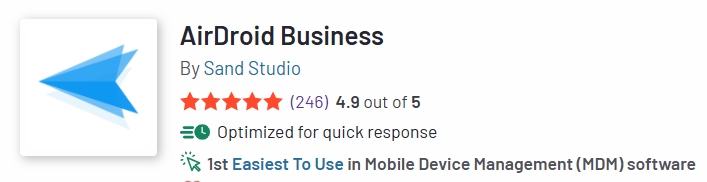
It's a leading MDM solution for Android and Windows devices that integrates all the core mobile device management features. It excels in features such as remote view, remote access, Kiosk, and remote managing of device groups. Unlike its competitors, Airdroid has a super easy and pleasant-to-use interface. Its competitive pricing and plans make it ideal for categories of people. Though it isn’t compatible with iOS devices, it possesses a robust ability for managing Android equipment and is thus excellent for Android devices.
2Scalefusion
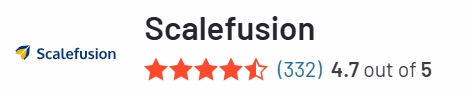
Scalefusion is a famous MDM software for securing and managing endpoint security on Android, Windows, Linux, iOS, and macOS devices. Its ease of use, comprehensive MDM features, scalability, and flexibility make it ideal for managing single and group devices. Top of its features includes Kiosk mode for multi and single apps, whitelisting apps, blacklisting apps, and remote wiping ability. Though Scalefusion is fairly easy to use, it has a steep learning curve. Also, a more flexible billing plan could have made it much better.
3Hexnode
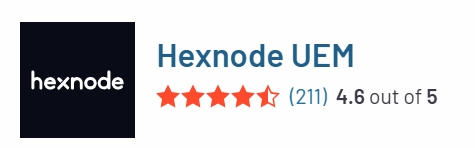
It's a versatile management software that’s compatible with Android, Windows, macOS, Apple TV, Android TV, Fire OS, and VisionOS devices. Hexnode makes it simple and secure to monitor, manage, and troubleshoot your mobile devices. That’s made possible by the core features such as Kiosk lockdown, geofencing, tracking, BYOD, and web filtering. Sadly, its minimum subscription plan is 15 devices.
4ManageEngine
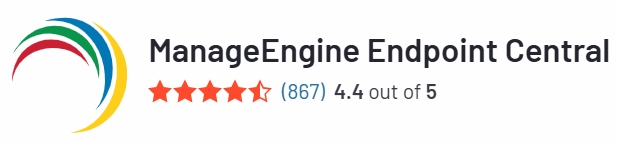
ManageEngine is a device management system with over 60 IT enterprise tools to aid you in remote access, monitoring, and securing your devices. The MDM tool is compatible with Windows, Android, iOS, Chrome OS, tvOS, and iPodOS. Its practical functions include identity and access management, unified service management, unified endpoint management and security, IT operations management and observability, and security and information and event management. Sadly, it registers a fairly complex usability to some IT personnel.
5Microsoft Intune
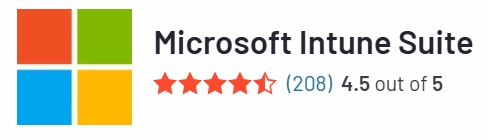
Microsoft Intune is a cloud-anchored MDM solution provided by Microsoft for managing endpoint systems. Most companies using the Microsoft system prefer it for its seamless compatibility with Windows Autopilot, Microsoft 365, and AAD (Azure Active Directory). It stands out for cross-platform endpoint management, endpoint analytics, mobile app management, integrated endpoint security, and Microsoft configuration manager features. Note that Microsoft Intune has limited support for non-Microsoft endpoint devices.





Leave a Reply.