- Remotely monitor and troubleshoot both attended and unattended digital signages.
- Enable privacy mode on screens during troubleshooting to prevent data breaches.
- Set up alerts to detect abnormal behaviors and trigger workflows to address them.
- Configure digital signage to meet your organization's goals.
A Comprehensive Digital Signage Remote Management Guide
Digital signage is crucial to any company—they extend brand presence into the real world.
Unfortunately, these devices are often difficult to manage, maintain, and execute to their full potential.
A new class of tools, remote digital signage software, addresses this challenge. These tools encompass various functions, from distribution and interactivity to remote monitoring and troubleshooting.
With these tools, brands can simplify their digital signage remote management and, in turn, maximize the impact of these touchpoints.
1Remotely creating and pushing display content
Specialized tools for creating and distributing display content exist. This class of software is often known as a digital signage content management system (CMS). Popular choices in this category include ScreenCloud, Yodeck, and RiseVision.
There are several advantages of digital signage CMS over incumbent workflows.
Challges: The status quo in content management for signage
Most companies have specialized software that helps them create display content. Unfortunately, these solutions do not always allow for remote distribution of the content to the brand’s ecosystem of digital signage.
As a result, brands have to deploy engineers. These engineers will visit different signages, upload content via a USB or other hardware device, and manually check whether it is displayed correctly. This process is cumbersome: Companies must maintain a fleet of vehicles and track engineers as they travel from site to site.
In some cases, companies can share display content through a local network (LAN), but this is limited to signages that share the same server. Thus, this approach would not be available to remote signs far away from a headquarters or office. Neither of these approaches is scaleable. Instead of focusing on creating impact through their signage, brands are left wasting time on configuration and deployment.
How digital signage CMS simplifies remote management
Digital signage CMS represents a dramatic leap forward for brands. Upon creating their display content, they can distribute it from a single back-end. While this feature may seem only about convenience, it also gives brands unprecedented agility in their advertising approach.
💡For example, imagine a brand’s marketing team catching wind of a competitor’s campaign. Previously, they could not respond in real-time: They would have to send engineers to the signage and then deploy content individually. The message would have become outdated by the time the response was fully rolled out.
In contrast, with digital signage CMS, brands can respond in hours, if not minutes. This ability transforms their digital signages into branded hubs that can display the latest and most important information, just like social media.

2Create interactive display content with remote digital signage software
Regarding signage, most consumers are accustomed to being passive viewers. They pass by the display, view its content, and then move on. With the advent of interactive display software like Intuiface or SpinetiX Elementi, brands no longer have to abide by this paradigm: They can create interactive content as users have become accustomed to from their smartphones, tablets, and laptops.
Unlike digital signage CMS, interactive display software is not built around the function of remote distribution. Instead, these tools enable brands to create interactivity beyond just display, such as inputting information onscreen, tracking the viewer’s eyes or movements, or merging the digital and physical worlds through augmented reality (AR). These tools can facilitate a higher level of engagement between viewer and ad.
Challges: The missing opportunity in traditional outdoor advertising
Digital signages trace their roots in other forms of outdoor advertisement, such as billboards.
Because of this lineage, digital signage has most of the benefits of digital signage except for interactivity. They may use visual effects like animations. They may switch between images or videos in a way that would be impossible with traditional outdoor advertising. They may remain brightly colored and visible in any environment, even in bad weather or nighttime.
Despite these advantages, signage typically lacks interactivity. Users interested in the product or service cannot input information on a touchscreen. The signage does not have eye tracking or gesture recognition to personalize the interaction. There is no augmented reality add-on to transform the viewing experience into an experiential one.
In short, digital signages are too often a digitization (i.e. a direct translation of outdoor advertising into digital) rather than a digitalization (i.e. a native reimagining of advertising for digital), which represents a waste of resources.
In their current form, most digital signages miss out on a significant opportunity to further engage viewers when their attention is already captured. If the ad already has their attention, why not go further as an advertiser with the additional engagement you can create through interactive display software?

How interactive display software simplifies remote management
Interactivity is a powerful tool. Instead of only broadcasting messages to users, brands can engage with them in unprecedented ways.
💡For example, British Airways launched a campaign in which a child on a digital billboard points at an airplane flying in one direction, which is then identified with a caption (e.g., “Look, it’s flight BA475 from Barcelona.”) This ability creates a mesmerizing experience for onlookers, especially those who may be awaiting flights from arriving or departing loved ones.
Similarly, fans of the Dallas Cowboys could pose with their favorite athletes at a terminal through the power of augmented reality. While every brand does not need such an advanced level of interactivity, any responsiveness is welcome.
Interactive display software can help configure digital displays so that they are compatible with touch screens. In this way, brands can collect information from users when they have their attention.
More ambitious brands can even incorporate facial recognition or eye or gesture tracking to create personalized experiences. For example, a fashion retailer may include facial recognition to recommend products ideal for that person’s age and gender.
Interactive display software makes signage more efficient. Instead of only serving content, it can now collect customer information or deliver a personalized experience.
3Locking the device as a kiosk for digital signage with remote digital signage software
Interactivity is a double-edged sword. For every ten users who will use interactive signage as intended, there may be one or two who do not. Most brands do not anticipate this misuse, leaving them vulnerable to several problems.
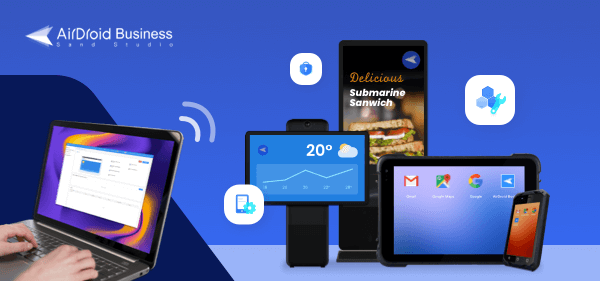
Challges: The risks of unmoderated interactive signage
There are many dangers of interactive signage.
- Unauthorized Internet use — Since these devices are connected, users may exit the intended app for other purposes, download and use different apps, or browse the Internet.
- Defacement — Traditional billboards are popular targets for graffiti. Digital signage is no different, especially when it is interactive. If it is touchscreen-enabled, some users may input vulgar terms, such as racist language, for other users to chance upon.
- Hack or attack - The user may attempt to download malicious software onto the device. Alternatively, they may try to use the signage as an entry point into the organization’s other systems. These devices are a severe attack vector, especially since they are mainly left unmonitored by the public.
Locking down signages
The best way to prevent signage abuse is to lock them down into kiosk mode.
The feature is simple: Businesses can restrict devices to only the intended app. This ability transforms every signage into a single-purpose device.
Users can only use preset applications and contents, such as self-service systems, advertisement or information panels.
Kiosk mode streamlines the user journey and protects brand assets when needed. This ability is often available through a mobile device management (MDM) solution like AirDroid Business.
4Remote troubleshooting with remote digital signage software
Consumers are everywhere, but brand representatives are not. Unfortunately, this situation results in onlookers discovering broken signage before a company does. Instead of relying on manual signage monitoring, some companies are turning to software that can handle remote monitoring and troubleshooting.
Challges: Common technical issues with signage
Signages are vulnerable to various problems. Their screens may freeze on incorrect screens, glitch, or display nonsense.
When companies rely on manual deployment of signage through USB devices and other hardware, they often must also monitor it manually. Engineers making the rounds will identify errant displays and fix them. In some cases, companies crowdsource issues, welcoming onlookers to report non-functional signage.
These workflows are problematic. Companies will often discover problems far too late, undermining their very purpose. For example, a passerby can post a photo of a tech organization’s glitching sign and share it on social media as evidence of their incompetence. Rather than assisting the brand, the signage ends up causing reputational damage.
Software with remote monitoring and troubleshooting
Software with remote monitoring and troubleshooting has two features that simplify remote digital signage management.
The first is real-time remote monitoring, which enables an IT professional to view the signage as it would appear to a person onsite. With this ability, the IT professional can identify a problem with a signage, such as a frozen screen, as soon as it occurs.
The second component is troubleshooting. The best solutions in this category enable fully remote troubleshooting, even if a colleague is unattended. Remote troubleshooting is accomplished by assuming control of the signage and taking the necessary actions. A signage with a frozen screen, for example, may need to be reset to return to working order.
With this software, organizations gain not only simplicity but also speed: Their signage can be fixed in an instant, maximizing uptime.
5Hardware management
When canvassing for solutions in remote digital signage software, most companies focus only on the software. This approach is misguided: Brands must pay equal attention to hardware and the content it displays. If the hardware is not working, it cannot display any advertising.
Signages may have a shorter life cycle than other hardware due to their exposure to the elements. Interactive signage is also subject to wear and tear from constant use by members of the general public.
Previously, brands also had to monitor their hardware manually, going onsite to inspect signage for any signs of damage. Now, this process is streamlined through solutions like Scala, which offers full hardware management for its proprietary line of devices.
With full device monitoring, brands can remotely check the status of their signage and stage interventions as needed. For example, signage that needs maintenance can be repaired before the problem escalates, leaving it unusable for an extended period.
These solutions ensure that brands have a two-pronged approach to maintaining the effectiveness of both their software and hardware.
Simplifying digital signage remote management
While digital signage presents an enticing opportunity for every brand, it is not easy to maintain or manage. Most brands rely on a variety of manual workflows that undermine their very purpose. As a result, businesses waste time and resources in their bid to keep them up and running.
Fortunately, many resources are available that can simplify digital signage remote management. Known as remote digital signage software, these tools offer a variety of robust use cases, including the ability to distribute content, create interactivity, troubleshoot, lock down a device, and monitor hardware.
The most significant benefit is that all these features are available remotely. Thus, businesses can execute all of these features from the convenience of their office without going out into the field to operate their signage.
As a result, brands gain unprecedented agility: They can now manage their fleet of signage as nimbly as they would computers in the office or their profiles on social media. Their signages become living extensions of their brand, from which they can advertise, solicit, and, most of all, engage.

AirDroid Business MDM For Digital Signage Management
Monitor signage screens in bulk, customize interface, push app update automatically, and remotely control a device anytime.






Leave a Reply.