From Chaos to Control: Mastering Employee Device Management
In the modern business world, technology is rapidly bringing various mobile devices into workplaces. Employees want the freedom to work from anywhere on devices they like. Stats also support this trend, showing about 83% of businesses use a BYOD (bring your own device) policy.
But finding the right balance between this demand and strong cybersecurity is a challenge for employers.

To begin with, setting up a proper employee device management can be complex and takes time. Not to mention the intricacies of dealing with individual devices across an entire company. This is especially true for businesses allowing BYOD or remote work.
And that's where a Mobile Device Management (MDM) solution comes in. By easing the IT workload and boosting security, MDM contributes to a more streamlined employee device management. (which we will elaborate more in the following sections)
With this context in mind, let’s explore how MDM can help businesses handle all kinds of employee devices while keeping them secure.
1Challenges in Managing Employee Devices
To start off, it's crucial to grasp the landscape you're entering.
Managing a mix of devices—smartphones, tablets, laptops, and desktop computers—brings complexity to the forefront when setting up employees. The challenge further intensifies due to the diverse operating systems these devices run on.

Here are three key issues stemming from these complexities:
Diverse Operating Systems
Each system—like iOS, Android, Windows, and Mac—functions uniquely. Explaining remote troubleshooting steps takes time and can stress the IT team.
Security Variations
Devices may have distinct security rules. While some have strong protection like 256-bit encryption, others don’t. Without proper security tools like antivirus and antimalware, devices may become vulnerable to hacking and viruses.
Device Versions
Even the same device can have varying versions. Some update their software, others skip updates. Moreover, older versions lead to problems like crashes and slow performance, causing frequent downtime.
2The Hazards of Unmanaged Employee Devices
When lacking a proper employee devices management, it poses a genuine threat to network security. Unwanted apps, viruses, and bad software can quickly spread around.
Realizing just how risky this can be reminds us -- why it's so important to keep an eye on employee devices.
Let's dig deeper into the risks that come with unmanaged employee devices:
Unauthorized Access
Tricking employees into revealing credentials, known as social engineering, is a common way attackers get in. This could lead to unauthorized users stealing company secrets or losing data.
Data Breaches
Did you know that around 83% of organizations have had their data breached? This scenario opens the door for private medical records, personal information, or financial data to fall into the wrong hands.
Lost or Stolen Devices
When devices are misplaced or stolen, sensitive information could be exposed to unauthorized individuals. Without proper safeguards, this situation can lead to data breaches and compromise.
Compliance Challenges
Adhering to data privacy laws is crucial, especially with BYOD policies. For instance, in the healthcare industry, not adequately protecting employees' personal data could lead to legal consequences, such as HIPAA violations.
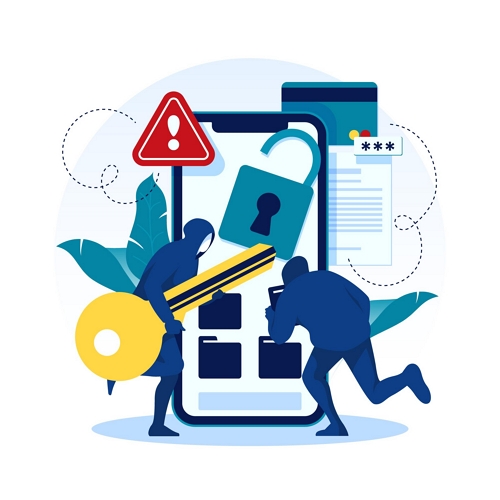
3Enhancing Employee Device Management Efficiency with MDM
After going through some of the key challenges of unmanaged employee devices, we arrive at the solution: Mobile Device Management (MDM) software.
It boosts efficiency by controlling and securing employee devices, reducing risks. With a unified interface, you can manage tasks like registration, maintenance, monitoring, and tracking, freeing IT resources.
These advantages are just the beginning; MDM offers more benefits through its features and applications.
1Device Security
A vital concern with BYOD is how to safeguard sensitive data, prevent breaches that violate regulations, standards, or security policies.
To tackle this, MDM employs diverse security measures, including secure data storage on servers accessed through HTTPS. With 256-bit encryption, data is fortified against brute force attacks by hackers.
2Remote Troubleshooting
While dealing with device issues individually and on-site can significantly hinder operations, MDM software introduces remote troubleshooting, providing the convenience of accessing devices from any location.
3Remote Wipe
In case of a lost or stolen device, remote wipe grants IT control to erase data, ensuring data privacy amidst potential breaches. This secures sensitive information and enforces a policy acknowledged by users for safeguarding against unauthorized access.
4Device Configuration
MDM takes security a step further by limiting device connections solely to secure networks and exerting control over data-sharing methods like USB or Bluetooth.
5Application Management
Keeping numerous devices updated with approved apps is a complicated task. MDM simplifies this process by enabling bulk installations of authorized apps across corporate devices. It also automates updates with a single click, boosting efficiency and minimizing downtime.
44 Practical Applications Across Industries
Ensuring Compliance in the Health Sector
In the health sector, safeguarding patient data held in devices like tablets, smartphones, and medical equipment is crucial.
Compliance with acts like HIPAA, HITECH, GDPR, and CCPA is non-negotiable, as violations lead to penalties, legal actions, and reputational harm.
Hence, MDM software is often employed to establish policies that ensure adherence to these regulations. These policies may involve device encryption, remote data wiping in case of device loss or theft, secure authentication mechanisms, and regular audits to ensure compliance with the established standards.

Monitoring Devices in Retail
The retail sector widely uses tablets, smartphones, digital signage, kiosks, and POS, but managing them across locations can be a challenge. With MDM software, IT administrators can remotely monitor device performance, battery health, storage, and more to address issues proactively.
For instance, consider a scenario where store associates use smartphones for inventory management. Through MDM, IT administrators can track device health and ensure they have the necessary apps and data to assist customers efficiently.
When issues like app crashes occur or updates are needed, admins receive instant notifications. They can then remotely address these problems, ensuring that employees' devices function smoothly and contribute to a productive shopping environment.
This not only minimizes downtime but also ensures a seamless shopping experience for customers.

Efficient Data Management in Manufacturing
Manufacturing generates substantial data from product lines, customers, suppliers, and finance.
Storing product images and records on mobile devices is common. To ensure data accuracy and consistency across devices, IT teams turn to MDM, using encrypted servers and HTTP protocols for enhanced security and ample storage.

Location Tracking in Logistics
In the logistics industry, precise location tracking is paramount to ensure seamless operations. MDM software steps up to offer accurate tracking capabilities, yet its advantages extend far beyond mere tracking.
Consider a fleet of delivery trucks. With MDM, IT administrators can troubleshoot any device-related issues remotely, even when the trucks are miles away on the road. This ensures drivers can stay on their routes without unnecessary delays due to technical glitches.
Moreover, MDM's geofencing feature has multiple benefits. It can track the route history of drivers, aiding in monitoring their progress and identifying efficient routes and potential areas for enhancement.
Geofencing also comes in handy by triggering alerts if a delivery vehicle deviates from its designated route, enabling swift intervention to handle unexpected situations.

These examples showcase MDM's impact. Education, government, technology, entertainment, and media also benefit from its versatility, boosting productivity and security. MDM's universal applicability makes it a valuable asset for any business.
5Getting Started with AirDroid Business MDM Solution
Moving forward from the benefits of MDM, let's now zoom in on a practical solution called AirDroid Business MDM.
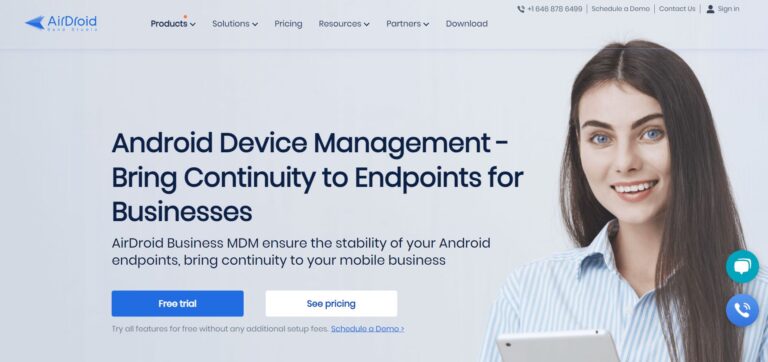
AirDroid Business comes packed with a wide range of features that are incredibly handy. It's a solution that works well for many different types of businesses, like what we mentioned in the previous section.
If you're curious about trying out the software and seeing how it fits within your specific organization, AirDroid Business offers a free 14-day trial that comes with all the features.
During this trial, you can manage up to 10 devices and explore features like:
- Remote control
- Device monitoring
- Policies
- Kiosk Mode
- Application management
- File management
- Geofencing and tracking
…all without any cost.
6Conclusion
In wrapping up, MDM software emerges as a game-changer for organizations that adopts BYOD policy.
By lightening the load on the IT department, it enables remote resolution of common device issues, implementation of security measures, and seamless deployment of the latest application updates across all employee or company-owned devices.
This translates to reduced downtime stemming from outdated software and weak security measures, achieving a better employee device management.
So, why wait? Embark on a transformational journey by signing up for AirDroid Business's 14-day free trial.





Leave a Reply.