6 Best Employee GPS Tracking Software & How to Keep Track
GPS (Global Positioning System) technology has been well fit into daily life. You can see its application everywhere, like cars, mobile phones and downloaded apps, since its first commercial use by Benefon, a mobile phone manufacturer that launched GPS phones in 1999.
Not surprisingly, GPS works well in workplaces.
After its inclusion in modern mobile devices, software developers use GPS for navigation and location tracking. Logistics is one of the most straightforward applications. An employer can have thousands of assets moving globally. Employee vehicle tracking tools in media devices can increase operational efficiency and monitoring.
![]()
No limit to the transportation industry, incorporating a GPS labor tracking system into organizations if employees are working outside the office will reduce management workload. A mobile device acts as the GPS tracker for workers via software can lead to better monitoring and contribute to the organization's productivity.
Here, we put the best employee GPS tracking software and tips below.
1Main Concern: Is it Legal to Track Employee's Location with GPS?
Employee GPS tracking is a built-in feature of workforce management software that allows employers to keep in touch with the latest location of their employees.
But, the tracking system is not always welcome, especially among employees. Because they are asked to install GPS tracking apps on their mobile phones. And the feeling of being monitored will have a destabilizing effect on the employer and employee's relationship.
Questions rise.
Is it legal to have GPS tracking for employees?
In simple terms, it is legal. However, employers should better comply with the following two conditions.
- Allocate corporate-owned devices to employees as much as possible.
- Receive consent from employees and explain the monitoring scope.
What're the laws to regulate employers' tracking behaviors on employees' locations?
Some states have passed employee GPS tracking laws, such as Illinois, California, Delaware and Texas. Notably, those laws centre on vehicles at work while GPS tracking on employee's mobile phones remains a gray zone.
However, it does not mean that companies can track employee devices without restraint. Electronic Communications Privacy Act of 1986 (ECPA) (18 U.S.C. Section 2511 et seq.) specify legal compliance with enterprise monitoring.
Though the ECPA does not directly mention GPS tracking, it gives answers to how companies can monitor employee devices and address the invasion of privacy.
Here are some key points:
- Provide company-owned devices
- Track during working hours
- For communication privacy like a work-intended phone call and email, obtain consent and inform in advance
- For geo tracking on mobile devices, get agreement of using MDM which will explicitly address GPS tracking via Policy
It's reasonable that enterprises monitor staff for security. Nevertheless, organizations should learn relevant laws, further, make their monitoring more legitimate.

2Best 6 Employee GPS Tracking Software (Free & Paid)
Employee GPS tracking has immense advantages that improve security and productivity. Many applications offer GPS tracking features. We will discuss highlights of 6 employee GPS trackers for all kinds of businesses.
1AirDroid Bussiness - Best for GEO Tracking & Auto Alerts
AirDroid Bussiness is an Android MDM solution for smartphones, tablets, rugged devices, and other endpoints that run Android.
![]()
With an employee location and movement tracking system, the software has served multiple enterprises from Transportation & Logistics, Healthcare, IT & MSP, and companies that have remote working employees.
AirDroid Bussiness has been certified by ISO 27001 and GDPR. It's rated at 4.6 on G2.
Highlight Features
- Geofencing: track real-time location and path with a GPS map; get notice if a device enters a specific area or exits it.
- Alerts & Workflows: set up triggers and receive notifications timely; auto remote control devices once triggers occur; (available to use with geofencing).
- Policy: enforce opening device GPS location and configure other device settings.
- Kiosk Mode: lock screen and limit apps/websites usage.
- App Management: able or disable certain apps; publish company-owned apps and test.
- Remote Control: reset password; remote wipe; reboot; remote file transfer; etc.
- Others: Notification; Remote Support; Device/Member Monitoring & Report, etc.
The pricing starts from $12/device/year to $33/device/year, and it has a 14-day trial without needing any credit card, more, you can try all features during the period.
2Hellotracks
As the name suggests, corporations can use Hellotracks for real-time location tracking.
Employees can utilize the application to assign jobs and monitor progress in real-time. It is an ideal application if your business only requires planning, optimisation and tracking. Micro-mobility industry, public sector, maintenance services, and distribution companies can utilise it for enhancing output. It has the following main features:
- Optimize Routes: optimise routes using the turn-by-turn navigation feature.
- Mileage Reports: create mileage reports in the logistics industry to evaluate fuel cost reimbursement.
- Attendance: create a record of employee login and logout to ensure attendance.
- GPS Tracking: can be used as a field employee tracking app to ensure that workers stay within the specified zone.
- Geofencing: generate check-in and check-out for employees.
Hellotracks is popular amongst small-scale companies with non-expert staff. It's a web-based application that works with any operating system with a web browser. The pricing starts from $10/user/month, and they provide a 30 days free trial for new users.
3TSheets
Intuit acquired TSheets in 2017, and now it is called Quickbook TSheets. It can be integrated with other Quickbook software to enhance capabilities. As an employee GPS tracking app, it is mainly used for time tracking and scheduling. Companies with a scale of 10-50 employees are the most prominent application users. However, there is no limit to the number of employees an organization can add to the system. Following are some mobile employee tracking features of TSheets:
- Timesheet: track time even when WiFi and Cell coverage are unavailable. It automatically tracks mileage for reimbursement.
- GPS and Geofence: show real-time data to the employer. It is only available when employees are login to the app.
- Scheduling: change schedules and publish them live and employees will receive a notification regarding schedule changes or assignments.
- Alerts & Approvals: set up notifications; submit time for payroll, etc.
As a web-based application, it works with Chrome 30+, Firefox 26+, Microsoft Edge, and Safari 6+. Quickbook TSheets is available for $20/month as the base cost and $10/user additional cost. Organizations can opt for the free trial for 30 days to explore the application's capabilities.
4Timeero
Timeero saves paperwork and payroll math hours by tracking employee devices' GPS. It targets two tasks hour tracking and attendance. In addition, industries such as construction, services, agriculture, and medical reps can utilize the GPS tracking app for business expansion and efficiency. Some of the main features are:
- Time Clock: through the geofence feature, you can set the application to clock in automatically and set reminders if an employee arrives or leaves the premises.
- Interchange Jobs: as part of the scheduling feature, employees can interchange jobs as per requirement.
- Time Off: approve or decline a vacation via email or web portal.
- Mileage: through GPS location tracking, Timeero automatically calculates the mileage of each person registered with the application.
It's a mobile and web-based application and does not work for Windows (desktop), Mac (desktop) and Linux (desktop). Their basic package starts from $4/user and goes up to $11/user without any base cost. For a trial, the corporation can test the software for 30 days free of charge.
![]()
5GPSWOX
GPSWOX works for small and large businesses. It is an ideal solution for tracking vehicles, trucks and cargo. It works with handheld devices and trackers for GPS labour tracking. The easy-to-use interface and application performance is its highlight. Organizations can customize the interface to make it their own. Some other key features include:
- Multi-lingual: available in +30 languages, including Arabic, Danish, Spanish, German, Dutch, French, Polish, English and more. Thus, making it relevant across the globe.
- Works with Trackers: compatible with more than 900+ GPS trackers, including Xexun, Gosafe, Atrack, Bofan and more. GPS tracker for workers is a cost-effective way of calculating mileage.
- Sensors: users can add the vehicle reporting sensors such as ignition, odometer, battery, and fuel consumption to the reports.
- Kiosk: implement Kiosk mode to make the application user-friendly and easy to learn.
It combines a web-based admin console with a mobile client for Android and iOS. Companies can go for the $3990/lifetime for unlimited objects and users. However, the lowest price for 1-100 objects and unlimited user tracking is $99/month. To experiment with its performance, the company offers a 30-day trial package.
6Jibble
Jibble is a 100% free employee GPS tracking app used by some of the biggest names in the industry, like Tesla, Pizza Hut, and Hyundai. Freelancers, startups, and businesses with remote employees can equally benefit from the app's features. It provides a simplistic approach to the time-tracking system, making it ideal for any organization. Some of its highlights are:
- Time Tracking: in combination with geofences and GPS, it logs in and out of employees, ensuring accurate payrolls.
- Reporting: providep automatic overtime calculation and project or activity completion breakdown.
- Facial Recognition: utilize facial recognition, selfie capturing, and PIN validation for a flawless record.
It is a combination of Cloud, SaaS, and Web-Based applications. You can control or monitor devices with Windows, iPhone, Mac, and Android operating systems. Although the app is free for small organizations, they offer a premium package of $1.99/user/month, which goes up to $3.99/user/month.
3How to Track Employee's Location?
To start tracking your employees’ location, selecting the right GPS tracker suitable for your organization is the initial step. Here, we will take AirDroid Business as an example.
After registering on the AirDroid Business website, logging in to the account will lead you to the Admin Console.
To enable the employee GPS tracking system via MDM software, you need to take the following steps:
Step 1 : Enroll corporate mobile device to MDM solutions.
AirDroid offers an easy 6-tap method to enroll corporate mobile devices quickly.
Navigate to Device Enrollment >> The Enrollment via Device Owner. Next, install Biz Daemon on the device for employee in order to build a connection with the admin console.
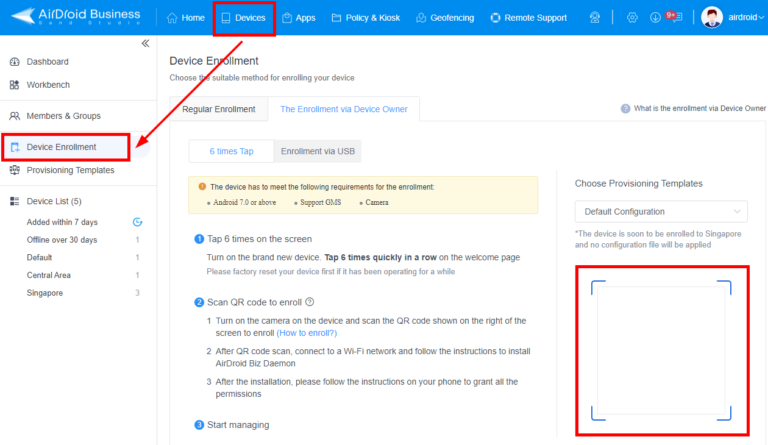
Step 2 : Set up policy to keep GPS tracking and network enabled.
Location tracking requires GPS to work. In MDM, the admin can forcefully keep GPS location services ON via a policy.
After logging in to the console, navigate to the Policy & Kiosk tab >> open Policy & Kiosk Config Files >> Press +Create Config File button >> Select Policy.
Afterward, go to Restrictions >> Location >> GPS status and flip the switchagainst to "Keep Enabled". This way you can force the device to remain traceable.
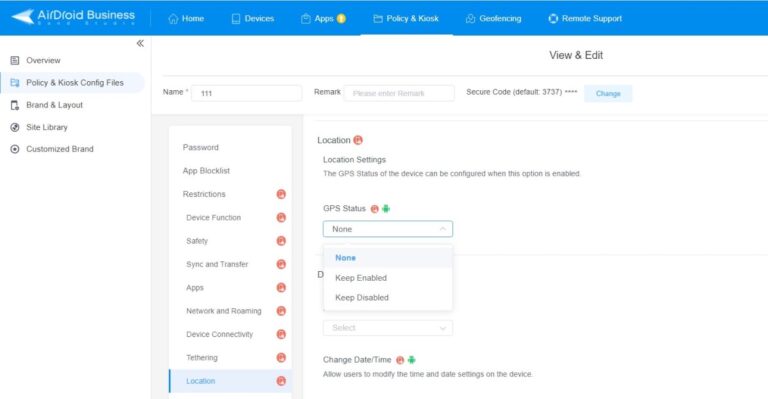
Next, go to Network and Roaming in Restriction and configure WiFi status. Keeping the device online allows you to set up geofencing and alerts.
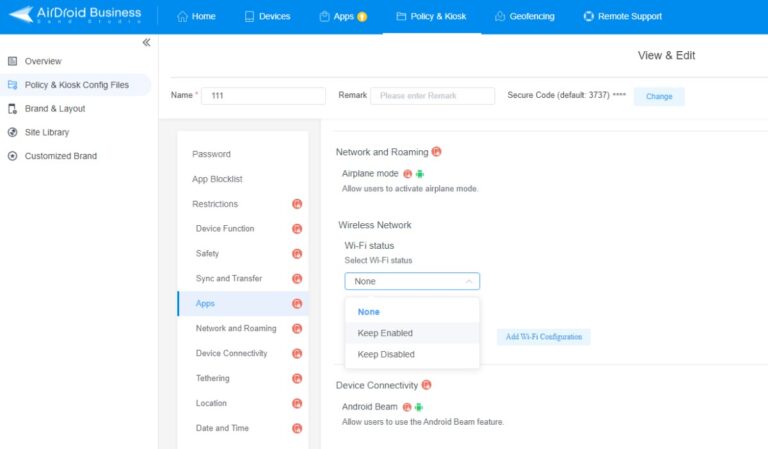
Step 3 : View real-time location and path history in Geofencing.
In the console, press Geofencing Tab and you can check the current position of the device in Map. Moreover, you can review device path tracking according to the time range.
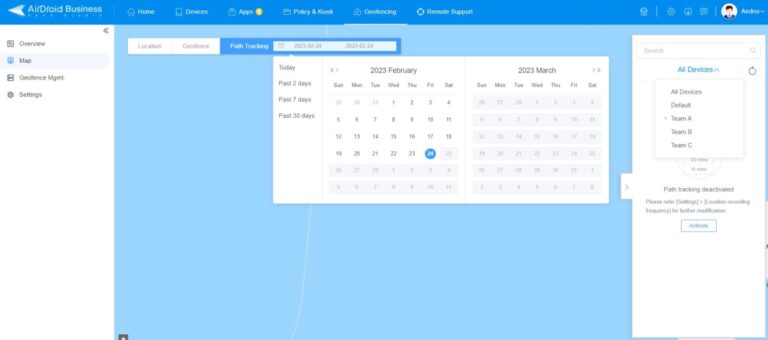
Step 4 : Set up alerts when device enters or leaves the preset geofence.
To configure, browse to Geofence Mgmt section and configure geofencing settings. Now, enter a location in the search bar or the coordinates >> set up the radius of the fence in meters.
You will get an alter notice if the device enters or leaves the area.
If you want to take immediate actions when the alter is triggered, you can set up workflow for it.
Click Workflow >> Add New Workflow >> Choose the operation you want to implement automatically >> Select who you want to send the notification to.
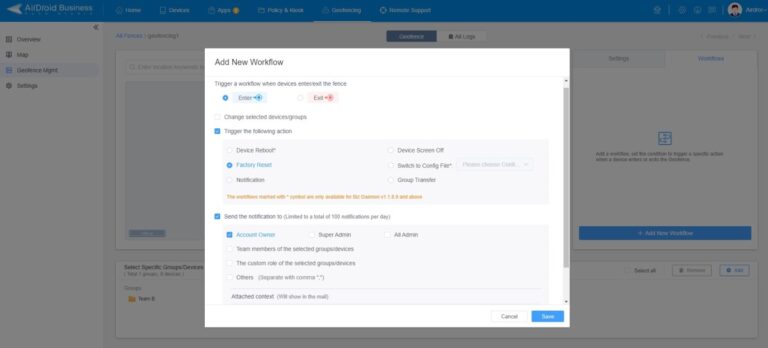
Operations are as follows:
- Device screen off
- Factory reset
- Reboot
- Switch to the Policy config file
- Others
Lastly, apply the workflow to specific devices by clicking 'Add' in Select Specific Groups/Devices.
Step 5 : Monitor logs and device status.
The software records the triggered actions by specific devices via various geofences. The employer can efficiently go through the report to quickly sort out actions concerning Time, Groups, Devices, Status, WorkFlow and Actions.
4Advantages & Disadvantages of Using Employee GPS Tracker
GPS tracking for employees is best used in gig economy, construction, logistics, or companies with dispatched employees. There are many advantages using an employee GPS tracker, but nothing comes with some drawbacks.
PROS
Enhances Productivity
GPS tracking improves accountability and prevents employees from slacking at work, thus leading to better work output. In addition, features such as a geofence-based attendance system and timesheets enhance the visibility of efficient workers leading to an increment of trust between the management and employee.
Safety
One of the prime functions of GPS is navigation. Sometimes, situations such as traveling to a new location or getting lost in the city are possible in logistics and distribution companies. GPS will help keep its user on track and find the best route. The devices and critical corporate data are safe within the MDM system. In addition, GPS-activated actions can prevent corporate espionage.
Reduce Operating Cost
Features such as route optimization and pathway tracking can lead to better management of fuel cost reimbursement. The efficient attendance tracking saves a lot of paperwork and payroll management hours. GPS has lower operational costs compared to other navigation systems. In fleet management, employers can direct new orders or work to the employee flawlessly.
![]()
CONS
GPS Unavailability
In some circumstances, GPS becomes unavailable. For example, the signals from a satellite are not strong enough to penetrate solid walls and large structures. As long as the GPS is active, it drains the battery quickly as the chip is power-hungry. As all the devices are battery-operated, you will need to charge them often, and sometimes the battery might run out.
Loss of Privacy
State laws and ECPA provide guidelines on using GPS, but it could lead to loss of privacy in some instances. For example, even though using GPS tracking devices for employee management is legal, it leads to zero privacy during work hours. It is because the IT Department will always know your whereabouts with centimetres of accuracy.
Device Tampering
GPS depends on the device that has it integrated. A simple step of not charging the device may lead to loss of tracking, and the user can tamper with the device to make it inoperable. Even though an alert is initiated to the administrator, it's impossible to know the offender's location afterwards.






Leave a Reply.