Enterprise Self Service Kiosk: All You Need to Know
Enterprise self service kiosk is the next big thing in the market to enhance customer experience and operational efficiency through automation. Before installing self-service kiosks, enterprises should understand their working mechanism and the variety of their use cases. Also, you will need a reliable self-service kiosk solution to implement the setup for your enterprise.
Here we will explain everything you need to know about enterprise self service kiosks, along with the best enterprise self service kiosk solution available.
- Part 1 : What is a Self Service Kiosk for Enterprise?
- Part 2 : How Does Enterprise Self Service Kiosk Work?
- Part 3 : Use Cases of Enterprise Self Service Kiosk
- Part 4 : Benefits & Challenges of Self Service Kiosk?
- Part 5 : Features of Great Self Service Kiosk Solution for Enterpris
- Part 6 : Reliable Solution to Support Self Service Kiosk - AirDroid Business

- Part 7 : Final Words
What is a Self Service Kiosk for Enterprise?
A self-service kiosk is a terminal where customers can perform selected operations to serve themselves without the intervention of a staff member. The terminal could be a computer or tablet with a touchscreen or a set of controls to interact with the software running on the device. Such a kiosk contains enterprise apps tailor-made for customers to get the required service instantly.
For example, a self-service kiosk for banks will have banking software with options to deposit cash instantly. A self-service kiosk for restaurants will have the option to order your favorite dishes instantly without interacting with anyone. All transactions and operations on such a kiosk are fully automated for hassle-free customer interaction without human assistance.
How Does Enterprise Self Service Kiosk Work?
An enterprise self-service kiosk is a combination of hardware and software components. The hardware contains a touchscreen device, generally secured inside a physical enclosure. A standalone machine with a computer screen and controls in a bank or retail store and an Android tablet or iPad in the restaurant and hospitality industry are common examples of self-service kiosk hardware.
The software contains an enterprise app with limited functions so that anyone can operate it instantly without prior experience. The enterprise app cannot be switched as it is locked, and it streamlines operations and transactions.
The software connects with the internal servers to perform the requested service. A self-service kiosk support solution helps admins to monitor and control the kiosk software and hardware as per requirements.

Use Cases of Enterprise Self Service Kiosk
There are several industries and sectors where enterprise self-service kiosks are taking over steadily. Here are all the possible applications and use cases of self-service kiosks that can benefit both enterprises and customers.
1Retail
Self-service kiosks find maximum application in the retail industry. Starting from searching for products to purchasing items and paying bills, POS kiosks are highly useful. Consumers can check if a product is available, details about the product, and its location in a retail store. They can avoid long queues and waiting time to pay bills for their purchases during check-outs.
2Restaurant
Customers can go through the menu as per availability at the self-service kiosk and order items to be delivered to them on time. They can customize the ordered items as per the options available, and owners can put up a dynamic menu with changes from time to time. Quick service restaurants and fast-food chains are benefiting immensely from self-service kiosks.

3Healthcare
Self-service kiosks can help patients check in instantly as per their scheduled appointments. They can make payments as well as check the current status of the queue when visiting the doctor. Patients can ask for refills of medicines, and kiosks in pharmacies can be highly useful to access prescriptions and self-check-outs.
4 Hospitality
Self-service kiosks can be widely seen in airports and railway stations. Passengers can check in by themselves, avoid long queues, and save time. In hotels, you can use the kiosks provided in the rooms to book spas and reserve tables for lunch and dinner.
Benefits & Challenges of Self Service Kiosk?
The benefits of self-service kiosks for enterprises outweigh the challenges for industries. You should be aware of both benefits and challenges before adapting to the new technology.
Benefits:
1Enhanced Customer Experience
Customers do not have to wait for check-in and check-out by forming a long queue to make payments. They can do it themselves, which leads to less waiting time and more convenience. Besides, self-service kiosks can offer more services, like loyalty benefits, different payment options, and customized and personalized services. This seamless check-in and check-out enhances the customer experience.
2Increase Efficiency of Service
Automation focuses on increasing the efficiency of services for customers. Self-service kiosks have limited functions for customers to operate easily, and they provide clear messages for better understanding. Since the customers are operating the kiosks themselves, there is less chance of miscommunication, enhancing the efficiency of service and operation.
3Save Costs for Enterprise
Self-service kiosks need a one-time investment for establishment. Enterprises can save costs through them because they need to employ fewer staff as customers can do the check-in and check-out themselves. Not just saving costs, kiosks open up upselling opportunities, and enterprises can benefit more and encourage customers to place more orders through customization options.

Challenges:1Lack of Human Interaction
1Lack of Human Interaction
Different customers have different preferences. Some of them, especially elderly people, prefer human interactions to operations through machines. For example, some customers want waiters to attend to them and take orders in restaurants. Lack of human interaction can have a negative effect on certain businesses, like hospitality, where human services are highly valued by customers.
2Device Failure
Self-service kiosks can breakdown at any time due to software or hardware issues. That is when business operations can face significant downtime, which can have a negative effect on business income and customer experience. When the kiosks are placed in a high traffic area, wear and tear can damage certain hardware, which can take some time to replace.
Features of Great Self Service Kiosk Solution for Enterprise
If you have decided to deploy enterprise self-service kiosks for your business, you should not compromise on quality. The question arises, how do you choose the best self service kiosk solution for an enterprise? Here are certain parameters you need to keep in mind while choosing a self-service kiosk solution.
1Great Hardware
The first thing on the checklist should be the specifications of the hardware components. To run a self-service kiosk solution smoothly, you need to invest in great and robust hardware components. Starting from processing power to memory and storage, everything needs to be above average.
2Stable Connectivity
Self-service kiosks connect to the internal servers of an enterprise through an internet connection. Ethernet connectivity should be a preference, as such a connection is highly stable. If you use Wi-Fi connectivity, make sure the signal strength is strong and the connection stays stable consistently.
3Customization
You should consider the options for customization of the user interface so that you can enhance branding and offer a better customer experience. Some kiosks allow customization of controls for admins for instant operations as per requirements.

4Easy Deploy & Manage
You should always prefer kiosks that are easy to deploy. This will help you deploy kiosks anywhere and anytime you want, as per demand. Similarly, they should be easy to manage so that on-site staff can manage them, and the IT team can integrate in-house enterprise apps easily.
5 Battery Life
Battery life is critical for self-service kiosks, and you should opt for kiosks that have a long battery life to meet your business demands. The battery needs to be of great quality so that it can last for years before being replaced.
6Service & Support
The company selling the kiosks should have a proven record of high customer satisfaction. You should ensure that the manufacturer offers great customer service and support as and when required. Apart from that, the kiosks should have robust security arrangements such as data encryption and antivirus, fingerprint scanner, and related features.
Reliable Solution to Support Self Service Kiosk - AirDroid Business
You will need a reliable software solution so that your admin and support team can connect to the self-service kiosks remotely when required. The admin team needs to get control of kiosks remotely to make changes to layout, operational mode, apps installed, and likewise. Similarly, the support team needs to get remote access to troubleshoot any issue instantly.
We recommend AirDroid Business as the most reliable solution to support self-service kiosks that are based on the Android OS. AirDroid Business allows the admin and support teams to get remote access and control of the connected kiosks instantly.
On top of that, admins can monitor hardware and software parameters and get alerts when any components need immediate attention. There are options for configuring settings and customizing the interface. You can also get useful reports and automate workflows.
Features of AirDroid Business
Here are the top features of AirDroid Business that make it stand out among all self-service kiosk support solutions.
1Remote Access & Control
You can get instant access to the self-service kiosks from anywhere through AirDroid Business. Not just limited remote access, the technical team can get full control of the kiosk system and make modifications as per requirements.
The technical and support staff do not have to reach the location of the kiosks to diagnose and troubleshoot any issues or even lock down the system when it malfunctions.
2Single & Multi-app Mode
You can use AirDroid Business to restrict the usage of apps on the kiosks. You can enable single-app mode so that customers can use only the enterprise app for the required services. There is also a multi-app mode available to allow a handful of apps on the kiosks as per requirements. Therefore, you can have customized operational modes as required for any different groups of kiosks.
3Custom Layout
Branding should be a priority in kiosks, and AirDroid Business allows you to customize the user interface of kiosks for brand visibility. You can design your own user interface with logos and banners to promote your brand and make it more attractive. You can also customize the notification center for a unique customer experience.
4Monitor & Alert
AirDroid Business comes with a centralized dashboard to monitor device status and health as well as device data traffic and usage. If your kiosks have camera installed, your support team can get device camera views as well as screen displays. Moreover, you can set alerts on certain critical parameters so that your team gets notified to take timely action.
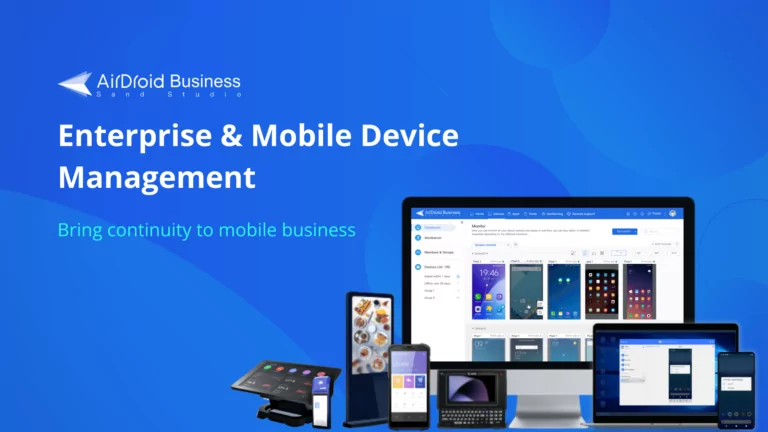
Final Words
Self-service kiosks for enterprises are taking over the world in the retail, healthcare, and hospitality industries. We have explained how self-service kiosks are enhancing the customer experience and bringing more profits to businesses. We have also discussed how to choose a great self-service kiosk solution. We recommend AirDroid Business as the most reliable solution to support self-service kiosks for enterprises.







Leave a Reply.