5 Software for Enterprise Workflow Automation & How-to Guide
Enterprises strive to achieve maximum performance, efficiency, and productivity, especially in the modern era. Making the business processes streamlined become a consensus. And organizations are seeking the best way to fulfill.
Automation is the most effective way. Thanks to the wake of technology developments, self-turning workflows in workforce systems and management are playing well in the field. It brings digital transformation to enterprises and ultimately accelerates their business growth.
In this article, we will explore enterprise workflow automation and management.
1What is Enterprise Workflow Automation
Enterprise Workflow Automation is to improve workplace tasks and activities efficiency in an organization by automating and optimizing procedures.
Some common usage scenarios:
- Employee Onboarding
- Document Storage & Sharing
- Project Scheduling& Tracking
- In-house IT Troubleshooting
- Data Integration & Migration
Usually, the IT department of the organization will implement monitoring and robotic process automation through enterprise workflow software, which can help employees to reduce human errors and minimize manual work as well.
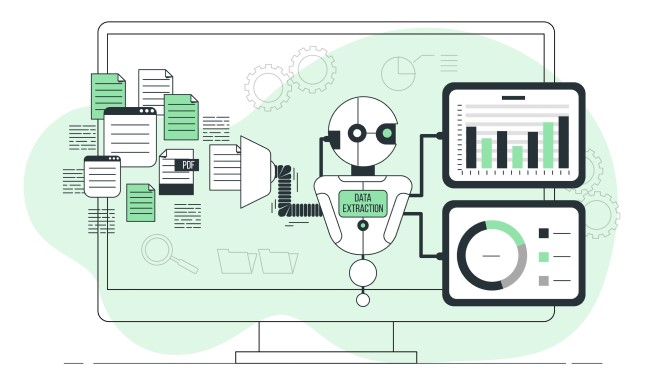
To meet different usage scenarios, workflows have generated multiple task automation. Mainly, they can be sorted as:
5 Types of Enterprise Workflow Automation:
- For IT Service Management: help with incident management and IT issues resolution, such as reducing downtime when device fault.
- For Project Management: use to plan projects, allocate resources, automate notifications, and track time spent on the task.
- For Document Management: streamline categorizing, saving, and updating corporate files and control user access.
- For Human Resources (HR) Management: help reduce manual work on employee recruitment, onboarding, performance reviews, time-off management, and resignation processing.
- For Financial Management: help manage payment accounts and calculate billings, invoices, and other expenses.
How it Works: Requirements of Enterprise Workflow Automation
There are three major elements involved in an enterprise workflow management system - the trigger event, the self-running operation, and the tool to execute the action.
A complete enterprise process automation can be done via workflow software. First, you need to identify the trigger status, so that the software can detect it. Next, design the automated action for the trigger, for instance, remote lock device or wipe data. Finally, set up all required configurations in the software and implement the robotic process.
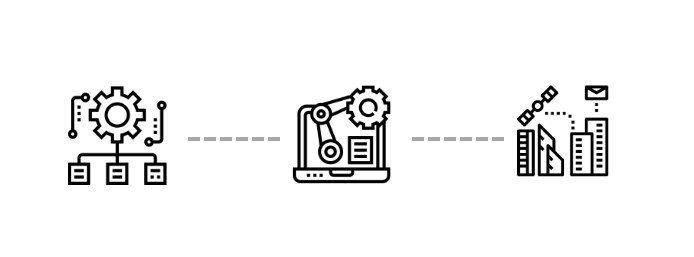
25 Enterprise Workflow Management Software For Different Needs
Experts have developed various specialized software that targets different types of workflows. Here are the top five enterprise workflow management software that are reliable due to their high rating and award-winning aspects.
1AirDroid Business
- Best Use: IT Service Management
- G2 Rating: 4.7 / 5.0
- Pricing: $12 - 33 per device/year
The IT specialist can become overwhelmed if troubleshooting and media device management is done manually. AirDroid Business provides a robust and comprehensive set of features that enable enterprise workflow management for IT professionals with an easy-to-use interface.
It has a remote control feature allowing IT specialists to resolve queries and troubleshoot device issues. There is no need for employees to be physically present within companies premises. More, it provides Alerts & Workflows feature to help with remote device monitoring, access, and controlling. More, the capability of process automation also covers app usage and data usage.

2Monday.com
- Best Use: Project Management
- G2 Rating: 4.7 / 5.0
- Pricing: Starting at $8.00 per month
Monday.com offers comprehensive features and enterprise workflow automation tools that empower teams to plan, track, and execute projects efficiently.
The highlight of Monday.com is its modern and easy-to-use interface. It provides a simplified yet detailed project progress that results in higher productivity. High customization options allow users to tailor their boards and automation to their needs.
As an enterprise workflow management software, it provides 200+ templates to kickstart projects. Its software design seamlessly integrates with numerous third-party apps, allowing flexibility.
3Nintex
- Best Use: Document Management
- G2 Rating: 4.2 / 5.0
- Pricing: Starting at $25,000 per year
Document control is tedious if done manually. Nintex is an enterprise workflow solution that manages documents through their lifecycle.
The software covers automated workflow capabilities from creation to storage, sharing, and collaboration. Advance-level security measures will ensure confidentiality, compliance, data access control, and integrity.
Based on the user, organizations can set permissions and authorize individuals to access sensitive documents. Electronic signatures for approval, routing, templates, and notifications accelerate document creation, review, and approval. It drastically reduces errors and ensures regulatory requirements.

4Kissflow
- Best Use: Human Resource (HR) Management
- G2 Rating: 4.3 / 5.0
- Pricing: Starting at $900 per year
Kissflow is a highly-rated enterprise workflow management software ideal for human resource management. It features a simple click-based interface to publish job postings on multiple effective job search portals.
It also handles employees from hire to retirement through the onboarding and offboarding process.
The employer can review key performance indicators and objectively evaluate employee performance. The reviews are converted into qualitative reports identifying performance gaps and top performers.
Handling leaves with Kissflow is effective and quick. Organizations can create a leave policy and implement it across the board. It features hassle-less approvals or rejections for leaves through automated workflow.

5NetSuite by Oracle
- Best Use: Financial Management
- G2 Rating: 4.0 / 5.0
- Pricing: Uncertain, available on request
NetSuite is a leading enterprise automation workflow tool for financial management, integrating seamlessly with back-office, sales, and service processes. With its comprehensive ERP capabilities, businesses can go beyond traditional accounting software, gaining real-time visibility into financial performance.
NetSuite enables efficient quote-to-cash processes. Its accounting module includes general ledger, cash management, accounts receivable and payable, tax management, etc.
Moreover, the enterprise workflow tool automates invoicing and supports revenue recognition. Businesses can monitor and analyze financial performance with customizable dashboards.
3How to Implement Workflow Automation Effectively
Using enterprise workflow solutions will make the process easier than ever. Here're some best practices.
- Step 1.Selecting the right software.
- Since multiple enterprise workflow automation tools target different workplaces, you need to analyze the existing business system and determine what aspects need automation.
- Some key factors to consider when selecting: integration, scalability, ease of use, security, legal compliance, and others.
- Step 2.Set up workflow triggered conditions correctly.
- Identify the process that needs automate and the status that needs to be detected.
- For example, with a mobile device management tool, you can set up an alert if the device is out of a certain area.
- Step 3.Create automated workflows and test.
- The auto-running actions can be various. In MDM, you can choose from auto notification, auto screen lock, auto factory reset, auto reboot, auto update apps, and other policies for device settings.
- To ensure the smooth progress of the automation, you need to test the workflow.
- Step 4.Monitor the performance.
- Key performance indicators (KPIs) to measure include task completion time, error rates, and overall efficiency.
- Step 5.Optimize enterprise workflow automation.
- Based on the monitoring report, the IT team should review the data on the success rate and also analyze the issues that cause failure. Obtaining feedback from users might be an effective way to improve workflows.
4Benefits to Apply Enterprise Workflow Automation
Streamlined and Shortened Process Cycles
Compared to time-consuming manual performance, the consistency of executing automated workflows in a streamlined manner greatly shortens the process cycle among businesses and off-office workplaces, especially among those tasks with repetitive properties.
Reduced Workload and Increased Productivity
Automating workflows frees employees from mundane and repetitive tasks. According to the report by Zapier, 94% of interviewed employees from SMBs said that they are doing repetitive and time-consuming tasks. And, 66% of SMBs think that automation is essential for running businesses.
Improved Response and Incident Handling
Organizations are able to address and resolve incidents promptly, whatever emergencies occur in hardware, software, and service. To automate business workflows is to enhance risk management.
Enhanced Accuracy and Error Reduction
Manual processes are prone to human errors, resulting in costly mistakes and delays. Workflow automation minimizes errors by ensuring consistent and standardized execution.
Improved Compliance and Auditability
Workflow automation helps organizations maintain compliance with regulatory requirements and internal policies. In addition, it provides an audit trail of activities, ensuring transparency and traceability.

5Learn More Glossary
| Business Process Management (BPM) | A strategic approach to optimize and manage business processes. |
| Robotic Process Automation (RPA) | Technology that automates repetitive tasks using software robots. |
| Business Process Automation (BPA) | Automation of manual or repetitive business processes to improve efficiency. |
| Enterprise Resource Planning (ERP) | Integrated software system for managing core business processes and data. |
FAQs
Another example is automating document approval processes routing, digital signature, review, and purchase orders are all moved electronically, saving time and paper.





Leave a Reply.