Understanding File-Based Encryption (FBE) and Its Role in Android
Android phones employ diverse encryption techniques to fortify data against unauthorized access, with File-Based Encryption (FBE) and Full Disk Encryption (FDE) emerging as prominent methods. FBE, a key player in this realm, focuses on encrypting individual files and directories, enhancing security while optimizing performance.
Understanding the pivotal role of FBE in Android encryption underscores the commitment to fortifying personal information in the dynamic digital age. This article delves deep into the critical function of File-Based Encryption within the Android ecosystem, outlining its mechanisms and implications in protecting the privacy and integrity of user data on mobile devices.
Part 1 : Understanding File-Based Encryption (FBE).
File-Based Encryption (FBE) is an increasingly common security mechanism on modern computing systems - mainly Android phones - used to protect sensitive user data. Unlike Full Disk Encryption (FDE), which covers an entire storage volume, FBE selectively encrypts individual files or directories for extra protection. This approach enhances security without sacrificing flexibility and performance.
FBE operates by associating each file with a unique encryption key. When a user unlocks their device, the system decrypts the specific keys related to their profile, granting access to the files. This granular encryption allows for seamless data sharing between different applications while maintaining high security. Additionally, FBE supports features like Direct Boot, enabling specific files to be accessible even before the user enters their device unlock credentials.
As of now, File-Based Encryption is considered a robust security measure. Its strength lies in using strong encryption algorithms and isolating individual files, making it challenging for unauthorized entities to compromise the entire device's data. However, like any security measure, its effectiveness is emerging threats to ensure ongoing protection against evolving cybersecurity challenges.

Part 2 : Technology Behind File-Based Encryption
Advanced Encryption Standard (AES)
At the core of File-Based Encryption (FBE) lies the Advanced Encryption Standard (AES), A symmetric encryption algorithm renowned for its robust security. AES employs a key-based substitution-permutation network, wherein data is transformed using a secret key. With key lengths of 128, 192, or 256 bits, AES ensures a formidable barrier against brute-force attacks. Its efficiency and widespread adoption contribute to its role as the encryption backbone in FBE, safeguarding files on Android devices with a balance of speed and security.
Triple Data Encryption Standard (3DES)
Triple Data Encryption Standard, or 3DES, is a symmetric encryption algorithm that applies the Data Encryption Standard (DES) three times consecutively. Despite its susceptibility to certain vulnerabilities associated with the original DES, the triple-layered approach in 3DES enhances overall security, making it a notable component in FBE implementations.
Rivest-Shamir-Adleman (RSA)
RSA, an asymmetric encryption algorithm, is crucial in securing the critical exchange process within File-Based Encryption. At its heart lies its strength: public/private key pairs to enable secure communications among devices while safeguarding encryption keys for maximum privacy and confidentiality.
Blowfish and Twofish
Blowfish and Twofish are fast yet secure symmetric key block ciphers designed for fast encryption at high speeds. While Blowfish is known for its simplicity and efficiency, Twofish provides a higher level of security with a more complex structure. These algorithms contribute versatility to FBE, allowing for tailored encryption solutions based on specific security requirements and performance considerations.

Part 3 : File-Based Encryption (FBE) in Android
File-Based Encryption (FBE) is an essential security feature on Android that ensures user data at a file level is securely protected. In contrast to Full Disk Encryption (FDE), FBE takes a more granular approach by encrypting individual files and directories individually - improving security without hindering user experience.
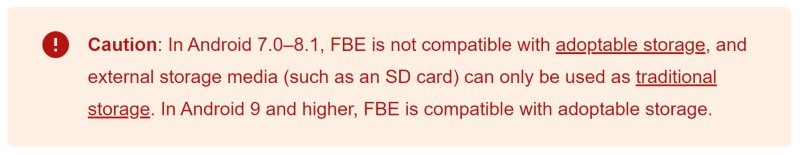
Source: source.android.com
File-Based Encryption Implementation Aspects
1 Encryption
FBE utilizes advanced encryption standards such as AES to encrypt individual files. This process involves generating unique keys for each file, adding an additional layer of security. The encryption ensures that the data remains unreadable even if unauthorized access occurs without the appropriate decryption key.
2 Decryption
Upon user authentication, the system decrypts the specific keys associated with the user's profile, enabling access to encrypted files. This selective decryption approach ensures only authorized users can access their designated files.
3 Key Management
FBE employs robust key management practices to safeguard encryption keys. These keys are securely stored, and their generation and distribution follow established cryptographic protocols. Proper key management is vital for keeping the integrity and security of the encrypted files.
4 Credential Storage:
Android securely stores user credentials, such as passwords or PINs, to facilitate decryption. The secure storage of credentials prevents unauthorized access to the keys and ensures that only authenticated users can unlock and access their encrypted files.
This feature ensures critical system functionality and that particular applications can run securely in the background, even during the boot process. Direct Boot balances security and usability, providing users with essential services while maintaining the overall integrity of the encrypted file system.
Part 4 : File-Based Encryption (FBE) vs Full-Disk Encryption (FDE)
Full disk encryption (FDE) is an encryption technique offering comprehensive storage volume protection, rendering its entire content unusable without authentication. FDE protects operating system files, user applications and all user files within an FDE unit, ensuring secure privacy of sensitive information on an individual's device.
Aspect | FBE | FDE |
|---|---|---|
Level of Encryption | Encrypts individual files and directories. | Encrypts the entire storage space of the device. |
Data Accessibility | Allows selective access to files based on user credentials. Supports Direct Boot for certain functionalities before unlocking. | Grants access to the entire storage after a single authentication. |
Implementation Complexity | It is more granular and flexible, as it encrypts specific files. Allows different users on a device to have independently encrypted data. | Less granular, encrypting the entire disk as a single unit. Implementation may be simpler as it involves the entire storage. |
1. Level of Encryption:
● FBE: Focuses on encrypting individual files and directories, allowing for a more granular approach to data protection. This selective encryption provides flexibility and efficient management of user data.
● FDE: Encrypts the entire storage disk, providing a comprehensive layer of security but potentially requiring more resources and impacting system performance.
2. Data Accessibility:
● FBE: Permits selective file access based on user credentials, enhancing user privacy. The Direct Boot feature ensures essential functionalities are available before the device is fully unlocked.
● FDE: Requires the entire disk to be decrypted before any data access, potentially delaying access to certain functionalities during the boot process.
3. Implementation Complexity:
● FBE: Generally less complex, enabling encryption at the file level and supporting multiple users on a single device. The implementation of Direct Boot improves the user experience during the boot process.
● FDE: More complex as it encrypts the entire disk, necessitating system-level changes. The boot process may require additional considerations for maintaining functionality while ensuring security.
Part 5 : Benefits and Limitations of FBE Encryption
File-Based Encryption (FBE) offers several advantages in securing user data on Android devices. Its selective encryption at the file level allows a more flexible and efficient approach to data protection.
The key benefits include:
● Granular Security: FBE allows for the encryption of individual files and directories, providing an acceptable level of security.
● User Flexibility: Different users on the same device can have their data independently encrypted, offering each user a personalized and secure experience.
● Direct Boot Functionality: The Direct Boot feature allows certain essential functionalities to be available before the device is fully unlocked, balancing security with user accessibility.
As for limitations, here are some:
● Complexity Trade-Off: While FBE is generally less complex than Full-Disk Encryption (FDE), implementing and maintaining file-level encryption can still introduce complexities, especially in managing different user profiles and access permissions.
● Resource Usage: FBE may consume additional system resources due to the need to manage individual file encryption keys. This could have a marginal impact on device performance.
● Security Dependencies: The security of FBE depends on the strength of encryption algorithms, proper key management, and timely security updates.






Leave a Reply.