What Is Geofence Alert and How Does It Help?
Geofence alert has become increasingly important in ensuring corporate-owned device tracking in today's mobile-driven workplace environment. These virtual boundaries can be created and monitored through GPS satellites, Wi-Fi, Bluetooth, and radio waves, improving security and operational efficiency.
- 1 : What Is A Geofence Alert?
- 2 : Challenges Lacking Geofence Alert Businesses May Face
- 3 : How Does Geofence Alert Work?
- 4 : Applications of Geofence Alerts
- 5 : What Are the Advantages of Geofence Alert?
- 6 : How to Turn on Geofence Alert by Using AirDroid Business?

- 7 : The 5-Step Guide to Implementing Geofencing on Android Devices
- 8 : How to Ensure the Security of Geofence Alert?
- 9 : Two Main Types of Geofence Alerts that Businesses Can Leverage
- 10 : What Are the Concerns of Geofence Alert and Their Solutions?
1What Is A Geofence Alert?
A geofence is a location-tracking security feature in a mobile device management (MDM) system that enables administrators to create policies restricting unauthorized access to sensitive data from outside the organization.
![]()
Essentially, a geofence acts as a virtual perimeter around a specific physical location. When a mobile device crosses the geofence boundary, predefined actions can be triggered, such as alerting the administrator or locking down the device.
2Challenges Lacking Geofence Alert Businesses May Face
It is crucial for companies that manage their fleet of vehicles to be continuously aware of drivers' whereabouts. Failing to do so can result in delayed travel and increased fuel costs. Likewise, it's essential always to be aware of the location of your transportation personnel to reduce the chance of customer complaints due to delays in their goods being received.
Pros
- Save on costs in developing and maintaining geofencing capabilities.
- Employees may feel more autonomy without location tracking
Cons
- Businesses may not be able to ensure device security or personnel safety
- More difficult to monitor and improve operational efficiencies like route optimization
Using geofence alerts, notifications can be sent to those in charge of vehicles at companies, alerting the right authority when they enter and leave certain areas. The best part of geofence alerts is that all of this information can be monitored within one platform rather than using multiple software simultaneously, increasing the costs and time spent setting up and monitoring by admins.
3How Does Geofence Alert Work?
When working with sensitive information, it is critical to restrict user access to certain data. Using geofencing, administrators can limit the information staff members can access based on location. Every time unwanted access to devices occurs, you'll be alerted, giving you the information you need to strengthen the security of key company data and make educated decisions.

Using a mobile app or cloud-based service, companies usually define their geofence area by drawing a perimeter around their building location and specifying the radius they want to cover. Companies should test their alerting system before fully deploying it to operation to ensure that notifications work properly.
4Applications of Geofence Alerts
Having geofence tracking enabled within a centralized dashboard is a valuable way for operation managers to know the location of their company's Android devices (including tablets). Geofence tracking makes it easy to keep a geofence track of daily delivery performance.
4.1 Transportation & Logistics
By monitoring the whereabouts of their company's vehicles through geofence tracking, managers can avoid the potential for delivery delays due to their drivers not following the most optimal route. By taking longer courses than necessary, companies risk spending more on fuel costs. Any late delivery days for your customers could ultimately lead to complaints and an overall decrease in customer satisfaction.
All of these risks can be mitigated through geo-tracking alerts. This technology allows all company devices worldwide to be displayed and monitored on a single interface. Ultimately, geofence tracking allows notifications to be sent to remote employees, saving time and maintaining customer satisfaction in an emergency.

4.2 Fleet Management
With the advancements of modern-day fleet services like Uber and Lyft, geofencing is essential in optimizing the speed and convenience of finding a ride. Instead of trying to locate a taxi service, geofencing can display the number of taxis available in a user's location and the estimated waiting time depending on how far away the cab is from the user.
4.3 Employee Management
For some businesses, knowing how your employees spend their time when in on-premise and restricted areas is crucial. By enabling geofencing on Enterprise Devices owned by employees, managers can track important information, such as the number of hours employees spend on the company's physical premises and whether they violate company policies, such as leaving work early or coming to work late.
With geofence alerts, employees assigned to different regions can still be tracked and monitored through a single comprehensive dashboard. This ultimately maintains employee and asset management in a secure and efficient environment. As a result, geo-tracking can significantly reduce idle time and increase the productivity of any business.

4.4 Recovery Center
By using Android devices in their daily operations, healthcare and non-profit organizations can closely monitor patients who need careful watching. Geofence tracking is a great tool these establishments can use in the treatment of mental health, alcohol, and drug addiction.
Utilizing Mobile Device Management (MDM) with geofencing technology, a virtual perimeter or boundary can be set up around the recovery center or other areas of concern. The geofence alerts staff if a patient crosses this boundary, providing timely information that allows for quick intervention and prevention of relapse or unauthorized departure from the facility.

This technology ensures optimized patient security, especially during the early stages of recovery when the risk of relapse is high. Geofence tracking also allows caregivers to monitor a patient's progress in maintaining sobriety throughout the treatment process. This allows for personalized care plans and adjustments to be made to meet the patient's specific needs.
4.5 Digital Signage Kiosks
Implementing geo-tracking through AirDroid Business can effectively prevent device theft and enterprise operational disruption.
By setting up a geofence around specific signage using this Mobile Device Management (MDM) tool, businesses can receive automatic alerts in case of any unauthorized device movement beyond the designated radius.
This enables enterprises to take prompt corrective action, such as reviewing CCTV footage, issuing replacement devices, and implementing stricter security protocols. By being able to configure factory resets on devices that move out of geofenced areas, businesses can ensure that their private data is kept safe from being exploited.

5What Are the Advantages of Geofence Alert?
5.1 Enhanced Security
Geofence alerts aren't only used in a business setting but in any context or establishment that stresses the importance of security, such as school and campus districts. Geofence tracking allows school administrators and law enforcement to monitor when students enter and leave campus directly. Authorities can be quickly alerted of the exact location of threats if emergencies occur.
5.2 Better Fleet Management
When tracking employees' geofence alerts in the car and their routes to different site locations, businesses can ensure that their employees take the fastest and most optical ways that reflect strict schedule deadlines and SLA agreements. Monitoring company vehicles also allows management to protect the safety of employees, making sure they aren't speeding or idling while on the road.

AirDroid Business MDM for Logistics & Transportation
Monitor data roaming usage and remotely troubleshoot drivers' devices.
5.3 Improved Staff Management
An important part of maintaining security in a work environment is ensuring that only authorized people can access specific business sections. By enabling geofencing in specific work areas, geofencing can send alerts to those in charge of these remote areas if a platform senses any unauthorized activity.
5.4 Streamlined Operations
Pairing MDM with geofence alerting is an invaluable tool that companies can use to manage and monitor all of their mobile devices. Geofencing alerts can streamline an organization’s operations since managers are able to directly monitor each user’s movement to ensure that devices are only remaining within boundaries that comply with cooperation policies.
Once geofenced areas are mapped out, notification/alert systems can be configured within these virtual areas. This means that the person in charge of monitoring a virtual fence can receive an alert each time a user enters and exits a certain boundary.
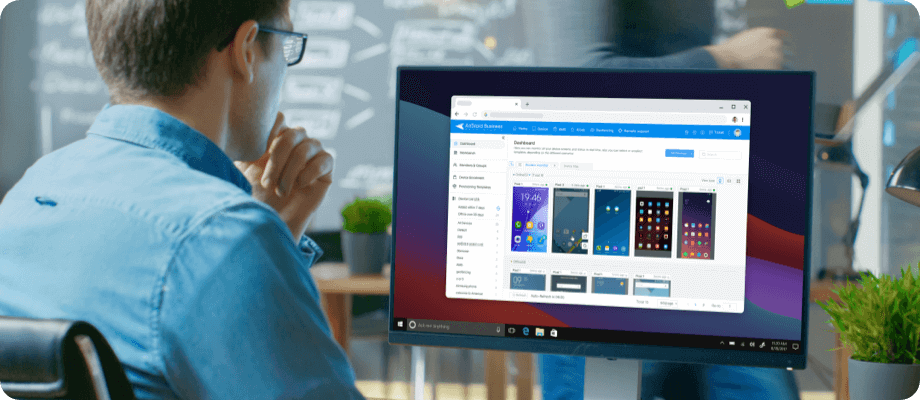
For example, when a delivery truck enters the virtual boundary where they are set to unload inventory, notifications can automatically be sent out to the appropriate user, alerting them that their delivery is on its way or that all operations are going to plan. This means of communication ultimately ensures timely and accurate delivery, which boosts customer satisfaction and loyalty.
Furthermore, MDM paired with geofence alerts can ensure that teams and employees work on proper assignments in their designated physical area. This feature is handy when managers want to monitor location-based work tasks, like construction workers who must be on specific offsite premises to perform maintenance and repair duties. This way, managers can ensure that their employees stay productive in their roles and comply with regulatory requirements.
There are tons of cost-saving and efficiency gains when companies pair their MDM system with geofence alerts. Advanced technology allows for the automation of numerous processes and the streamlining of operations, ultimately improving the productivity of businesses.
6How to Turn on Geofence Alert by Using AirDroid Business?
When it comes to monitoring sensitive information that can’t get into the wrong hands, businesses need a comprehensive solution in order to monitor, track, and analyze all of their devices within one secure interface. Setting up device compliance rules using the AirDroid Business MDM solution is easier than ever. Here are four interfaces to use for turning on Geofence Alert:
Geofencing:
Establish virtual boundaries and receive alerts when company-owned devices enter or exit a designated area.
Device Map:
View the online status and real-time location of devices on the online map for easy tracking.
Camera:
Use the device camera to acquire images and monitor the surroundings of the device remotely.
Device Location:
Track the location of devices in real-time with GPS, enabling businesses to monitor the location of enterprise devices at any time.
Once geofencing alerts are enabled, you can enforce compliance rules, create location barriers, and take the right actions when security rules are breached.
7The 5-Step Guide to Implementing Geofencing on Android Devices
Below is a how-to guide on setting up and creating your geo-fenced perimeter while ensuring that your system will send out the proper communication alerts when the geo-force alert is triggered.
Here are the steps to set up geofencing with AirDroid Business:
1. To get started, click on the Free trial and create an AirDroid Business account by filling out the basic needed information.
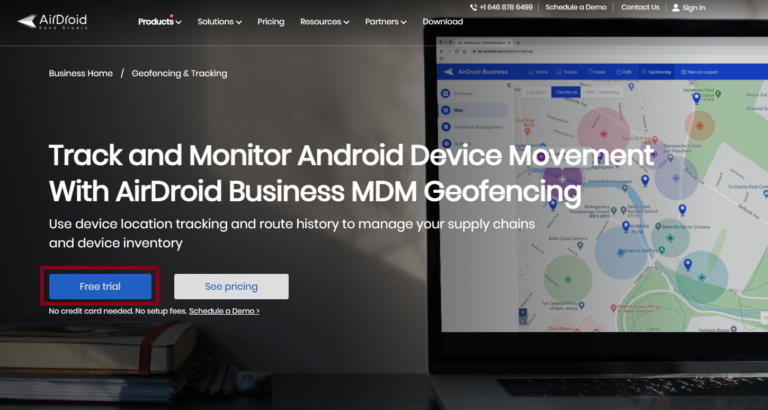
2. Login to AirDroid Business Admin Console and enroll your Android devices (guide).
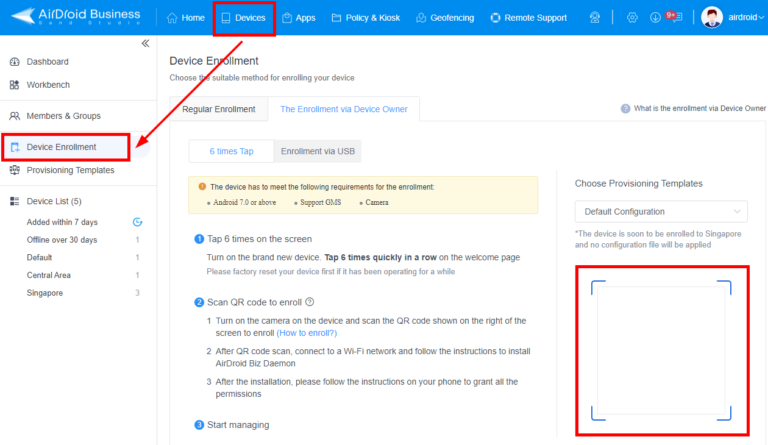
3. Go to the "Geofencing" tab in the platform and click on Geofence Mgmt. You can create new geofences from here by clicking on the "New Geofence" button.
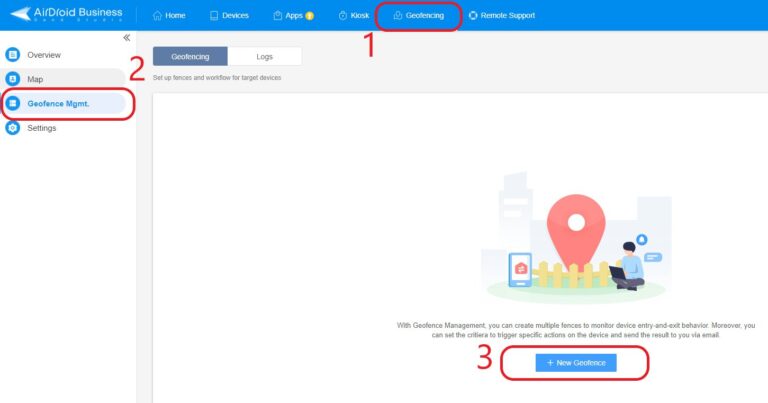
4. Drag the fence to the location you wish to set up virtual boundaries. You can either insert the longitude and latitude of the location or put down the location keyword.
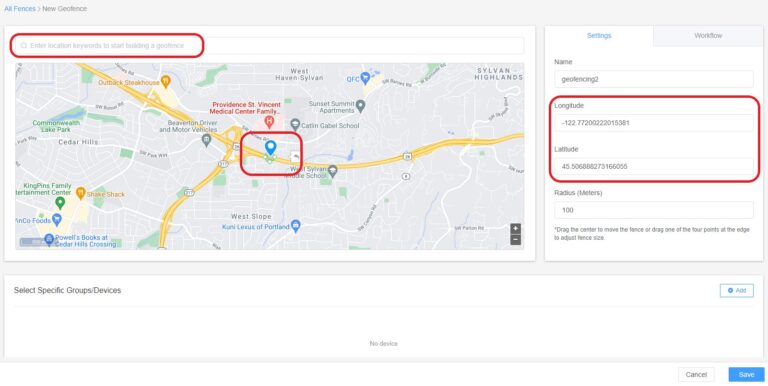
5. Decide the Name and the Radius (Meters) of the Geofence and click save.
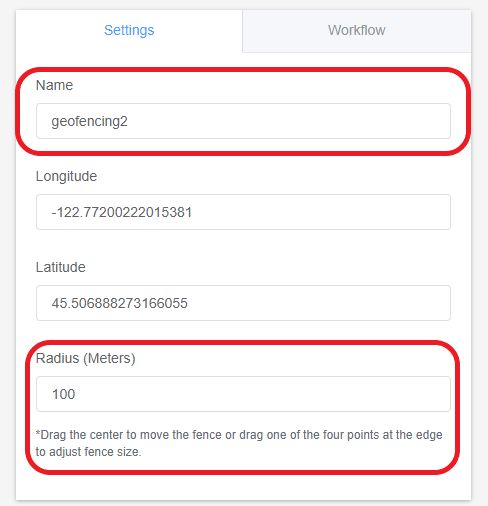
After completing these steps, you can turn the Geofence Alert in all the selected company-owned Android devices on and off.
8How to Ensure the Security of Geofence Alert?
Use a Secure and Reliable Platform
One of the best ways to ensure the security of geofence alerts is by using a secure and reliable platform. To protect data transmission, businesses should look for a platform that follows industry-standard security protocols, such as HTTPS, SSL, and TLS.
Password Protection
Password protection is another crucial security measure businesses should implement to protect their geofence alerts. Using strong and complex passwords that are difficult to guess or brute-force attacks is essential.

Limit Data Access
Businesses should ensure that only authorized personnel can access geofence alerts to limit data access. Permissions should be granted based on job roles and responsibilities, and access controls should be reviewed regularly to ensure that only those with the right qualifications can view sensitive information.
Encryption
Encryption is another important security measure businesses should implement to protect their geofence alerts. Encryption ensures that even if data is intercepted, it cannot be read without a decryption key. Therefore, businesses should use encryption protocols such as AES-256 or RSA to protect their geofence alerts.
Regular Audits
Regular audits are also essential to ensure the security of geofence alerts. Audits help identify security gaps, vulnerabilities, or unauthorized access attempts.
Educate Users
Educating those who manage geofenced areas and alerts in the best security practices is key in protecting against digital attacks. When setting up these virtual boundaries, users should be trained on how to maintain strong passwords on the platforms their using, as well as make sure that mobile devices are being managed on a private Wifi setup.
How to Turn on Geofence Alerts to Track Your Children?
The AirDroid Parental Control is a great too parents can use to monitor their kids' real-time location as well as the history of areas they visited. Using the app, parents can set up virtual boundaries around places their kids travel to on a daily (such as their school) to make sure they are always where they need to be. With geofence alerts, parents can receive notifications when their kid enters and leaves specific areas and how long they are spending at each location.

9Two Main Types of Geofence Alerts that Businesses Can Leverage
SMS (short message service)
It is a feature of nearly any modern phone where text messages are directly sent to a user’s phone number. This means that SMS/text alerts can be sent to users who do not have the mobile app installed.
Push Notification
Notification is a broadcast messaging service that lets you push customized messages to remote devices on mobile app installed on the user's device. Whenever there is a change, or update about a commercial travel plan, or delivery, push notifications to help alert users instantly without opening the applications again and again.
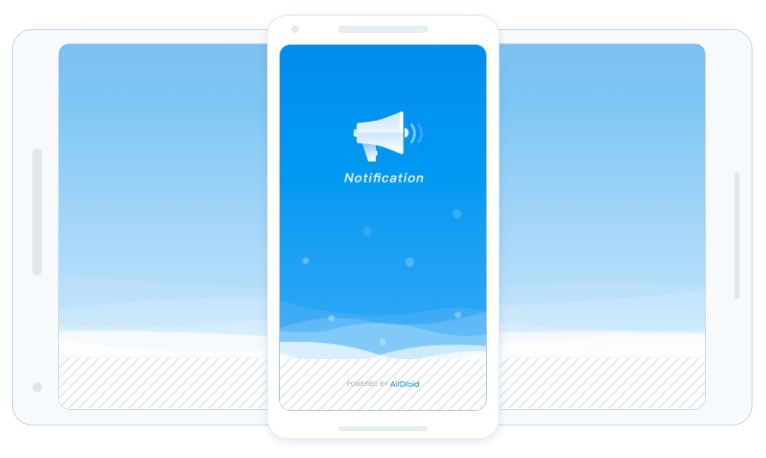
10What Are the Concerns of Geofence Alert and Their Solutions?
One of the main reasons why businesses opt out of geofence tracking is because of privacy concerns. There’s always a risk of a backlash that companies can receive when deciding to track the location of their employees and customers. Additionally, businesses may find it difficult to keep up with and aby by consumer data privacy laws.
The geotracking services provided by AirDroid business address these concerns since their application supports human and technological surveillance to work side-by-side. AirDroid’s ability to protect sensitive information is made possible by its ability to encrypt information sent and received on the platform.
The application also utilizes multifactor authentication to ensure that only authorized people can log into and monitor areas. AirDroid is a big advocate for respecting employees’ and customers' data privacy, as they note the importance of using geotracking services only as needed.







Leave a Reply.