Push Notification: the Geofence Function Empowers Business
Geofence Push Notification is one of the most efficient technologies used in Mobile Device Management today. The ability to control all company-owned devices' locations and routes is pivotal for businesses to improve performance.
The problem, however, is what the company can do to track company-owned devices, receive notifications timely, gain relevant information, and thus make the best commercial decisions. In this article, we will find the basics of this functionality and how it can empower businesses to manage their mobile devices.
- Part 1 : What is geofence push notification?
- Part 2 : How does geofence push notification work?
- Part 3 : Benefits of geofence push notification
- Part 4 : Best applications for using push notification
- Part 5 : How to set up and utilize it on AirDroid Business

- Part 6 : Crafting effective geofence push notification
- Part 7 : Challenges businesses may face
- Part 8 : Conclusion
Part 1. What is geofence push notification?
Geofence push notification is a function that allows businesses to receive targeted and relevant messages when their mobile devices enter or leave a virtual boundary. This boundary is also known as a geofence, which refers to the identification of the longitude and latitude coordinates configured using geofencing technologies like GPS, IP address, Bluetooth, or Wi-Fi.

Part 2. How does geofence push notification work?
Geofence push notifications are sent to users using information from their devices' previous or current locations by creating virtual boundaries around geographic areas.
Organizations can receive automatically triggered push notifications when their devices enter, exit selected areas, or are close to a location.
These location-based services can provide device owners with needed and helpful information from remote workplaces or routes, such as reminders and detailed information, and help businesses engage with their employees' remote work more efficiently by grasping a comprehensive knowing of corporate assets and personnel trends.
![]()
Part 3. Benefits of geofence push notifications
Pushing notifications combined with geofence technology can offer unique benefits for businesses using the MDM software on Android devices.
It opens up various possibilities for commerce, which until recently were unimaginable, as you can take advantages of it in your business. Large companies and SMEs are increasingly investing in this tool and going to capitalize on this opportunity to leverage geofence to improve operations.
Increase Security:
Geofencing-the MDM feature can track and safeguard device security, as more and more companies are equipping employees with mobile devices for work purposes.
When company-owned devices enter or exit a geofenced location, devices containing sensitive information can be closely monitored, and even automatically trigger preset workflows when the devices leave the selected area. The push notification can enable businesses to take appropriate actions and protect corporate data security.
Enhance Productivity:
Location-based push notifications can let businesses improve employee productivity by swiftly coping with some issues from long-distance tasks. For instance, when customers complain that the purchased commodities have not been delivered for a long time, and you do not know where your logistics fleets are currently. As a result, this possible risk can do harm for your clients' satisfaction and overall impression.
Cost-Effective:
Geofencing technology is a relatively affordable tactic compared to other solutions, making push notifications powered by geofence, a cost-saving choice for businesses of all sizes to achieve their targets.
It can reduce using of redundant software. For instance, using several tracking software at the same time not only consumes too much effort and spending, but also causes chaos for operations, seriously affecting your work efficiency and increasing administrative costs.
Better Decision-Making:
To know the historical movement path of a company-owned device, you can just simply filter the corresponding time period on the Admin Console to efficiently grasp the device's history routes and plan the roadmaps next time.
Thus you can track and check the activity of the device entering and exiting the fence, whether it triggers the set workflow, and the entry and exit time points to help you improve fleet management in the future.
Valuable Data Insights:
The geofence enables businesses to gather valuable data insights on owner behavior when triggered and received notifications, including device usage, frequency of location visits, and dwell time. These insights can be invaluable for optimizing processes, enhancing business strategy.
Part 4. Best applications for using push notification
1Logistics Fleet Management
One industry that can benefit significantly from geofence push notification is logistics fleet. Using geofencing technology, logistics companies can track their trucks and shipments in real-time and receive location-based alerts when they drive and arrive at a warehouse or a delivery location.
For instance, the device you sent to the freight driver may contain sensitive detailed commercial information. When the device is lost or stolen, you can receive the urgent notifications instantly, track location swiftly, remotely lock the device, uninstall specific applications, or clear all commercial and classified information to prevent losses.
In maritime business, it can be used to provide real-time updates on the status of a shipment, including the locations and the corresponding alerts of the shipment, estimate arriving time, and, most importantly, stay informed on any potential delays.
This functionality, therefore, can help logistics fleet company deliver goods faster and more reliable, enable them to streamline their supply chain management, troubleshoot remotely, and improve overall efficiency.
![]()
2Employee Management
As the demand for enterprise mobility has been rising, therefore, effective management of Android equipment owned by employees is becoming increasingly important.
Companies can use geofencing technology to track employee locations during long-distance jobs, monitor their location during work hours, and improve time management. This can enable companies to manage remote workers and field staff members more efficiently and ensure they meet their management targets.
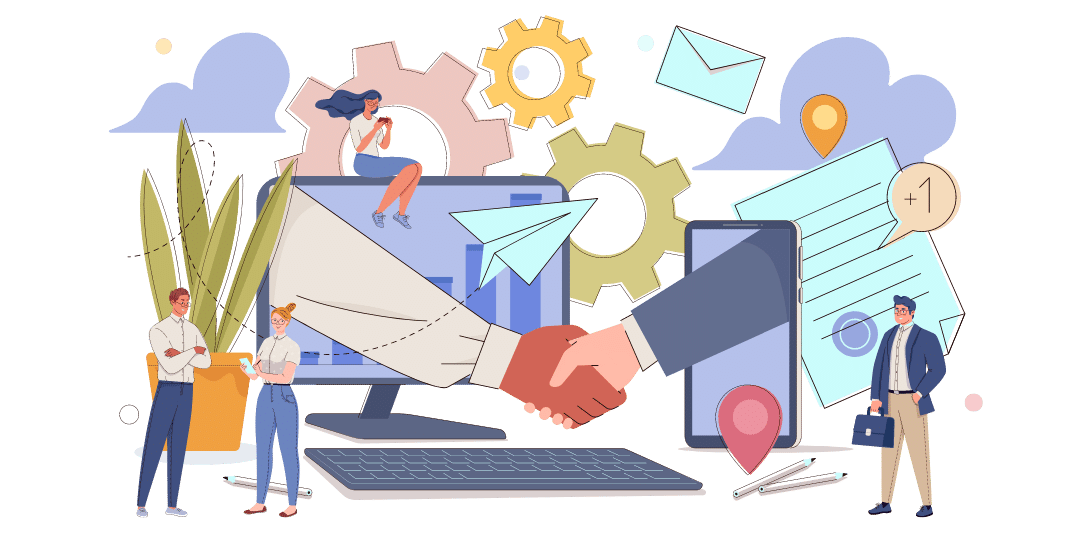
3Healthcare
Medical organizations can use Android tablets or wearable devices to continuously track the activity of patients. When there are aberrant situations, such as patients leaving the quarantine area, the relevant personnel can receive timely notifications or alerts and swiftly take action to prevent subsequent issues.
In addition, it can remind doctors of their appointments. When a patient with a geofence device enters the geofenced area of the hospital or clinic, a push notification can be sent to hospitals simultaneously. This can remind doctors of their upcoming appointments. This can also help reduce no-shows, prevent huge losses for healthcare providers, and improve patient satisfaction.

4Education
Given the situation that students may be more vulnerable than adults in modern complex surroundings, and they need more individualized attention. By setting up geofences around specific areas on campus or in the school, faculty can set up push notifications to be sent to administration when students or teachers enter or leave those areas. This can really save any issues with the students or in case of any attacks

All in all, Geofence Push Notification is a powerful technology for businesses in various industries to improve their operational efficiency and performance, enhance safety, optimize staff management, and streamline management processes.
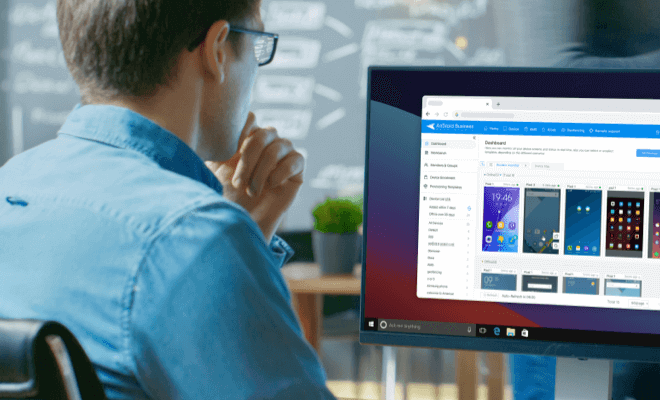
Beginner Guide of AirDroid Business MDM
If you want more insights into MDM solution features and device compatibility, check here.
Part 5. How to set up and utilize it on AirDroid Business
The notification function provided by AirDroid Business enables you to send a bulk notification to a group of Android devices at a designated time or immediately. There are nearly 20 types of notifications available, including cellular data usage alert, device online/offline alert, Kiosk on/off alert, and so on.
To set up a notification via AirDroid Business, please follow the steps below:
1. Switch to the Geofencing tab from the top of the interface>Click Geofence Mgmt.>Click +New Geofence or the blank block with the +New Geofence on the middle (if there are existing Geofence)
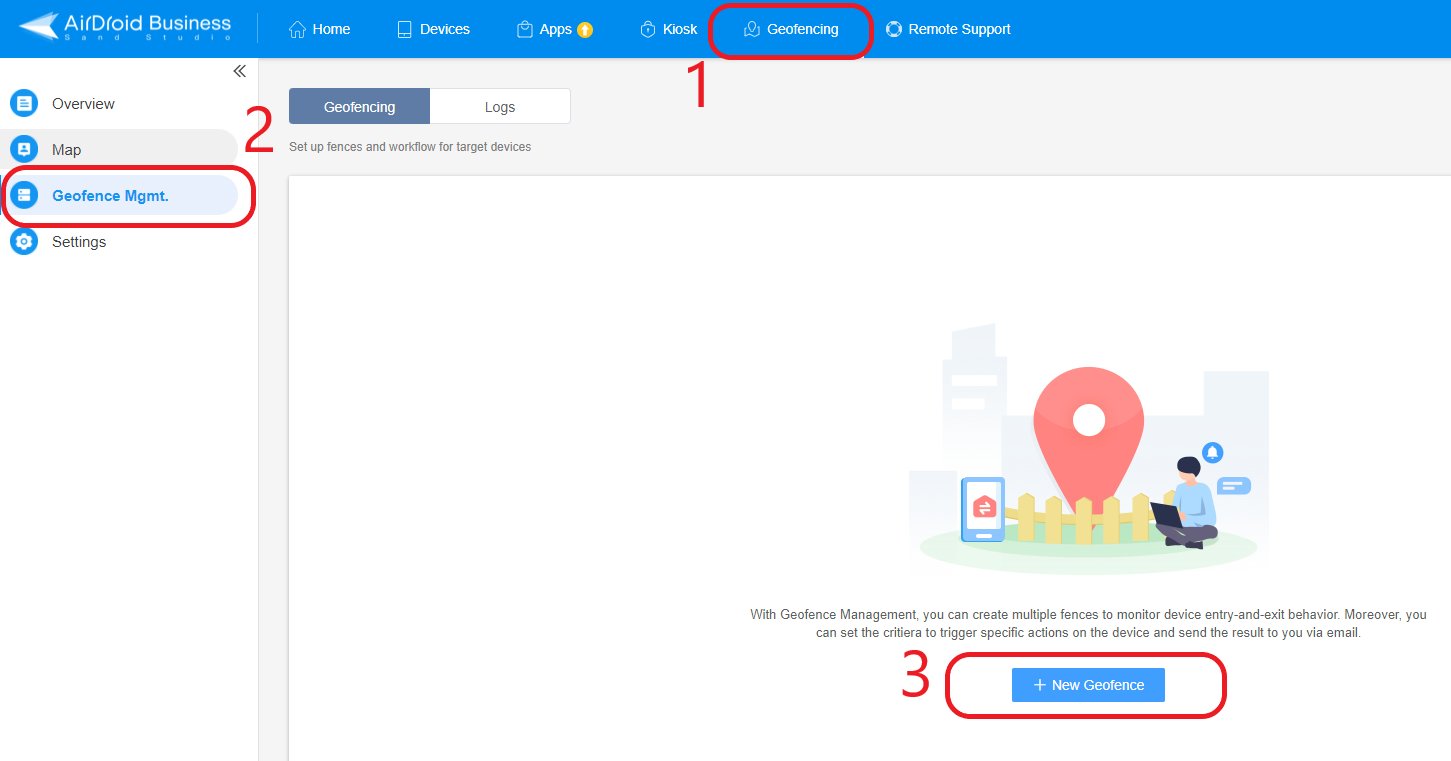
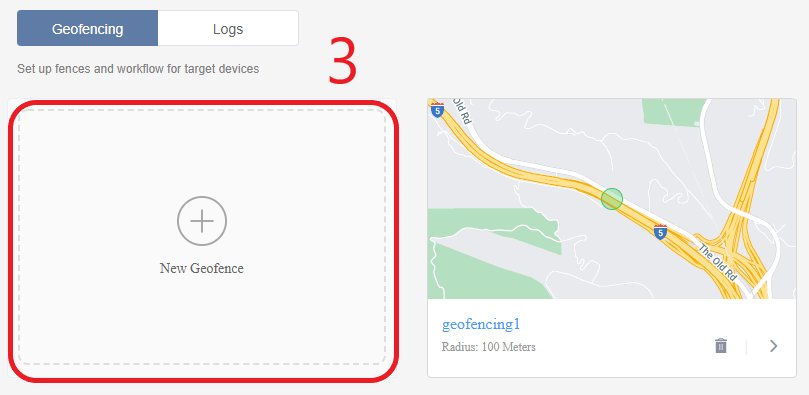
2. Drag the fence to the location, input the longitude and latitude of the location, or input the location keywords
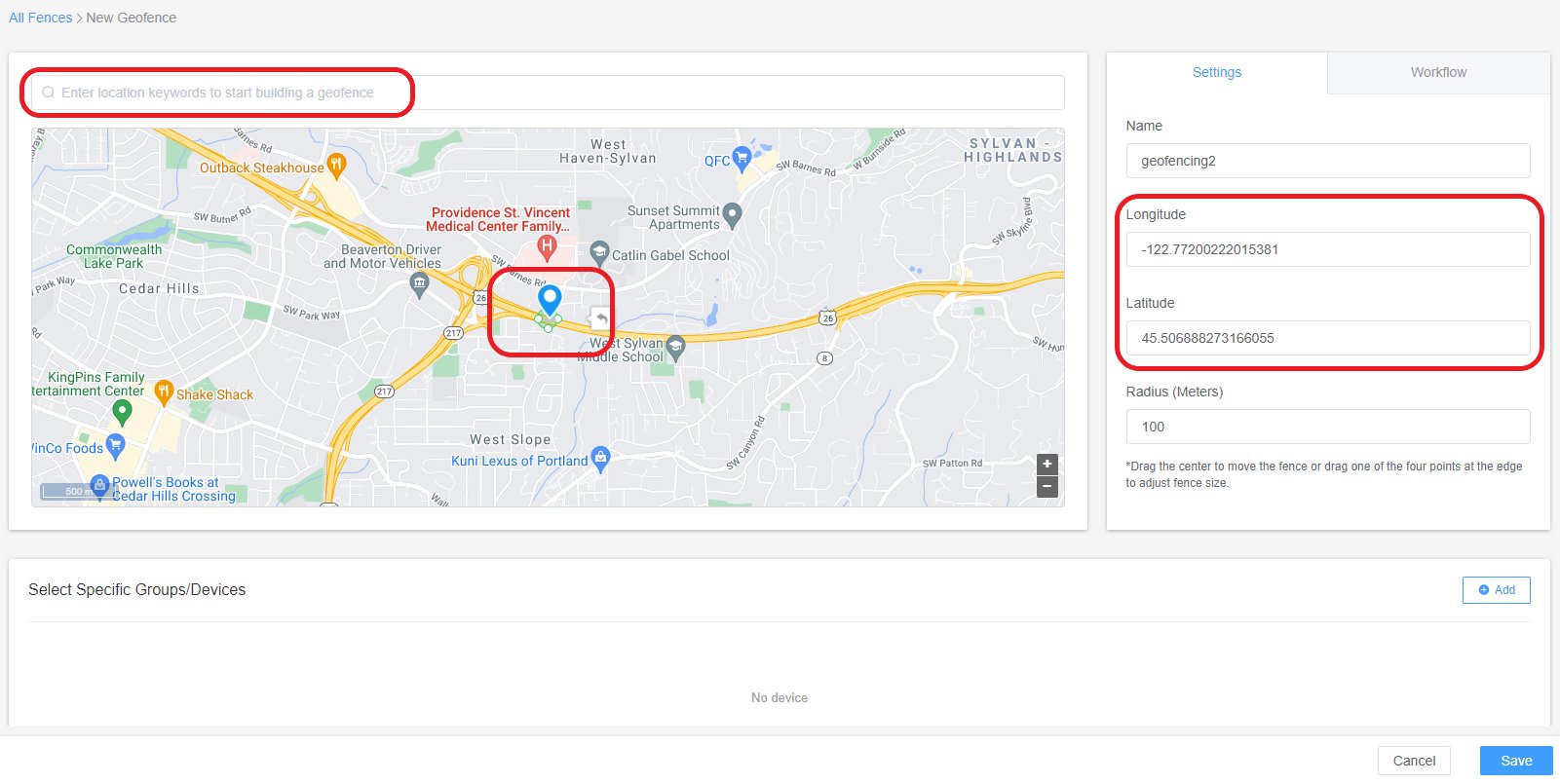
3. Decide the Name and the Radius (Meters) of the Geofence
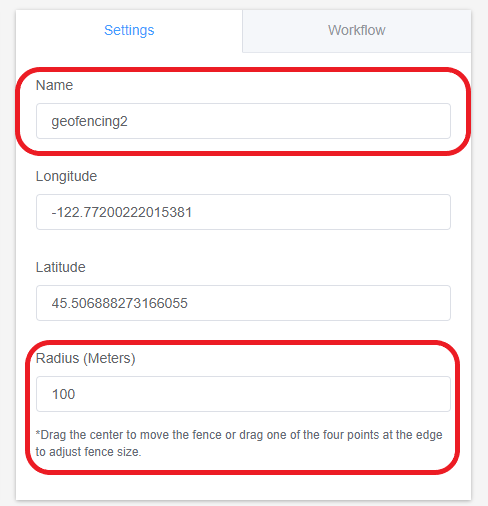
4. Click ⊕Add on the bottom right to select the affected group and click Save
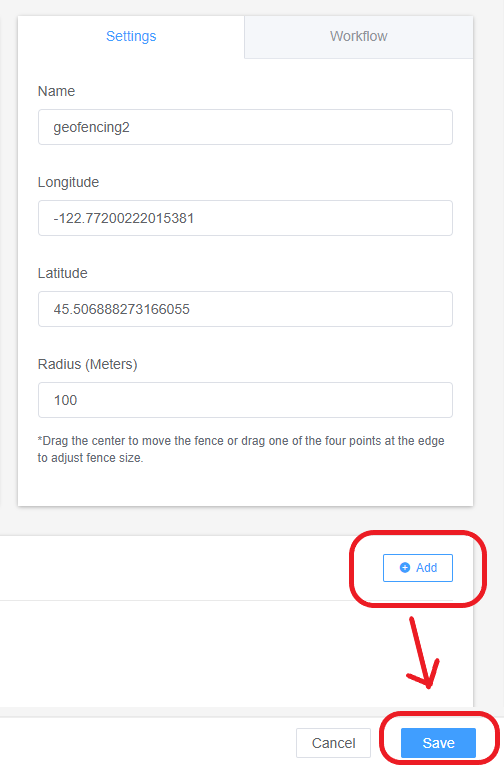
5. Click Workflow and set up specifications
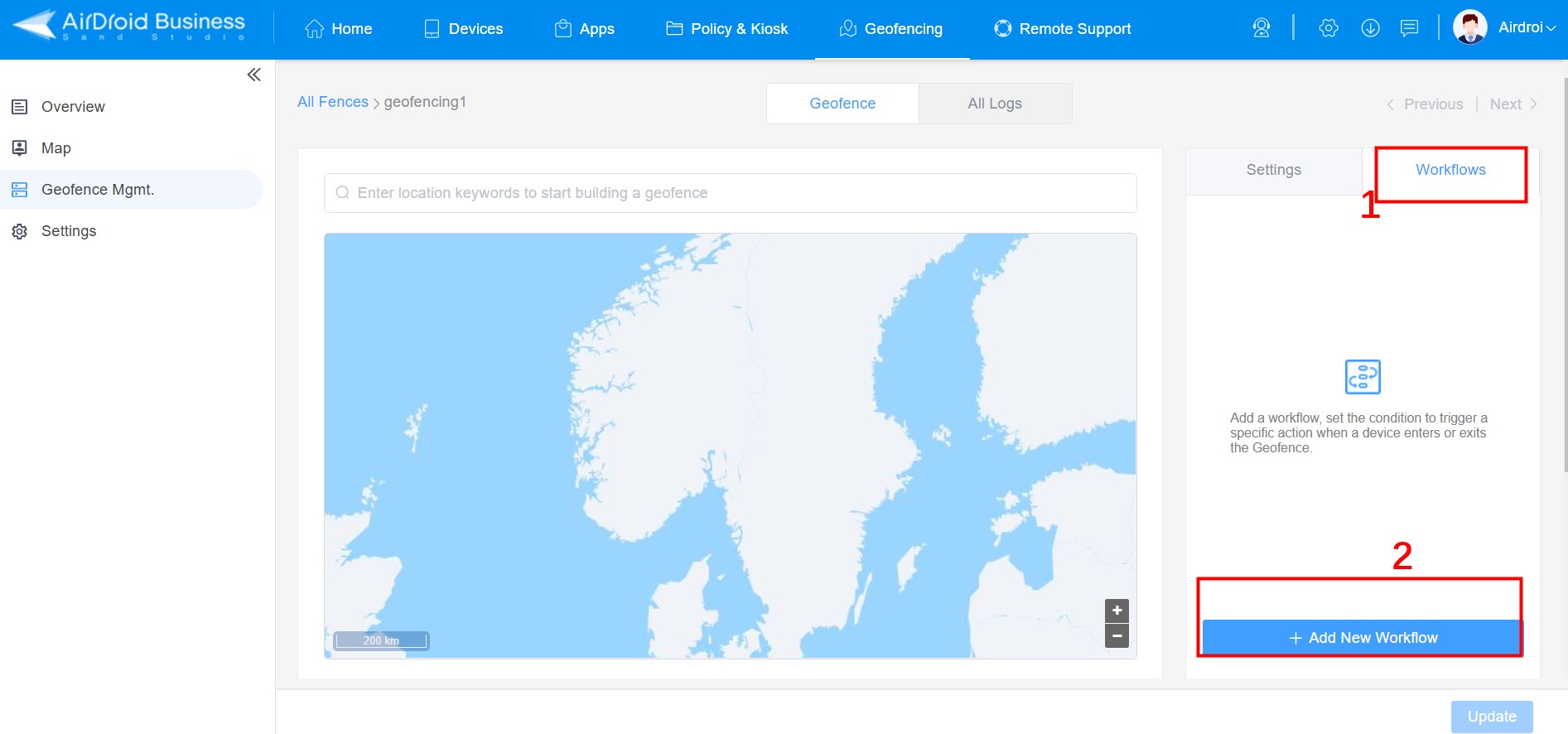
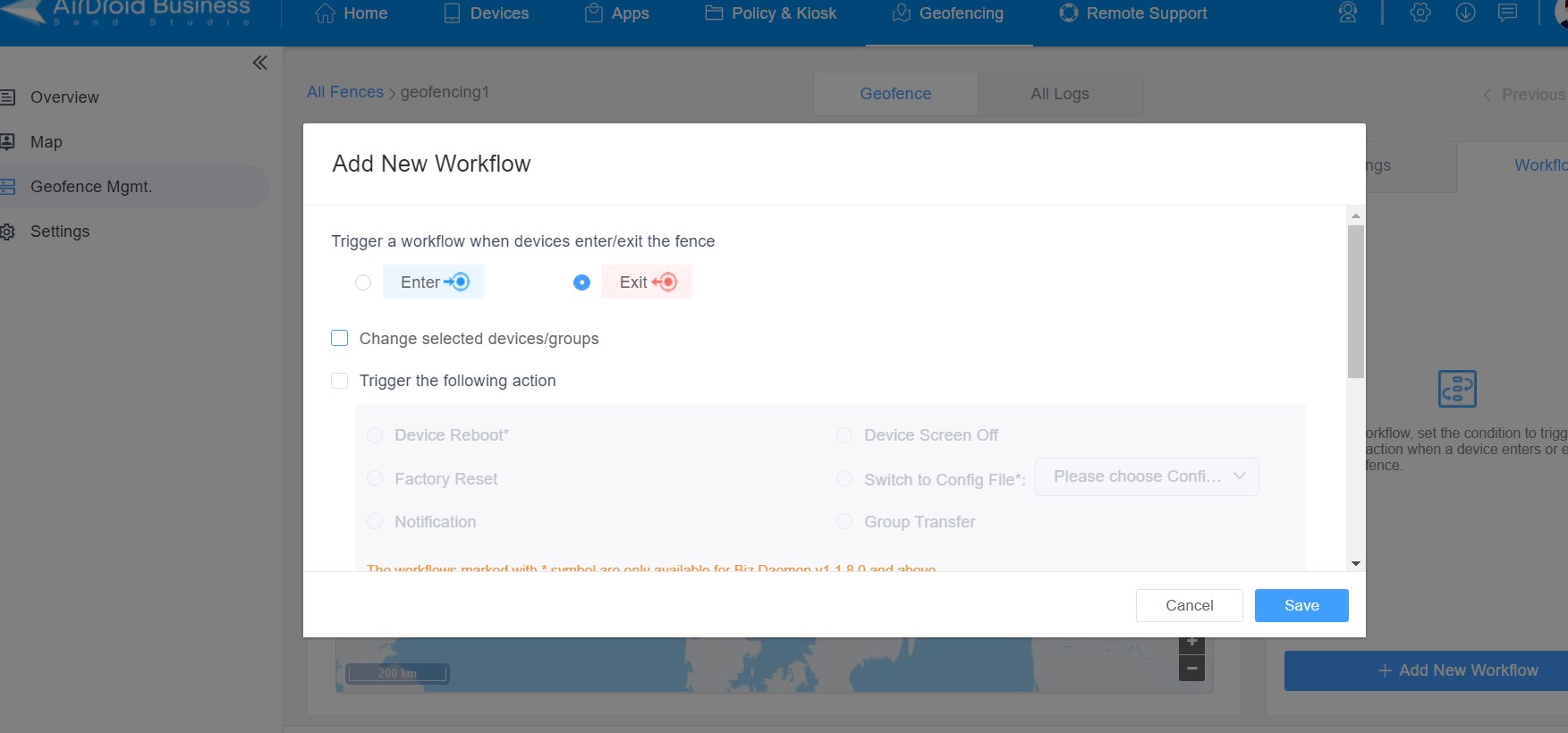
After finishing these steps, it will significantly increase the management efficiency.
If you want to explore more useful functions of AirDroid Business Geofence Push Notification, please click the button below:
Part 6. Crafting effective geofence push notification
Push notification can be an angel or a devil. Given today’s explosive working information, it can also be perceived as bad because they are inevitably causing information explosion and easy to distract the leaderships. Notifications can pop up on owners' devices at embarrassing time and include irrelevant messages that may not be relevant and meaningful.
1Simple and clear
Firstly, it is essential to keep the messages concise and clear, as we all know that content is the king in all aspects of writing. The simple and easy-to-understand content will grab the businesses' attention and make sure that the message is useful.
2Level
Morever, limiting and controlling the number of notifications sent to you is essential as well. The overwhelming notifications may result in employers disengaging from their schedules. Thus the level is crucial, because trivial or unimportant messages can negatively impact you.
3Frequency
Using this functionality requires a balance of working and living.
To optimize geofencing functions, businesses should think about the above when using it, and need to consider the most effective strategies. Businesses can also be as creative as they want and advance it in various ways.
Part 7. Challenges businesses may face
Pros
- Higher ROI
- Make decisions more relevant and targeted
- Cope with potential risks effectively
- Better commercial analysis
Cons
- Employees may not feel very good
- Possible redundant notifications
- Device battery drain
- Send notifications on some embarrassing occasions
While Geofence push notification represents efficient innovation, managers may become annoying if notifications sent inappropriately. Through AirDroid Business, managers can set push notifications in email type and right time. One of the main challenges of Geofence push notifications is employees feeling unsatisfactory, as employees may feel uncomfortable with companies tracking their location. Companies can make sure they will not use this function during employees' private time.
Another area for improvement is inadvertently catching the wrong or not accure locations or triggering false location reports. And AirDroid Buiness insists on improving its functionality to reduce this concern.
Make sure you create a checklist that takes into account the points above to ensure that each of your push notification helps you improve your KPIs.
Part 8. Conclusion
If you own a business and want to boost productivity and efficiency, Geofence Push Notification is a great tool. You can gain insights into management of company-owned devices and make better-informed decisions by receiving real-time notifications.
AirDroid Business proudly provides this comprehensive Geofence Push Notification feature that offers easy customization and streamlined management through its Admin Console. Companies that adopt this feature are better positioned to remain competitive and achieve long-term success in their respective industries.
FAQs
Specific prerequisites must be met to enable Geofence Push Notifications on iOS and Android devices.
For iOS, you must have the ME MDM application installed and running on version 9.2.313 or any later version. In addition, you should ensure that location services are permanently allowed on managed devices.
For Android, you will need the ME MDM application running on version 9.2.400 A or any later version, and location services should be enabled on managed devices. Meeting these requirements ensures that your device can function properly on Geofence Push Notifications.






Leave a Reply.