Geofencing in Cars: Optimizing Your Fleet Management
As a business in the transport or logistics industry, you've probably had to deal with the challenge of efficiently managing and monitoring your fleet of vehicles.
Since you can't be on the road with your drivers 24/7, you need a system to help you do this without breaking the bank.
This is precisely what geofencing in cars does. Let's show you how.
1 What is Geofencing in Cars?
Geofencing in cars is a technology that utilizes GPS coordinates and RFID signals to establish virtual boundaries around specific geographical areas. When a vehicle enters or exits these boundaries, pre-programmed actions are triggered. This boundary is called a "geofence."
Normally, there are two technologies involved in geofencing in cars: GPS-based geofencing and RFID-based geofencing.
![]()
In GPS-based geofencing, a software solution establishes a virtual boundary by broadcasting the mobile device's GPS location. As the device crosses the geofence, the system detects the change and triggers predefined actions, such as alerts or push notifications.
On the other hand, RFID-based geofencing employs RFID tags on vehicles and strategically placed readers within the designated area. As tagged vehicles move across the boundary, the readers sense their movement and initiate specific actions tailored to the situation.
Overall, geofencing technology has transformed fleet management in logistics and transportation companies. Fleet managers can now monitor vehicle activity in real time, enforce safety regulations, and enhance productivity.
According to a VerizonConnect study, businesses implementing geofencing experienced a 30% reduction in fuel costs, a 25% increase in efficiency, and a 35% decrease in vehicle maintenance expenses.
2 How Geofencing Technology Works in Vehicles?
Geofencing in cars works through a vehicle tracking device or software that uses GPS, RFID, Wi-Fi, or cellular data. As mentioned earlier, this technology triggers alerts or specific actions to fleet managers or other designated individuals when a vehicle enters or exits a geofenced area.
For instance, if your delivery truck deviates from its designated route, the geofencing system will detect it and alert the fleet manager, who will take corrective actions like promptly rerouting the driver to the correct location.

Geofence alerts are more than just notifications; they are proactive measures that provide fleet managers with timely insights. Any detours, unauthorized entries, or exits as your drivers navigate their routes can lead to inefficiencies, potential safety concerns, and unplanned expenses.
But with prompt geofencing alerts, fleet managers are always a step ahead and can make swift decisions to ensure efficient operations.
Geofence alerts in cars can be communicated through various channels, such as email, app alerts, or text messages. You can also choose whether notifications are triggered for all vehicles in the fleet or specific ones.
The alert provides valuable information, such as the vehicle involved, the geofence's name, the breach's exact location, and the direction of travel (whether the car was entering or leaving the geofence).
3 Why Vehicle Tracking is Important for Fleet Management?
Improved route planning
Vehicle tracking provides real-time visibility of the vehicle's route, giving you insight into factors like traffic and road conditions.
This enables you to avoid potential issues like traffic congestion and road closures proactively. That way, you can ensure timely deliveries and minimize fuel consumption, resulting in more efficient operations and improved customer service.
Real-time monitoring of vehicles
By monitoring each vehicle's live location, speed, and status, you can ensure that your customers receive accurate delivery time information.
What's more, having complete visibility into the fleet’s movement and status eliminates the need to rely on manual communication for updates. This significantly helps fleet managers make swift decisions and respond effectively to unexpected events.

Enhancing driver accountability
How your drivers behave significantly impacts your fleet's efficiency and safety. Poor driver behavior, like using company vehicles for personal purposes and excessive speeding, can lead to serious problems such as liability in accidents and increased fuel use.
Dealing with these issues early on can help you save money on fuel, insurance, and vehicle costs. Vehicle tracking systems notify you about these driver behavior issues, so you can take proactive steps to address them.
Geofence-based alerts for critical events
Drivers spend countless hours on the road, increasing their vulnerability to accidents, carjacking, and breakdowns.
By setting up geofences in your drivers’ personal or company-owned mobile phones, you'll receive alerts whenever they leave their designated area. This helps you keep in touch and promptly assist them when they need help.
Reducing operational costs
You can avoid unwarranted expenses from fuel wastage by optimizing your drivers’ routes and driver behaviour.
Additionally, if you operate in major cities where restrictions and tolls are common, you can easily identify unauthorized zones and toll bridges. Then you can notify your drivers to avoid such areas, potentially reducing fines and charges.
To enjoy all these benefits in your business, let's see how to effortlessly set up geofences for your fleet using the AirDroid Business MDM Geofencing software.
4 Setting Up Geofences for Your Fleet
Define boundaries
The first step is to plan your route and mark out areas you want to be notified about. Identify the crucial areas for your operations, including delivery zones, restricted areas, and customer locations.
Once you've done that, go to the map screen in your fleet tracking software and zoom in on the desired area to create a geofence.
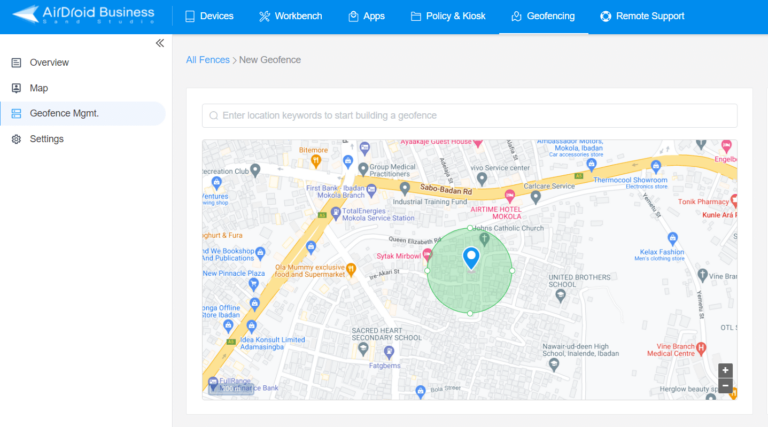
Then, assign a tag to the geofence and save it for easy reference.
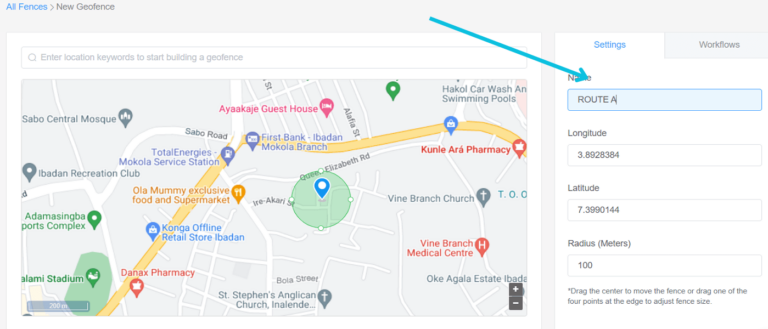
Choose geofence parameters
After defining the boundaries, you can choose the parameters controlling how the geofence will function. This includes setting the size of the geofence, deciding what events trigger the alerts, the time of day when the geofence is active, and the specific vehicles included in the geofence.
Configure alerts
After setting the geofence parameters, you can easily set up alerts to ensure the right people receive notifications whenever a vehicle enters or exits the geofenced area.
Decide who will receive the alerts, whether the fleet managers, supervisors, or drivers, and select how they will be delivered, such as via email, SMS, or in-app notifications.
Test the geofences
Finally, before fully implementing the geofences, it is crucial to test them to ensure they are functioning correctly.
A good technique is to drive a vehicle in and out of the geofenced area to see if the alerts are triggered as expected. Depending on the test results, you can make any necessary adjustments to the boundaries, parameters, or alerts.
Now that the geofences are set up, let's explore how to optimize their usage.
5 Best Practices for Geofencing in Fleet Management
1. Setting up geofence alerts for key locations (depots, customer sites, restricted areas)
Strategically setting up geofence alerts around these key locations helps you stay informed about your fleet's critical activities. Your fleet's activities can either enhance your customer experience or result in expensive mistakes.
By monitoring these major areas, you can proactively address potential issues and quickly resolve any unexpected challenges. This allows you to stay one step ahead and ensure your fleet operates smoothly.
2. Analyzing geofence data for actionable insights
Carefully analyzing the data you receive from your geofence alerts can provide valuable insights into vehicle activity, route efficiency, and driver behaviour.
You can also integrate this data with other data, like fuel consumption and maintenance records, to get a clearer view of fleet operations, allowing you to make well-informed decisions. For example, you can compare different routes' fuel consumption to decide which is the most efficient.
3. Balancing security and privacy considerations
Although geofencing improves fleet and driver security, it is vital to strike a balance that avoids excessive intrusion and respects employee privacy.
Transparent communication with drivers about what you are monitoring and the underlying reasons and strict adherence to legal privacy requirements build trust with your employees.
6 Bottom Line
From improving productivity through real-time monitoring of vehicles to ensuring safety by controlling access to restricted areas, geofencing can offer your travel and logistics company a new level of control and efficiency.
To start reaping its benefits, simply integrate a high-quality GPS Fleet tracking software solution like the AirDroid Business MDM Geofencing. By configuring the software according to your unique operational needs, you can reduce fuel costs, optimize routes, and improve customer satisfaction.
![]()
As the logistics industry continues to grow more competitive, integrating a software package like Airdroid Business puts you at the forefront of the industry. By leveraging its advanced geofencing capabilities, you can distinguish your services and gain a clear advantage over competitors.
Start using Geofencing today, transform your operations, and boost your competitive advantage.





Leave a Reply.