How to Publish/Manage Private Apps on Google Play?
Companies develop enterprise apps for internal operations within the organization and make them available exclusively to their employees. These enterprise apps are published as private apps on Google Play so that only the users within the organization can install and use them.
Similarly, some companies develop apps for clients only, and Google Play allows developers to publish them as private apps through the managed Google Play Console.
If you have developed such exclusive Android apps, the next step is to publish them in private distribution. The best way to publish a Google Play private app is through a professional MDM solution. You can have full control of the distribution and the management of the private apps to streamline the work process and boost security. We will illustrate how to publish private apps on Google Play in simple steps.
Part 1. What is an Android Private App?
An Android private app is a managed Google Play app developed exclusively for the users within an organization. The app is published for private distribution so that targeted users like employees or clients can purchase, download, and use the app. Android private apps are published and managed through the managed Google Play Console.
The apps won’t be available publicly, and hence, Google Play users cannot search and install the app like any other public Android app. The owner of the private apps can determine who can download them. Google Play Store private apps can be published and managed directly from a professional MDM solution.

Part 2. What's the Difference Between Public & Private Distribution on Android?
There are significant differences between public and private distribution on Android. The only thing common between public and private apps is that they are both available on Google Play Store. Check out how private distribution differs from public distribution on Android.
1Targeted Audience:
Public distribution of Android apps is meant for global audiences. Anyone can search and access them from the Play Store without any restrictions.
Private distribution of Android apps is meant for specific audiences that are predetermined by the owners of the apps. These apps are not publicly available on Play Store, and they won’t show up on search results.
2Publishing:
Android apps for public distribution can be published directly on the Google Play Store. On the other hand, Android apps for private distribution can be published through a mobile device management service.
3Installation:
The owner of the publicly distrusted apps cannot push and install the apps on the devices of the targeted users. Since privately distrusted apps can deployed through an MDM solution, the owner of the apps can force install the apps on the connected Android devices.
Not just that, you can push the updated version of the private apps to the devices where they are installed at any time.
4Tracking:
The owner of the publicly distrusted apps cannot track the app data of the devices that are using the apps. Since privately distributed apps are deployed through an MDM service, the owner of the apps can track the app usage data for specific devices where they are present. Besides, you can control the app permissions and provide additional security.
Part 3. How to Publish/Manage Private Apps in Google Play?
Considering you have developed private Android apps to serve the operational requirements of your organization, you need to publish the apps in Google Play.
Companies can publish private apps directly using Google Play Console, but the steps are complicated, and the management scope is limited. Instead, publishing private apps using an MDM solution can be easy and beneficial in terms of better management and stricter security.
AirDroid Business
AirDroid Business is a professional MDM solution through which you can publish and manage private Android apps in Google Play easily. Admins can publish their private apps to the connected Android devices and manage as well as update the apps from the centralized dashboard.
Enterprises can have their own managed app library where the private apps can reside. Admins can enroll new devices and deploy the private apps with restricted permissions as required.
Step-by-Step Guide on Publish Private App on Google Play
The first step is to publish the private app through the Google Play Console.
Step 1. Create a developer account on Google Play Console as an organization.
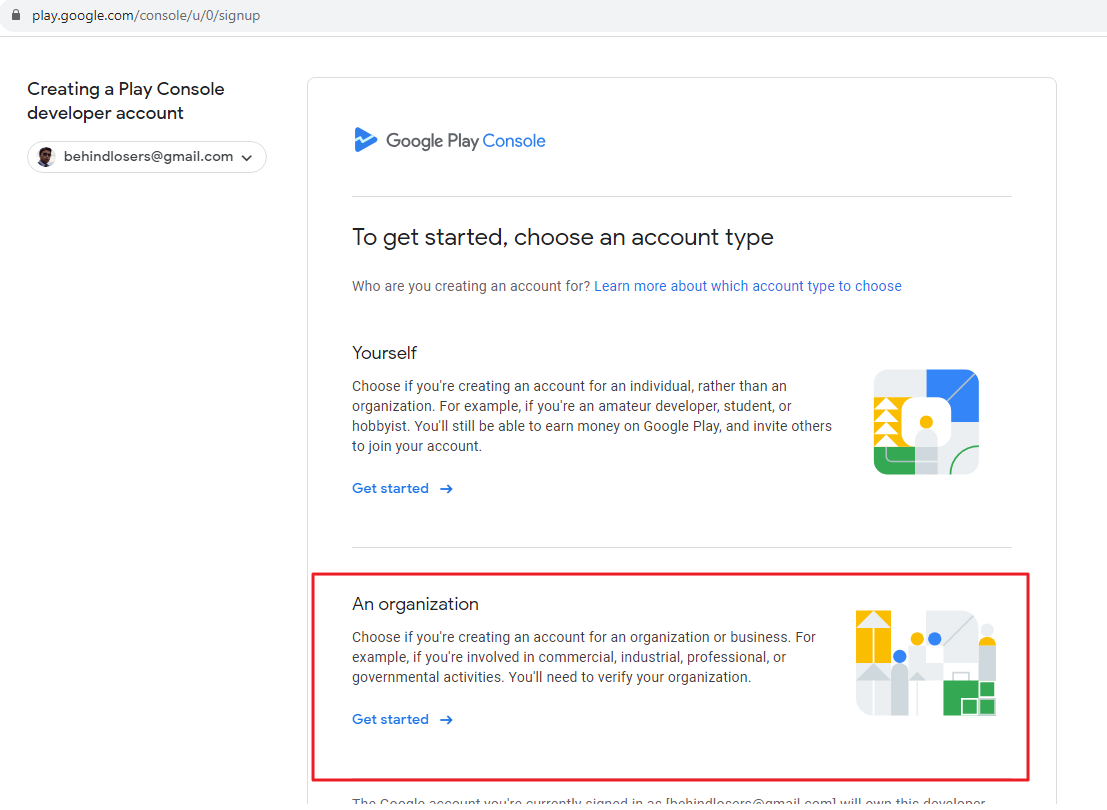
Step 2. Log in to Google Play Console and go to the All Apps option from the left panel.
Step 3. Click on the Create App button located on the upper-right corner.
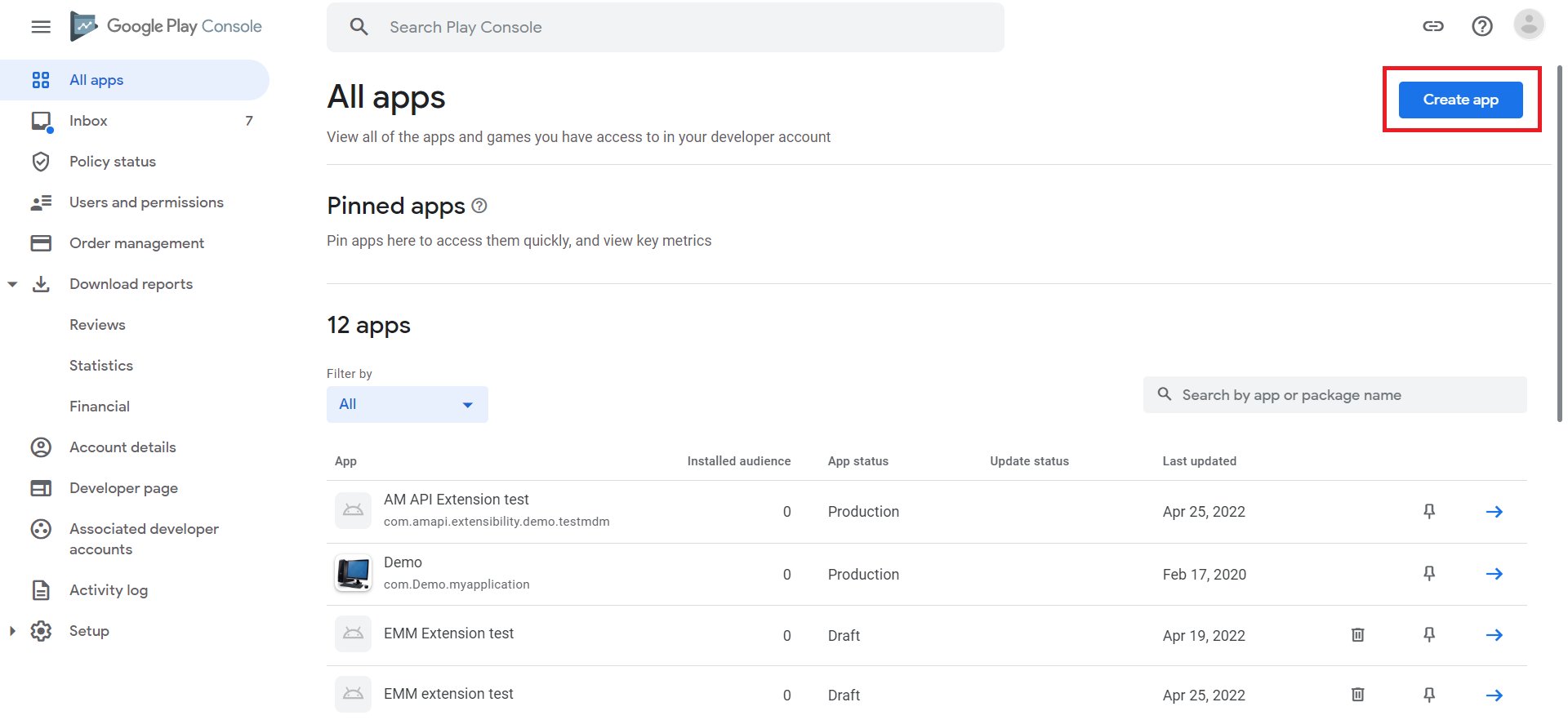
Step 4. Upload the APK version of the app and follow the on-screen instructions to publish it as a private app on Google Play successfully.
Now, you can add the app to AirDroid Business to deploy the app on the targeted devices and manage them easily.
Step 1: Launch AirDroid Business and log in to your Admin Console.
Step 2: Select Apps from the top and click on the App Library option from the left panel.
Step 3: Go to the Managed Google Play Store and click on the Add App button.
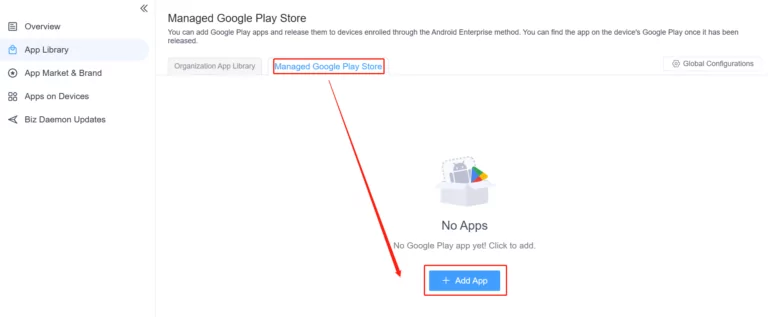
Step 4: Search for your private app on Google Play and click on the Select option.
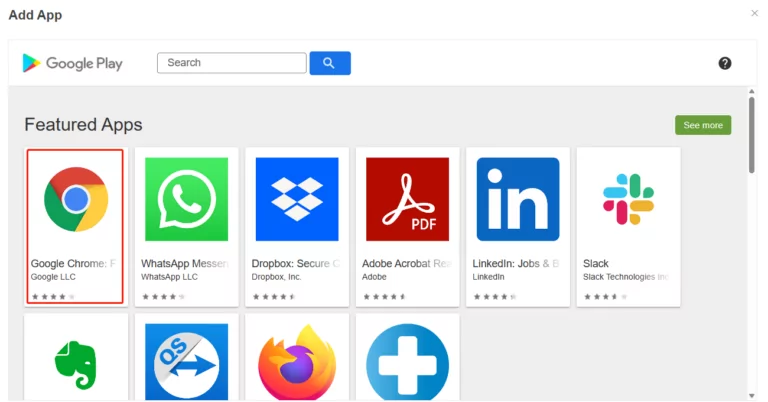
Step 5: Follow the on-screen instructions to fill up app details and go test release(optional).
Step 6: Finally, you can go for formal release by selecting the group of devices already enrolled.
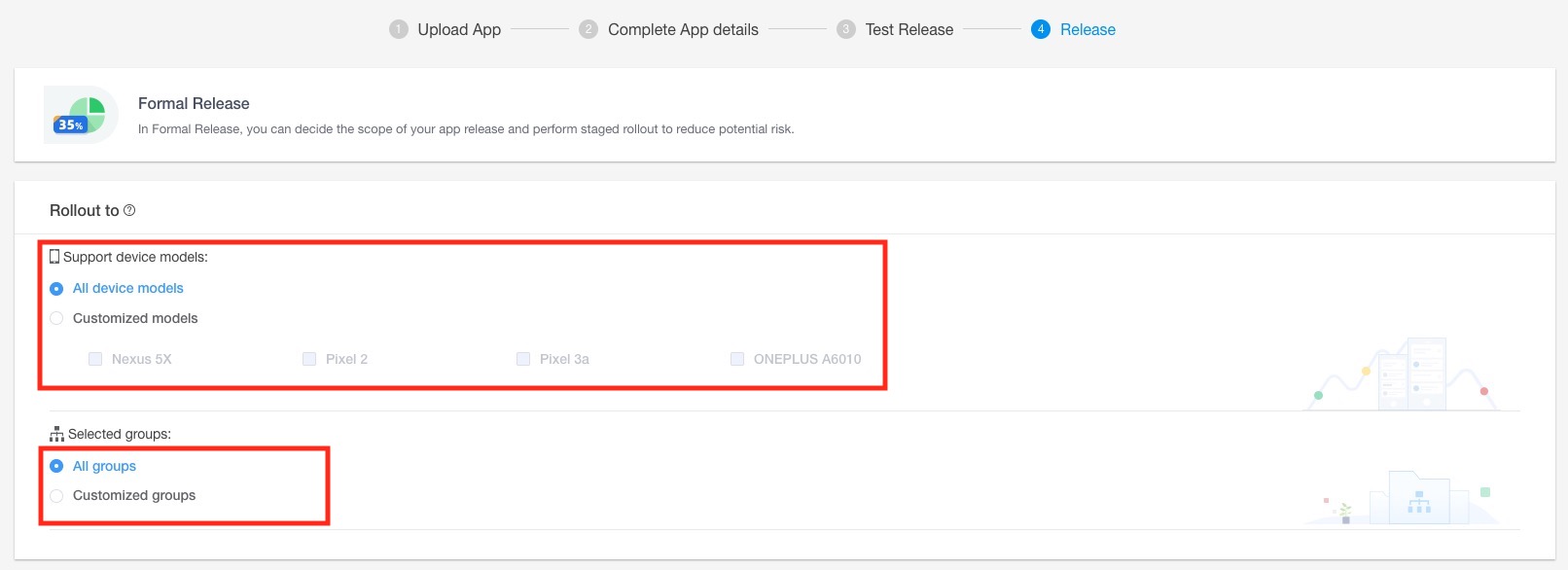
More Options to Publish Private App on Goolge Play
Option 1. Externally hosted private apps
If using Managed Play, additionally, you can publish self-host private apps, which is known as an externally hosted app.
In order to publish an externally hosted private app, upload a JSON file containing the app’s metadata to Play Console is needed. After creating the JSON metadata file for your app, let’s explore the more detailed steps to publish apps by using Play Console:
Step 1. Log in Play Console with administrator account.
Step 2. Create a private app, and make sure add at least one organization to the Private app access list.
Step 3. Upload external APKs, then select “Create new release” that near the top right of the page.
Step 4. Click “Manage preferences”, then choose “Opt out of app signing by Google Play” in “App signing by Google Play”
Step 5. Click “Update” and “Opt out”. Then click “Upload” in “App bundles and APKs”
Step 6. Add a “Release name” and upload the JSON metadata file for the app. Press “Save”. Then the file and APK details will be shown.
Option 2. Closed Testing Track
Other option is using a closed testing track. This is also called “Alpha” or “Beta” testing, however, it’s not the release of private applications.
Therefore, the app published on a closed track does not display on Play Store and testers are unable to assess or rate the app. However, the testing users need to participate the test. This is an option, but might not useful for you to publish private app on Google Play.
Part 4. Why Publish/Manage Private Apps on Google Play?
Several reasons are responsible for companies to publish enterprise apps as private apps on Google Play. All the reasons are directly related to the advantages of private apps over the limitations of public apps. Here are why companies publish and manage private apps on Google Play.
1 Provide More for Enterprise
Private apps are tailor-made to meet the operational requirements of a working organization. The apps will provide more features and functionalities for the convenience of the working staff.
Besides, the admins can manage the app permissions, implement strict corporate policies and monitor the employees' progress based on app data.
2 Streamline Work Process
Enterprises can design and develop private apps precisely as per the requirements of the organization’s operations. Admins can have complete control over private apps and streamline work processes by distributing the apps to the required devices of the employees with assigned roles.
Besides, they can manage the app permissions so that the apps can boost productivity without any scope of misuse.
3Boost Security
Since admins can control the distribution of private apps on devices, any unauthorized use is beyond the scope. Besides, managing the app permissions limits the scope of misusing the app so as not to put the security in jeopardy.
Moreover, Google Play publish private apps can have strict security measures to keep their operational environment protected from external interventions.
4Get the Latest App Version
Since admins are managing private apps through an MDM solution, they can ensure that all the devices are running the latest version of the apps. Whenever a new version is available, they can force install the new version on all the connected devices at any time.
Moreover, the Google Play Store Protect feature performs certain security checks before the private apps are installed.
Final Words
The use of private apps among enterprises is quite common. Private apps streamline the work process and boost security. The distribution of private apps is different from that of public apps that you can search and install on your device. The best way to publish and manage private apps is through an MDM solution. We recommend AirDroid Business through which you can manage private apps on Google Play.






Leave a Reply.