How to Implement a Custom OS on Android Work Devices
In today's world, everyone relies on smartphones, and they usually come with a default operating system (OS) called stock Android.
But did you know that many phone makers tweak this system to make it unique? Samsung has OneUI, Oppo uses ColorOS, Xiaomi has MIUI, and OnePlus boasts OxygenOS. Each of these custom interfaces, or UIs, offers different looks and features to suit various tastes.
But what if you're not happy with the UI your phone came with? What if you want a clutter-free experience or a UI that lets you personalize your device more? That's where a custom OS, also known as a custom Android ROM, comes in handy.

- 1 : What is Custom OS for Android?
- 2 : When Should You Adopt a Custom Android OS on Work Devices?
- 3 : What Industries can Benefit from Custom Android OS?
- 4 : Factors to Consider When Choosing a Customized Android OS
- 5 : How to Manage Devices with Custom Android OS using MDM?
- 6 : Things to Do before Implementing Custom Android OS on Devices

- 7 : What are the Drawbacks in Adopting Custom Android OS?
- 8 : Final Thoughts
- 9 : FAQs about Custom OS for Android
1 What is Custom OS for Android?
A custom OS on Android, also known as a custom ROM, is a modified version of the Android operating system. It is done by third-party developers to offer additional features and settings that have higher compatibility with certain hardware and software.
The main distinction from the regular Android OS is that a custom OS gives you more freedom and choices for personalization. Using a custom OS lets you completely alter how your device looks and works.
Plus, custom ROMs provide a cleaner experience without unnecessary apps, improved battery life, and faster performance.

2 When Should You Adopt a Custom Android OS on Work Devices?
Choosing a custom Android operating system for your devices has loads of perks, whether you're dealing with just a few gadgets or a whopping 10,000.
Let's check out some advantages of going for a custom OS on your work devices.
Boost Device Performance
Custom Android OS is a game-changer when it comes to making your device perform better. Developers can fine-tune the software to match specific business needs. This results in a quicker, more efficient device, boosting productivity and minimizing frustration.
Greater Customization Options
Custom Android OS opens up a world of customization. Businesses can tailor their devices to fit their unique requirements. From personalized apps to custom user interfaces, the possibilities are endless.
More Frequent Updates
Enjoy more regular updates with a custom Android OS. This is especially beneficial for businesses relying on devices for critical tasks. Regular updates ensure devices stay current and shielded against security threats.
Longer Device Lifespan
Custom Android OS helps devices last longer by optimizing software for specific hardware. This means devices don't become outdated as quickly, reducing the need for frequent hardware upgrades.
Better Compatibility with Custom Enterprise Apps
For businesses using custom-built apps, a custom Android OS ensures seamless integration. This guarantees these apps run smoothly and efficiently on devices.

Hardware and Software Security
Custom Android OS excels in supporting hardware and peripherals. Developers can easily add support for various hardware components, tailoring devices for specific business needs.
Additionally, administrators can enhance security by restricting which applications can be used, safeguarding against unauthorized code execution.
3 What Industries can Benefit from Custom Android OS?
Using a Custom Android OS brings big benefits to many industries, like retail, healthcare, Industry 4.0, construction, transport, logistics, travel, hospitality, automotive, agriculture, food and beverage, and government.
In healthcare, for example, a custom OS ensures safe access to electronic health records and makes communication between medical pros smoother, improving patient care. In construction, a custom operating system helps manage sites, track equipment, and streamline processes, leading to more efficiency and cost savings.

🔺Transport and logistics companies
Companies in transport and logistics can make things run smoother by using a custom OS. It helps them keep track of their stock and ensures deliveries are on time.
In the travel and hospitality sector, using custom Android OS means guests can easily check themselves in, enjoy in-room entertainment, and control room features like lights and temperature.
🔺The automotive industry
The car industry can also make driving more enjoyable with custom Android OS. It powers in-car entertainment, GPS, and other cool features that make driving a breeze.
🔺Food and Drink Businesses
For food and drink places, custom OS is a friend. It helps manage stock, makes ordering and paying easier, and even creates digital menus for a modern touch.
🔺Government agencies
Even government offices can benefit. Customized Android OS helps them create secure apps for public services, keeps data safe, and makes it easy for different departments to talk and work together efficiently.
4 Factors to Consider When Choosing a Customized Android OS
Choosing a reliable and safe custom Android OS is vital for making sure your device works well.

Here are five things to think about when picking a custom Android OS.
Stability through Regular Updates
Make sure the custom Android OS you choose stays stable with regular updates. These updates keep your device safe and working well. Check if the OS provider gives updates often and has a good track record of being stable.
Security Measures
Your chosen custom OS should follow standard security rules. This includes encrypting data, secure booting, and the ability to wipe data remotely if the device is lost or stolen. These features help keep your device and data safe from possible threats.
Ease of Management and Installation
A good custom Android OS should be easy to set up, update, and manage. Check how much support the provider offers and the installation process to make sure everything runs smoothly.
Compatibility with Your Hardware and Software
Make sure the custom Android OS understands what your hardware and software need. Check if it works well with the apps your business uses and other software from third-party sources.
Developer Support
Choose a custom OS provider with a team of experienced developers. They should give good technical support and help you with any problems. Look for providers offering different support options like email, phone, and chat to make sure you can get help when you need it.
5 How to Manage Devices with Custom Android OS using MDM?
Businesses love custom Android OS devices because they can be tailored to fit specific needs. But, like any tech, they have their pros and cons.
While they give you more control over your mobile setup, they also need special care to work their best and stay secure. That's where Mobile Device Management (MDM) steps in.
Let's see why managing your custom Android OS devices with MDM is crucial and how it can fix some of the issues these devices might have.
Device Enrollment: The First Step in Efficient Device Management
Setting up devices can be a hassle, but Mobile Device Management (MDM) makes it easy. Businesses can enroll devices in batches, saving time and making sure everything is handled consistently.
Policy Settings: Ensuring Compliance and Improving Security
Keep your devices in line with policy settings. MDM lets administrators control things like which apps can be used, password rules, and network settings. This ensures compliance with organization standards, boosting device security and reducing the chance of data breaches.
App Management: Streamlining Deployment and Ensuring Security
Managing apps on custom Android OS devices can be tricky without a standard app store. But MDM changes that. It lets businesses handle apps from one place, deploying and removing them remotely. MDM also ensures apps stay updated and only authorized ones get installed.
Remote Device Management and Troubleshooting: Minimizing Downtime and Costs
No need for on-site tech support! MDM lets businesses manage devices from a distance, fixing problems and pushing updates remotely.
Even if custom Android OS devices have unique hardware, MDM solutions provide troubleshooting guides and remote support, minimizing downtime and cutting costs.
Security Features
Custom Android OS devices might not have all the built-in security features of stock Android, but MDM steps in. It adds extra security like passcode enforcement, data encryption, and remote wipe capabilities. MDM ensures organizations can safeguard their devices and data.
With the right practices, custom Android devices can boost productivity, simplify workflows, and up the security game. Solutions like AirDroid Business make managing custom Android OS devices a breeze. We offer a full package for handling custom Android OS while beefing up security and keeping corporate data safe from prying eyes.
6 Things to Do before Implementing Custom Android OS on Devices
Before diving into installing a custom Android OS on your device, there are a few crucial steps to take. Let's break it down:
Update your device firmware:
Before anything else, check that your device is up-to-date with the latest firmware. It makes sure it can groove with the new OS and patches up any security holes.
Choose a reliable source:
When grabbing the custom Android OS, go for a trustworthy source. Don't gamble with shady websites. Stick to reputable sources to avoid viruses or malware that could mess up your device.
Double-check your files:
Be super sure you're downloading the right custom ROM for your specific device model. Installing the wrong one can cause errors or, worst-case scenario, brick your device.
Unlock your device bootloader:
To get that custom Android OS on board, you've got to unlock your device bootloader. Quick heads up: this wipes all your data, so back up your stuff before you jump in.
Install a custom recovery:
After unlocking the bootloader, install a custom recovery tool like TWRP (TeamWin Recovery Project). This tool allows you to install the custom OS and make other tweaks to your device.
Back Up your data:
Since installing a custom Android OS wipes your device, back up your important data. Use cloud storage or an external device like a hard drive or USB to keep your info safe.

7 What are the Drawbacks in Adopting Custom Android OS?
You might wonder, with all these benefits, what is the catch? Well, adopting a custom os might cause critical problems, which businesses and individuals need to consider before making the switch. Here are some of the drawbacks that you need to be aware of before adopting a custom Android OS:
App compatibility headaches
Using a custom Android OS might mess with your favorite apps. If those apps aren't compatible with the custom OS, it could throw a wrench in your daily routine.
Businesses relying on specific apps need to double-check compatibility to avoid workflow hiccups.
Security skepticism and slim support
The security game isn't always as strong with custom Android OS compared to the official version. Devices running a custom OS might be more prone to cyber attacks.
Plus, these custom versions often miss out on the regular support and security updates from the original manufacturer.
Update and maintenance struggles (invalid warranty)
Keeping a custom Android OS up-to-date is like navigating a tech maze. It demands some serious technical know-how. Also, be warned: installing a custom OS can void the warranty on a device.
Functionality fade-out
Custom Android OS might not be the full package. Some versions may lack the features found in the official one. If you're used to certain functionalities, a custom OS might feel like a step backward.
Headaches for remote work teams
If your remote team is using different custom Android OS versions, it can lead to IT headaches. Managing various custom OS setups could turn into a real pain, causing compatibility issues among the team.
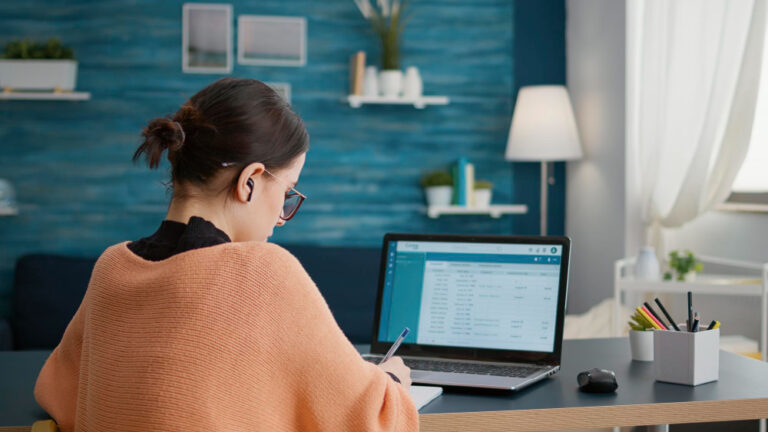
8 Final Thoughts
Custom Android operating systems (OS) are a clear sign of how flexible and always-changing the Android platform is. These OS options give users the power to shape their devices just the way they want, taking control away from the big manufacturers.
Setting up a ROM to get Androids on board also provides businesses with a robust device management tool, kind of like what Google's Android Enterprise program offers. This all points to the Android platform's huge potential, allowing users to have more say in how their devices work and giving enterprises better control.
It's all about more freedom for users and more power for businesses.
FAQs







Leave a Reply.