Ensure HIPAA Compliance with Remote Access Software
In today's healthcare landscape, technology is vital for providing top-notch patient care. With the increasing need for healthcare providers to access patient information from anywhere, safeguarding sensitive data is more crucial than ever.
That's where HIPAA (Health Insurance Portability and Accountability Act) comes in, laying down clear guidelines to protect patient information.
A crucial part of maintaining HIPAA compliance is using remote access software. As healthcare organizations adopt technology for better patient care, it's essential to find secure and easy-to-use solutions.
In this guide, we'll take a closer look at how healthcare facilities can ensure HIPAA compliance while using remote access software. We'll cover the basics of HIPAA compliance, and guide you through selecting and implementing the right software solutions.
- Part 1 :Why is HIPAA important to healthcare industry and patients
- Part 2 :What happens when HIPAA rules are violated?
- Part 3 :The rising need to address device management problems
- Part 4 :Why you need a HIPAA compliant remote access software
- Part 5 :Choosing the right remote access tool
- Part 6 :Ensure HIPAA compliance with AirDroid Remote Support
- Part 7 :Closing lines
Why is HIPAA important to healthcare industry and patients
HIPAA, or the Health Insurance Portability and Accountability Act, is an essential framework for preserving patient privacy within the digital landscape. In other words, it establishes standards for how a person's health information can be used and shared.
Under HIPAA, covered entities include a wide range of healthcare providers, such as hospitals, clinics, academic medical centers, healthcare clearinghouses, and health plans.
The scope goes further to encompass business associates of these organizations, including subcontractors, affiliates, and universities. Even individuals like researchers or solo practitioners are covered in this aspect.

These organizations must adhere to two key policies:
- Secure patient data while enabling its flow to the entities that need access
- Protect eletronically stored, protected health information (ePHI) across different domains
What happens when HIPAA rules are violated?
If an individual or an organization violates HIPAA rules, the Department of Justice will decide the penalty based on various factors.
These factors include the type of violation, whether the person or organization knew they were violating the rules, the harm caused by the violation, and others. Starting from January 2023, the civil penalties for HIPAA violations can range from $127 to $1,919,173 per violation.
As an example, there was a recent settlement in a HIPAA violation case in 2023 involving Banner Health. In 2016, they experienced a hacking incident that led to the unauthorized disclosure of the protected health information (PHI) of 2.81 million individuals. The case was settled for $1,250,000 due to inadequate technical safeguards and a failure to verify identity for PHI access.
The rising need to address device management problems
Organizations often face a significant challenge in improving the security of electronic patient health information (ePHI) due to their limited technological expertise rather than simple oversight. As reported by HIPAA Journal, two frequently observed HIPAA violations include:
HIPAA Violations:
- Inadequate access controls for ePHI
- Failure to use encryption or similar measures to protect ePHI on portable devices
As trends like telehealth gain momentum, covered entities are eager to find feasible solutions to safeguard patient data transmitted through various devices and how to be HIPAA compliant during remote control sessions.

Why you need a HIPAA compliant remote access software
A HIPAA compliant remote access software is a specialized tool. It allows healthcare professionals to securely access patient records and sensitive medical information from various locations.
This is done while adhering to the strict privacy and security rules set by HIPAA. The software keep patient data private and secure, even when accessed outside of a healthcare facility.
Below, we've outlined key benefits of adopting HIPAA compliant remote access software:
🔸Secure Data Access
HIPAA compliant remote access software provides a secure and encrypted connection for healthcare professionals to access patient information remotely, guarding against unauthorized access and data breaches.
🔸Compliance with HIPAA Regulations
It ensures that healthcare organizations adhere to the legal requirements outlined by HIPAA for safeguarding patient data, helping them avoid penalties and legal complications.
🔸Efficient Care Delivery
The software enables healthcare professionals to access patient records from different locations, facilitating timely and efficient care delivery, especially in emergencies or for telemedicine.
🔸Patient Privacy Protection
It maintains patient trust by ensuring that their private information is accessed and handled with the highest level of security and confidentiality.
🔸Audit Trail and Accountability
Compliant software includes features that track and log user activity, creating an audit trail. This is crucial for keeping track of who accessed what information and when, which is important for reporting and accountability.
Choosing the right remote access tool
By this point, you might be wondering how to choose the right software for your organization.
No worries, we have also come up with a simple guide to show you how this can be done. Here are the key factors you should consider:
| Criteria | Explanation |
|---|---|
| 1️⃣ Compliance Certification | Ensure the software explicitly states its compliance with HIPAA regulations. |
| 2️⃣ Encryption and Security Features | Verify that the software employs robust encryption protocols for data transmission and storage. |
| 3️⃣ Access Controls and Authentication | Seek software that offers multi-factor authentication (MFA) and strong user access controls. |
| 4️⃣ Audit Trail and Monitoring | Check if the software provides robust audit trail capabilities to track user activity. |
| 5️⃣ Device Management and Security | Confirm that the software allows for remote device management and security enforcement. |
| 6️⃣ Integration with Existing Systems | Ensure the software can seamlessly integrate with your existing healthcare systems and EHR platforms. |
| 7️⃣ Customer Support and Training | Assess the level of customer support and training provided by the software provider. |
By thoughtfully assessing these factors, you can eliminate options that may not meet your needs, allowing you to concentrate on more suitable choices. This increases your chances of finding the best HIPAA compliant remote access software for your healthcare organization.
Ensure HIPAA compliance with AirDroid Remote Support
As a HIPAA compliant remote access software, we understand the benefits and potential risks associated with using various devices within healthcare sectors. That's why we have made significant investments in our technology to prioritize data security and privacy protection.
Our AirDroid Remote Support solution enables healthcare frontline workers to deliver prompt assistance to patients while maintaining the security of their electronic health information.
Here's how:
AirDroid Remote Support: HIPAA Compliance Features
1. End-to-end Encrypted Remote Support
AirDroid Remote Support prioritized the security of your data by using HTTPS and end-to-end encryption. This ensures that all information is transmitted securely during remote sessions, while maintaining a stable remote control connection.
2. Configurable Remote Support Settings
For attended remote support, you have full control over the following settings:
Settings
- Prohibit remote control and allow only remote assistance and viewing, ensuring sensitive data remains under your control.
- Restrict client devices from accepting connections initiated by external support personnel outside your organization, safeguarding against unauthorized access.
- Enforce automatic update of the connection code after each remote assistance session concludes, reducing the risk of any residual access.
3. Role-Based Access Control
You have the flexibility to assign various levels of access rights using predefined roles, such as Super Admin, Admin, Team Member, and Viewer.
If you need more sophisticated access control, you can also create custom roles and permissions tailored to your requirements. This gives you precise control over user access and extra protection for EMRs and patient data.
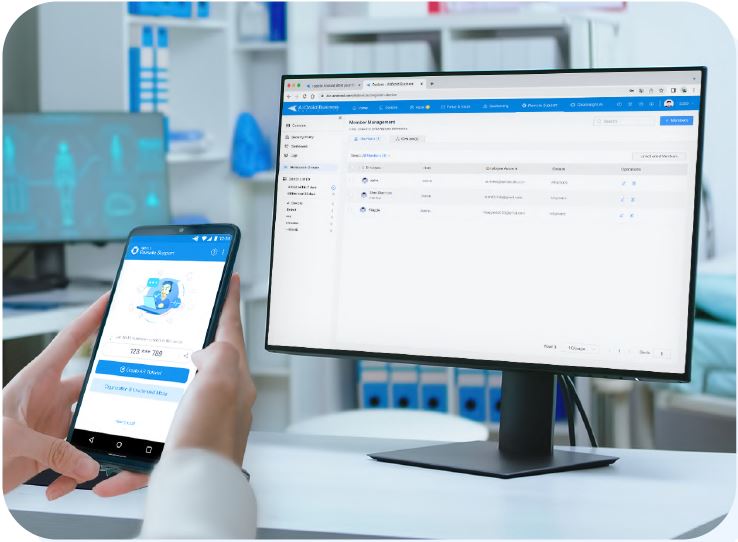
4. Device and User Activity Logs
With our device and user activity logs, you can easily stay informed about remote access usage, app usage, and file transfers.
These logs provide valuable insights into patterns and anomalies, allowing your organization to quickly detect and respond to any suspicious activities before they become a bigger concern.
5. Security Policies
This feature allows IT admins to customize device connection policies across organization devices, promoting secure and compliant device connections. Our solution also supports dynamic 9-digit connection codes, so only authorized personnel can gain remote access to hospital devices.
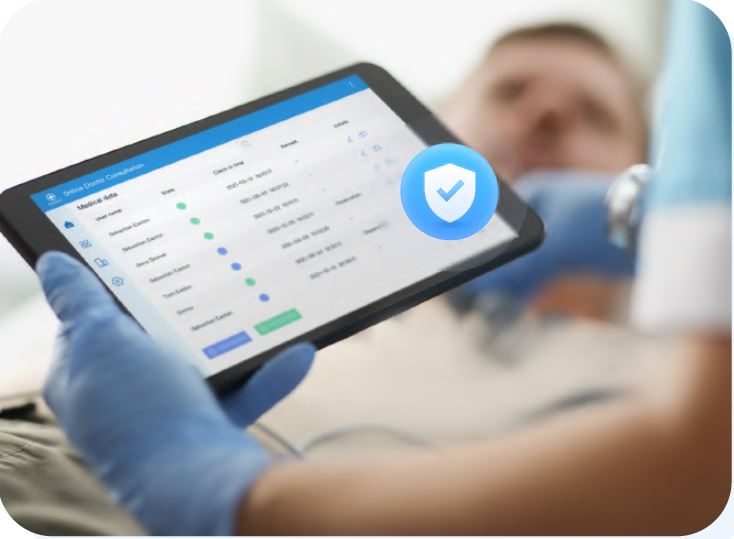
6. Black Screen Mode
Black Screen Mode is a privacy-centric technology owned by AirDroid Remote Support.
When activated, it darkens the remote device screen, displaying a "Device under maintenance" hint. This protects patient privacy during IT operations on devices like self-service patient information kiosks.
Closing lines
With a track record of success serving over 1,000 customers in the healthcare sector, our solution provides customers in the health and medical sectors with peace of mind, ensuring their remote support activities align fully with industry regulations and best practices.

To experience the full range of features and understand how AirDroid Remote Support ensures HIPAA compliance, sign up for a 14-day free trial or contact our sales team for further information and product demonstrations.
Let us provide you with the secure and efficient remote support solution you need for your business environment.






Leave a Reply.