- Prepare the Code for deployment.
- Configure the Code for deployment on the Web Server.
- Transfer the Web Application to the Production Environment.
- Launch the Web Application to the Server.
- Maintenance and monitoring of the Web Application.
2023 Ultimate Guide: How to Deploy Web Applications?
In today's digital age, deploying web applications for business has become increasingly important. With the widespread use of the internet, businesses need to adapt and leverage web applications to stay competitive and meet the evolving needs of their target audience. If you are still searching for how to deploy a web app, stop browsing.
Here, we have all the answers to your queries. We will explore why deploying web applications is crucial for businesses and provide insights into the process of deploying web applications effectively. Let’s get started.
- Part 1: What is the Difference between Web Apps and Other Apps?
- Part 2: Why Does Web Application Deployment Play a Crucial Role in Business?
- Part 3: Deploy Web Apps to Android Devices Using AirDroid Business
- Part 4: How to Deploy Web Applications on Web Server?
- Part 5: 10 Best Practices for Deploying Web Applications
- Part 6: Frequently Asked Questions
1What is the Difference Between Web Apps and Other Apps?
Before getting into a more profound overview, let us give you a sneak peek so you can skip the coming step to avoid getting into details.
A web browser is needed to access the application and does not require any user's device installation. On the other hand, native apps are developed for a particular device or platform. It requires installing the appropriate software version on the user's device.
Hybrid apps are a combination of native applications and web apps, where a web browser is embedded inside a native app.
When deploying web apps, their accessibility over the internet without requiring direct installation sets them apart from native and hybrid apps.
Platform and Access
- Web Apps: Web applications are accessed through web browsers on various devices. They run on web servers and are accessed over the internet.
- Mobile Apps: Mobile applications are designed explicitly for mobile devices and are downloaded and installed from app stores.
- Desktop Apps: Desktop applications are installed and run on desktop or laptop computers. They are typically downloaded and installed from software distribution platforms or websites.
- Hybrid Apps: Hybrid apps are a type of native app that shares similarities with web apps. Developers can write the app functionality in a single codebase, wrap it in a native app shell, and take advantage of native features on mobile devices.
Development Approach
- Web Apps: Web apps are developed using HTML, CSS, and JavaScript. They are platform-independent and run in a browser.
- Mobile Apps: Mobile apps can be developed using various programming languages and frameworks.
- Desktop Apps: They are developed using frameworks and languages suitable for the operating system.
- Hybrid Apps: Frameworks like CSS, JavaScript, and HTML5 are used to build hybrid apps. They can be uploaded to app stores for the same reach and discoverability as native apps.
User Interface
- Web Apps: Their interfaces are responsive and displayed within a web browser. They adapt to different screen sizes and resolutions.
- Mobile Apps: However, mobile app interfaces are optimized for touchscreens. They provide a good user experience on smaller screens.
- Desktop Apps: Desktop app interfaces are designed for larger screens. They can offer a wide range of features and complex interactions.
- Hybrid Apps: Its interface resembles native mobile apps. The design is seamless and responsive.
Installation and Updates
- Web Apps: They don't require any installation. The users access web apps through a browser. Further, the server automatically updates, ensuring users always have the latest version.
- Mobile Apps: Users have to install these apps from the app store. Updates are handled through app stores; users can manually update or set automatic updates.
- Desktop Apps: Users download and install desktop apps from various sources. Updates are handled through the downloaded app itself or dedicated software update mechanisms.
- Hybrid Apps: Hybrid applications can be distributed and published through popular app stores like Apple's App Store for iOS, Google Play Store for Android, and Microsoft Store for Windows.
Offline Capability
- Web Apps: Web apps can have limited offline functionality using service workers and caching, but they primarily require an internet connection.
- Mobile Apps: Mobile apps can be designed to work offline by storing data locally and syncing when an internet connection is available.
- Desktop Apps: Desktop apps can work offline, depending on the application's design and requirements.
- Hybrid Apps: Hybrid applications can include user interface elements that show if the app is offline and provide users with feedback when there is no internet connection.
2Why Does Web Application Deployment Play a Crucial Role in Business?
Web application deployment has become a crucial aspect of modern technology as it enables businesses to distribute services and information online, leading to growth, collaboration, and innovation. Web apps offer numerous benefits to both organizations and users, such as:
Global Accessibility
Web applications allow businesses, tiny firms, or startups to reach a worldwide audience, expanding their market reach and earning potential.
Enhanced Collaboration
Web application deployment facilitates seamless collaboration and communication among teams, making it essential for remote teams and work setups.
Insightful Data Analysis
By tracking user interactions, web apps provide valuable insights into consumer behavior and preferences, empowering businesses to refine products, enhance engagement, and boost revenue.
Enabling Accessibility
Web apps are easily accessible via an internet connection and a web browser, making them user-friendly and perfect for users on the move, accessible across various devices.
Cost-Effectiveness
Web apps are cost-efficient, making them especially valuable for small organizations or individuals with budget constraints.
Simplified Maintenance and Updates
Web apps are easier to maintain and update centrally, contributing to their efficiency and ease of management.
Scalability and Flexibility
Web applications offer scalability and flexibility to businesses. Horizontal scalability distributes the load across multiple servers, ensuring efficient performance during sudden spikes in traffic, while vertical scalability optimizes individual server components.
All in all, web application deployment is vital in modern technology, providing opportunities for organizations to expand their reach, improve collaboration, gain valuable insights, and enhance user experiences.
3Deploy Web Apps to Android Devices Using AirDroid Business
AirDroid Business MDM is the one-stop solution to deploy and manage applications on different Android devices. Web app deployment with AirDroid Business is an easy process. It allows enterprises to deploy web apps on enrolled devices and also locks the devices to help business better manage devices.
You need to sign up for an AirDroid Account and try its 14-day free trial service for a demo. After signing up, you have to enroll the devices to your dashboard for better management.
Step-by-Step Guide to Deploy Web Apps with AirDroid Business
- Step 1.Open the AirDroid Business
- Open the AirDroid Admin Console and log in with your AirDroid account. Tap on ‘Apps’ to get new options. Select Apps > App Library > Managed Google Play Store > Add App option.

- Step 2.Add Browser App to App Library
- Take Google Browser as an example, select Google Chrome to add it to your target devices.

- Step 3.Edit Google Chrome’s Configurations
- After Chrome is added to the Managed Google Play Store, click "settings" option on the right. From there, you can set up website whitelist or blocklist on Google Chrome.

- Step 4.Set Up Google Chrome Configurations
- On this tab, you can enter the link in the "Allow access to a list of URLs" box, and tick the "Block All Except Allowed List". Make sure you are enter the correct format as requires.

Once you finished the above steps, your devices will automatically open the web apps as your setting. Deploying Web Apps with AirDroid Business that is flexible and scalable to tailor your future business needs.
4How to Deploy Web Applications on Web Server?
Understanding the five crucial steps in the web app deployment process is essential. Additionally, exploring the tools and technologies used for web app deployment will further enhance your capabilities.
1Prepare Your Code for Deployment
Before deploying your web application from your local machine, it's essential to ready your source code for deployment. The following steps ensure your application is deployment-ready:
- Code Finalization: Ensure all application features are implemented, and bugs are resolved within the codebase.
- Version Control Setup: Establish a version control system (e.g., Git) on your local machine, enabling effective code management and developer collaboration.
- Resource Preparation: Ensure all application dependencies (e.g., databases, APIs) are set up and configured, guaranteeing seamless functionality.
2Configure the Code for Deployment on the Web Server
Once the code is ready, configure the server-side code for backend deployment, tailoring the application for the production environment:
- Environment Variables: Set up necessary environment variables (e.g., database connection details, API keys) specific to the production environment.
- Security Settings: Implement security measures such as HTTPS setup, CORS configuration, and authentication to enhance application security.
- Performance Optimization: Optimize the application for peak performance in the production environment through tasks like file minification, image optimization, and web server-side caching.
3Transfer the Web Application to the Production Environment
Focus on transferring the web application from the development or staging environment to the production server:
Transfer the application code, essential assets, and dependencies to the production web server. This can be done manually via FTP or SSH or automatically using a CI/CD pipeline.
4Launch the Web Application to the Server
The web application is made publicly available at this stage by launching it on the production web server. Users can now access the application over the internet through a specific URL.
5Maintenance and Monitoring of the Web Application
After the launch, the maintenance and monitoring phase begins to ensure optimal application performance and user satisfaction:
- Continuously monitor the application's performance using tools like Google Analytics or Datadog, addressing any detected issues promptly.
- Regularly update and improve the application to introduce new features, enhance user experience, and align with evolving security standards.
5Best Practices for Deploying Web Applications
This article outlines ten practices for ensuring your web application runs smoothly and without interruption.
These practices include:
- Use feature flags to toggle functionality in production if something goes wrong.
- Add telemetry to detect regressions, including application error logs, execution times telemetry, and crash telemetry.
- Add telemetry alerts when something goes wrong to automate anomalies.
- Assign on-call engineers to monitor application health dashboards and respond to anomalies actively.
- Add an easy way for customers to provide feedback and correlate relevant application logs to their feedback ticket.
- Use canary releases to minimize the risk of deploying web application changes to all customers.
- Add experiments and A/B testing to ensure new changes are positive and don't introduce problems.
- Do passive tests to ensure changes behave correctly in a big environment you don't fully understand.
- Test the application thoroughly with the unit, integration, and end-to-end tests.
- Create a rollback plan.
By following these practices, you can ensure deploying web applications works as it should and minimize the impact of any issues or bugs that may arise.
Final Words
Web application deployment is critical for modern businesses, enabling enhanced efficiency, accessibility, and competitiveness.
AirDroid Business offers a powerful tool for managing and overseeing web application deployment, empowering enterprises to make informed decisions that align with their strategic objectives and enhance overall productivity.


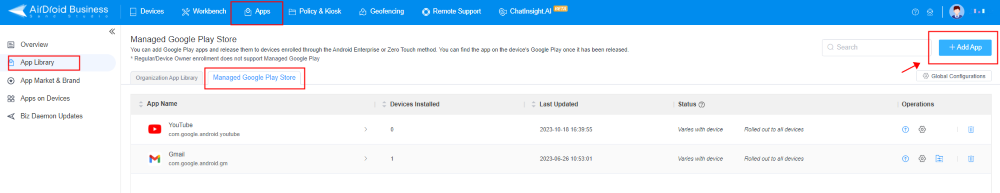
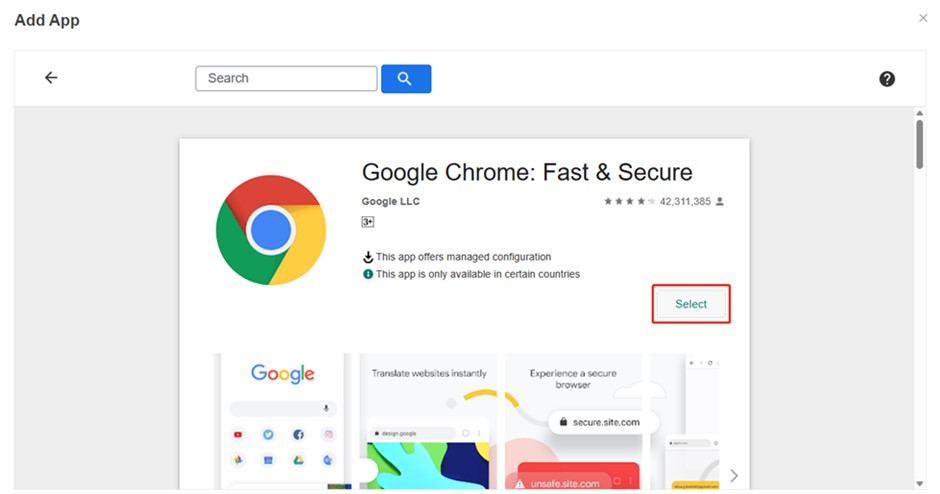
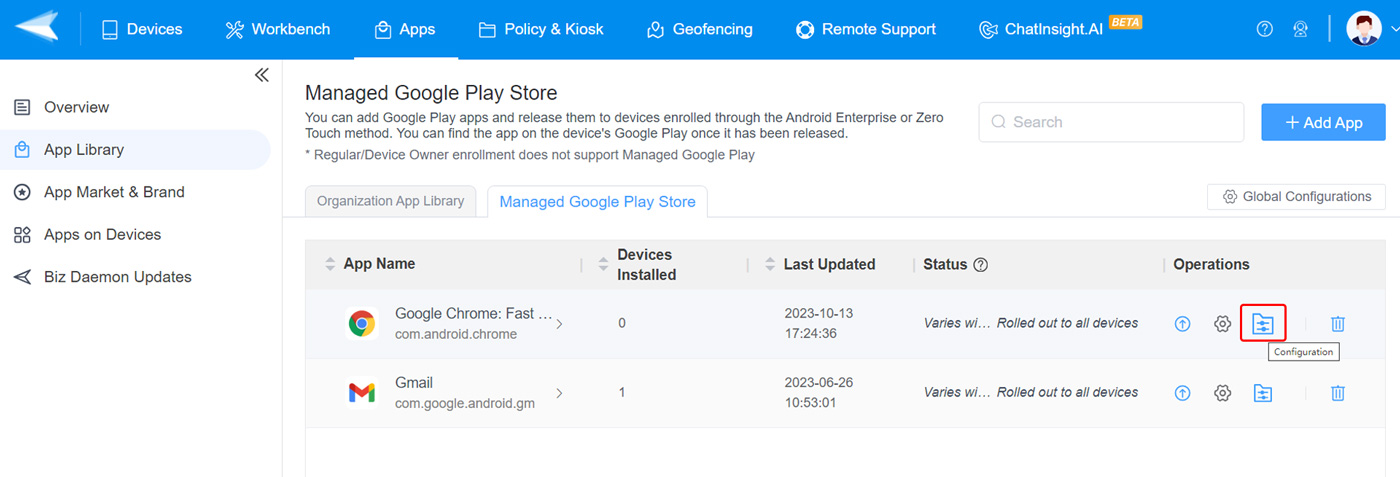
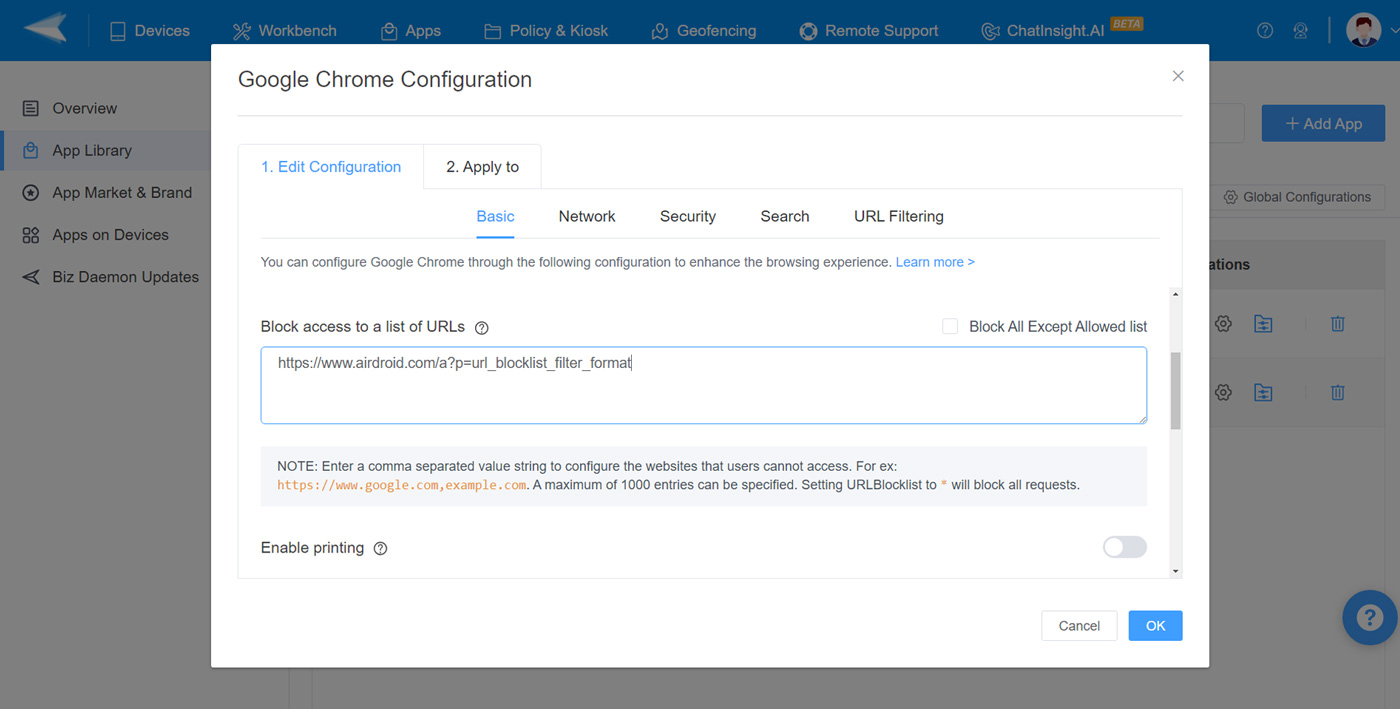




Leave a Reply.