How Do You Set Up A Geofence with AirDroid Business MDM?
Knowing how to track people and devices used in company operations is crucial for certain businesses to succeed.
In industries like transportation and logistics, where knowing vehicle locations matters, monitoring drivers and finding efficient routes can be tough. That's why companies use "geofencing" to help them track employees, vehicles, and different types of devices.
If you own a business and want to understand how to set up geofences, we have a simple guide for you. It will take you step by step through the process.
How Do You Set Up A Geofence?
When it comes to setting up a geofence, it's a breeze with AirDroid Business MDM Geofencing. Follow these simple steps to get started:
Creating a geofence:
- Step 1.Look for the "Geofencing" tab on your device and click on "Geofence Management."
- Step 2.If it's your first time, hit "New Geofence," or if you've already got some set up, choose "+New Geofence."
Selecting the Location:
- Step 1.Find out the latitude and longitude of the spot you're interested in.
- Step 2.You can also search using a location keyword if that's easier for you.
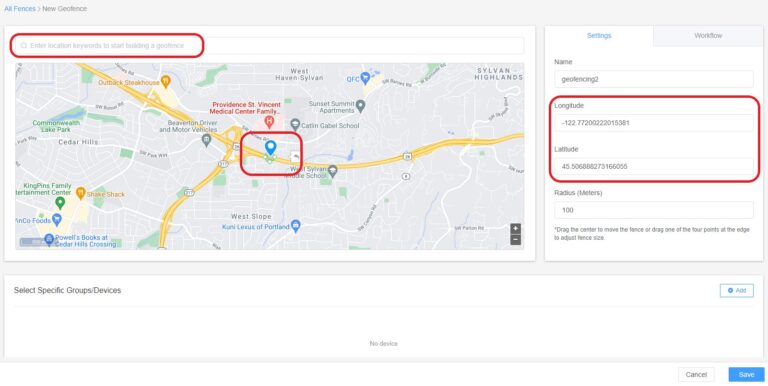
Setting the Geofence Size:
- Step 1.Decide how much space you want the geofence to cover. Pick a name for it and set the radius for the area.
- Step 2.Save your selection, and you're all set!
Make the Most of Geofencing's Map Feature
The map feature in geofencing is your key to pinpointing the exact location of any company device. To make the most of it, follow a simple set of steps to get started.
Here's what you need to do:
- Step 1.Begin by creating the geofences you'll be using.
- Step 2.Find the geofencing tab located at the top of your screen.
- Step 3.Head to Settings and set an interval for how often location recording should occur at Location Recording Frequency.
- Step 4.Click on the "Map" option.
- Step 5.Select the "Location" option and pick the device you're interested in.
- Step 6.Click on the specific geofence you want to review. This will grant you access to its history.
- Step 7.Once you're in the geofence history, you can see all the activity that occurred within it. This includes exact entry and exit times from a workplace, along with the corresponding geographical points.
- Step 8.The "Path Tracking" feature lets you trace a device's movements within a geographical area. Additionally, you can analyze specific points on the map to understand the activities that unfolded there.
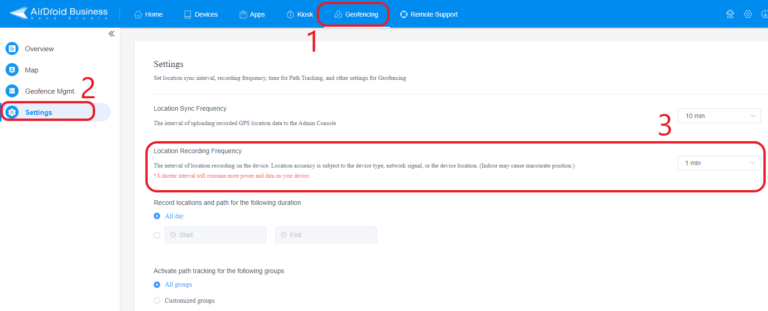
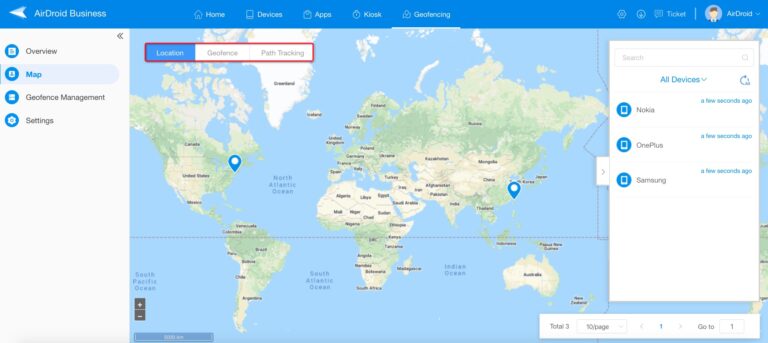
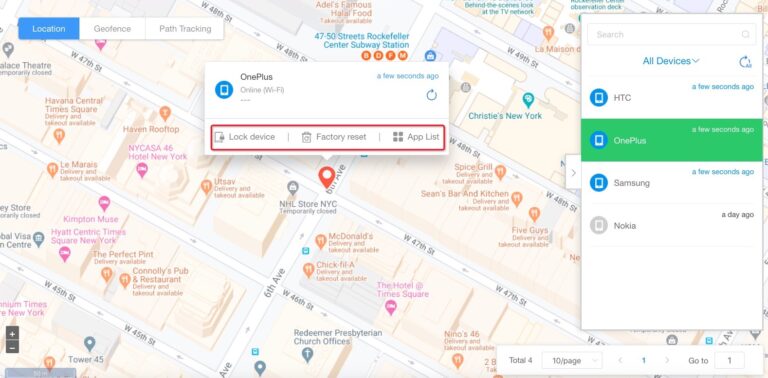
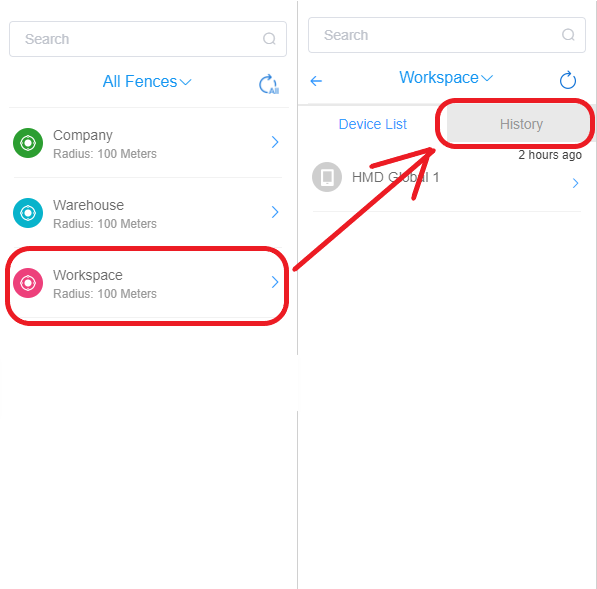
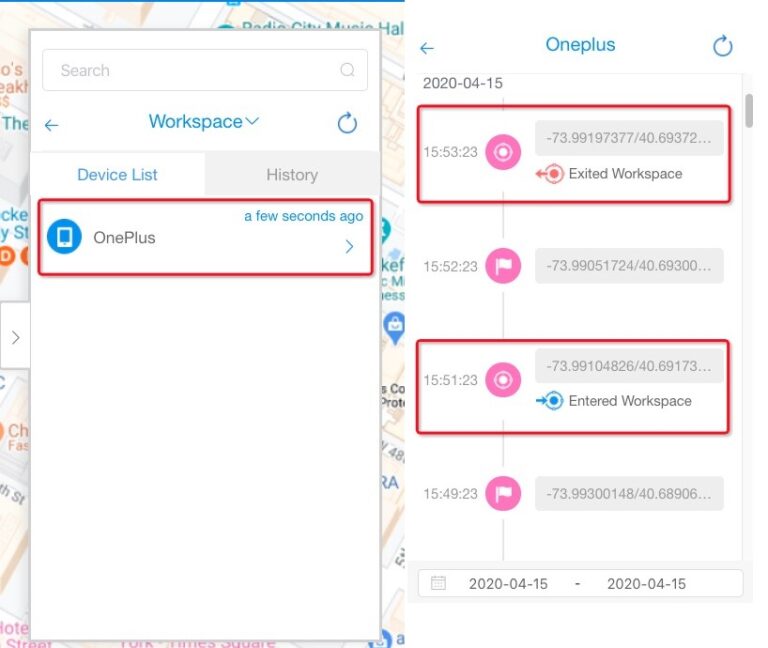
4 Geofencing Features You Should Know
Now that you've got the hang of setting up your geofences, let's dive into four crucial geofencing features that will supercharge the way you use it.
These features include geofence alerts and workflows, device location tracking, data security, remote data wipe, as well as logs and reports.
Let's break them down:
1Geofence alerts and workflows
One of geofencing's standout features is its ability to create alerts. This is a vital tool for business owners who want to stay informed about their employees' movements.
For instance, it's particularly handy for keeping tabs on vehicles used in transportation. This helps identify unauthorized or inefficient activities.
By setting up alerts, employers receive notifications of any attempted system breaches. To put this into action, you'll need to establish workflows with triggers that initiate the alerts and subsequent actions.
Here's how:
- Head to the settings tab of an existing geofence.
- From the drop-down menu, select "Add New Workflow."
- Choose the appropriate setting and insert the content that matches your requirements. Once you've done that, click the "Save" button to confirm your choices.
- You can create multiple workflows for one geofence, but they all must share the same trigger.
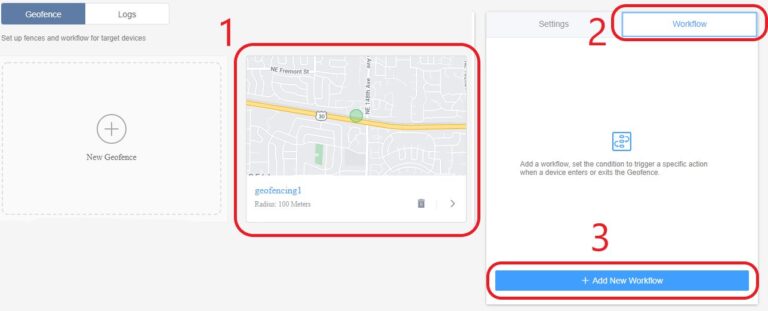
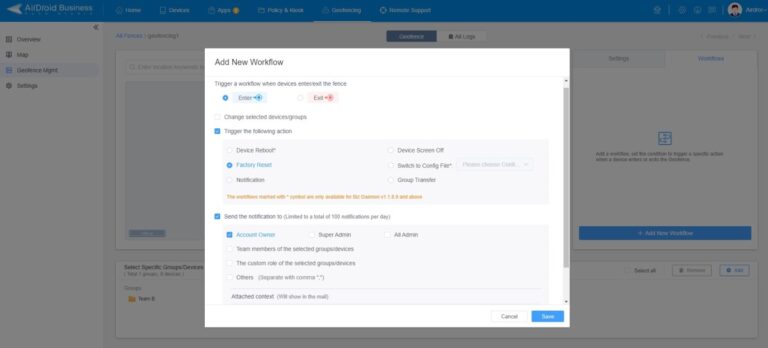
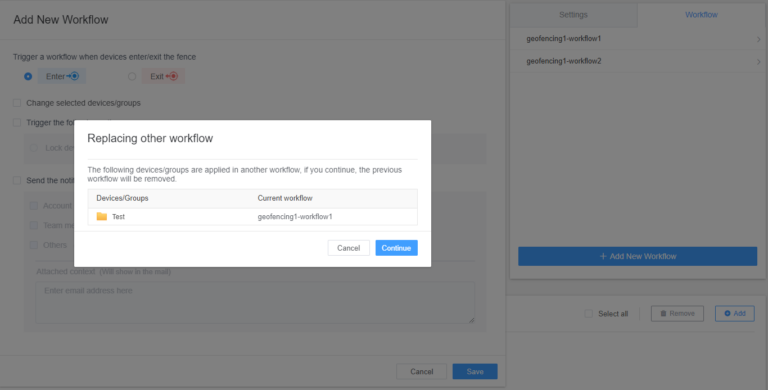
By doing so, you can program your geofencing to respond as needed based on the designated action. Geofence alerts find application in various scenarios, including:
• Employee Tracking: Keep tabs on employees working outside the office, like those in agriculture or construction.
• Vehicle Movement Monitoring: Optimize logistics and transportation by tracking vehicle routes and alerting drivers to better paths.
• Patient Care: Use geofencing to monitor patient whereabouts and offer prompt assistance during emergencies.
These applications showcase the versatility of geofence alerts and workflows in different industries.
Remember, triggers like "Exit," "Enter," "DwellInside," or "DwellOutside" are at your disposal to tailor the workflow according to your tracking needs.
2Device Tracking through Location
With geopositioning tools at your disposal, your company can effortlessly track its vehicles across the globe, ensuring they take the most efficient routes to their destinations.
AirDroid Business MDM Geofencing steps in to assist by allowing businesses to monitor employee devices, gaining valuable insights into their route histories.
If a delivery vehicle strays from its designated path, an alert is triggered, prompting the company to re-route the driver for a swifter journey.
All geofencing data is centralized, enabling administrators to oversee multiple vehicles simultaneously.
3Enhanced Data Security and Remote Data Wipe:
Boosting data security is another key advantage. Many companies grapple with the challenges of safeguarding data when devices are lost or stolen.
This challenge is particularly significant in fields like logistics, healthcare, and construction, where employees frequently operate beyond traditional office confines and carry devices with sensitive corporate data.
Geofencing technology emerges as a potent solution.
The moment a device crosses preset boundaries, an automatic remote wipe is activated, erasing data and mitigating potential breaches.
What's more, geofencing seamlessly integrates with Mobile Device Management (MDM) systems, allowing for the implementation of advanced security measures like password enforcement, multi-factor authentication, and prevention of factory resets.
4Leveraging Logs and Reports for Improvement:
All the data gathered from employee devices holds the potential to refine services and operations. Employers can make insightful adjustments based on this information, enhancing overall efficiency.
Consider logistics companies: by analyzing route logs and delivery times, they can fine-tune their operations for heightened accuracy and efficiency. This industry relies on precise timing, and dissecting routes and timing helps streamline future operations.
Conclusion
Geofencing proves highly valuable for businesses due to its multifaceted benefits.
Employers can easily track employee, vehicle, and device movements, allowing them to streamline plans effectively. The data collected, encompassing activity durations and more, provides actionable insights for analysis and future planning. Additionally, geofencing enhances security measures for companies using this technology.
Ultimately, geofencing stands as a crucial tool for businesses managing operations across diverse locations, allowing them to maintain comprehensive control over their endeavors.
Ready to discover more? Try out AirDroid Business MDM Geofencing today and elevate your business strategies.
![]()

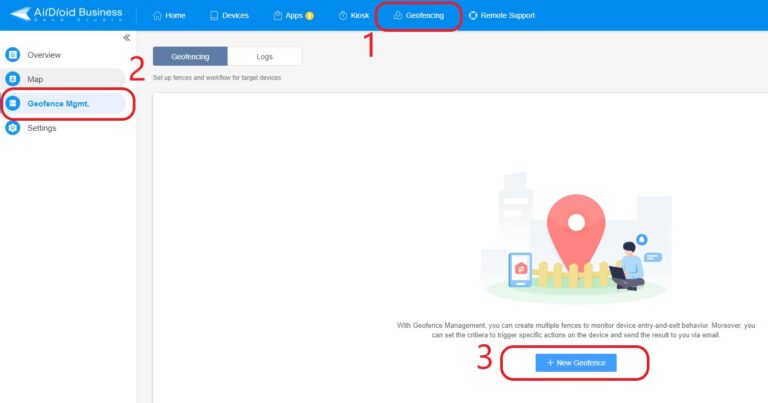
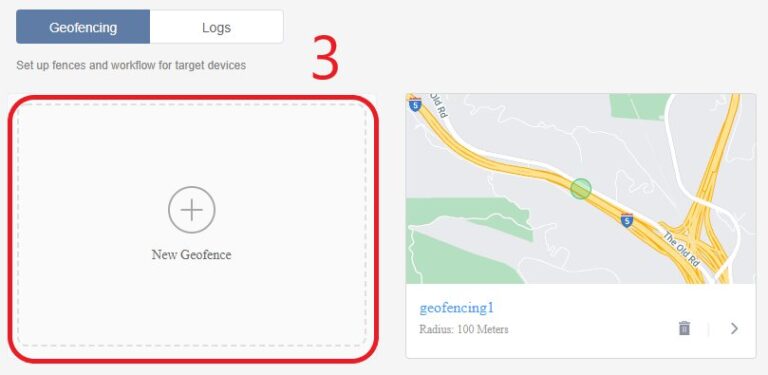
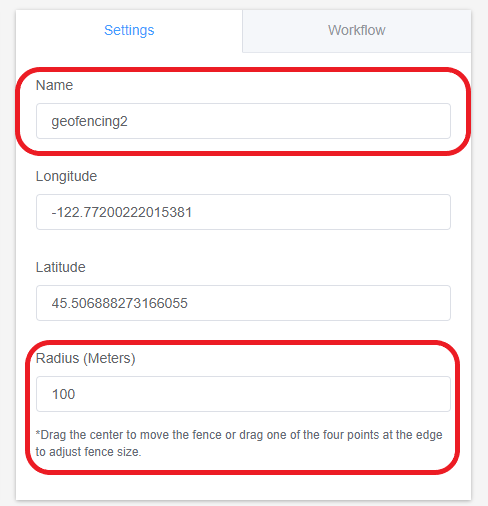
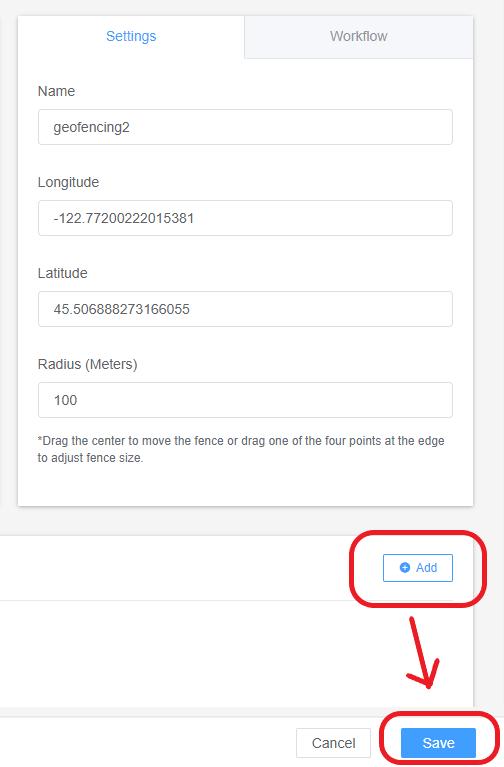
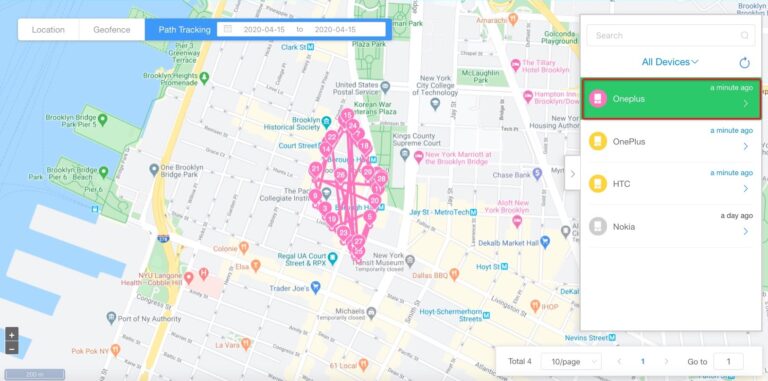
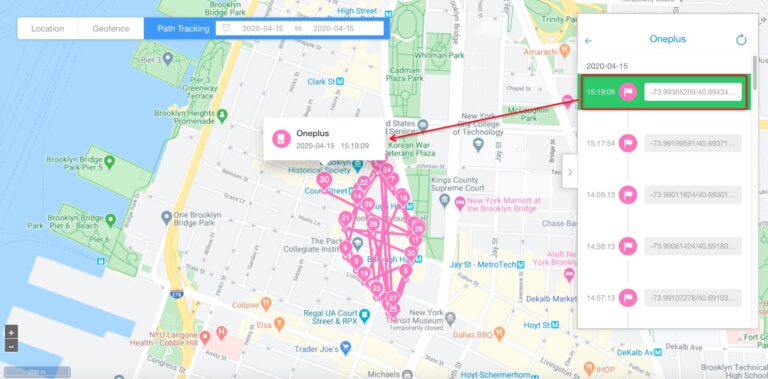




Leave a Reply.