Boost Sales & Enhance Customer Experience with In-Store Kiosks
The Evolution of Retail: How Kiosks are Revolutionizing the Shopping Experience
In recent years, the rise of in-store kiosks has revolutionized the retail industry, transforming the way customers and retailers engage.
These interactive self-service stations offer a multitude of benefits. From enhancing customer satisfaction to streamlining operational efficiency, in-store kiosks have proven to be a valuable addition to the shopping experience for both customers and retailers.
In this article, we will explore the concept of in store kiosk, their advantages, and provide insights on how to build them effectively.
Benefits of In-Store Kiosks
Enhanced Customer Experience
Convenient self-service options: In-store kiosks allow customers to independently browse products, access detailed information, and make informed purchasing decisions at their own pace.
Quick access to product information and reviews: Shoppers can easily access comprehensive product details, reviews, and ratings, empowering them to make more informed choices.
Personalized recommendations and promotions: In-store kiosks can utilize customer data to offer tailored recommendations and promotions, creating a more personalized shopping experience.

Increased Efficiency for Retailers
Reduced staff workload: By providing self-service options, in-store kiosks alleviate the burden on store staff, allowing them to focus on other critical tasks.
Streamlined order placement and payment processes: Customers can place orders and make payments directly through kiosks, minimizing waiting times and reducing checkout lines.
Inventory management and real-time analytics: In-store kiosks enable retailers to track inventory levels, monitor product popularity, and gather valuable data for better decision-making.

Use Cases of In-Store Kiosks
Product Catalogs and Information
Detailed product specifications and features: In-store kiosks offer comprehensive information about products, including specifications, features, and available options.
Comparison tools for informed decision-making: Customers can compare multiple products side by side, helping them make well-informed purchasing decisions.
Self-Checkout and Payment
Contactless payment options: In-store kiosks often support various payment methods, including contactless options, providing a seamless and secure checkout experience.
Scan and pay functionality for faster transactions: Customers can scan items and complete the payment process directly through the kiosk, reducing waiting times.
Interactive Digital Signage
Engaging customers with dynamic content: In-store kiosks can display interactive content, such as promotions, advertisements, and brand storytelling, capturing customers' attention and enhancing their overall experience.
Promotions, advertisements, and brand storytelling: Kiosks can showcase targeted promotions, advertisements, and brand stories, influencing customers' purchasing decisions and fostering brand loyalty.
How to Build A In-store Kiosk?
Building an in-store kiosk involves several steps. Here is a general outline to guide you through the process:
Define your objectives: Determine the purpose of the kiosk and what functionalities it needs to offer. This could include product information, self-checkout, or interactive displays.
Plan the design: Consider the layout, size, and materials for the kiosk. Ensure it aligns with your brand and in-store aesthetics. Factor in accessibility, user experience, and security.
Choose the hardware: Select appropriate hardware components such as a touchscreen monitor, computer system, barcode scanner, payment terminal, and any other necessary devices.
Customization: Create or customize software that will run on the kiosk. This may involve designing an intuitive user interface, integrating with your existing systems, and ensuring security measures are in place.
Assemble the kiosk:Build or purchase the necessary components and assemble the kiosk following the design plan. Ensure all hardware and software components are properly connected and functional.
Test and troubleshoot: Thoroughly test the kiosk to ensure all features and functionalities are working as intended. Identify and address any issues or bugs that arise during testing.
Install and maintain: Install the kiosk in your store at a location that maximizes visibility and accessibility. Regularly monitor and maintain the kiosk to ensure it remains in optimal working condition.
AirDroid Business MDM solution can be beneficial when building an in-store kiosk in several ways:
- AirDroid Business enables you to customize the branding and user interface of your in-store kiosks. You can create a consistent and branded experience for your customers, enhancing your brand image.
- AirDroid Business allows you to remotely manage and control multiple devices from a centralized dashboard. This means you can easily configure, monitor, and update your in-store kiosks without physically accessing each device.
- With AirDroid Business, you can efficiently distribute apps, content, and updates to your in-store kiosks. This ensures that all devices have the necessary software and information, saving you time and effort.
- It offers real-time monitoring capabilities, allowing you to track the status, performance, and usage of your in-store kiosks. You can receive alerts for various events, such as low battery, connectivity issues, or unauthorized access attempts.
In-store Kiosks Can Serve Various Purposes
Depending on the specific needs of the business, some common types of in-store kiosks include:
Informational Kiosks: These kiosks provide customers with information about products, services, promotions, or store layouts.
Self-Checkout Kiosks: These kiosks allow customers to scan and pay for their purchases without the assistance of a cashier.
Ordering Kiosks: These kiosks enable customers to browse and place orders for products or services, such as food orders in restaurants or customized items in retail stores.
Loyalty Program Kiosks: These kiosks allow customers to sign up for loyalty programs, redeem rewards, or check their account status.
Product Locator Kiosks: These kiosks help customers locate specific products within a store by providing interactive maps or search functionalities.
Wayfinding Kiosks: These kiosks provide directions and guidance to help customers navigate large stores or shopping centres.
Hiring Kiosks: These kiosks are used for job applications and hiring processes, allowing individuals to submit their resumes or complete employment forms. In-store hiring kiosks save employers money by reducing hiring costs.
Successful Implementations
- Nike has implemented in-store kiosks called "Nike Fit" that help customers find the perfect shoe size. Customers can simply step onto the kiosk, and it uses computer vision technology to measure their feet and recommend the appropriate shoe size. This helps customers make more informed purchasing decisions and reduces the chances of buying ill-fitting shoes.
- Home Depot has implemented in-store kiosks that provide customers with access to their entire product catalog. Customers can search for specific items, check availability, and locate them within the store. This saves time for customers and allows Home Depot to showcase a wider range of products than what can be physically displayed in-store.
Considerations for Implementing In-Store Kiosks
When implementing in-store kiosks, retailers should consider the following factors:
- User-friendly interface design: Kiosks should have intuitive interfaces that are easy for customers to navigate, ensuring a seamless user experience.
- Maintenance and technical support: Retailers need to establish proper maintenance procedures and have reliable technical support to promptly address any issues that may arise.
- Privacy and security measures: It is crucial to implement robust privacy and security measures to protect customer data and ensure a secure shopping environment.
Future Trends and Innovations
In-store kiosks are continually evolving, and future trends and innovations include:
Integration with mobile apps and loyalty programs: Retailers can integrate in-store kiosks with mobile apps and loyalty programs, providing a seamless omnichannel experience for customers.
IAugmented reality and virtual try-on experiences: Kiosks can incorporate augmented reality technology, allowing customers to virtually try on products before making a purchase.
Voice-activated and AI-powered kiosks: The integration of voice recognition and artificial intelligence enables more natural and personalized interactions with in-store kiosks.
Conclusion
Kiosk in shopping centre have emerged as a powerful tool for enhancing the shopping experience and improving operational efficiency. By offering convenience, access to information, and personalized recommendations, these kiosks empower customers while reducing staff workload. As retailers continue to explore the potential of in-store kiosks, they can expect to see increased customer engagement, improved satisfaction, and enhanced sales performance.
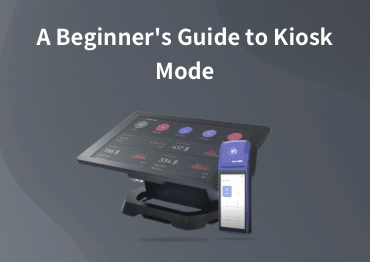
A Beginner’s Guide to Kiosk Mode
Learn how to customize device interface and limit user access to apps, websites, and settings to prevent unnecessary misuse.




Leave a Reply.