Interactive Kiosk Software for Efficient Management
With the increase in population, every industry demands efficient and fast systems to handle daily routine operations. So, to manage this concern, intelligent machines are introduced with different functionalities as per need.
These devices are improving customer experience and work management in every industry, and their number is increasing daily. We see interactive devices beautifully designed to entertain users at restaurants, shopping malls, healthcare centers and factories.
These devices perform different operations to streamline various actions and support large businesses. The market size of kiosks in 2022 was $20.78 Billion, which has increased much in 2023. Let's discuss how interactive kiosk software can influence businesses.
1Interactive kiosks in different industries
Digital signage and advertising
Businesses use digital signage in public places to enhance the visibility of their brand and attract customers towards them. In large organizations like educational institutes, digital signage is used to display the map of the buildings and guide visitors the right way with an intuitive and interactive interface.
Digital signage is also used by businesses to provide entertainment stuff to their customers to engage them. Gamification is a famous business strategy used to enhance customer retention.

Hospitality
The primary application of hotel kiosks is at reception to facilitate visitors with self-check-in and checkout services. These interactive kiosks positively impact the visitors and enhance the branding by displaying a unique hotel theme on the screen. Self-service concierge operates as receptionists and facilitates visitors with the directory, ticket printing, wayfinding and confirming the availability of rooms.

Healthcare
Interactive kiosks in the healthcare industry are used to support the staff and streamline patients' visits in a massive number. They are considered the most effective way of communication between patients and hospital staff. Patients can make appointments and save their personal information in the kiosks for future use. Interactive kiosks in waiting rooms help management to entertain waiting patients with medical information. Kiosks may display the staff's information and expertise to build patients' trust.

Retail
Retail businesses include medical stores and general stores that can be required anytime. So, the retailers have introduced interactive kiosks to ensure the availability of products 24 hours. It also helps enterprises to handle their stores' inventory and make purchases accordingly smoothly. Interactive kiosks also streamline billing by supporting printers and handling online transactions.

Transportation
Ticketing kiosks are often found at railway stations, bus stands, and parking garages. Passengers can quickly check schedules and book their tickets with these kiosks without standing for hours in a queue. These kiosks also improve security by automating check-in and checkout from airports and railway stations. Data can be easily fetched from these kiosks in uncertain conditions by the concerned authorities. These kiosks also support rental service providers and provide videos for important travelling guidelines.

2What is interactive kiosk software?
Interactive kiosk software is specially developed for enterprises to incorporate into smart, incredibly designed touch-screen hardware devices.
The software helps enterprises customize the devices according to the business needs and add functionalities. Kiosks provide three essential features.
Operational features include displaying audio/video content on the screens for sharing information and marketing purposes. It also includes a touch screen to input data and keyboard inputs, as seen on ATMs.
Kiosk software enables admins to restrict device usage to specific applications and websites. Removing session history and data logging is critical to managing security and maintenance. Kiosk software also provides versatile services to enterprises depending on their requirements.
3Best Five Interactive Kiosk Software (free & paid)
1Top 1. AirDroid Business
AirDroid Business MDM is Android device management and touchscreen kiosk software for enterprises:

- Lock Android tablets into single/multi-app mode, whitelist websites, and block unauthorized network access.
- It ensures remote monitoring and control of a fleet of Android devices enrolled in an organization.
- Enterprises can smoothly handle bulk data with an efficient file management system of AirDroid Business.
- IT team can remotely access attended/unattended devices and perform actions like file sharing, application management, etc.
Pricing
- Its basic package offers $12 per device per year.
- Its standard package offers $21 per device per year.
- Its enterprise package offers $33 per device per year.
Who can Use it?
From small industries to large enterprises that use Android smartphones, tablets, IoT devices, and interactive kiosks can use AirDroid Business for best management.
2Top 2. Miradore
Miradore is all-in-one kiosk software to manage Android, iOS, Mac, and Windows devices. Ten thousand companies trust it in 180 different countries. It is straightforward to deploy, and enterprises can start working within a minute. Miradore's security policies help encrypt all the enterprises' confidential data. It offers a separate bar between personal and professional usage of devices and also enforces strong password policies to prevent cyber-attacks. It helps enterprises to access the devices and operate configurations and other tasks remotely.
Pricing
- It offers $33 per device per year.
Who can Use it?
It is best to use for small and medium-sized businesses.
3Top 3. Curb Hero
Curb Hero is interactive kiosk software for the marketing industry. It is associated with real-estate businesses. It helps agents save time and collect better client information, providing them with touch less sign-in options for more safety. Users can use a single QR Code for all marketing, enabling them to change the descriptions whenever needed. You can select its pre-designed templates for promoting your brand with more attractive content. It enables realtors to create their customized sign-in sheet, the brand logo, theme, pictures and questions.
Pricing
- It is subscription-free kiosk software.
Who can Use it?
It is helpful for real estate agents, brokers and teams.
4Top 4. HootBoard
HootBoard is kiosk software that explicitly supports businesses to improve customer experience. It provides an efficient way to provide information to the visitors by the front-desk officers. It ensures the availability of information for 24 hours without any delay. It is beneficial for educational institutes to grab students' attention. Similarly, it helps to share all the information in one place with an attractive interface.
Pricing
- Pricing varies with the number of followers and members. Price is charged monthly or per year.
Who can Use it?
It is best for concierge services for students, hospitals, airports, hotels, offices, parks, and visitor centers.
5Top 5. Multimedia
Multimedia is a cloud-based content management software for your digital signage and specially built touch-screen kiosks. It is an easy and intuitive way to manage the content on the screens. The software offers a free version without any requirement for financial information like credit cards. You can manage a single digital solution in the free version and increase the storage capacity and multi-screen management if required.
Pricing
- It charges $10 per month.
Who can Use it?
Most retailers use it for setting up fully customized digital signage for their brands. Other industries can also use it for their marketing.
4Considerations for selecting interactive kiosk software
Customization Options
The kiosk software must provide options to change kiosk settings according to the company's needs. Enterprises must be able to select their unique logo, colour scheme, theme and description to promote their brand and increase its visibility. Customization options must include security policy settings also.
Integration
Kiosk software must integrate with the current devices to collect information and data. Kiosk software must be able to access the backend devices and retrieve data to update and utilize it for future use.
User Interface
Interactive kiosks usually have touch screens. The software you choose must provide an intuitive and user-friendly interface so that every end-user can easily use it.
Scalability
The selected software must have the ability to change with the business requirements. With the enhancement of business and the number of customers, the software must adapt and expand its features accordingly.
Maintenance and Support
Test the software manufacturers to see whether they provide instant support in the case of any issue. Once the kiosks are installed, they must always be operational. So, choose the software with the best customer support response.
5Case studies
ASephora
Sephora is a beauty brand with its popularity and acceptability worldwide. Sephora has a variety of kiosks with unique abilities to provide excellent customer support.
Customers can do their skin care analysis by using its kiosk. The kiosk asks a list of questions. By answering these questions, customers can get the best and most personalized recommendations for the skin. It also provides treatment solutions and Sephora products that the perfect for the skin.
Virtual make-up kiosks help customers to decide the best make-up kit with colour contrasts. Customers can apply different shades on the virtual face to check the results and select the perfect one for their skin.
Customers can make their shopping lists and save their preferences for future recommendations. They can also streamline the billing process for easy payments.
BCleveland Clinic
Cleveland Clinic is one of the most famous clinics in the United States, providing the top health care services keeping the patient's health and satisfaction their top priority. Cleveland uses interactive kiosks to ease the processing. Services include appointments with doctors, telehealth facilities, and medical information. Their check-in and checkout process for patients is well organized, using interactive kiosks without any human workforce. They have also opened HealthSpot stations where patients' general health factors like blood pressure, heartbeat, and temperature are measured and treated with the help of private video conferences.
6Good to know
Enterprises with high-security measures always succeed in the market and easily manage challenging times. Finding the right kiosk software for your enterprise is crucial for business stability and smooth running. Find kiosk software compatible with your official devices' operating system. Also, it must provide high-level security policies and remote controlling features for the admins.



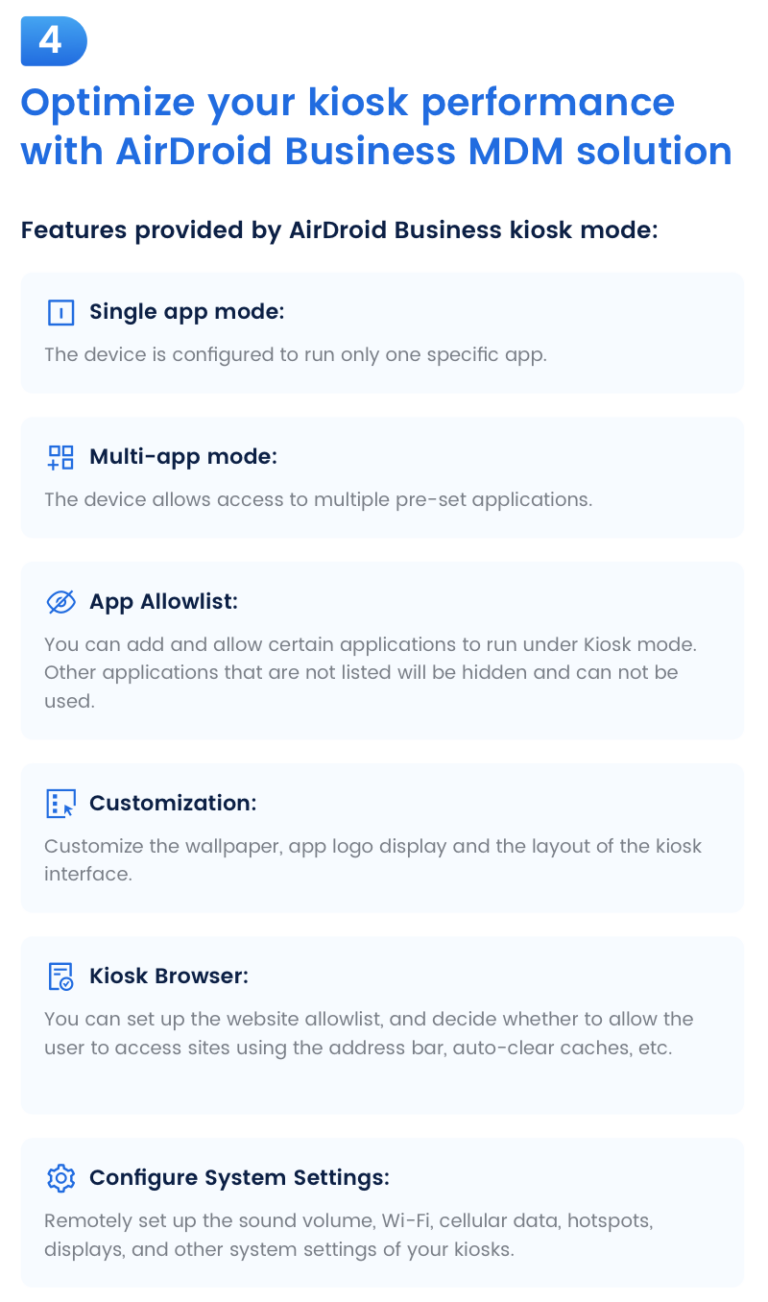









Leave a Reply.