Top 8 IT Asset Discovery Tools in 2024
As an organization, you definitely need IT assets such as servers, printers, computers, mobile devices, network devices, and the likes to streamline your business processes. You also need to have a comprehensive inventory of all these assets and this is where you need the right IT asset discovery tool. In fact, there are many enterprise-grade IT asset discovery tools in the market, each with different features and even use cases. Here we will review the best IT asset discovery tools you can go for in 2024.
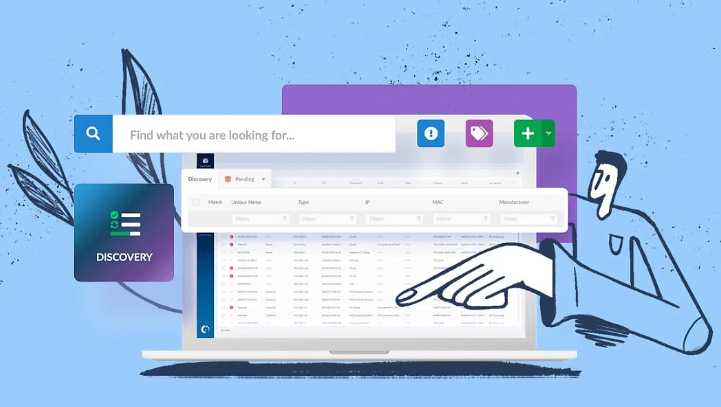
1What is an Asset Discovery Tool?
For starters, an Asset Discovery Tool is simply a digital solution that can help you identify, catalog, and monitor all the requisite assets in your organization. These could be anything from IT assets like hardware or software in use, archived, or waiting for upgrades.
The tool can simply scan the assets in the entire organization network and map them for efficient asset tracking, security, compliance, utilization, monitoring and more. Here are the key features of it:
Key Features of Asset Discovery Tools
- Automated Discovery-Asset discovery tools should have the ability to your company's network to find all the physical and virtual assets. For example, good network asset discovery tools are able to automatically scan for your IT assets such as servers, printers, and apps running on company devices.
- Inventory Management- An asset discovery tool should also provide an up-to-date inventory of all the enrolled company's assets on a single platform. The inventory covers information like location, specifications, and other relevant log details.
- Security- A proper asset discovery tool should have the capability to identify potential threats to the security of the respective assets. Network asset discovery tools, for example, should provide the capability to shield IT assets from the respective threats and vulnerabilities.
- Reporting- A good asset discovery tool should generate reports based on the asset data. For instance, it can help generate compliance reports to help track, update relevant licenses, and seamlessly make informed decisions.
2Best 8 Asset Discovery Tools
| Asset Discovery Tool | Best Use Case/Field |
|---|---|
| InvGate | For organizations that require centralized management solutions with a focus on security and patch management. |
| NetBrain | Diagnostic troubleshooting teams especially for organizations that implement remote working or have different workstations. |
| Paessler PRTG | Organizations that need comprehensive and real-time monitoring such as government institutions. |
| Lansweeper | Enterprises with scattered devices across different regions especially those who employ remote working. |
| Qualys Asset Inventory | Enterprises with a global footprint and highly scalable. |
| Ivanti | Large organizations that unified asset management and service delivery. |
| SysAid | Customer support needs. |
| NinjaOne | Managed service providers . |
1InvGate
InvGate is one of the most popular IT asset discovery tools known for its flexible no-code platform. This tool allows you to manage both your assets and services with huge autonomy, making it easier to deploy changes and scale with your needs. Its services are classified into three broad categories namely IT service management, enterprise service management, and IT asset management.
Features
- It offers no-code workflows to simplify complex processes.
- Provides automated auditing and compliance.
- It provides dynamic ticket management for better IT service management.
Pros
- It allows automation of the asset management process thus saving time and energy.
- The no-code workflows help to simplify complex asset management processes.
- It supports Software deployment across multiple devices and in batch.
Cons
- It is not user-friendly. The interface is challenging and newbies might find it difficult to navigate and complete tasks on time.
- It can only work optimally if the IT infrastructure such as internet connection is steady and reliable.
Pricing:
$17-$40 per month per agent.
My Ratings:
Ease of Use: ⭐⭐⭐
Integration Capabilities: ⭐⭐⭐⭐⭐
Customization Options: ⭐⭐⭐⭐
2NetBrain
NetBrain is a powerful IT asset discovery tool that is highly used for diagnostic troubleshooting in network operations. With NetBrain, you can auto-diagnose device network issues and structure your escalation process for quicker and seamless management. It leverages hybrid-cloud visibility to provide real-time network maps and an up-to-date inventory of all active assets for better visibility, observability, and workflow.
Features
- It provides no-code network troubleshooting.
- It supports dynamic network mapping.
- It provides cloud assessment to keep track of network performances and connectivity.
Pros
- It offers multi-vendor support.
- Automated workflows make complex processes seamless.
- It is customizable.
Cons
- Some users complain that updates tend to ruin maps, making it necessary to redraw the maps and identify assets.
- The installation process is a bit difficult and not suitable for amateurs.
- It is pricey.
Price:
Free trial, custom quote for paid packages
My Ratings:
Ease of Use: ⭐⭐⭐⭐
Integration Capabilities: ⭐⭐⭐⭐
Customization Options: ⭐⭐⭐⭐
3Paessler PRTG Network Monitor
Paessler PRTG Network Monitor is an IT asset discovery tool that lets you monitor and visualize your assets with ease. This platform monitors all systems, devices, traffic, applications, and IT infrastructure so that you can easily stay ahead of your IT infrastructure issues.
Features
- Maps and dashboards to help you visualize your asset network in real time.
- Flexible alerting with built-in notifications such as emails, push, or HTTP requests.
- Integrated technologies like SNMP, HTTP requests, SSH, Traffic analysis, Ping, and SQL among others for better IT infrastructure monitoring.
Pros
- It can monitor a variety of IT assets and networks.
- It is suitable for various business sizes.
- It provides flexible customization options.
Cons
- The process of adding devices to the network can be challenging.
- Users complain of poor customer support.
Price:
$2149-$3899 per year
My Ratings:
Ease of Use: ⭐⭐⭐
Integration Capabilities: ⭐⭐⭐⭐
Customization Options: ⭐⭐⭐⭐⭐
4Lansweeper
Lansweeper is one of the finest IT asset discovery tools in the market. This platform gives you full visibility into your IT, OT, and IoT assets from a single source of truth. This helps increase your workflow efficiency while minimizing risks to your assets.
Features
- It allows users to auto-populate their CMDB for better efficiency.
- It provides service desk tickets and asset lifecycle tracking.
- It provides a unified asset inventory for complete asset visibility.
- It provides powerful and actionable reports.
Pros
- It offers a dashboard for better visualization of your asset data.
- It eliminates blind spots and hence you can easily discover hardware and software assets you didn't know.
- It supports integration with various technologies for easier scaling.
- It is simple to use.
Cons
- It can only keep the record of devices for 30 days after going offline.
- The installer logic is quite limited.
- Although it is easy to use, the menus can sometimes be too close as you pull them down. This can be annoying.
Price:
free limited account, premium starts at €199 per month billed annually
My Ratings:
Ease of Use: ⭐⭐⭐⭐
Integration Capabilities: ⭐⭐⭐
Customization Options: ⭐⭐⭐⭐
5Qualys Asset Inventory
Qualys Asset Inventory is a cloud-based IT asset discovery and management platform for on-premise, mobile, OT, IoT, endpoints, containers, and mobile devices. It has sensors that continue to detect and discover IT assets for real-time visibility.
Features
- It provides unlimited asset continuous discovery.
- It supports the normalization and categorization of assets by families.
- It provides a powerful search feature to find asset or target asset information.
- Custom tagging for flexible asset labeling.
Pros
- The centralized administrative panel makes working seamless.
- It can automatically detect misconfiguration.
- It supports automatic deployment hence saving you time and energy of manual IT asset deployment.
Cons
- It has a complex permission management system.
- It experiences frequent technical glitches that call for tickets.
- The technical customer support is not satisfactory.
Price:
Free trial. Contact support for pricing details
My Ratings:
Ease of Use: ⭐⭐⭐
Integration Capabilities: ⭐⭐⭐⭐
Customization Options: ⭐⭐⭐⭐
6Ivanti
Ivanti is one of the best asset discovery tools that lets you find and protect your asset anywhere automatically. Whether your IT asset is located within your premises or spread across the globe, Ivanti will allow you to build a big-picture view of your IT assets and turn visibility into value.
Features
- It provides network and endpoint security.
- It enables service and asset management.
- It supports asset discovery by mapping every endpoint.
- It provides unified endpoint management through intuitive control from one console.
Pros
- It provides comprehensive and scalable asset security solutions.
- It offers accurate and actionable insights into IT assets.
- It is easy to navigate and troubleshoot.
Cons
- It is a bit challenging to build reports for data access.
Price:
$50 per year per user.
My Ratings:
Ease of Use: ⭐⭐⭐⭐
Integration Capabilities: ⭐⭐⭐⭐
Customization Options: ⭐⭐⭐⭐⭐
7SysAid
Described as the next-generation IT service management, SysAid has become an excellent IT asset discovery tool that delivers exceptional service in 2024. This tool lets you view, secure, and manage your IT assets from a single console /service desk. Depending on your size of organization, you can choose the help desk, ITSM, or enterprise version.
Features
- Provides summaries, forecasts, and recommendations to enable users to track their progress.
- It provides workflow automation and orchestration features to help streamline and scale operations.
- Allows users to automatically categorize and reroute tickets for faster MTTR goal attainments.
Pros
- The ticket management system provides good lifecycle management of tickets.
- It is easy to automate work processes and repetitive tasks.
Cons
- It poorly classifies issues.
- Poor feedback analysis after ticket resolution.
Price:
$50 per year per user.
My Ratings:
Ease of Use: ⭐⭐⭐⭐⭐
Integration Capabilities: ⭐⭐⭐
Customization Options: ⭐⭐⭐⭐
8NinjaOne
NinjaOne is a top-rated IT asset discovery and management tool known to automate the hardest parts of IT systems. It provides a single endpoint management platform that simplifies IT and security. While it is a security-oriented asset management platform, it provides a platform for manual customization, scripting, and automation.
Features
- Patch management.
- Provides monitoring and alerting functions.
- It allows scripting and automation of IT asset tasks.
Pros
- It supports remote screen-sharing controls.
- It allows automated task scheduling that simplifies work and saves time.
- It offers additional products like backups and documentation.
Cons
- The mobile app has fewer features.
- Poor ticket system.
Price:
Custom quote.
My Ratings:
Ease of Use: ⭐⭐⭐⭐
Integration Capabilities: ⭐⭐⭐⭐⭐
Customization Options: ⭐⭐⭐⭐⭐⭐
3 6 Common Scenarios to Use Asset Discovery Tool
Let’s take a sneak peak into some of the use cases for IT asset discovery tools in various sectors:
1Healthcare
In healthcare, asset discovery tools help to map, track, and monitor assets like medical equipment, IT infrastructure, pharmaceuticals, facilities and more to ensure that they are always operationally, compliant, and secure. For example, a hospital can use the tool to track the condition of hospital facilities, including assets like HVAC systems, lighting, plumbing assets and more.
2Banking
In the banking and finance sector, asset discovery tools help in managing and protecting a wide range of assets, including IT infrastructure, software, financial instruments, client data, compliance assets, and more. For example, a bank could use the tool to enhance its compliance with regulatory requirements, including aspects like data protection laws, anti-money laundering (AML) regulations, and the likes.
3Education
Asset discovery tools help in managing a variety of assets that support teaching, learning, and administration. For example, a university can deploy a good IT Asset Discovery Tool that automatically scans and inventories all computers, servers, and network devices. This will ensure that all IT assets are accounted for, updated, and functioning as expected.
4Retail
In the retail world, asset discovery tools keep track of all key assets owned by the organization/enterprise. A retail store, for example, can use an asset discovery tool to scan and catalog all assets in each store. Each asset could be tagged with an RFID or barcode for easy identification. This ensures that assets are visible, secure, and can be optimized for optimal use.
5Government
Asset discovery tools also help government entities to enhance the management of diverse assets, like key IT infrastructure, public safety equipment, financial resources, and facilities. For example, a government entity can use these tools to manage its fleet of emergency vehicles and ensure they are properly maintained and available for use.
6Manufacturing
Manufacturers often use these tools to manage production equipment plus they can also streamline management of IT infrastructure, inventory, facilities, and safety thus optimizing operations. For instance, the tool could help in managing maintenance schedules like tracking preventive and corrective maintenance activities based on equipment usage and manufacturer recommendations.
4 Which Is the Best Asset Discovery Tool?
Now that we’ve reviewed some top asset discovery tools, which one is the best? Generally speaking, NinjaOne is one of the IT asset discovery tools that stands a cut above the rest in the market, thanks to the features that suit diverse user needs. The tool also has flexible per-device pricing, reliable support, and intuitive design, among many other nice features. That said, it’s worth it noting you should pick a tool with features that suit your organization’s specific needs and goals in the long term!






Leave a Reply.