What is IT Asset Lifecycle Management (ITAM) and How to Implement?
As a company you might be paying less attention to the management and monitoring of IT assets. Well, you might end up misusing, underutilizing or even losing your key the company’s IT assets that would otherwise amplify productivity and fetch more returns. This article will tell you everything you need to know about IT Asset Lifecycle Management (ITAM) and its implementation including how it can help you manage your IT assets much more effectively.

- Part 1 :What is IT Asset Lifecycle Management (ITAM)?
- Part 2 :Key Stages of IT Asset Lifecycle Management Process
- Part 3 :Benefits of Managing IT Asset Lifecycle
- Part 4 :Best Practices in IT Asset Lifecycle Management
- Part 5 :4 Top Best IT Asset Lifecycle Management Software
- Part 6 :How to effectivly manage IT Asset Lifecycle with AirDroid Business?
Part 1: What is IT Asset Lifecycle Management (ITAM)?
For starters, IT Asset Lifecycle Management (ITAM) is a comprehensive term that describes the tracking, deployment, and management of IT assets (software, hardware, network, and data) to help reduce cost, mitigate potential risks, and maximize investment.
It basically involves the various strategies and techniques that aim to optimize an organization’s IT systems and inform decisions on purchases, upgrades, and disposal of IT assets.
Part 2: Key Stages of IT Asset Lifecycle Management Process
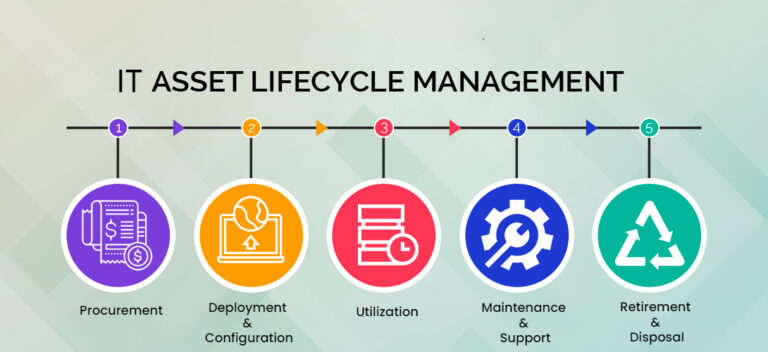
IT Asset Lifecycle Management (ITAM) is a process characterized by key stages including:
Stage 1: Procurement
The first key stage of the IT asset lifecycle management process is procurement which often goes hand in hand with planning. This stage aims to identify the needs of the organization and procure the right IT assets/resources that effectively address these needs.
It is at this stage where discussions regarding budgeting, demand analysis, risk management, performance metrics, forecasting, and choice of vendors come into play to allow the organization to purchase items that are both cost-effective and useful for the respective IT assets.
Stage 2: Deployment & Configuration
Now that the respective assets have been procured, the next crucial stage is deployment & configuration. This involves the installation of the procured assets, setting configurations, and user training. The primary aim of this stage is to ensure that the IT assets are correctly installed, configured, and set up for seamless and optimal operation for better productivity.
Stage 3: Utilization
Often referred to as the operation stage, the utilization stage is the active usage of the assets within the defined process and operational procedures for healthy and optimal performance of these assets. Here, the trained personnel collect important performance metrics to assess the asset performance, identify potential issues, and fix deviations from the expected results. This stage majorly revolves around operational monitoring and active performance analysis for continuous improvement of asset performance.
Stage 4: Maintenance & Support
Maintenance and support involve active servicing of assets and setting up of help desks and technical support to prevent, respond to, or address asset failures/faults. This stage aims to address asset issues in time to ensure continuous operation and asset longevity.
The process may involve routine inspection, component replacement, cleaning, and calibration. Whether it is preventive or corrective maintenance, it should be done in accordance with standards and carefully planned for better and safer execution.
Stage 5: Retirement & Disposal
After being in service, IT Assets will cease being functional or too old/faulty to work effectively for an organization. In these situations, retirement and disposal of these assets is the ultimate choice.
Often the last stage of IT Asset Lifecycle Management, retirement and disposal involves decommissioning and proper disposal of IT assets including hardware, software, and data. Hardware disposal should be done in a manner that is environmentally-friendly while sensitive data should be erased securely to prevent leakage and access by unauthorized parties.
Part 3: Benefits of Managing IT Asset Lifecycle
1Make IT Asset Reportable, Observable, and Accountable
Since IT asset lifecycle management involves comprehensive tracking and monitoring of IT assets, it makes it easier for an organization to observe its assets and report the status and numerical number of assets for better inventory management.
This level of visibility and control ensures better resource allocation and accountability as the organization can see where they deployed the assets and plan for future needs.
2Risk Mitigation
IT assets are prone to security threats especially those targeting sensitive data in an organization. With asset lifecycle management, it becomes easier for organizations to identify security vulnerabilities and potential data breaches. This way, the organization can enforce robust security measures to prevent these risks throughout the life cycle of the IT assets.
3Better Decision Making
With plenty of information and insights about the functionality and status of the deployed IT assets, organizations can easily make proper decisions related to asset investment and replacement.
Once the organization analyzes the asset performance metrics, it can decide the best course of action not just for the present but also for the future as it scales.
4Effective Usage and Cost Reduction
Asset lifecycle management monitors all IT assets in an organization and the company can tell the assets that are underutilized or overutilized. With this information, the company can plan to fully utilize the under-utilized IT asset to save money.
5Extend Asset Lifespan
One of the critical steps of asset lifecycle management is maintenance and support. With asset lifecycle management, you can effectively plan for preventive maintenance or execute corrective maintenance without delay. This continuous maintenance prolongs the lifecycle of IT assets.
Part 4: Best Practices in IT Asset Lifecycle Management
To get the best out of IT asset investment, here are some of the best IT asset lifecycle practices an organization should implement:
1Develop a Comprehensive IT Asset Lifecycle Management Policy
Having a clear policy regarding the processes, procedures, and responsibilities of personnel is of utmost importance. These policies should be clear and easily understood by the employees and stakeholders for ease of compliance. Also, make sure that these policies are regularly updated to reflect the evolving business needs.
2Develop Clear Roles and Responsibilities
For every team responsible in any section of IT asset lifecycle management, make sure they have clear roles and responsibilities. Whether it is asset management, procurement, deployment, maintenance, or asset disposal, the team should clearly understand their roles and responsibilities. Additionally, they should know the limits and standards expected of them for better productivity.
3Prioritize Collaboration and Communication
Collaboration and communication with other departments offer a good avenue for sharing ideas, seamless coordination, and better decision-making. Therefore, fosters collaboration and communication between various departments in the IT asset lifecycle management teams.
4Continuously Improve ITAM Processes
Business needs and technological evolutions would naturally demand continuous improvements in various aspects of your ITAM processes. By regularly improving the ITAM processes to match current conditions, you can significantly improve asset usage, reduce asset downtime, and minimize cost.
5Proper Documentation
Documentation is a key aspect of any good ITAM. Accurate and up-to-date documentation ensures complete inventory tracking and proper decision-making. Identify aspects that require documentation and constantly update them in the best way. Use proper documentation software/platforms and keep them safe and secure from unauthorized parties.
6Leverage Asset Management System
Asset management is comprehensive and without a management system, an organization will struggle to monitor and get control of its aspects. The management system will help track and manage assets for easier visualization and workflow. Consider factors like real-time updates, report generation, and process automation when choosing a proper asset management system.
7Regular Audits
Consider regular asset audits to help identify potential issues that can hinder their efficacy. Furthermore, regular audits ensure that the assets are optimally utilized for better productivity. It also tells you which assets need retirements or upgrades hence paving the way for better planning.
Part 5: 4 Top Best IT Asset Lifecycle Management Software
1Asset Panda- Best for advanced inventory management
Asset Panda is a cloud-based asset management and tracking platform that lets users track the status, location, and condition of assets in real time. It simply gives you full visibility into your asset inventory so that you never lose track of any of your assets again. This platform is highly configurable and you can customize it to reflect your team’s naming convention and workflows.
Pros
- It is highly configurable and easily customizable.
- It provides real-time status information on any asset and its full lifecycle history.
- It can integrate with over 18 popular applications for streamlined workflow.
- It achieves unlimited user adoption.
Cons
- It is expensive.
- The setup process is complex.
Pricing
$83 per month
Rating
4.6 out of 5 (getapp.com).
Verdict
Best for advanced inventory management
2EZOfficeInventory - Best budget-friendly fixed asset management tool
EZOfficeInventory is a dedicated asset management software that gives you more visibility and control over your assets. Your team can easily track, manage, and maintain your assets irrespective of time and location. This tool is known for its tailored asset management that allows customized workflows for faster and more efficient operations.
Pros
- It provides performance analytics and reports that help drive operational efficiency.
- It offers a dedicated mobile asset-tracking app that enables users to track assets and act while on the move.
- You can easily integrate with your existing workflows like Jira and Zendesk.
- The tailored asset management makes it easier to fit into your asset tracking goals and workflows.
Cons
- The user interface is confusing especially if you are new.
- The mobile app needs some polishing to work effectively.
Pricing
$40-$65 per month.
Rating
4.6 out of 5 (getapp.com).
Verdict
Best budget-friendly fixed asset management tool
3Flexera - Best ITAM for large organizations
Flexera is a SaaS-based IT asset management solution designed for complex hybrid environments. With this tool, you can gain great visibility into your IT asset environment and obtain data-driven insights that shape your decision-making.
Pros
- It works well even with complex hybrid IT systems.
- The flexible cloud management is easier and more flexible.
- Straightforward user interface.
Cons
- Many users complain of a steep learning curve.
- Some of its features like the CMP features are outdated and need to be refreshed.
- Some users complain of poor customer support.
Pricing
$79 per month
Rating
4.4 out of 5 (getapp.com).
Verdict
Best ITAM for large organizations
4AirDroid Business - Best Mobile Device Management Tool
AirDroid Business is a powerful, flexible, and easy-to-use IT asset lifecycle management software. This tool is designed to allow users to monitor, control, and track their mobile devices from a remote/central point. With this tool, you deploy policies, settings, and configurations to manage device usage and ensure improved workflow. You can track the app usage, put them in kiosk mode, and deploy security patches from a central location.
Pros
- Quite affordable and easy to manage.
- It is flexible and easily scalable.
- Users can send policies and configurations across multiple devices at once.
- It supports single-mode, multi-mode, and kiosk modes that make it easier to manage and monitor a group of mobile devices.
- It supports the Bring Your Own Device (BYOD) policy.
Cons
- Best for managing mobile devices.
- The setup process is a bit lengthy.
Pricing
$12-$33 per device per year.
Rating
4.8 out of 5 (getapp.com).
Verdict
Best Mobile Device Management Tool
Part 6: How to effectively manage IT Asset Lifecycle with AirDroid Business?
AirDroid Business lets you seamlessly and effectively manage your IT asset lifecycle in the following distinct stages.
1Stage 1: Procurement
The procurement phase involves preparing and enrolling your devices into the system. Here, you use provisioning templates to set up the pre-configurations in readiness for enrollment. You can edit the provisional templates and apply them to a device group or a config file. With provisioning templates, you save time and improve device enrollment efficiency.
2Stage 2: Deployment & Configuration
This stage involves deploying policies and configurations to the end devices from the central computer. If you have multiple end devices to manage, AirDroid Business lets you deploy configurations in batch.
Thanks to the Zero Touch Enrollment feature which simplifies batch configuration and deployment of multiple end devices. Ultimately, this saves you the time and energy of enrolling, provisioning, and deploying policies and configurations to the end devices.
3Stage 3: Utilization
In the utilization phase, AirDroid Business lets you monitor the status and performance of your end devices in real-time. This ensures timely detection of device issues and the deployment of relevant solutions. Additionally, AirDroid Business allows you to centrally manage and distribute application updates across your end devices. This way, your devices receive uniform updates and run on the latest versions of the applications.
4Stage 4: Maintenance & Support
AirDroid Business allows remote control and support for cost-effective remote troubleshooting. An IT professional won't have to physically move to the device location to troubleshoot and fix the issues. They can access the target device from the remote computer, check potential issues, and fix the problem remotely. You can set reminders, notifications, and alerts to timely respond to end device issues.
5Stage 5: Retirement & Disposal
Once an IT asset, say software or data has expired or is no longer needed on your managed devices, you can delete it remotely. Before decommissioning a device from the group/organization, make sure you erase the company’s data to avoid leakage and falling into the wrong hands. Simply use the remote erasure function to wipe these data from the device you want to retire.
Part 7: Wrapping up
IT asset lifecycle management comes in handy in how you optimize and plan for the future of IT infrastructure within your organization. Remember, though, that the success of ITAM largely relies on how it is deployed. Also, different IT asset lifecycle management tools have different capabilities and deployment modes. If you are looking for an ITAM solution for your mobile devices located in different locations, then you can go for an enterprise Mobile Device Management (MDM) software like AirDroid Business. You’ll get a centralized control and oversight over all target mobile devices within your organization.
AirDroid Business - Android Device Management
AirDroid Business is an Android device management solution that can be used to enroll, manage, and monitor large fleet devices. With the centralized platform, organizations are able to deploy smartphones, tablets, rugged devices and others dedicated devices like kiosks and digital signage.
It's available for Cloud Deployment & On-Premises Deployment.
Key features include: remote access & control, Google Play apps & enterprise's apps management, policy, single & multi-apps kiosk mode, alerts & automated workflows, geofencing & location tracking, file transfer, notification, user management, reports, etc.






Leave a Reply.