How to create IT Asset Management Checklist - Complete Guide
Imagine a large corporation that relies heavily on technology to run its daily operations. This company has hundreds of mobile devices and laptops distributed across various departments and employees. Over time, some of these devices start to malfunction, software updates are missed, and licenses expire without renewal, leading to disruptions in workflow and potential security risks.
To prevent these issues, the company realizes the importance of a structured approach to managing its IT assets. They decided to implement an IT Asset Management (ITAM) checklist specifically designed to track and maintain these devices. By doing this, they can manage all their assets function optimally, and reduce the risk of unexpected. This guide dives into the importance of an IT Asset Management Checklist and how to create one:
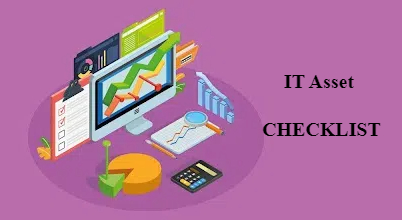
1Why IT Asset Management Checklist is Important?
An IT Asset Management (ITAM) checklist is important for businesses to keep records of their technology resources, such as mobile devices, laptops, and software. This checklist ensures that all assets are regularly maintained, updated, and functioning properly, reducing the risk of unexpected breakdowns and security issues.
For industries like healthcare and finance, where downtime can have serious consequences, a checklist helps schedule timely maintenance, comply with regulations, and protect sensitive data. It also helps businesses control costs by tracking the lifecycle of assets, allowing for better budgeting and replacement planning.
Moreover, a checklist enhances security by ensuring that all software and hardware are updated with the latest security patches. It also helps in optimizing the use of assets by identifying which resources are underused or overused, allowing for better allocation.
In case of disasters, a documented checklist supports quick recovery and minimizes downtime, ensuring business continuity. Overall, an ITAM checklist provides transparency, accountability, and valuable data for making informed decisions, making it essential for managing IT resources effectively across various industries.
Creating an IT Asset Management Checklist involves several key components and tasks. Each component addresses a specific aspect of asset management, ensuring comprehensive coverage, particularly for mobile and Windows devices.
2How to Create an IT Asset Management Checklist?
Creating an IT Asset Management checklist is important for effectively managing your company’s IT resources, ensuring they are tracked, maintained, and utilized efficiently. A well-structured checklist helps streamline asset management processes, from procurement to disposal, and ensures compliance with policies and regulations. In this section, we’ll introduce the key components of an IT Asset Management checklist and outline the steps to create one tailored to your organization’s needs.
2.1Key Components of a Checklist and Their Tasks
1. Inventory Management:
Task: Cataloging all IT assets, including mobile devices, laptops, and software.
Purpose: To maintain a current and accurate inventory that supports tracking, audits, and compliance. For example, certifying that all company-issued mobile phones are accounted for and regularly checked.
2. Procurement:
Task: Documenting the acquisition process, including vendor selection, purchase orders, and receipts.
Purpose: Ensures that all assets are acquired through approved channels and are documented for future reference. This is vital when managing bulk purchases of mobile devices or Windows laptops.
3. Deployment:
Task: Tracking the installation, configuration, and assignment of IT assets.
Purpose: Make sure all the assets are deployed in accordance with organizational policies and are available for use by authorized personnel. For example, deploying a new set of laptops with pre-configured security settings.
4. Maintenance and Support:
Task: Scheduling regular maintenance, updates, and support activities.
Purpose: Keeps IT assets in optimal working condition, reducing the risk of failure or obsolescence. This is particularly important for ensuring that all mobile devices have the updated security patches and that Windows laptops are running the latest operating systems.
5. Disposal:
Task: Documenting the decommissioning, repurposing, or disposal of IT assets.
Purpose:Ensures that assets are disposed of in compliance with environmental regulations and data security policies. For instance, securely wiping data from laptops before disposal.
2.2Steps to Create an IT Asset Management Checklist
- Step 1.Define Your Goal
- Identify the range of assets to be managed, including mobile devices, laptops, and other IT resources. Consider the specific needs of these devices, such as battery life monitoring for mobiles or software license tracking for Windows laptops.
- Step 2.Make Categories
- Group assets into categories such as hardware, software, licenses, and contracts to streamline management. For example, separate mobile devices from desktop computers and create specific sub-checklists for each.
- Step 3.Establish Ownership
- Assign responsibility for each asset or category to specific individuals or departments to ensure accountability. This could involve assigning a specific IT staff member to manage all mobile devices or a team to oversee Windows laptop maintenance.
- Step 4.Documentation
- Develop standard forms and documentation processes to capture essential information for each asset. For example, create a form that records the serial number, purchase date, and assigned user for each mobile device.
- Step 5.Set Maintenance Schedules
- Determine regular intervals for asset reviews, updates, and maintenance tasks.
- Step 6.Implement Security Measures
- Include steps to ensure that all assets are secured against unauthorized access and potential threats. This might involve setting up mobile device management (MDM) solutions or ensuring all laptops are encrypted.
- Step 7.Review and Update Regularly
- Periodically review the checklist to ensure it remains current and aligned with organizational goals and industry standards. As mobile and Windows technology evolves, so should your checklist.
2.3IT Asset Management Checklist Template
Here is a simple IT Asset Management checklist template for you:
| Task | Assigned To | Frequency | Status | Due Date | Notes |
|---|---|---|---|---|---|
| Inventory Audit | IT Department | Quarterly | In Progress | 10/15/2024 | Ensure all new assets are included. |
| Software License Renewal | IT Manager | Annually | Pending | 11/01/2024 | Verify vendor contract terms. |
| Hardware Maintenance | IT Technician | Monthly | Completed | 09/30/2024 | Check cooling systems and power supply. |
| Security Patch Updates | Security Team | Weekly | Completed | 09/29/2024 | Include the latest critical updates |
| Disposal of Old Assets | Procurement Team | As Needed | Pending | 12/01/2024 | Follow environmental disposal protocols. |
| Backup and Recovery Testing | IT Support | Biannually | Scheduled | 12/15/2024 | Test full recovery from backups. |
| Compliance Review | Compliance Officer | Annually | Scheduled | 11/20/2024 | Review recent regulatory changes. |
3Other Ways to get an IT Asset Management Checklist
If creating a checklist from scratch seems daunting, there are alternative methods to acquire one.
1Downloading a Template Online
You can download IT asset management audit checklist from various sources online. Websites like Smartsheet, Template.net, and ITSM.tools offer downloadable IT Asset Management Checklist templates tailored for various industries and device types, including mobile and Windows management.
Download the IT Asset Management Checklist Template
Pros
- Save Time: Ready-made templates can be used immediately, saving the time needed to create a checklist from scratch.
- User-Friendly: These templates are often designed to be user-friendly, especially for beginners or small businesses managing mobile and Windows devices.
- Customization Options: Some templates offer basic customization options to tailor the checklist to specific needs.
Cons
- Limited Customization: Pre-made templates may not meet all specific organizational requirements and might require significant modification, particularly for unique mobile or Windows device configurations.
- Lack of Flexibility: Templates might be rigid in structure, making it difficult to adapt to changing business needs or the specific needs of mobile device management.
- Quality Variations: The quality of templates can vary widely, and some may not be comprehensive enough for complex IT environments.
2 Using IT Asset Management Tools
IT Asset Management Tools often come with built-in checklist templates that can be customized according to organizational needs. Tools like ServiceNow, SolarWinds, and ManageEngine offer such features, with specialized options for mobile and Windows device management.
Pros
- Efficiency: These tools automate many aspects of asset management, including the creation and maintenance of checklists, which is particularly useful for managing large fleets of mobile devices and laptops.
- Alerts and Reports: Advanced tools provide automated alerts for upcoming tasks and generate detailed reports for analysis, ensuring that mobile devices and Windows laptops are always up to date.
- Customization: Users can tailor checklists to their specific needs, ensuring a perfect fit for their IT environment, including specific settings for mobile and Windows devices.
Cons
- Cost: High-quality IT Asset Management tools can be expensive, with costs depending on the number of users and the level of functionality.
- Complexity: These tools may require training or professional assistance to use effectively, particularly in large or complex organizations with extensive mobile and Windows device inventories.
- Dependence on Software: Relying heavily on a tool can lead to challenges if the software experiences downtime or issues.
4Difference between IT Asset Management Inventory and Checklist
IT Asset Management Inventory and an IT Asset Management Checklist look similar, but they are different from each other.
Inventory:
An inventory is a comprehensive list of all IT assets within an organization. It includes detailed information about each asset, such as serial numbers, purchase dates, locations, and current status. The primary function of an inventory is to keep track of what assets are owned by the organization.
Checklist:
A checklist, on the other hand, is a tool used to manage the ongoing tasks associated with IT assets. It includes tasks like maintenance schedules, software updates, compliance checks, and disposal processes. The checklist ensures that all necessary actions are taken to manage assets effectively.
5Summary
An IT Asset Management Checklist is an invaluable tool for businesses looking to maintain control over their IT assets. Whether you choose to create one from scratch or download a template, the key is to assure that it meets your organization's specific needs. Understanding the differences between an inventory and a checklist can also help you manage your assets more effectively. By integrating a well-structured checklist into your IT asset management, you can improve security and reduce costs.






Leave a Reply.