Best 10 IT Asset Management Tools in 2024
The best IT asset management software makes it simple and easy to manage computer hardware and software licenses from a single platform. This is essential for companies that have to manage various app platforms and vast IT architectures. With asset management software, you can better manage everything from lifecycles to licensing, inventory and compliance. It is very important to monitor and manage these assets in order to comply with industry regulations and make informed business decisions.
Previously, asset management was done by hand using pens and paper. This took time, and in many cases it was quite inaccurate. Fortunately, there are now many asset management programs available to streamline the entire process. This article introduces the best asset management software in the market.

1Best 10 IT Asset Management Software
| Tool Name | Best For |
|---|---|
| ServiceNow | Large enterprises with complex IT environments. |
| Google Cloud Asset Inventory | Organizations using Google Cloud, tech startups. |
| Zluri | SaaS-focused companies maximizing software ROI. |
| AWS License Manager | Cloud-focused industries, AWS-heavy organizations. |
| Microsoft Volume License | Enterprises reliant on Microsoft products. |
| USU Software Asset Management | Large enterprises with complex IT needs. |
| Snow Commander | Hybrid cloud environments, digital transformation. |
| FlexNet Manager | Large enterprises with diverse software environments. |
| Alloy Navigator | Small to medium businesses, various industries. |
| IFS assyst | Small to mid-sized businesses, education sectors. |
1ServiceNow
ServiceNow Asset Management software is a comprehensive platform designed to manage and track software licenses across your organization. It ensures effective software asset management (SAM) through features like automated contract approvals and renewals. The platform also includes tools for infrastructure and operations monitoring, aiding in inventory management and decision-making. Additionally, mobile apps allow teams to manage assets from anywhere, enhancing flexibility and efficiency.
Whether it's managing software usage or handling offboarding requirements, ServiceNow delivers an integrated approach to asset management.

Features
- Automation/Digital Workflow
- Centralized user-friendly workspaces, success tracking and context-specific actions
- Software Asset Workflow
- A playbook that provides a step-by-step experience for licensing
- Low Code and No Code Integration
- Software Spending Detection
- Regularly updated content libraries
Review rating: 4.4/5
Price: For pricing get custom quote from ServiceNow
Personal Experience: Ideal for large enterprises needing comprehensive IT asset management, ServiceNow excels in workflow automation and centralized management. It's best suited for industries with complex IT environments, such as finance or healthcare.
2Google Cloud Asset Inventory
Google Cloud Asset Inventory is a metadata inventory service that comes with Google Cloud Platform. This tool allows users to monitor and analyze Google Cloud and Anthos assets at the organization, folder, and project level.
Google Cloud Asset Inventory retains a 35-day history of asset metadata, allowing users to export snapshots of asset inventory within that period. Data can be exported by list or resource type and can be sent as a bucket of cloud storage or as a bigquery table for later analysis. It also includes identity and access control policy analyzers that allow IT teams to set permissions as needed.
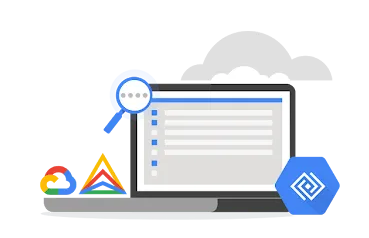
Features
- Managed and scalable inventory services
- Export asset history and metadata
- Asset change monitoring and analysis
- Configuring real-time notifications
- Identity and Access Management Policy Analyzer
- Integration with BigQuery for data analysis
Review rating: 4.1 of 5
Price: Free on Google Cloud Platform.
Personal Experience: Perfect for organizations already using Google Cloud, this tool is best for managing cloud-based assets. Its integration with BigQuery makes it ideal for data-driven industries like tech startups.
3Zluri
Zluri's SaaS asset management platform is powered by an AI-driven deep discovery engine. This tool enables IT teams to monitor and manage assets through application governance from a centralized location. With a user-friendly interface, hundreds of integration, usage-based licensing and app optimization, and prediction capabilities, the tool helps IT teams manage software assets from all angles. According to Zluri, customers save 30% on SaaS and triple the software ROI.

Features
- App Discovery Agent
- License and app optimization
- M365 Optimization
- Onboarding and off-boarding capabilities
- Forecast AI licensing and cost savings
- Centralized management of contracts
Review rating: 4.7/5
Price: Get custom price from Zluri.
Personal Experience: Zluri is an excellent choice for companies focused on SaaS management, offering robust optimization features. It's particularly beneficial for tech-driven companies looking to maximize software ROI.
4 AWS License Manager
Amazon Web Services (AWS) is a prominent cloud computing platform with Licence Manager applications, allowing IT teams to manage and optimize software licenses in both cloud and on-premises environments. This tool includes control features such as limiting usage and boot blocks for non-compliance instances. It also has robust automation capabilities that facilitate license detection, tracking and reporting. This tool works with other AWS applications to host SAM tools, monitor inventory, manage costs, and automate SAM tasks.
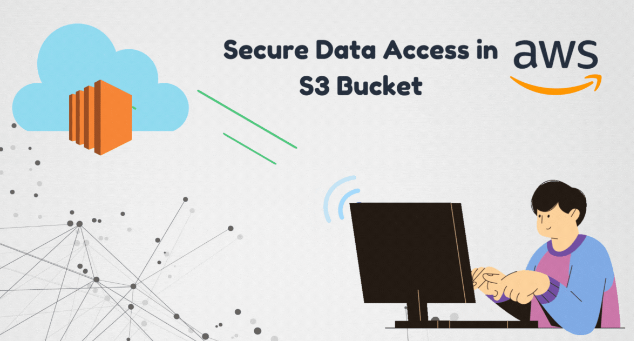
Features
- Centralized Management Dashboard
- Detect, track, and report automated licenses
- System Manager Inventory
- Set hard and soft limits for license use
- User-based license subscription management
- Automated management tasks
- Embedded AWS Integration
Review rating: 4.6/5
Price: No extra charge, included with Amazon Web Services subscription.
Personal Experience: AWS License Manager is well-suited for organizations heavily invested in the AWS ecosystem. It’s great for cloud-focused industries where managing licenses efficiently is critical.
5 Microsoft Volume License
Microsoft Volume Licensing helps IT teams manage commercial licenses for Microsoft products and services. The tool is highly customizable and offers a variety of subscription options for organizations of different sizes and industries. By enabling enterprise IT teams to purchase and manage Microsoft licenses at once, this tool facilitates contract management and risk reduction.

Features
- Access to Microsoft Solutions Partners
- Cloud-based application management tools
- Volume Licensing Service Center
- Software Warranty
- Volume Licensing Training
Review rating: 4.5/5
Price: Contact Microsoft for a custom quote.
Personal Experience: Best for enterprises heavily reliant on Microsoft products, this tool is ideal for industries where Microsoft applications are integral to operations, like education or corporate environments.
6 USU Software Asset Management
USU Software Asset Management is a powerful tool designed to optimize software portfolios and manage audit risk. With its open system architecture and flexible data collection options, it ensures seamless integration and connectivity. The platform features advanced discovery and data management tools, along with comprehensive compliance insights. USU Software Asset Management has demonstrated significant value, delivering over $10 billion in customer savings and achieving a 50% reduction in audit response times.

Features
- Open System Architecture
- Virtual, Cloud, and SaaS Discovery Tools
- Budget Optimization Tool
- Data Visualization
- License and SaaS re-harvest
Review rating: 4.5/5
Price: Get custom quote from USU.
Personal Experience: USU is a versatile tool, suitable for companies looking to reduce costs and manage complex IT environments. It's especially recommended for large enterprises needing detailed compliance tracking.
7 Snow Commander
Snow Software's Snow Commander is a hybrid cloud management tool that enables IT teams to streamline processes and more effectively manage hybrid cloud software environments. This solution reduces complicated manual processes and accelerates digital transformation by incorporating automation into software asset management.
Snow Commander has a centralized interface with self-service portals and agent-less discovery to reduce the workload of IT employees and fully visualize the organization's software. This tool is easy to deploy and integrates with widely used business software such as AWS, Google Cloud Platform, Slack, etc., so you can quickly maximize its benefits.
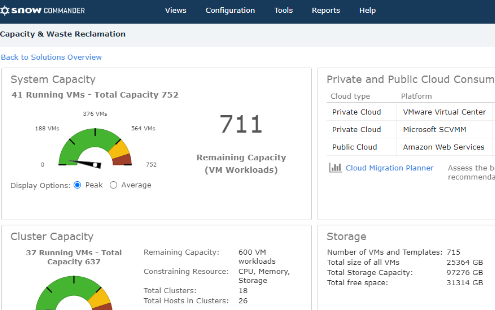
Features
- Self Service Portal
- Automated Cloud Services
- Configuration Wizard for Implementation and Integration
- Agent-less resource detection
Review rating: 4/5
Price: Contact Snow Software for a custom quote.
Personal Experience: Ideal for organizations managing hybrid cloud environments, Snow Commander is perfect for industries undergoing digital transformation, such as finance and tech sectors.
8 FlexNet Manager
Flexera's FlexNet Manager is a license optimization solution that is part of a larger suite of IT asset management. These software license management tools enable IT teams to automate effective licensing positions, manage vendor relationships and contracts, and implement strategic cost savings measures using a wide range of entertainment libraries. Flexera offers four Flexnet Manager suites for different types of SAM, including clients, data centers, SAP applications, and engineering applications.

Features
- Embedded Integration
- Advanced License Matching Algorithm
- Application Recognition Library
- Established licensing models for general vendors
Review rating: 4.0/5
Price: For price get custom quote.
Personal Experience:FlexNet Manager is great for large enterprises needing detailed license management across diverse software environments. It's particularly useful in industries like engineering where software compliance is critical.
9 Alloy Navigator
Alloy Navigator is an IT service and asset management solution that provides key software asset management tools. Alloy Software Asset Management tools are provided in a centralized dashboard with software catalogs, license counts, tracking software management, and spotted installation notifications. This solution scans your organization's hardware to quickly create software inventory and provides insights that teams can use to optimize software purchases.

Features
- Compliance tracking and non-compliance detection
- Automatic subscription renewal
- Detect Unauthorized Software
- Software Catalog
- License Tracking
Review rating: 4.5/5
Price: Explore subscriptions include IT help desk and IT asset management, available to technicians for $19 per technician per month.
Personal Experience:Alloy Navigator offers robust IT asset management with an intuitive interface, making it ideal for small to medium-sized businesses in various industries, including retail and manufacturing.
10IFS assyst
IFS assyst is a web-based service management solution that leverages automation to help IT teams manage their business processes. When it comes to IT processes, this tool allows teams to streamline processes and process service requests centrally. IT governance features include automated compliance checks, service data monitoring, and cordless workflow automation for standardized processes.
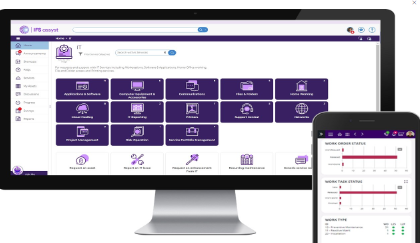
Features
- Automate processes with drag and drop
- Monitoring and analyzing IT services and resources
- Automatic Compliance Check
- Easy integration of titles
- Data-rich dashboards
Review rating: 3.5/5
Price: $5 per user per month.
Personal Experience:IFS assyst is best suited for small to mid-sized businesses looking for an affordable IT management solution. Its ease of use makes it a good fit for industries like education and small service-based companies.
2How to choose an IT Asset Management Software?
As we can see there are many AMSs in the market, choosing the right one is a difficult task. Here are some important tips you must consider when buying asset management software:
1. Understand the life cycle of assets
The first and most important thing to do before choosing AMS is to understand the life cycle of your company or organization's assets and personnel software - both tangible and intangible. Select a system with real-time access to various departments responsible for overseeing resources across the enterprise. The system to be selected must act as a smooth communication channel between stakeholders, consumers and management.
2. Objectives and Expectations
It is necessary to clarify what you want to achieve in the asset management system. Arrange meetings with staff, IT personnel, etc., and list short-term or long-term goals. If you need external assistance in this process, there are some experienced companies in the market, so take their guidance.
3. Check reviews and ratings
Read past experiences and reviews of other users before purchasing AMS. Check the ratings provided by various users and trusted software evaluation agencies.
4. Prices and discounts
Compare the prices of various AMS packages and understand what they contain and what is excluded. If there is a hidden cost, check it. Some AMS providers offer discounts upon purchase. Talk to the person in charge about the discount and check it out before you start negotiating.
5. Sticking to proven products
Analyze vendor reputation and experience in asset software development. Proven asset tracking and management software providers are likely to provide ongoing support.
6. Security and Data Privacy
Asset data is highly sensitive. Therefore, when choosing an ITAM solution, security and data privacy must be prioritized.
It is necessary to reaffirm that the software provides reliable access control and authentication mechanisms to encrypt data both during storage and transfer to protect against violations and leaks.
In addition, the ideal ITAM solution must perform regular security audits and comply with relevant standards such as ISO 27001, SEC 2, and GDPR. In addition, detailed permissions and data separation functions are also listed as added value.
7. Compatibility with technology used in organizations
Make sure that the asset tracking software package you are considering purchasing is compatible with the technology used by your company or organization. Here are some technical considerations:
● Operating System
● Hardware
● Format
3Summary
IT asset management software plays the role of a single truth source for the entire organization's asset inventory. When deciding which IT asset management software to download and use, consider what your actual needs are. Cheaper software may offer only basic options, so if you need to use advanced tools, you may feel that a more expensive platform is much more valuable. In addition, high-end software can meet all your needs, so make sure you know what IT asset management needs.






Leave a Reply.