What is Knox SDK and How to Use It?
1 What is the Knox SDK?
The Knox SDK (Software Development Kit) is an integral component of Samsung's comprehensive mobile security solution, Samsung Knox. Knox SDK provides developers with tools, APIs, and libraries designed to secure Android devices - particularly Samsung models - using advanced security features embedded into its platform. Its goal is to raise Samsung device security standards with Knox technology.
Samsung Knox, a multi-layered security platform, ensures protection against hardware and software threats. The Knox SDK serves as the linchpin for developers seeking to enhance the security posture of their applications. It empowers them to craft enterprise-ready applications that optimally use the unique security capabilities inherent in Samsung devices.
Furthermore, the Knox SDK facilitates the seamless implementation of security policies and controls, enabling administrators to manage and enforce security settings across Samsung devices deployed in enterprise settings. In essence, the Knox SDK is an indispensable tool, enabling developers to create applications that harness and enhance the robust security features of Samsung devices.
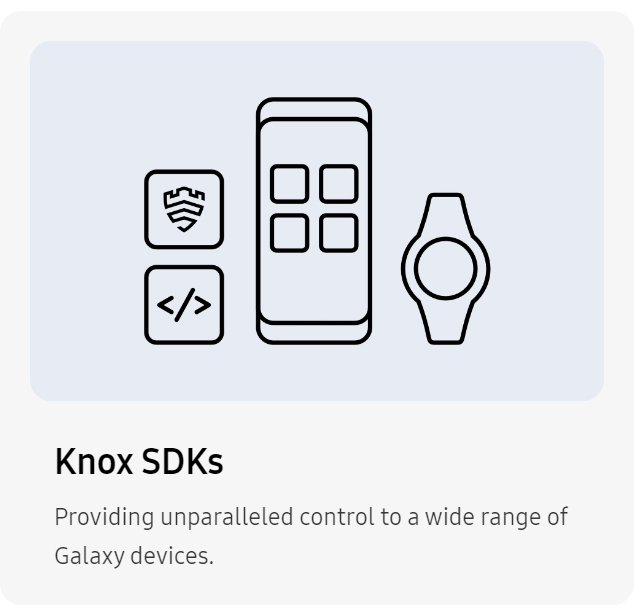
Source: samsung.com
2 Capabilities of Knox SDK
The Knox SDK, tailored for Samsung Android mobile devices, boasts a rich set of capabilities that elevate the security and management aspects of applications on these devices.
1Device Control
One of the primary strengths of the Knox SDK is its ability to provide comprehensive control over Samsung Android devices. Developers can leverage the SDK to implement policies that govern device settings, restricting or configuring features to meet enterprise security standards. This capability extends to camera usage, external storage access, and network connectivity, allowing organizations to tailor the device's behavior to their security requirements.
2Hardware-Backed Security
The Knox SDK harnesses the hardware-backed security features embedded in Samsung devices. This includes the utilization of TrustZone, a secure execution environment isolated from the device's main operating system. Through the SDK, developers can integrate secure key storage, cryptographic operations, and other sensitive processes within this protected enclave, enhancing the overall security of applications by leveraging the device's hardware-level defenses against tampering and attacks.
3Containerization
Knox SDK facilitates the implementation of containerization through features like Knox Workspace. This enables the creation of isolated, secure containers on the device, segregating work-related data and applications from personal content. Developers can ensure that enterprise data remains confidential and protected, even on shared devices, by utilizing the containerization capabilities provided by the Knox SDK.
4VPN Management
Secure communication is paramount in enterprise environments, and Knox SDK includes robust VPN (Virtual Private Network) management capabilities. Developers can integrate VPN functionalities directly into their applications, ensuring that data transmission remains encrypted and secure. This feature is essential for applications dealing with sensitive information or requiring secure connections, such as enterprise communication tools or business data access applications.
5Application Management
Knox SDK empowers developers with extensive application management capabilities. This includes implementing policies for application deployment, updates, and removals. Through the SDK, administrators can control the application lifecycle on Samsung devices, ensuring that only authorized and secure applications are installed and used. This feature enhances overall device security by preventing the installation of malicious or unauthorized applications.
In essence, the Knox SDK is a robust toolkit for developers, offering a spectrum of capabilities to fortify Samsung Android devices against security threats while providing organizations with the control and manageability needed in enterprise settings. By leveraging these capabilities, developers can create secure, enterprise-ready applications that align with the stringent security standards of Samsung Knox.
3 How to Use Knox SDK
Leveraging the capabilities of the Knox SDK contains an array of steps, from setting up the development environment to activating licenses and migrating applications for deployment on Samsung Android devices.
1. Set Up Your Android Environment
Before diving into Knox SDK development, it's crucial to establish a suitable Android development environment. Ensure that you have Android Studio, the official integrated development environment for Android, installed and configured on your development machine. This provides the necessary tools and resources for Android application development.
2. Download the SDK
Download the Knox SDK from the official Samsung Knox Developer portal to integrate Knox features into your application. The SDK includes various tools, libraries, and documentation that developers need to enhance the security and management aspects of their applications on Samsung devices.
3. Activate Knox License
Activating the Knox license is a critical step in using the SDK. Visit the Samsung Knox portal to obtain a license key for your application. The license key is essential for enabling and unlocking your application's full spectrum of Knox features. This step ensures that your application is recognized and authenticated by the Knox platform, allowing it to access and utilize the advanced security features of Knox SDK.
4. Migrate App
Once the environment is set up, the SDK is downloaded, and the Knox license is activated, the next step is to migrate your application to incorporate Knox features. This involves integrating the Knox SDK APIs into your codebase, allowing your application to leverage hardware-backed security, device control, containerization, and other Knox capabilities. Developers can refer to the Knox SDK documentation for detailed guides and examples on integrating specific features based on their application's requirements.
5. Testing and Debugging
After migration, thorough testing and debugging are essential to ensure the seamless integration of Knox features. Use emulators or physical Samsung devices to test your application under various scenarios, validating the correct implementation of security features and confirming that the application behaves as expected in a Knox-enabled environment.
6. Submission and Deployment
Once testing is successful, prepare your Knox-enabled application for deployment. Submit it to the relevant app stores or distribution channels, ensuring that users on Samsung Android devices can access and benefit from the enhanced security features the Knox SDK provides.
Following these steps, developers can use the Knox SDK to augment their applications with advanced security and management features tailored to Samsung Android devices. The process emphasizes a seamless integration that ensures the application's security and functionality in the Knox platform's context.






Leave a Reply.