A Guide to Effortlessly Managing Company Apps and Devices
Today, we are living and working in an increasingly digital age, with mobile devices and apps now becoming a key component in everyone’s daily lives both at home and in the workplace.
More businesses than ever before are now arming their workforces with a range of modern devices including tablets, smartphones, and mobiles that they can use remotely to stay productive on the go, and the use of mobile applications has also become increasingly commonplace.
According to recent statistics, 62% of modern businesses are now regularly using apps. In fact, Google’s Play Store boasts a total of approximately 3.5 million apps, while Apple’s App Store hosts around 2.2 million apps.
However, with these technological advancements, there are also growing security concerns like malware attacks and data breaches. The ever-evolving regulatory and compliance landscape also complicates the task of monitoring, managing, and safeguarding both personal and corporate devices and mobile applications. In such a dynamic environment, ensuring robust security and efficient app management has become a daunting challenge for individuals and organizations alike.

Which is why, in this article, we’ll take a closer look at some of the key challenges in managing apps and devices for businesses, and we’ll explore some effective solutions to tackle these issues.
Part 1. Key Challenges in Managing Apps and Devices for Businesses
Like we mentioned above, handling apps and devices has turned into quite a puzzle for companies. On one hand, they want to make the most of technology to boost productivity, but on the other hand, they need to ensure their data stays safe and sound.
With this in mind, here are the main obstacles that businesses encounter in managing apps and devices:
Security Risks
The use of mobile apps and various devices at work can lead to security issues. Malware, cybercrime, data breaches, and unauthorized access pose significant threats to important company data and files.
Managing Work Apps
Different devices with diverse systems and configurations make it complicated to install and maintain apps. Enrolling new devices and ensuring software updates further add to the challenge of effective management.
Compliance and Regulations
Staying compliant with ever-changing regulations adds complexity to app and device management. For example, industries like healthcare require strict compliance to ensure legal operations and protect sensitive information. Poor compliance and regulations can also lead to device misuse and unauthorized access.
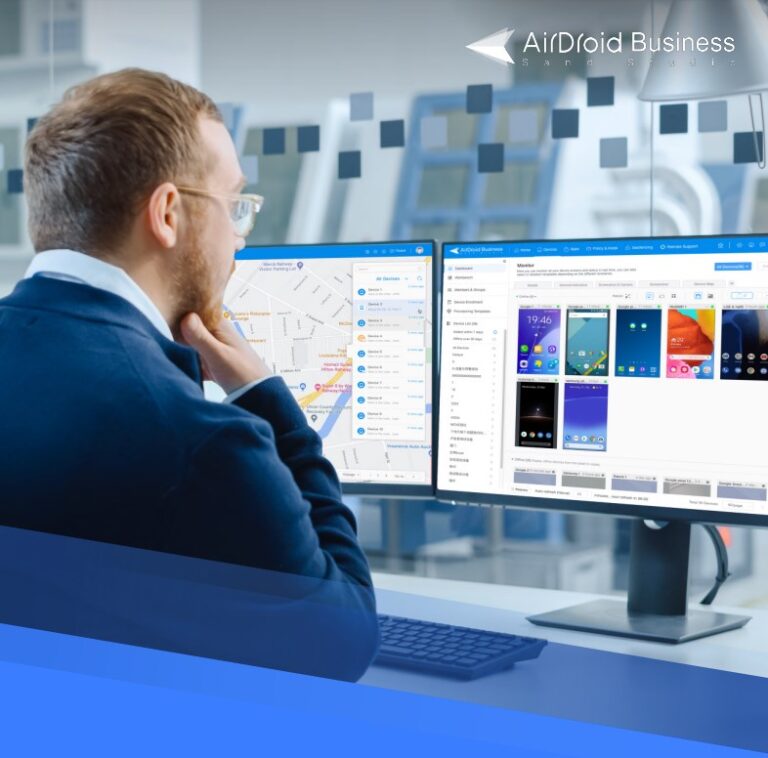
Mobile Device Management Buyer's Guide
If you want deeper insights into how Mobile Device Management (MDM) can manage company apps and devices, grab our free MDM Buyer's Guide. It’s loaded with detailed information to help you make the best decision for your organization's needs.
Part 2: 5 Steps to Manage Work Apps and Devices More Effectively
- Step 1.Implement Mobile Device Management (MDM)
- Adopt a robust MDM solution to centralize device management, enforce security policies, distribute apps, and troubleshoot devices remotely.
- Step 2.Set Security Policies
- Define and enforce security policies on devices to protect sensitive data. Require strong passwords, enable data encryption, and implement remote lock and wipe capabilities to secure devices in case of loss or theft.
- Step 3.Use App Whitelisting and Blacklisting
- Allow or block specific apps on company devices based on their relevance to work tasks. This ensures that only approved apps are installed, reducing the risk of data breaches and unauthorized software usage.
- Step 4.Automate App Updates
- Enable automatic app updates to ensure employees have access to the latest versions with bug fixes and security patches. This minimizes vulnerabilities and enhances app performance.
- Step 5.Employee Training
- Provide comprehensive training on using work apps and devices efficiently and securely. Educate employees about potential risks and best practices to maintain a secure digital environment.
Part 3: The Features in MDM: Streamlining Device and App Management
As a highly efficient device management solution, MDM empowers businesses with a holistic approach to enhance workforce productivity, while simultaneously streamlining processes and conserving valuable time and resources.
And that's not all! Here are five key features in MDM that can make all the difference in efficiently managing various endpoints on Android platforms, ensuring unparalleled security, flexibility, and speed.
1Remote Device Management:
With AirDroid Business, IT admins are able to gain remote access to all company-owned Android devices, granting the ability to view, control, and troubleshoot devices from a distance. This quick and timely response to any issues ensures minimal disruptions while providing management with valuable insights into device usage patterns.
If an employee faces a technical issue, the IT team can quickly address it without needing physical access to the device. This ensures minimal disruptions to the workflow and provides valuable insights into how employees are utilizing their devices.
2Automated Device Enrollment and Configuration:
New devices can be effortlessly set up with predefined settings, including email configurations, Wi-Fi settings, and security measures can be applied automatically, saving valuable time and effort for IT personnel.
3Robust Security Measures:
MDM software strengthens security through enforced authentication, adding security restrictions to devices, and preventing data leaks or breaches.
For example, employees may be required to use complex passwords, and data encryption may be enforced to protect sensitive information. This ensures that companies stay protected against potential cybercrime attacks and unauthorized access to data.
4App Management Services:
In addition to stellar device management, AirDroid Business boasts an impressive app management feature. It supports Managed Google Play Store, allowing easy installation, uninstallation, updates, and scheduled releases of apps across devices.
When a new essential business app is released, it can be easily added to the app library and distributed to all relevant devices, ensuring all employees have access to the latest tools.
5Enhanced Security with Kiosk Mode:
By enabling Kiosk Mode, Android tablets can be locked into a single app mode, with the ability to whitelist specified websites and effectively block unauthorized access to the network.
If employees use tablets for point-of-sale transactions, Kiosk Mode can restrict the device to run only the payment processing application, reducing the risk of potential security breaches from accessing other non-work-related apps or websites. This protects sensitive business information and enhances security on employee-owned devices.
Part 4: Staying In Control Of Apps And Devices In The Long-Term
As our world becomes increasingly digital, more companies are recognizing the advantages of utilizing mobile devices and apps. Efficient and top-quality solutions for managing these apps and devices have become crucial for businesses to thrive in our forward-thinking and technologically advanced future.
If you are curious to see the benefits of MDM for your business, try the AirDroid Business free trial and experience the difference. Embracing MDM can revolutionize your business processes and set you up for success in the digital age. Don't miss the chance to unlock your business's full potential with MDM.





Leave a Reply.