What is MCM Client Apps? How Does It Improve BYOD Security?
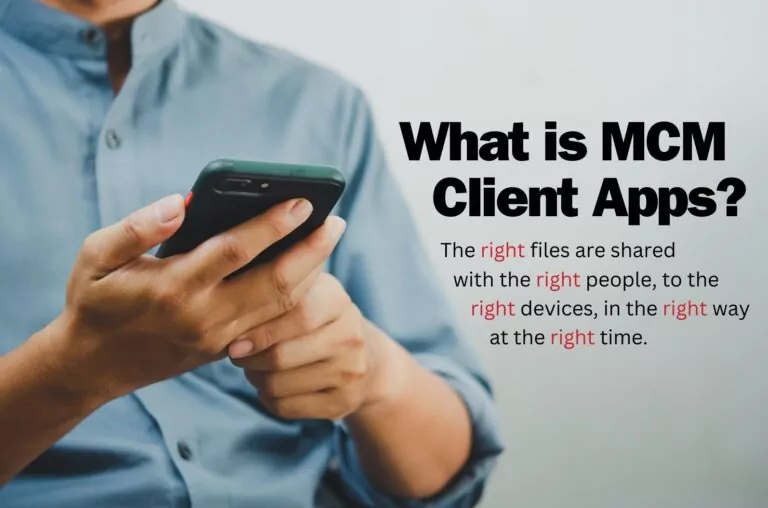
Globally, there is a rising trend of remote work and bringing your own devices for work (BYOD). With this rise comes an increase in the need to connect to the company network to access apps, data, and documents for day-to-day tasks.
There’s a good reason for this trend too: it makes financial sense for the employer and offers flexibility and convenience to the employee. However, with it comes associated security risks, as more and more users are accessing sensitive information and data from potentially unsecure devices.
That’s why we have also seen a rise in the need for an effective mobile content management (MCM) solution, which we’ll look at in this post, showing you how it can improve your business – for everyone involved.
1 What is MCM Client App?
First things first, what is an MCM client app really?
The MCM client app is used by IT admins of the organisation to provide user access to business-critical documents, work files and apps. It's a tool for mobile content management.
It forms part of a mobile device management (MDM) approach to secure sensitive and confidential data and content. Within that, the MCM client helps secure company data, ensures compliance with regulatory policies, while providing a space for employees to carry out their jobs in an accessible and flexible way.
An effective MCM client app means that the right files are shared with the right people, to the right devices, in the right way, at the right time.
With it, users can access pretty much any type of company asset, including spreadsheets, presentation decks, press releases, legal documents and everything else. Certain configurations and measures are put in place, so these assets are safeguarded, particularly from cybercrime attacks.
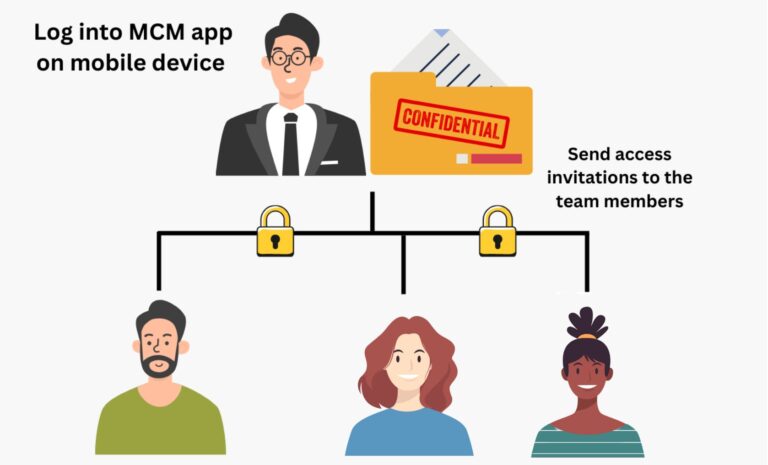
2 Exploring the MCM Client App's Features
Now let’s look at some of the features of mobile content management apps, and how they’re effective for devices. At its core, it works by providing a centralised repository for employees to store, manage, and organise work files using a secure authentication method.
Some of those features are:
1 Authentication and access
An MCM client app’s bread and butter is authentication. It allows you to control access and authentication at different levels, using features like data encryption, device-level security and, in the case of lost and stolen devices, remote wiping.
Passwords and ID form the basic level of authentication while multi-factor authentication can be used for additional security.
2 Centralized content
All content is kept within the MCM client app, on the company’s servers, which means users will be working securely on the right materials.
Synchronize content across multiple devices and platforms, enabling users to work on the latest versions of documents, no matter which devices they use or location they’re in.
Also, with in-built features like a document viewer and multiple file format (e.g. mp4, .txt, doc, .png) support, users can view company content easily, across multiple devices, all within the app. That means no need to download third-party apps, which are a common channel for cyberattacks.
3 Manage permissions
Manage permissions and restrict access at a granular level by assigning user roles or groups to specific documents within the repository. For example, if you have an insider group at your organisation, you can limit specific files to be accessed by that group only.
4 Compliance and policies
Do you have an organisational policy that requires employees to use a VPN when remote working?
Many do, and it’s not always adhered to. An MCM client app allows you to configure the devices so that the only way to access content and documents is through an approved network, such as your designated VPN.
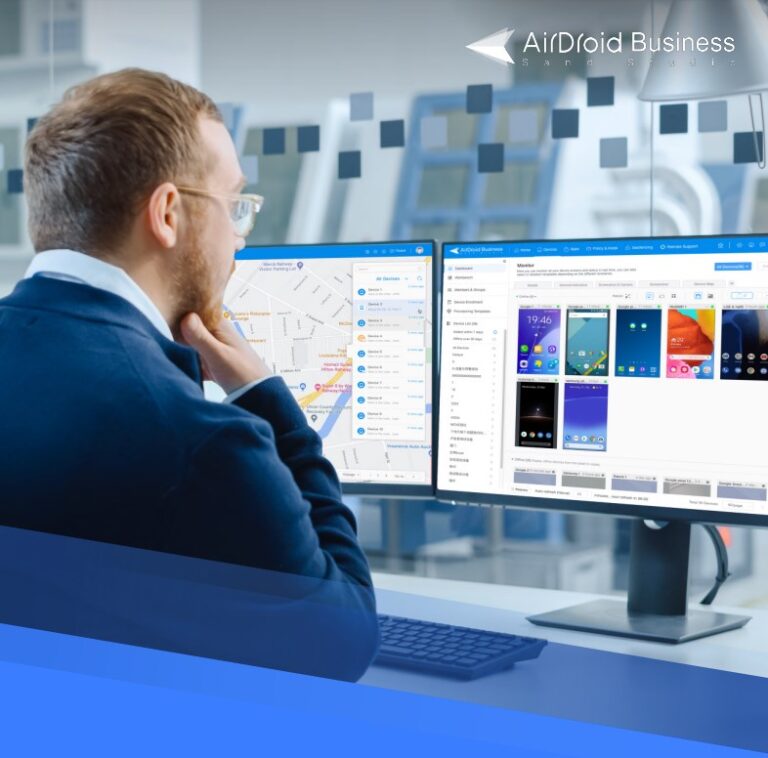
Datasheet for Mobile Device Management (MDM)
If you are looking for a better solution to secure the content on company-owned mobile devices, you’ll want to grab our Datasheet for MDM. It’s loaded with detailed information to help you make the best decision for your organization's needs.
3 Key Benefits of MCM Client for Businesses
While we’ve already alluded to some of the benefits of an MCM client for Android devices, such as Samsung, it’s important to have a bit of a more in-depth look.
Preventing lost data
In Q1 2023, one data leak occurred every second worldwide. That’s 41.6 million accounts in total. With scammers constantly upping their game and many falling victim to attacks like phishing or malware, it’s increasingly crucial for companies to secure their data.
An MCM client app helps prevent data loss and leaks through proper access controls, centralised version control and backing up of files, and restricting data sharing via any means, such as USB file transfer and AirDrop.
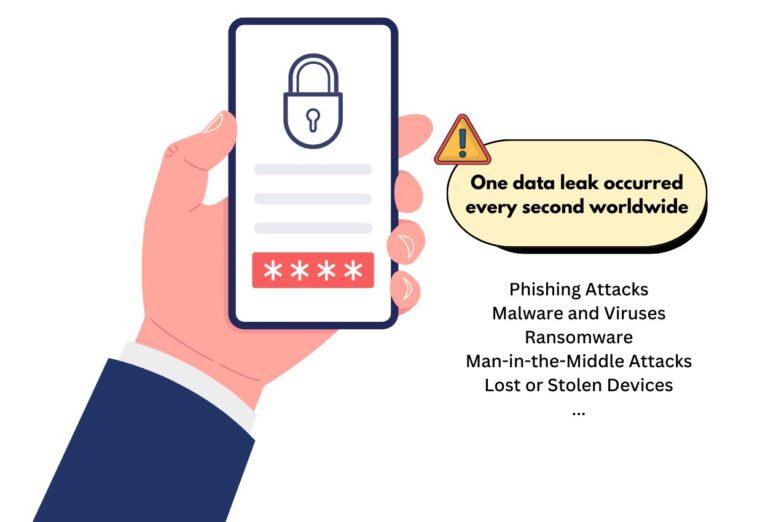
Compliance, control, and collaboration
An MCM client app offers the best of both worlds to employers and employees.
Employers can ensure policies and compliance procedures are adhered to, such as enforced document trails for audit purposes, saving your organisation from potential penalties.
Meanwhile, with features such as offline access and cross-device functionality, especially in a BYOD environment, employees can work on business-critical tasks accessibly and securely.
4 What are The Disadvantages?
Of course, with any advantages there comes disadvantages, and it’s good to be aware of them. Here are a few to consider:
1) Employee concerns
Employees may not be open to having their personal devices running an MCM client app, as they might feel that their privacy is being encroached upon.
These concerns might be met with resistance so it’s important to be transparent with how the app works and its key benefits, especially to the employee.
2) Compatibility and fragmentation
MCM client apps for Android aren’t always compatible with all operating systems and devices, which may mean some users experience accessibility limitations. This is an issue if there are BYOD policies in place within the organisation, where there’ll be a wider variety of systems and devices, and therefore complications.
At the same time, some cloud storage services might not be integrated into the app, or users might have files stored locally, which can lead to fragmentation and inefficient working.
3) Offline access limitations
While many MCM client apps do offer offline access, some don’t.
So, certain features and real-time collaboration benefits might be lost. This dependency on internet connectivity could result in decision-making delays and loss of productivity.
5 The Relationship between MDM and MCM
As mentioned earlier, mobile content management forms part of a mobile device management (MDM) solution to secure sensitive and confidential data. While both works to safeguard, MDM is a broader solution that’s designed to handle the security of mobile devices themselves. An MCM solution takes that a step further by offering measures to control content, networks and data within those devices.
MCM client apps have evolved out of MDM, taking the capabilities and expanding on it further to enhance security of company data, particularly in the context of BYOD culture.
In short, the two solutions complement one another and result in a more comprehensive and sophisticated approach to information security.
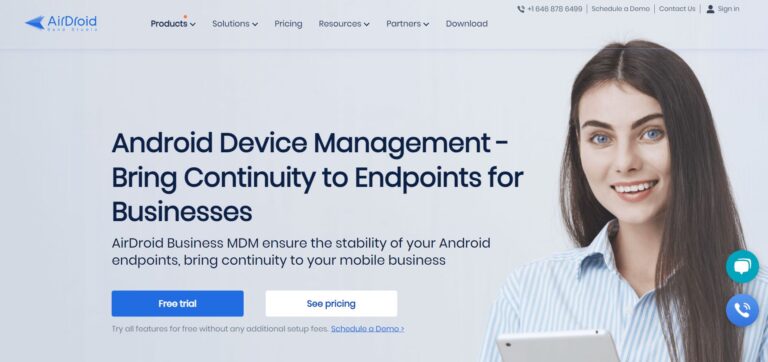
6 Conclusion
Significant strides have been made in recent years in solutions for securing company data, while in parallel grows a culture of remote working and increased usage of personal devices for work.
Instilling a culture of education and awareness of preventable security issues is important for organisations, but implementing an effective MCM client for Android provides a peace of mind for employers.
It’s the safest and best way to maintain employee productivity and a culture of trust, while at the same time bolstering the security of your business. Although, remember that not all MCM client apps will be the same, so it’s important to choose the solution that best serves your needs.






Leave a Reply.