MDM Cloud vs On Premise Deployment: Pros & Cons
Mobile Device Management (MDM) solutions can be draw out to two main types based on the deployment methods - cloud based deployment and on premises deployment. Sometimes, businesses don't know how to choose and delaying the decision. In this article, we will delve into the comparision of MDM cloud vs on premise, empowering you to make an informed decision that aligns with your organization's needs.
Part 1 : Understanding MDM Cloud vs On-Premise
What is MDM on cloud
If you access an mobile device management platform via internet, you can call it MDM on cloud. The deployment works in these ways - logging into the admin console via a web portal; or downloading an installation package of the MDM solution.
The cloud based deployment highlights easy access and at anytime, anywhere. There are three types of cloud models:
- Public Cloud - cloud computing services for anyone.
- Private Cloud - only open services to someone or an organization.
- Community Cloud - a cloud infrastructure where multiple organizations share resources and services as per common requirements.
- Hybrid Cloud - computing services running on both public could and private cloud.
What is MDM on-premise
MDM on-premise solution includes the installation of MDM software on the internal servers of an enterprise. It offers centralized control over all the mobile devices in the network. Unlike cloud-based solutions, this is installed and managed locally. It will help the IT administrators to properly enforce security measures, manage applications, and apply device policies across all connected mobile devices.
Moreover, the key features of MDM on-premise solution include:
- Full control over the system
- One-time purchase of software and hardware
- Responsibility of the enterprise to manage and update the environment.
Thus, your enterprise can get a solution that is ideal for prioritizing security and having the resources to manage the infrastructure.
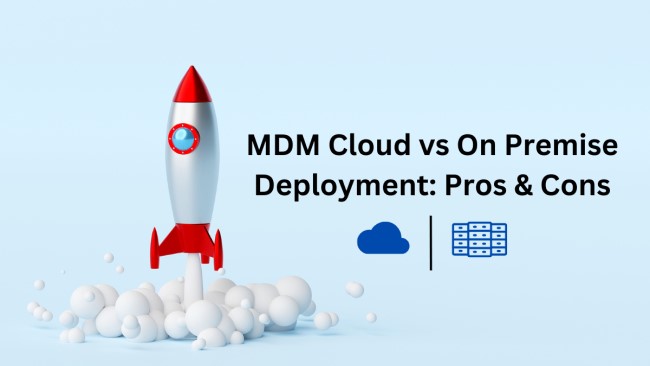
Part 2 : Pros and Cons of MDM Cloud and MDM On-Premise Deployment
| Key Difference | Description | MDM Cloud | On-Premise |
|---|---|---|---|
| Scalability | It is the ability of a system to manage the high demand without compromising performance. | Better | |
| Cost-effectiveness | It is the ability of a system to attain the desired results with the least possible cost while maintaining high quality. | Better | |
| Accessibility | It refers to the environment that can be utilized by everyone without any barriers. | Better | |
| Rapid Deployment | It represents faster mobilization and the setup of the resources to efficiently address the immediate needs and emergencies. | Better | |
| Internet Connectivity | It is the ability of the connected devices in wired or wireless networks to access and communicate over the internet. | Better | |
| Data Privacy | It refers to the proper protection and management of sensitive information to guarantee that no one can access it without consent. | Better | |
| Data Control | It includes the management, regulation, and governance of data. You can access, modify, and use the data to work effectively in the system. | Better | |
| Customization | It is the process of personalizing the experiences to meet specific preferences and needs. | Better | |
| Security | It refers to the protection of the systems, networks, and data from any unauthorized access, harm, or theft. | Better | |
| Higher Initial Investment | It reflects the larger upfront cost needed at the start of a project or purchase. There is often the expectation of long-term savings and benefits. | Better | |
| Maintenance and Updates | It is an ongoing process of regularly servicing, repairing, and enhancing systems to ensure optimal performance and longevity. | Better |
Part 3 : Top 5 MDM tools for Cloud & On-Premise
We've selected our top 5 MDM tools for cloud and on-premise deployment. For more detailed product introduction, you may read Best 8 Cloud MDM Solutions to Go with in 2023.
Cloud MDM Tools
- AirDroid Business
- JAMF
- Ivanti
- Knox Manage
- MaaS360
On-Premise MDM Tools
- AirDroid Business
- Blackberry UEM
- ManageEngine
- MobileIron
- Workspace ONE
Cloud MDM Tools
| Features | AirDroid Business | JAMF | Ivanti | Knox Manage | MaaS360 |
|---|---|---|---|---|---|
| Key Features |
|
|
|
|
|
| Pricing |
|
| Not available | Not available |
|
| Advantages |
|
|
|
| |
| Disadvantages |
|
|
|
| |
| G2 Score | 4.8 out of 5 | 4.8 out of 5 | 4.2 out of 5 | 4.4 out of 5 | 4.1 out of 5 |
On-Premise MDM Tools
| Features | AirDroid Business | Blackberry UEM | ManageEngine | MobileIron | Workspace ONE |
|---|---|---|---|---|---|
| Key Features |
|
|
|
|
|
| Pricing |
| Not available |
| Not available | Not available |
| Advantages |
|
|
|
|
|
| Disadvantages |
|
|
|
|
|
| G2 Score | 4.8 out of 5 | 3.8 out of 5 | 4.4 out of 5 | 4.2 out of 5 | 4.0 out of 5 |

Part 4 : 5 Tips to Choose the Right Deployment for Your Business
Selecting the right MDM solution for your business is a critical step in streamlining your MDM strategy. With countless MDM solutions available, it is integral to evaluate the features, capabilities, and compatibility of each option to find the best fit for your organization. We provide the following 5 tips for your reference when it comes to choosing the right MDM deployment for your organization!
1 Check the compatibility with your organization's existing infrastructure and devices.
It is tremendously important that the MDM solution supports your existing IT systems and device types. The most commonly seen are usually Android-based MDM solutions. However, if your organization is using iOS devices, you will then need an MDM solution that supports Apple devices.
2 Evaluate the ease of use and administration management.
Before deciding on an MDM solution, you may also need to consider who will be operating the system and how tech-savvy they are. Usually, it's recommended to go for a user-friendly and intuitive interface to increase work efficiency.
3 Consider scalability to support future growth and device deployments.
Scalability is a critical business scenario for long-term growth. When you're choosing a MDM solution, make sure you take 3-5 year business development into account, including operational costs, system maintenance fee, and number of devices you may need.
4 Integration with other IT systems and software.
Organizations use other IT systems and softwares to streamline a successful operation. It’s necessary that the MDM solution you pick can integrate smoothly with other systems to increase work productivity and enhance data security.
5 Calculate your cost and available budget.
As mentioned, initial investments and ongoing maintenance fee vary between different types of MDM deployment. As a result, it's important that you take these expenses into consideration, as well as labor costs needed for managing the system.






Leave a Reply.