MDM Migration: Key Considerations, Tools, & Methods
In recent years, innumerable organizations have migrated from one MDM solution to the other, whether it was cross-platform or a version migration. This trend seems to continue in recent years with an expected growth of the MDM market from $15.75 billion in 2025 to $81.72 billion in 2023. This is due to factors like a lack of scalability in legacy MDMs, or shifting needs for compliance and security, forcing enterprises to adopt better MDM solutions or migrate to smarter versions. However, where MDM migration promises significant benefits, it comes with challenges like data loss, security risks, and integration issues that need to be dealt with for a smooth transition.
This guide explores the reasons or benefits of MDM migration, how to cope with its inherent challenges, and the steps for a smoother, more effective transition. So let’s dive in.
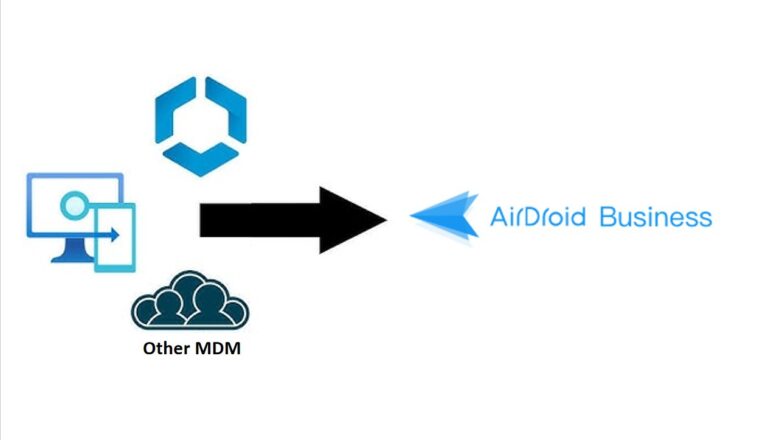
- Part 1 : Understanding MDM Migration
- Part 2 : Before-Migration
- Part 3 : Executing the Migration Process
- Part 4 : Post-Migration Best Practices
- Part 5 : Common Post-Migration Pitfalls to Avoid
- Part 6 : Challenges and Solutions you may encounter when you migrating from one MDM to another
- Part 7 : Why Choose AirDroid Business for MDM Migration?
1 Understanding MDM Migration
1 What Does MDM Stand For & What is MDM Migration?
Mobile Device Management is a comprehensive solution that allows organizations to centrally and remotely monitor and manage their entire IT infrastructure and ensure its security as well.
By MDM migration, we mean switching from one MDM solution to the other. It can be due to stricter needs for security, scalability, or cost efficiency and it involves moving the data, policies, and configuration.
Let us now have a look at the various forms of MDM migration and when you should consider migrating.
2 Types of MDM Migration
MDM migration can be of several types depending on an organization's end goals. Here are a few common ones:
On-Premises to Cloud Migration
This includes switching from a locally hosted on-premises MDM solution to a cloud-based solution. It helps cut down on infrastructure costs and allows scalability.
Version Upgrade Migration
This is done when a newer, better version of the existing MDM solution promises enhanced features, better compliance with security regulations, and extended compatibility while ensuring minimal downtime.
Cross Platform Migration
This is a migration from one MDM provider to another when the organization deems the latter as more efficient or more suitable for the organization’s changing needs.
3 When Should You Consider MDM Migration
Let us now have a look at when an MDM migration, from any of the above-mentioned types, would be beneficial for your organization:
Legacy System Limitations
One of the signals for considering an MDM migration is when you experience limitations with your legacy MDM solution. It might have gone outdated when it comes to supporting the emerging new needs of your organization or may lack features that present-day solutions are offering. For improved integration and efficiency, you should consider switching to a newer version or another provider.
Security Compliance Gaps
When the existing solution doesn’t comply with newer and stricter security standards, you should consider switching to a solution that offers better compliance to secure your data.
Scalability Requirements
As your business grows and you adopt newer devices or operating systems and need more robust management features, you need an MDM solution that can cope with and provide long-term management features.
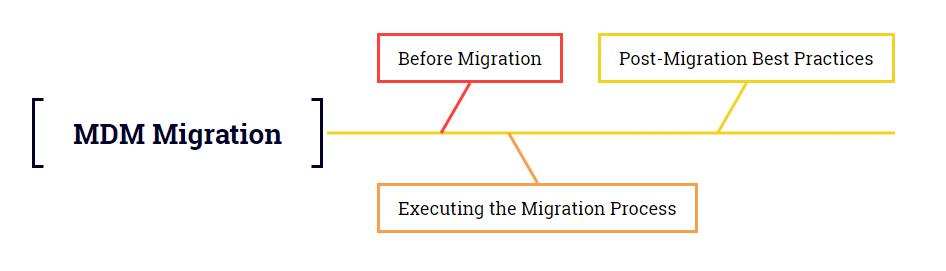
2 Before Migration
Once you’re confident that your organization is in need of a new MDM plan, start with analyzing and evaluating before you step into the process to get the best results.
1 Evaluate the Current MDM Solution
Begin by evaluating the MDM solution your organization is using. Analyze thoroughly to point out the loopholes in scalability, security, and integration. Point out the limitations of the current solutions so that you can sign up for a solution that covers all these discrepancies.
2 7 Key Critical Considerations Before MDM Migrating
Here are some of the most crucial considerations based on which you should choose the new MDM solution:
Compatibility and Integration
Your new solution should be fully compatible with your existing systems and the new ones you are planning to adopt. It should provide complete, seamless integration with the apps and devices used by your organization.
Things to Do:
- Check for the operating systems supported by the new MDM solution.
- Verify if your corporate devices meet the hardware and software requirements of the new MDM.
- Make sure your preferred MDM solution supports the required encryption standards and your current security policies.
- Ensure that the new solution complies with your preferred device enrollment methods e.g. Android Enterprise.
Data Security Migration Strategy
Another key consideration is ensuring data security during and after migration. For this, make sure you use strict encryption and transfer protocols to protect sensitive data.
Things to Do:
- Start by categorizing your data according to sensitivity level e.g. highly sensitive, critical, regulated, and so on.
- Go for a full-scale security risk assessment to have a clear view of what to expect during and after migration, taking into account every possible pitfall.
- Set your compliance standards to be met for data security e.g. HIPAA and GDPR.
- Make sure the new system integrates your required Role Based Access Control (RBAC) system.
- Set system restoration point and a complete backup.
- Make sure that you take care of in-transit data encryption i.e. TLS and also at rest AES.
- Your security certificates and encryption keys should be compatible with the new MDM.
- Rely on secure encryption channels only.
Downtime Management
Your MDM migration should have minimal to no impact on your organization’s day-to-day operations. Switching to a new MDM plan during the low-activity hours can help reduce disruptions. Here are some more points for your to-do-list:
- Schedule your migration process in other than peak hours.
- Inform stakeholders about expected disruptions and discuss available options for alternative access.
- Plan your migration in phases, divide devices in groups instead of going all-out in a single go.
Scalability
Select a solution that can appropriately scale as your business grows. Keep in mind the future growth and expected versatility in IT infrastructure and users so that your new solution is flexible enough to adapt.
Things to Do:
- Go for an option with promising scalability capability. Look for solutions that would support expected growth in the variety of devices.
- Don’t forget to check the licensing model. It should be flexible enough to support upsizing or downsizing in the future according to requirements.
Cost Implications
Thoroughly analyze the costs that will be incurred in the entire migration process. Take account of any hidden costs that might come with adopting a new MDM solution. Moreover, also prepare for any unexpected expenses during the process if things don’t go exactly the way you planned.
Things to Do:
- Take into account subscription fees and licensing fees and select a pricing model that suits you the best.
- If going for a cloud-based solution, verify the additional costs for the additional storage requirements if applicable.
- Also pen down the costs that will be incurred if you hire professionals to oversee various stages.
- Keep a keen eye on any hidden fees and maintenance and upgradation fees in the longer run.
User Training and Support
When switching to a new MDM solution, you might need to train your staff to make efficient use of the new solution. Make sure you provide continual support to reduce the learning curve.
Things to Do:
- Provide in-depth training to your end users for minimizing the learning curve.
- Arrange video tutorials and regular training sessions if needed.
- Provide troubleshoot training to your IT employees in advance.
- Test your new MDM with a smaller group of users to identify any loopholes in training and adjust the sessions accordingly.
Regulatory Compliance
Ensure that the selected solution meets accepted industry regulations. Keep regular documentation for audits and compliance checks.
Things to Do:
- Check for compliance with industry regulations before selecting an MDM solution.
- Make sure the new solution is capable of maintaining logs for audits.
3 Building Your MDM Migration Roadmap
Now comes the stage of drafting a step-by-step, well-thought-out roadmap for MDM migration. Consider following the steps given below for this crucial switching process:
Define Clear Objectives
Be very clear about what you want to achieve with MDM migration. For instance, it could be cost-reduction, enhanced functionality, or better security compliance. Moreover, while defining your goals, keep in mind the technical and business requirements for the new MDM solution.
Establish a Timeline
You should have a concrete timeframe to make sure the process is neither carried out too hastily nor languishing forever. Divide it into milestones e.g. preparation phase, followed by testing. Then comes execution and finally the verification stage.
Risk Management
Before you start, keep in mind the risks associated with the process of MDM migration. For example, if it doesn't do well, there can be data loss and excessive downtime. To do for such risks, you should have a counter strategy and contingency plans in place. For example, planning strict encryption and setting low-activity hours for the switching schedule.
Resource Allocations
For a smooth transition, allocate necessary resources like the required skilled personnel and the tools needed for migration. Moreover, setting responsibilities ensures that the process is completed as smoothly as possible.
Communication Strategy
It is important to keep all the stakeholders onboard about the MDM migration process. Devise a communication strategy to ensure there isn’t a communication gap. This can be done by scheduling updates and feedback sessions after every milestone.
Testing and Validation
Pilot testing should be planned thoroughly to make sure the execution goes on smoothly. Plan to test the MDM switching on a smaller scale before going for the full-scale implementation. Once it goes smoothly, validate the functionality.
Documentation
Maintain detailed documentation for the entire process with all the details including the timeline, costs incurred, and changes. This will help with the audit and for future reference.
4 Choose the Suitable MDM for Migration
Once you’ve jotted down a thorough plan for migration, it’s time to choose the new MDM. Keep in mind all the limitations of your existing MDM and the organizational goals that you are looking to achieve with the new MDM. Go for a scalable solution that is cost-effective and adheres to the security protocols.
5 Involve the Teams You Need
Once you have drafted your roadmap for MDM migration and selected a preferred program, it's time to get the experts involved. Get your IT admins ready for the task with all the responsibilities clearly allocated. Get in touch with security experts specifically and if needed, hire compliance officers. The idea is to have a clear understanding of responsibilities for each step according to the roadmap designed.
3 Executing the Migration Process
Once you’ve finalized your team, made a decision about the preferred MDM, and designed a clear roadmap, it is finally the execution phase. Execute migration in small steps, one at a time while monitoring each phase diligently. Here are the key steps involved:
- Step 1: Creating a Backup for Data
Create a backup for the entire data to mitigate the risk of data loss during migration. In addition to device data, make backups for policies and configurations.
- Step 2: Device Enrolling and Configuration
Configure your devices for the new MDM and enroll them into the new system while also applying the new settings as needed.
- Step 3: Application and Policy Migration
Shift your enterprise applications, security policies, and access controls for a smooth transition to the new MDM system.
- Step 4: Validation and Deployment
Run tests on groups of devices to identify and resolve any possible issues. Validate the results and finally deploy the migration process to all the devices.
4 Post-Migration Best Practices
Migrating to the new MDM is not the end of the story. From here, you need to adopt best practices to ensure that your migration experience bears results as intended. Here are some of the crucial steps to get the most out of MDM migration:
1 Validating the Migration
After the migration process is complete, you need to validate that the transition has been smooth and free of errors. This involves the following validations:
Data Consistency Verification
Make sure all the data has been transitioned without any issues. Check data for accuracy and security and make sure applications are giving optimal functionality.
Policy Enforcement Testing
Check the policy enforcement settings and configurations to ensure that these have been migrated correctly.
2 Continuous Monitoring and Optimization
After the migration, the new MDM system needs to be monitored rigorously, especially in the following areas to identify any discrepancies.
Usage Analytics Monitoring
Keep tracking data usage patterns and performance of the system under new MDM solution to see if it is according to your expectations and troubleshoot any issue that arises.
Feedback Loop Implementation
Make sure you have a regular and thorough feedback system in place where users can regularly report system performance and any issues that they may encounter.
5 Common Post-Migration Pitfalls to Avoid
Deployment is not the end of the migration process. Some of the most problematic issues often arise after executing the process. They must be taken into consideration for getting the most out of your new MDM solution. Here are some of the most common post-migration issues that should be avoided:
1 Not Providing Appropriate User Assistance
A new MDM solution brings new challenges and your end users might face problems getting perfectly acquainted at first. Make sure you provide them continual support to get the full advantage of the features and avoid user resistance.
2 Not Cross Checking the Configurations
Even when you’ve run pilot deployment successfully, checking security configurations after full-scale deployment is very important. If not verified, this can lead to unnoticed unauthorized access or missing configurations.
3 Inconsistent Policy Enforcement
Make sure all your devices have received the correct policy settings and none of the devices were configured with incomplete settings.
6 Challenges In MDM Migration and Their Solutions
Where MDM migration can have significant benefits for an organization, it comes with some challenges as well and you need to have a strategy in place to cope with each one of these.
1 Data Loss
Switching your data from the legacy MDM to the new one poses the risk of data corruption, errors, and data loss. You can adopt the following pre-emptive measures:
Snapshot Backup Techniques
Taking system snapshots before diving into the migration process helps ensure data security in case of any data corruption.
Failover Roll Back Plans
Creating restore points before starting the migration process provides security so that if anything goes wrong, you can easily roll back to the restore point and retrieve lost data.
2 User Resistance
Your employees who haven’t got themselves acquainted with the new MDM may find it difficult to adapt. Moreover, work disruptions due to switching can cause them to feel uncomfortable. Here is how to cope.
Employee Training Programs
Schedule comprehensive training sessions for your employees to make sure they understand the new MDM well and are ready to adopt it.
Stakeholder Communication Tactics
Make sure you take your stakeholders into confidence. Address their concerns and communicate with them regularly, especially at the end of each phase of migration.
Taking these steps will ensure a smooth transition and the ability to get the best out of the new MDM solution.
7 Why Choose AirDroid Business for MDM Migration
Selecting the right MDM solution is crucial to getting the fruits of a better, improved solution for your organization. If you are considering migration to an all-in-one, reliable MDM solution, AirDroid Business is highly recommended. Let us show you why it is one of the most reliable customer-rated solutions:
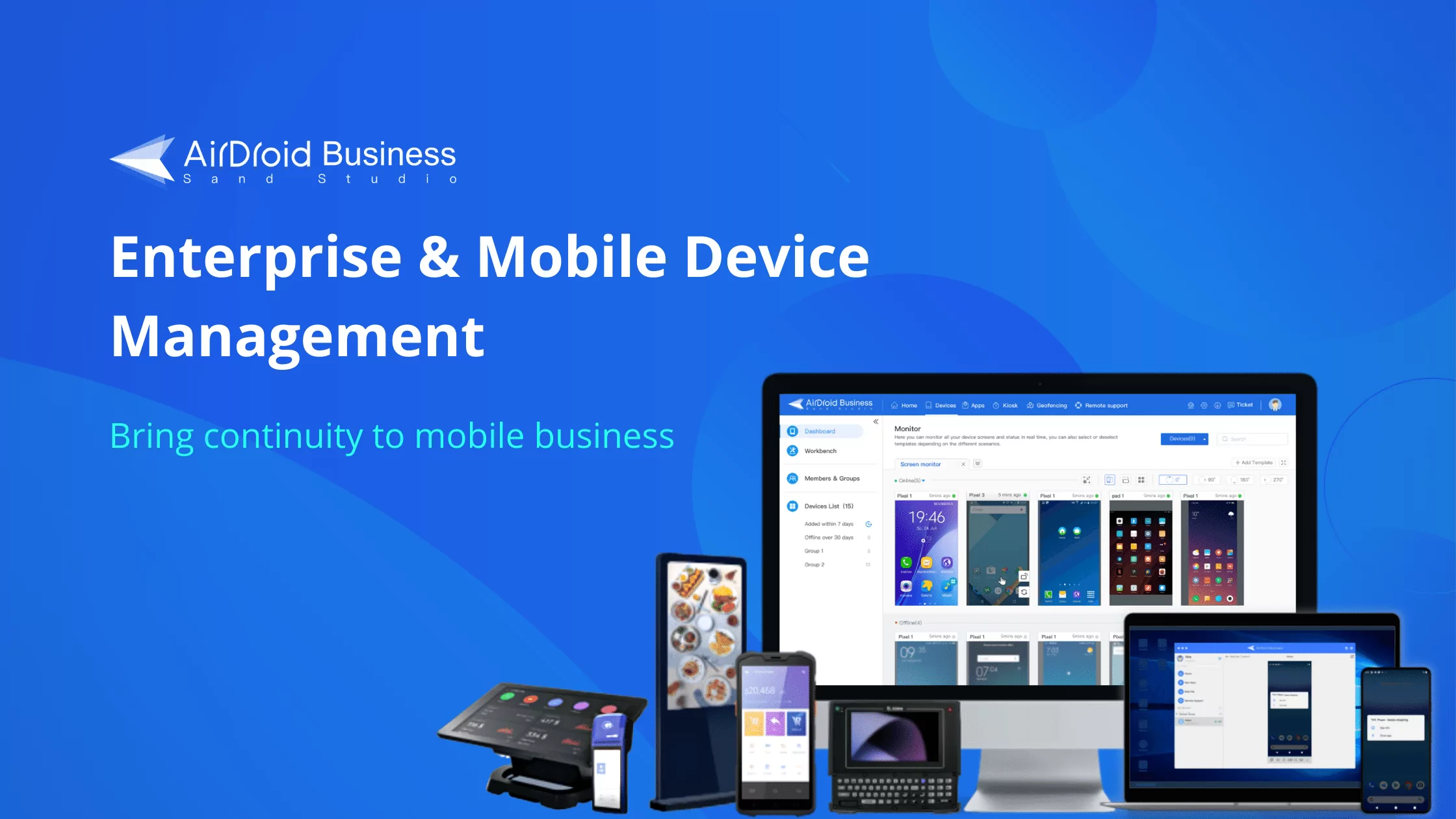
1 Unified Cross-Platform Management
AirDroid Business allows you to manage all your Android and Windows devices with a unified dashboard. With its cross-platform compatibility, and support for both the legacy Windows and modern-day Windows, you get to monitor and manage both the Android and Windows devices from a centralized, easy-to-use dashboard.
2 Zero Downtime Migration Tools
One of the biggest concerns of enterprises undergoing an MDM migration is the downtime associated with the process. AirDroid Business comes with tools to minimize it through its visual data migration dashboard.
With its zero downtime migration capability, you can complete MDM migration without causing any disruptions to the usual workplace activity at all. AirDroid Business makes it possible through a bunch of tools including visual data migration tools. Here is how it operates:
- A user-friendly visual dashboard allows admins to monitor and manage data migration in real time. It lets them proactively identify issues and resolve them promptly to avoid downtime.
- Visually managing data migration and addressing issues on the spot helps organizations maintain high productivity and ensures the migration process continues side-by-side without any issues.
3 Enterprise-grade Security Features
With AirDroid Business, you don’t need to worry about data loss due to corruption or errors during migration. They guarantee compliance with security protocols and strict encryption standards during data transition.
4 Cost-Effective Scaling Model
AirDroid Business offers a pay-per-device pricing model that is suitable for all sizes of enterprises as you need to pay according to the size of your IT ecosystem and there are no hidden charges.
Simplify MDM Migration with AirDroid Business
AirDroid Business offers a robust solution for efficient MDM migration with its unified cross-platform management, zero downtime tools, and enterprise-grade security features.
Easily manage Android and Windows devices through a centralized dashboard while ensuring data protection and compliance.
Experience a cost-effective scaling model tailored to your organization's needs.







Leave a Reply.