How to Configure Network on Corporate Devices with MDM
During Pandemic, remote access became a target of cyber criminals because people were unaware of security measures. Businesses got badly affected by the breach of data. One key factor for company’s reputation is data safety, as confidential data leakage can expose the insights of companies and people won’t trust such companies for financial and other services.
Mobile device management solutions provide businesses with a robust system to manage business-owned devices remotely. It allows businesses to smoothly access devices without any security risks by customizing security features that also comply with regulations. MDM networking features provide protection against cyber threats and safeguard customer’s information.
1Why Network Security is Essential for Your Business
Network security is a key component of every modern business, regardless of size. It comprises a set of security features to defend your business network from internal and external cyber-attack threats.
Protection against cybercriminals
Cyber criminals use various techniques like phishing, Trojan horses, brute forcing to attack the company’s devices and get into the network and access all the company’s data easily. Network security ensures devices to be safe from malicious attacks and restrict access for unauthorized users. It helps businesses to keep them data and privacy secure.

Customer trust
Customers are concerned about their credentials while using their bank cards and other personal details on public devices like self-service kiosks. Ensuring network high security over the devices using data encryption, privacy compliance, regular software updates, firewalls, network segmentations and remote monitoring helps businesses to develop their trust in the region so customers can freely make transactions.
Compliance with regulations
Every industry has some regulations that relevant businesses have to fulfill. High network security helps to comply with regular industry standards like GDPR, FISMA, CCPA, FERPA and APPs. Companies cannot work and grow if they do not comply with specific industry standards they are bound to follow.
Prevent business operations from being interrupted
Various cyber-attacks like DDoS and ransomware can interrupt routine work, leading to downtime of the system and devices. High network security ensures smooth operations by preventing such threats from creating interruptions.
2How Can MDM Assist in Networking?
The primary aim of mobile device management systems is to ensure remote monitoring and maintenance of devices. They also provide customizable security policies to deploy various security measures so businesses can optimize tasks and comply with security standards.
2.1Centralize management
MDM networking solution enables enterprises to manage network access on enrolled devices remotely. Admins can control and remotely implement the settings on enterprise devices, restricting end-users from changing them.
A central location for admins enables businesses to support remote actions on all devices.
An important benefit of the MDM networking solution is that all the devices are individually monitored from a single dashboard, and admins can equally manage network settings on all devices simultaneously without any hurdle or delay.
It helps businesses to meet industry standards for security. Centralized management streamlines work processes and ensures continuous monitoring of each factor.
2.2Enhancing network security
Set strong passcodes
MDM solutions are highly customizable to manage security settings. Businesses can utilize various features to select the security policies they require. With MDM, admins can implement strong password authentications to restrict unauthorized usage. It will help them keep the data safe from breaching. Multi-factor authentication adds more security to the system and minimizes the risk of damage or loss.
Enable encryption
Data encryption ensures safe data sharing. Data is encrypted in packets and then delivered so no other party can access the data except the receiver. It keeps the data highly secure and unable to be accessed by unauthorized people.
Remote wipe
For field workers, there are more chances of device theft or loss. Businesses can secure the data on these devices when lost by remotely locking them down and wiping or factory resetting them, whatever is required.
2.3Network Monitoring
Track network usage, monitor data consumption
The device monitoring feature of MDM solutions enables administrators to track network usage and various parameters related to networking. Admins can check the network usage of each device and see the apps that are consuming more data. It also helps them track the performance of their employees. You can set various alerts to manage network security on devices efficiently. Alerts will notify you when there is any change in the network. Alerts inform you of small actions like turning on or off the Wi-Fi, changing the SIM card, or adding any external USB drive.
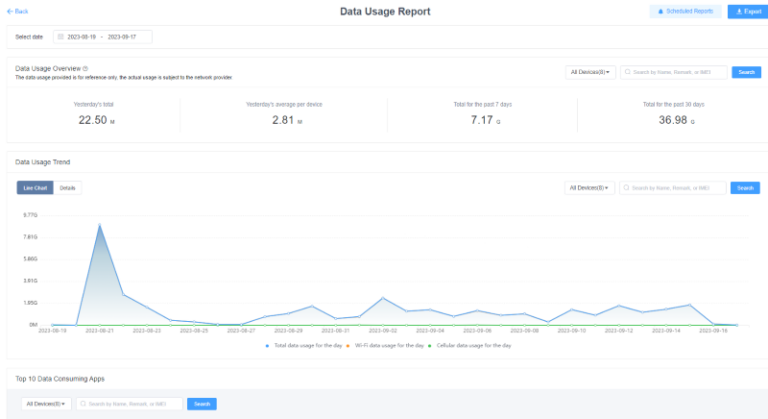
Help optimize network performance
Admins can remotely access any device and make changes in settings without any permission from the end-user. The networking team can remotely diagnose errors in network connections and troubleshoot them to ensure proper functioning. Continuous monitoring and remote maintenance help optimize performance at low costs.

2.4OTA updates
Manual update of devices wastes much time and is sometimes missed. OTA allows admins to deploy device app updates remotely when new updates are available. It helps businesses save employees' working hours and keep them engaged in their primary tasks with better productivity.
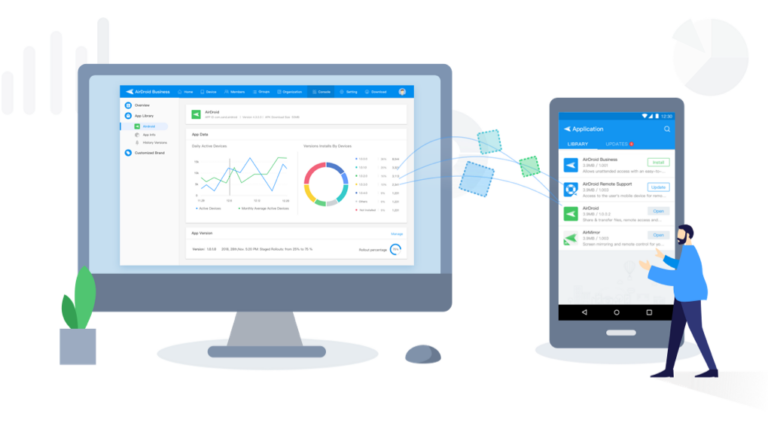
Rapid deployment of security patches by administrators can help businesses prevent cybercriminals' vulnerabilities. It is a proactive approach to secure the data and network from attacks.
2.5Compliance and reporting
Network Regulations defined by specific industries and governments must apply to each business. MDM provides customizable security policies to comply with particular standards. It also helps to generate detailed reports and analytics that verify and prove that the company complies with the regulations. These reports include device usage history and actions against policies to control them. Alerts and notifications help to address issues and take steps to comply to enable a healthy and safe working environment.
3[Guide] Network Security Measures
3.1Remote access Android device to change network settings
Use AirDroid Business to remotely access Android devices. Here are a few steps to follow:
- Step 1.Choose Device
- Login to the admin console of AirDroid Business account and open "Devices" tab. Find the device you want to remotely control in the “device list”.

- Step 2.Select Remote Operations
- Click on "remote operation".
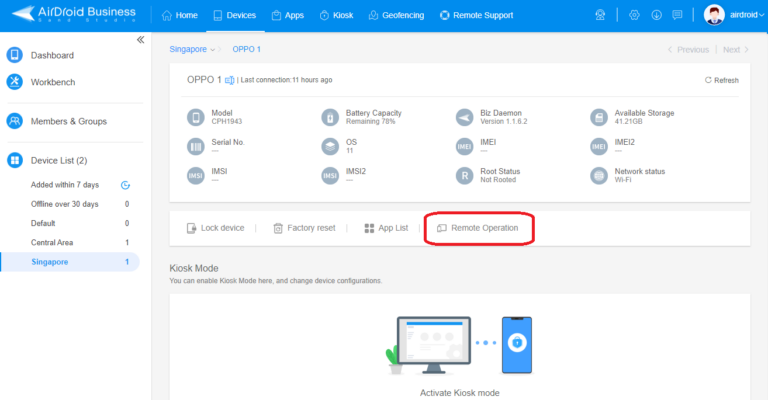
- Step 3.Select Connection Mode
- From a new pop-up, choose the connection mode i.e., dynamic or general mode and then start the remote access session.
- Step 4.Change Network Settings
- After establishing the connection, go to device settings and make changes.

3.2Configure network sharing
- Step 1.Open the Dashboard
- Open the AirDroid Business Dashboard by login your AirDroid account and then select Policy and Kiosk tab from the top menu bar.
- Step 2.Policy and Config Files
- Click on the Policy and Config files tab from the left menu on the Dashboard, and a list of options will display to manage and control the settings of enrolled devices.
Find the 'Device Connectivity' tab from the list and click on it. After the Bluetooth option, you will observe the Tethering tab.
- Step 3.Enable Network Sharing
- Enable the network sharing tab to allow users to share the network using hotspot, Bluetooth, or USB. After setup the configuration, apply this file to the corresponding device groups.
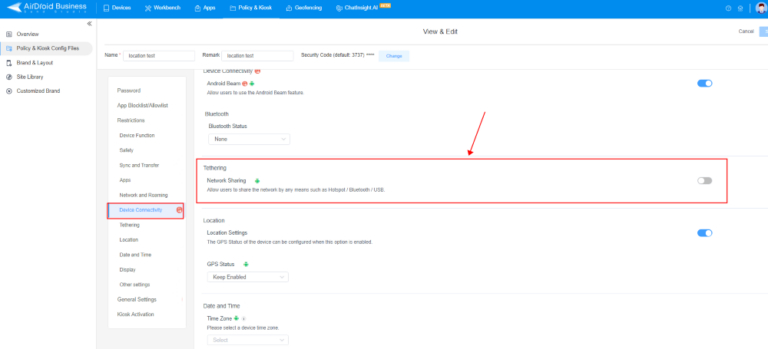
3.3Network and Roaming (network preference)
- Step 1.Network and Roaming tab
- Open the AirDroid Business Dashboard and select Policy and Kiosk Config Files tab after selecting Policy and Kiosk. Then select the 'Network and Roaming' tab.
- Step 2.Customize Settings
- You will find airplane mode and the Wireless network tab in network and roaming mode.
Enabling Airplane mode will allow users to activate airplane mode; otherwise, they cannot enable it on any enrolled device.
Enterprises can setup network preferences, such as keeping Wi-Fi enabled or disabled. In addition, they can make specific Wi-Fi network settings.

- Step 3.Add Wi-Fi Configuration
- Click the 'Add Wi-Fi Configuration' tab to enter your Wi-Fi name, security type, and password. Then click OK to safe settings.

3.4Deploy VPN app to Android fleets
- Step 1.AirDroid Business App Library
- From the Dashboard, click 'App Library.' App library provides two basic methods to deploy apps. Either you can download the apps from organization’s App Library using .apk format or you can also use Google Play Store. To download VPN from Google Play Store select Managed Google Play Store.
- Step 2.Add App
- Register your AirDroid account as an EMM provider with Google. Then open Managed Google Play Store and select 'Add App.' It will help you search for a VPN app on Android and add it to the list from where you can install and deploy it on all enterprise devices.
- Step 3.Remote installation
- You can choose Test or formal release and then remotely install the application. Manage the settings and permissions so the end-users can use VPN on their devices.
3.5Check data usage reports
- Step 1.Select Workbench
- Open the AirDroid Business dashboard and select Workbench from the top menu.
- Step 2.Reports
- Click on the 'Reports' tab and then select 'Data Usage Report' from the new Display on the screen.
- Step 3.Click on Any App
- After selecting Data Usage Report, a new screen will display. It will have a complete overview of the device usage. It will display the total usage and individual usage of each device. A bar will show the trend of use regularly. Then, you will see the top 10 data-consuming apps. You can click on any app icon to view its detailed usage.
4Closing
Network security is a prime factor to consider by businesses in every industry. It is because network security protects against cybercriminals. It helps to comply with regulations and build trust with customers by keeping their privacy always prior. AirDroid Business MDM is the best source to streamline network settings and their implementation. It provides centralized management, strong security policies, remote monitoring, and updates to comply with industry standards and secure data on devices from breaches. You can customize settings to manage Wi-Fi connectivity, remote access to devices, network and roaming, network sharing strategies, and view data usage reports.






Leave a Reply.