Understanding Samsung Knox MDM: In-Depth Overview
Samsung Knox is a robust security framework on most Samsung smartphones. Knox Manage, on the other hand, is part of the Samsung Knox Suite. It's a cloud-based tool that enables businesses to manage and monitor mobile devices.
For many, these two concepts can be quite confusing, and that's where this guide comes in. The guide will break down everything you need to know about the Knox and Knox Manage.
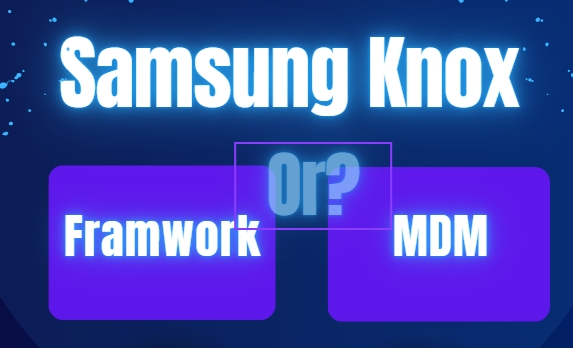
1Samsung Knox and MDM Tool Integration
What Is Samsung Knox?
Samsung Knox is a mobile management and security framework developed by Samsung. At its core, this functionality isn't a program or software—it's hardware. It's built into all Samsung Galaxy phones and other Samsung devices. This technology offers a range of safety and administration features to protect devices at both hardware and software levels.
It's specifically designed for people and enterprises seeking top-notch data protection. With it, you're better equipped to combat security and privacy risks around sensitive data and apps. Samsung Knox shields your data against threats, such as theft and hacking, from different sources.
Integration of Knox-Supported Devices with MDM Tools
Knox-Supported devices can be integrated with MDM (Mobile Device Management) tools. That means using Samsung Knox together with a third-party MDM solution in a corporate setting. With this integration, organizations can manage and secure their Samsung Knox devices.
Key components involved in incorporating Knox with MDM software:
- Knox Configure: This tool allows your IT admins to customize Samsung devices remotely. That's done by setting up configurations, security settings, restrictions, and apps.
- Knox Platform for Enterprise (KPE): This service enables MDM tools to leverage Knox's features.
- Knox Mobile Enrollment (KME): KME makes it easy to enroll bulk Samsung devices into your MDM system automatically.
- Third-party MDM tool: Sign up with MDM software that supports Knox integration.
The flowchart below gives an overview of the integration process.
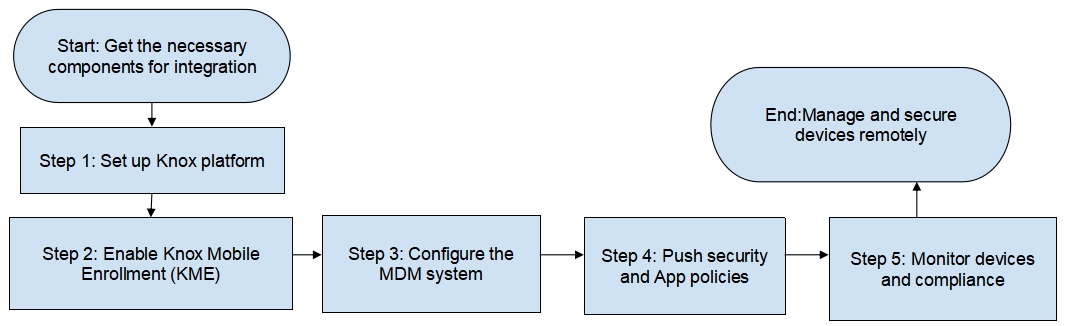
Using MDM tools on Knox-supported Samsung devices offers enterprises stronger device management capabilities. Knox allows MDM tools to control deeper levels of Android structures, including hardware and software restrictions.
2Understanding Knox Manage
What Is Knox Manage?
Knox Manage is a cross-platform MDM tool of the Knox Suite that provides basic device management functions. Like other Samsung MDM solutions, Knox supports all Android devices—not just Samsung. However, its functionalities and security features are optimized for Knox-supported Samsung devices. Knox device management solution allows users to restrict device usage, create custom kiosks, and automatically install private and public apps.
What Are the Knox Manage's Key Features?
The following are some of the Knox Manage's key features:
● Ability to control system features like camera, screen capture, and certificate setting)
● Ability to restrict connectivity (e.g., printing, autofill service, and Bluetooth share)
● Security features (e.g., enforce multi-factor authentication)
● Lock screen features, including screen timeout and maximum screen time allowed
● Kiosk (e.g., Web mode, Single, and Multi App mode)
● App restriction (App installation, App uninstallation, App control, and App verification)
You can find the complete list of features on the official Samsung Knox Documentation website.
Knox Manage Shortcomings
Knox Manage offers all the essential features necessary for configuring and managing devices. However, many users may have found it hard to use and expensive. Luckily, a suitable alternative solution is discussed below.
3Knox Manage and Its Alternative AirDroid Business
Knox Manage and AirDroid Business are both popular and reputable MDM solutions. But if you must choose one, this section explains key comparison areas to consider.
What is AirDroid Business?
- AirDroid Business is one of the best Knox Manage alternatives. It’s your powerful yet cost-effective MDM solution. With it, your IT administrators can seamlessly manage, monitor, and secure your organization's Android devices. The best part is that it's scalable and is offered at transparent pricing.
- So, it doesn't matter whether you're overseeing a small or large, international team. AirDroid Business offers the efficiency required to run your mobile network smoothly.
Knox Manage vs AirDroid Business
1. Price
Knox Manage pricing: It's currently $24 per device per year. However, reliable reports show that the Samsung MDM pricing will increase to $38 per device in Southeast Asia. In fact, some users have already received notifications from Knox Manage.
AirDroid Business: It offers a flexible pricing approach, allowing for customized features. Prices start at $12 per device per year, with the Standard model at $21 and the Enterprise model at $33. Please contact sales for specific details.
2. Interface
Many consider Knox Manage's interface outdated and challenging to use. In contrast, AirDroid Business is considered modern and more user-friendly. Let's have a look and compare them based on the following key aspects:
● Dashboard
Android Business: A more up-to-date, well-lit, and straightforward design. It's easy to navigate, even for beginners.
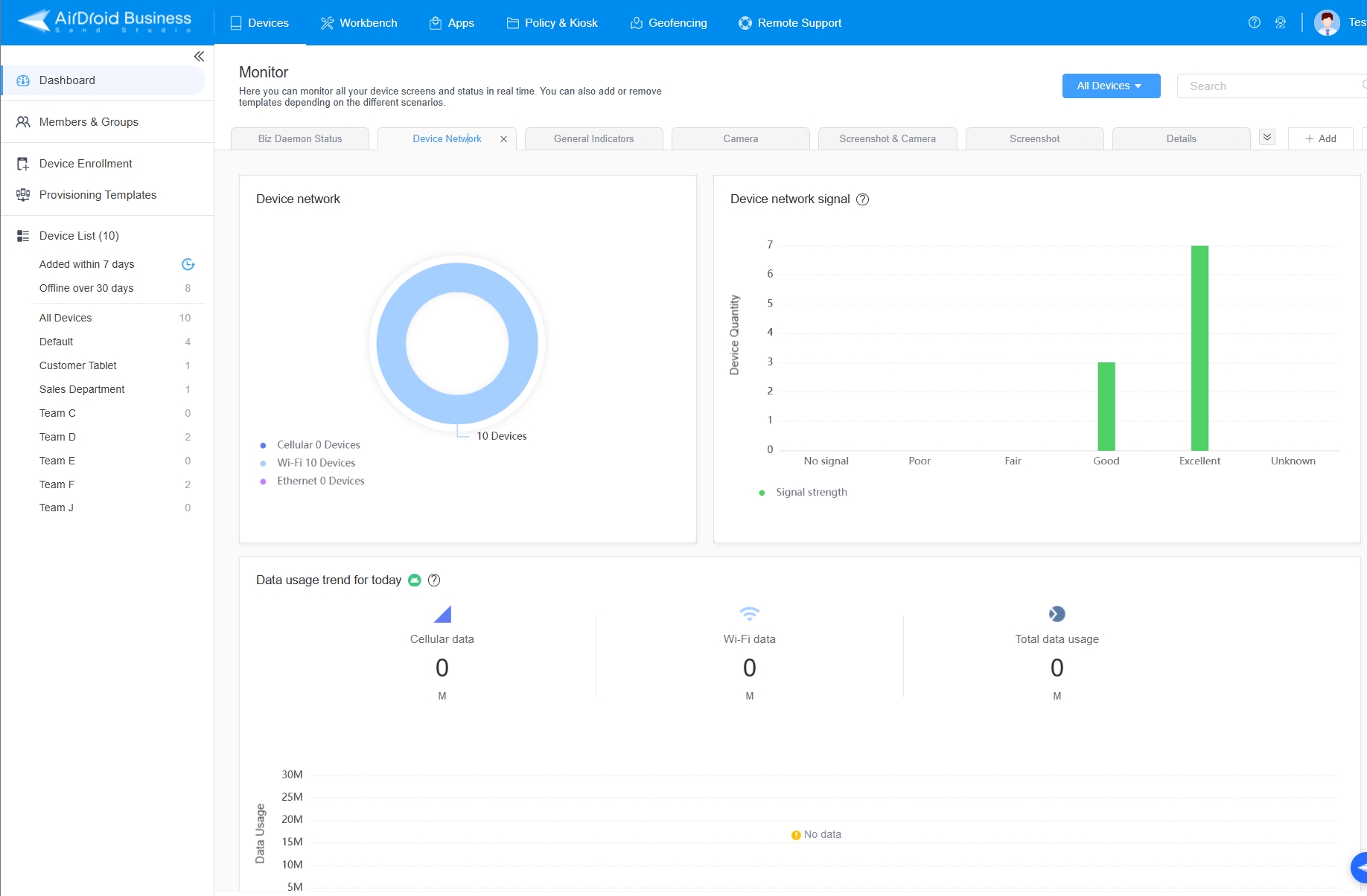
AirDroid Business has been rated as the easiest-to-use MDM software on G2.
Knox Manage: Some consider the design to be “too crowded.” That makes it difficult for users to find what they want at a glance.
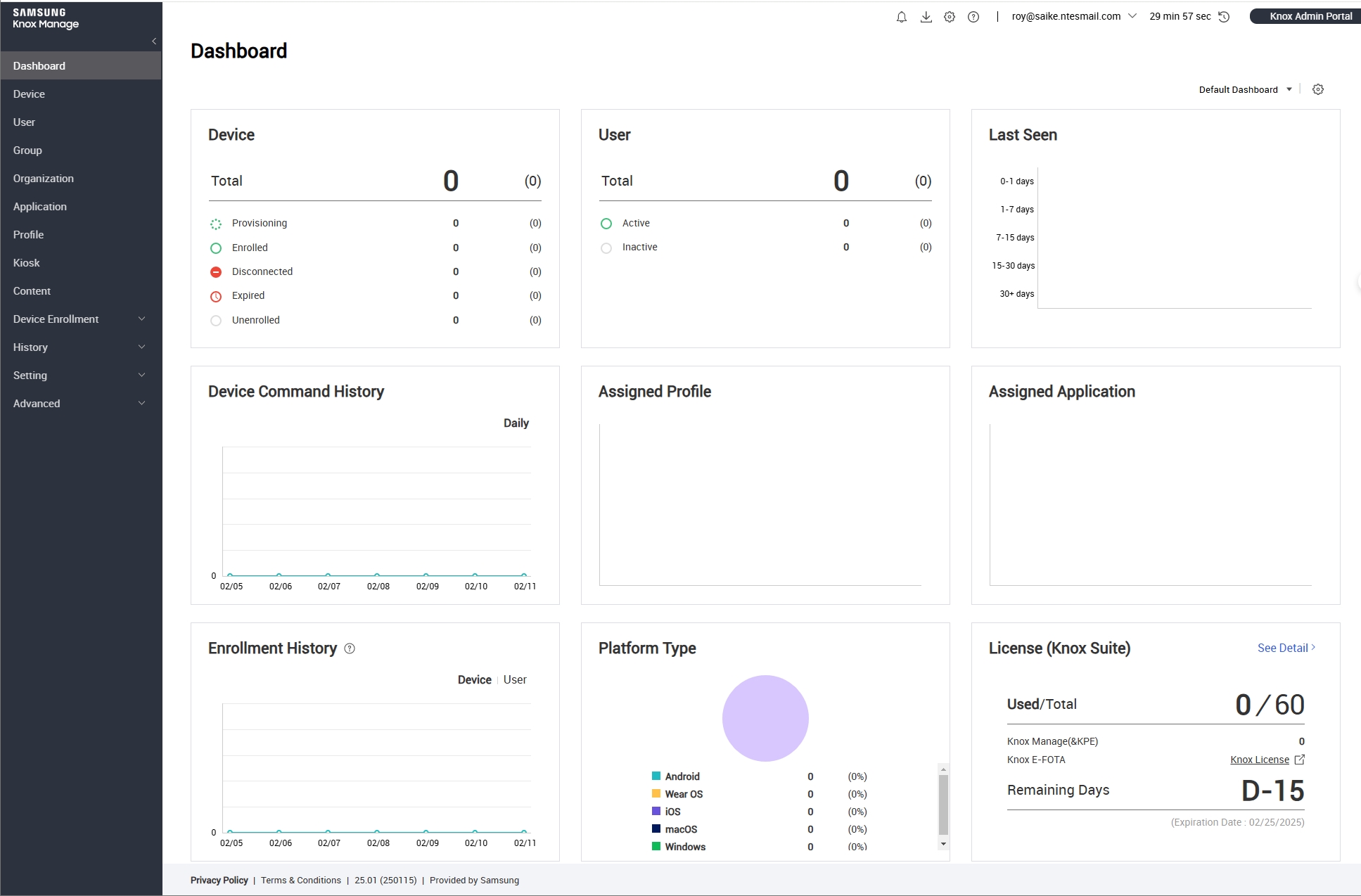
● Kiosk and Policy Settings
Android Business: The kiosk and policy settings are on a single tab. Users can locate these settings with one click! The page is designed to be clear and intuitive, with all features and interactions being very reasonable and easy to understand. Even newcomers can quickly grasp how to navigate and use it effectively.
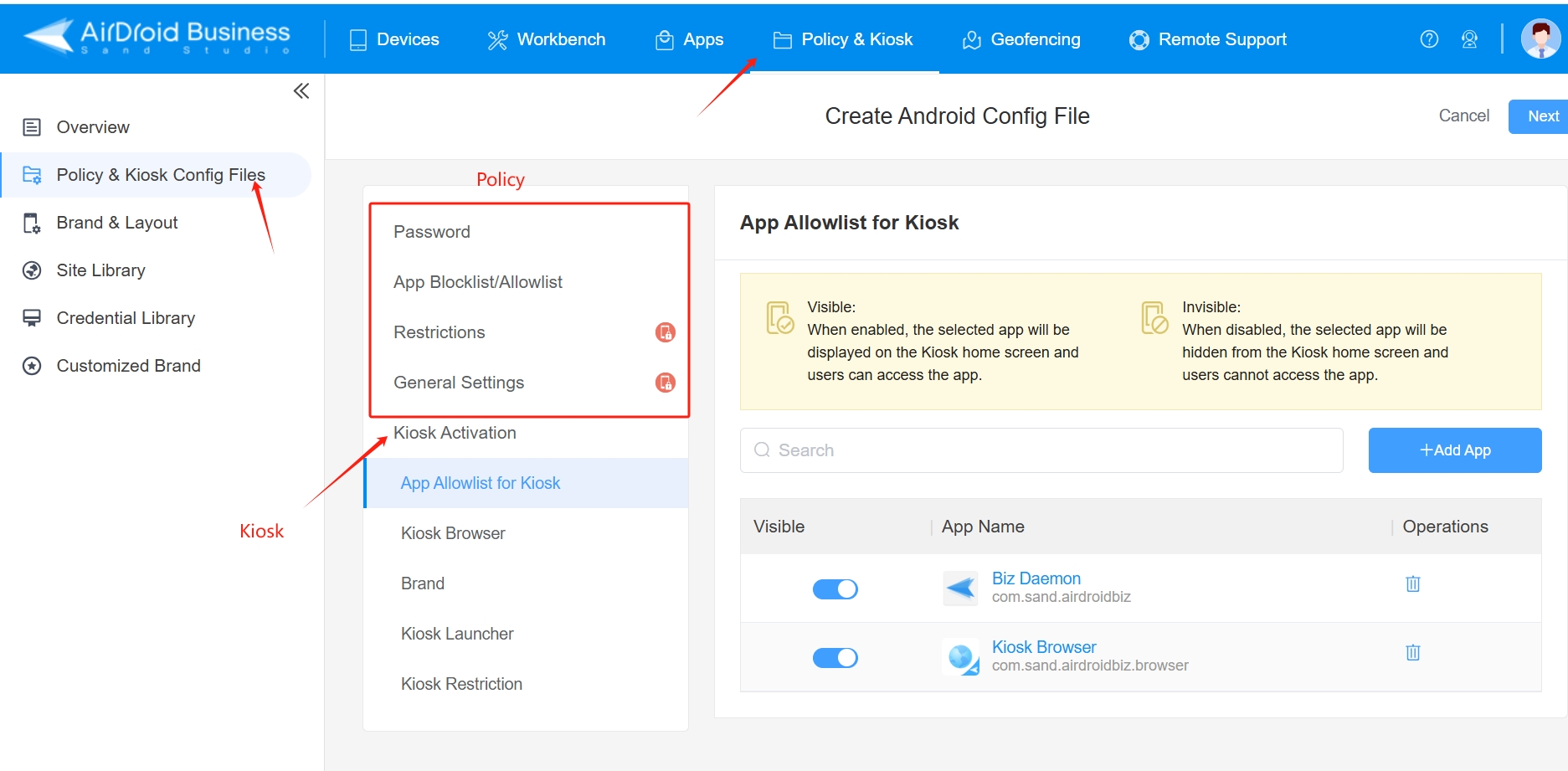
Knox Manage kiosk mode and policy controls: The kiosk settings are easy to find on the left panel. However, its setup interface looks very confusing, and it doesn’t have a guided tour. It is hard to understand how to set it up.
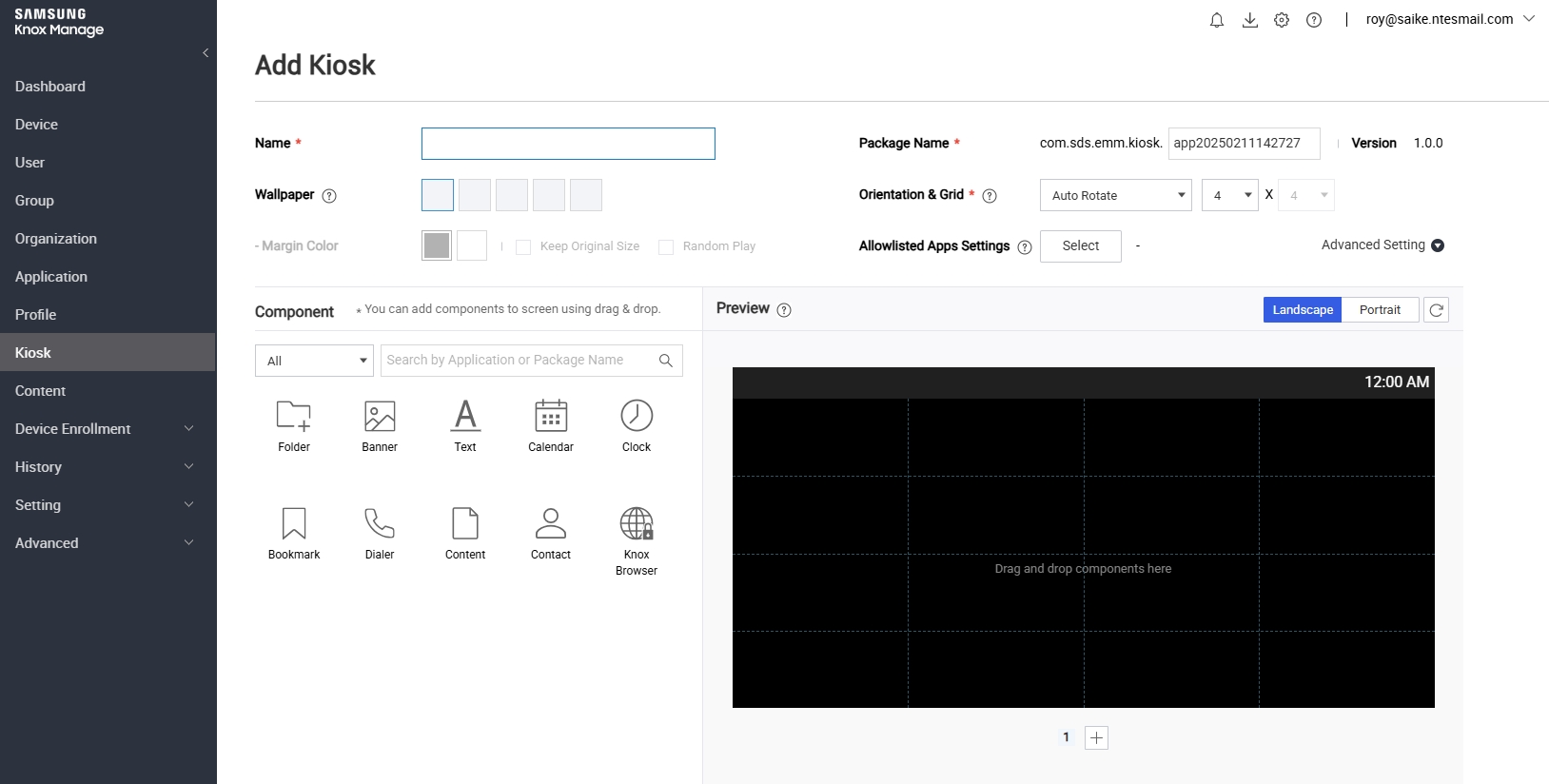
But unlike AirDroid Business, the Policy tab is separate from the Kiosk and isn't in plain sight. The tab is under Profile, which can be hard to find, especially for beginners.
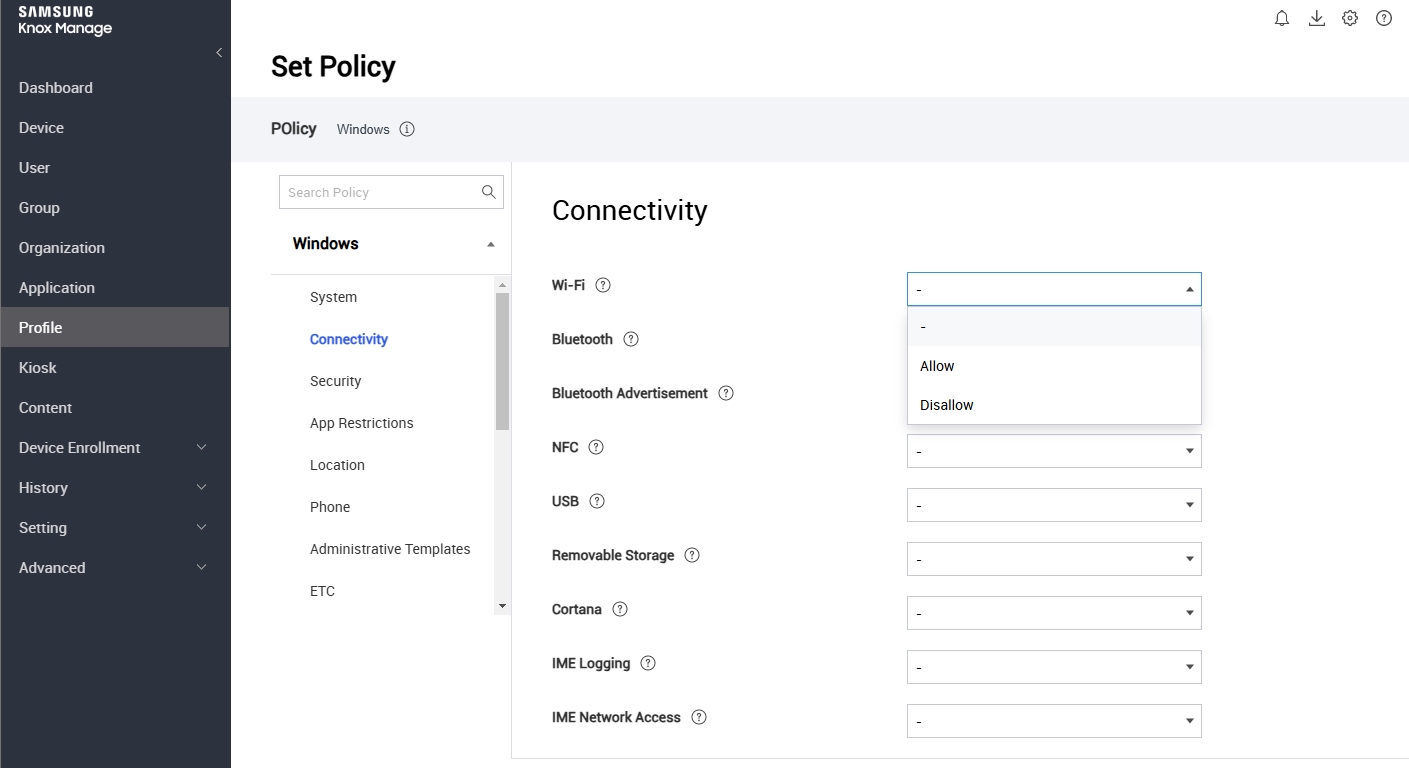
● App Management Functions
Android Business: It's rich with app management controls strategically positioned for easy access.
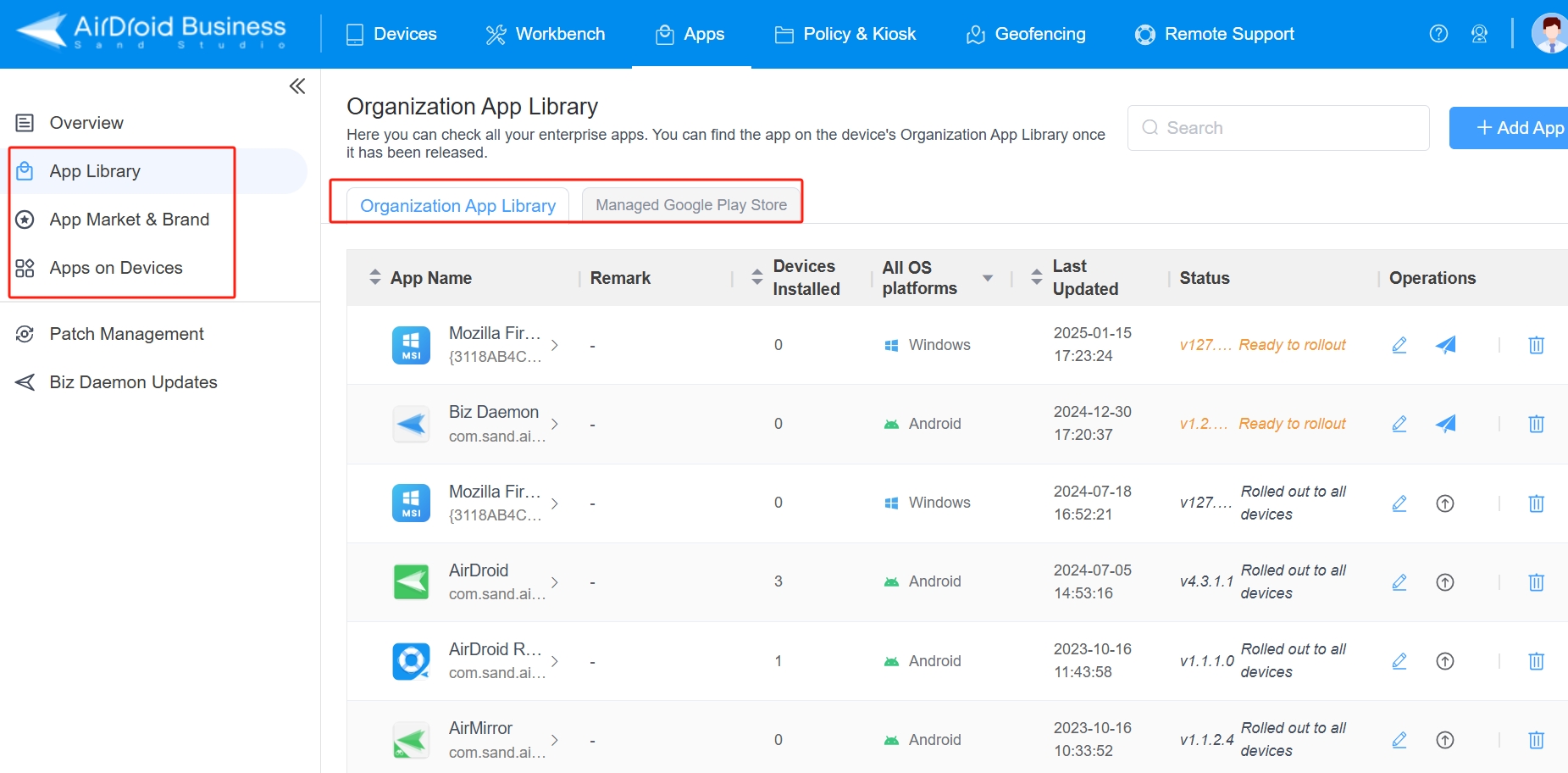
Knox Manage: Key functionalities are hard to find. Many users find it challenging to manage their apps quickly.
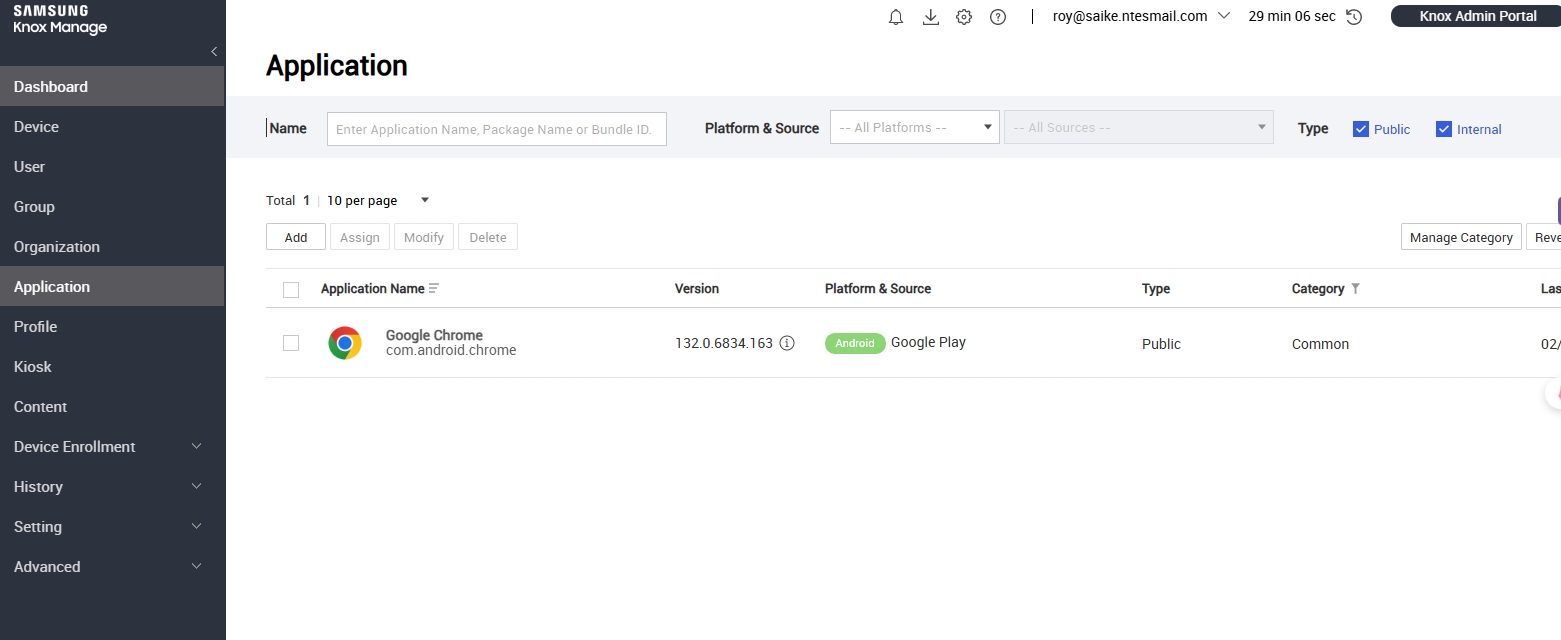
3. Licensing
AirDroid Business: It allows device license unbinding, enabling reassignment to another device. The licensing system is also very flexible. Users find it straightforward to buy additional licenses. This flexibility allows for adjustments based on customer needs, further enhancing user experience.
Knox Manage: Each license is tied to a single device and is not easily transferable once assigned. In comparison with AirDroid Business, Knox's licensing system lacks flexibility. For instance, upgrading or purchasing extra licenses is an independent cycle. It often requires additional steps or separate handling procedures.
What's more, there are reports of devices getting locked into whatever app users pressed first after a major license change, disrupting operations. In fact, a user on Reddit shared an experience where tablets got locked into a single app. Knox Support could not resolve the issue on time, leading to the user getting fired!
4. Alert & Workflow
AirDroid Business: It provides comprehensive device management capabilities like alert/workflow functions that Knox Manage doesn't have. AirDroid Business includes:
● Device status monitoring (e.g., online/offline, battery status, SIM card status, device motion status)
● Application management (e.g., data usage, running status, permission changes)
● Storage and network monitoring (e.g., data usage, low storage space)
● Remote device control (e.g., reboot, factory reset, shutdown)
● Geofence alerts
Through automated workflows and real-time monitoring, your admins can efficiently manage devices. The admins can respond to anomalies promptly and receive notifications via email or in-app alerts. These features help businesses improve device management efficiency and reduce operational costs. They also enhance device security and support location-based management needs.
A user, Rashi K., shared his experience with AirDroid Business, and here's what he had to say:
"I have been using it for six months, and it has been reliable. Real-time monitoring is great, and the kiosk mode works as intended. It may not be the cheapest, but for features, it is worth it with good customer support." - From G2.com.
Conclusion
You now have all the information you need about MDM Samsung Knox. You've learned what Samsung Knox is and how the framework can be integrated with an MDM solution. We've also noted that Samsung Knox and Knox Manage are different concepts. Most importantly, we've compared the key aspects of Knox Manage and its alternative AirDroid Business. So, choose the Mobile Device Management solution that better meets your business requirements!
FAQs







Leave a Reply.