- Lockdown device into single-app/multi-app mode.
- Remotely monitor device screen and troubleshoot anytime.
- Customize interface, layout and brand.
- Streamline app updates and manage multimedia files in bulk.
Mobile Device Management (MDM) Technology Explained
MDM (Mobile Device Management) is a software solution which makes it possible to remotely secure and manage the corporate mobile devices in an organisation. The solutions that MDM provides are various in number.
They may include deploying, restricting, managing and pushing applications on mobile devices. Not only that, but MDM solutions may also include device configuration settings, tracking of the location of the devices, application of security policies and wiping off the data remotely in case of protecting sensitive information.
This article is a complete overview of MDM technology, let’s get deeper into it.
Part 1. What Does MDM Stand for in Technology?
Mobile Device Management (MDM) is a type of security software used by an IT department to monitor, manage, and secure the mobile devices used in the organization.
MDM is a great way to ensure employees remain productive and do not break corporate policies. Many organizations control activities on their devices using MDM products/services.

MDM primarily deals with corporate data segregation, securing emails, securing corporate documents on devices, enforcing corporate policies, and integrating and managing mobile devices, including laptops and handhelds of various categories.
Furthermore, it also optimizes the functionality and security of a mobile communications network while minimizing cost and downtime.
Part 2. Techniques Applied By Different MDM Strategies
There are mainly three MDM strategies that are followed in multiple organizations. They are named BYOD (Bring your own device), COPE (Corporate-Owned, Personally Enabled) and COBO (Corporate Owned, Business-Only). The following is a description of these strategies of MDM technologies.
Bring Your Own Device (BYOD)
This MDM strategy is most commonly followed and this allows the employees of the business to use their own mobile devices for performing tasks related to work. This is an affordable solution as it cuts off the hardware cost of the mobile devices owned by businesses.
The MDM technology that supports BYOD is Sandbox, They are of three types, hardware sandbox, software sandbox, and container. .A hardware sandbox is a physical device that is kept isolated from the rest of the network. The software sandbox is an application that can be installed on devices and applications run on it. A container is a virtual machine that runs and is separated from the rest of the device.
Corporate-Owned, Personally Enabled (COPE)
COPE is an MDM strategy in which organizations provide mobile devices to employees for both business and personal use. This MDM strategy gives more control to the organizations and less control to the employees. Remote access to devices may be beneficial for security and better control and management, but this makes employees uncomfortable and they find it quite intrusive.
Corporate Owned, Business-Only (COBO)
In COBO, the devices are owned by the business for the business. In this strategy type, the mobile devices are provided by the organization to the employees in order to keep the security of high standards and make sure that the productivity of work is at its finest and business-related work is carried out through these devices. It is an expensive strategy but is the most secure, and productive one. Also, there is a reduced risk of data loss.
Part 3. The Approaches to Implementing MDM
The approach of implementing an MDM solution is about their hosting setups. There are three main kinds of approaches to implementing MDM. They are On-premises MDM, Cloud-based MDM and Hybrid MDM. Following are their descriptions.
On-Premises MDM
As the name says, this kind of approach refers to installing the MDM software on the servers within the organization. In such an approach, the organization has more control over the MDM solution and no third-party intervention in the usage process.
Cloud-based MDM
In this approach, the management software and infrastructure are hosted and maintained by a third-party provider and are made accessible through the Internet. Not only does this approach cut the cost, but it is also highly scalable. However, in such an approach, the organization may not be able to get full control over the solution because the third-party cloud service providers retain the data control and the information access.
Hybrid MDM
Hybrid MDM is an approach which combines both On-Premises and cloud-based MDM. This approach is highly effective for those organizations that need both approaches. The expense for this kind of solution is medium, along with the control and scalability.
Part 4. Why is MDM Essential for Business?
MDM technology is essential for those businesses that are concentrated towards productivity and security of their work. The are some features in MDM technology solutions that make it a uniquely secure and productive software to use. The features include:
- Remote Monitoring: In the MDM console, administrators can monitor each device's screen status in real-time and activate the remote camera to survey the device's surroundings.
These features enable swift action in the event of equipment failure or misuse. In case of loss or theft, the administrator can remotely factory reset or wipe the device to ensure the company's data security. - App Management: Devices’ apps can be managed from the start to the end. The solution can roll out the apps on different conditions like different groups, models, or locations. It can also perform test releases on assigned devices before officially launching them on devices. The MDM solution is also helpful in staged rollouts, forced installation (forced updates and release of latest app versions), and scheduled release.
- Location Tracking: It can then be used to geofence (boundary setting for a particular device). In the case of crossing boundaries, alerts are sent to the organizations to take further action. Location tracking can also be used to find stolen, misplaced devices.
- Security: The MDM technology is highly supportive of implementing security. It can be utilized to enforce security policies and can save critically sensitive data from unauthorized access.
- Reports: Reports can be created through MDM solutions. These reports are based on how the mobile device was used such as network data usage, activity logs, etc. It can be figured out through the reports if the device was being misused or underutilized.
Part 5. How Mobile Device Management Works?
MDM software solutions work when an MDM agent is installed on a mobile device. This agent then communicates with the MDM server which basically is a central repository of all the devices that are being managed.
These servers permit the organization’s IT staff to remotely access, manage and control the devices through some specific commands to the agent installed on the device. Through this access and power of control, the administrators can perform multiple actions on the devices. They can also monitor the steps the employee takes while using the device. Such a solution is developed to make sure that the business reaches the highest level of security and productivity in accordance with mobile devices.
Part 6. Best Practices of MDM Solution
Whenever you implement any MDM solution, there are some of the best practices that must be taken into consideration. Following are a few of them:
Our Revision:
- Monitor Devices Actively: To enhance device protection, whether it is customer-oriented or employee-oriented, administrators should have access to a centralized platform. This platform prevents data leakage from poor operation and enables prompt support for equipment failures. Utilizing Mobile Device Management (MDM), IT personnel can remotely repair equipment without needing on-site visits.
- Public Wi-Fi Connections are Prone to Attack: Public Wi-Fi is more prone to cyber-attacks because its ports are not safe at all and it is open to all. The hackers can also make use of the same Public Wi-Fi connection you are using to attack your device. It can make your mobile device a vulnerable piece as well and your company’s sensitive data may get leaked.
- Use Security Software: You should use power security tools to ensure the highest security level such as VPNs, anti-virus software, zero-trust security solutions, and firewalls. This can save you from cyber-attacks from the hackers.
- Manage Password: Whenever you implement an MDM policy, make sure to include strong password management. This can be done through multiple methods including two-factor authentication, using a password management tool that is reliable, limiting the number of sessions a user can be logged in, etc. You can also ask the employees to make use of strong passwords by including a combination of uppercase and lowercase letters along with special characters and numbers which makes it pretty unique.
- Daily Update Your Devices: Mobile devices that are not updated and are running on old versions are more open to attacks than the ones that are updated regularly. If you don’t want to make the device vulnerable to cyber attacks, then updating it is the best solution to ensure the highest level of security.
Part 7. Closing
The above article reflects on the introduction of the MDM solution. It explained that MDM solutions are made to manage and control the devices that are used by the employees of any organization. Then the article discussed the different MDM strategies such as BYOD, COPE and COBO. In continuation, the approaches to implementation of the MDM solution were discussed such as On-Premises, cloud-based and hybrid.
After this, we took a look at the benefits of MDM such as remote management, app management, location tracking, security and reports. Toward the end, we discussed how MDM works and the best practices associated with MDM solutions. MDM solution is a great addition to this fast-paced digital world to ensure higher productivity, lesser vulnerability and the best security.
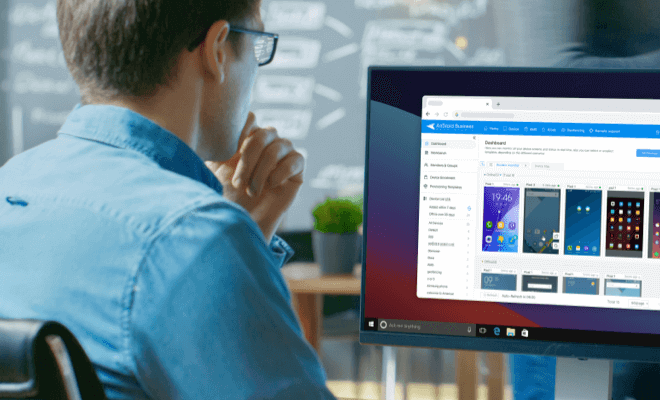
MDM Buyer's Guide to Help You Choose the Right Solution
Everything you need to know, from solution comparison, top core features, checklist, and ROl justification to help you at every step.






Leave a Reply.