MDM vs MAM: What Are Their Difference & Which One Is Right for You
Imagine it’s a routine day at your office, but you see the head of your hardware team, Mike, running towards the IT administrator's desk. In extreme nervousness, he goes: ‘I am sorry, I don’t know what to do. I lost my phone which had a lot of company data on it’.
The IT administrator understands the situation and asks ‘Was it your own device enabled for company applications’. And Mike nods. The IT administrator assures him that it will be sorted, and he can calm down.
But Mike is intrigued about how it can be sorted so easily. This is where the IT administrator explains to him that he can control and erase the company-owned applications on his personal device via MAM.
In this article, we will talk about their difference so that to better use MDM and MAM.
Now, consider another scenario: Your IT administrator comes to you and shares that there was a data transfer on the device owned by Sarah, the quality assurance engineer. The issue is that the data transfer was against the company's defined security regulations.
However, when you investigated the matter, it was found that it had been a mistaken click on the advertisement in the application, which caused this situation. But the question is, how was the IT administrator informed of it? Well, it's because you have enabled the MDM setup across the network.
Considering the above two scenarios, the significance of having the right amount of control over the devices, whether company-owned or BYOD is highlighted. This is where you need to make a choice between MDM and MAM for the management, control, and security of the ecosystem.
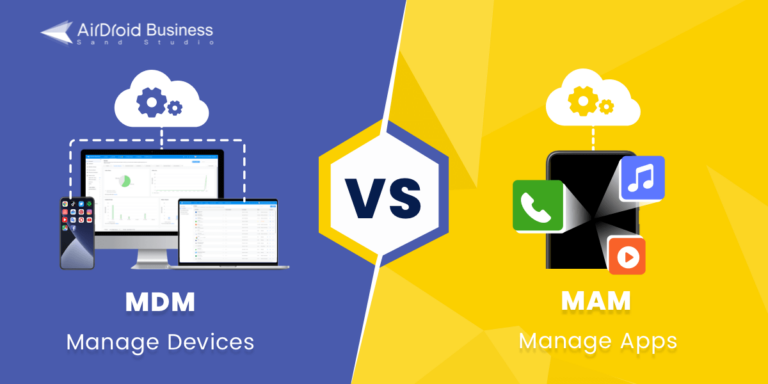
Part 1 : What is Mobile Device Management (MDM)?
Mobile Device Management refers to setting up using rules for mobile devices like tablets, smartphones, laptops, and other Internet-connected endpoints.
Enterprises will need a console desk to help apply rules to mobile devices. And MDM software gives a hand to easily manage endpoints and control them from a centralized place.
Part 2 : What is Mobile Application Management (MAM)?
Mobile Application Management is closely related to MDM but underlines the installed apps on the devices. MAM also requires a console desk to manage applications. And enterprises can regulate how device users use the approved apps.
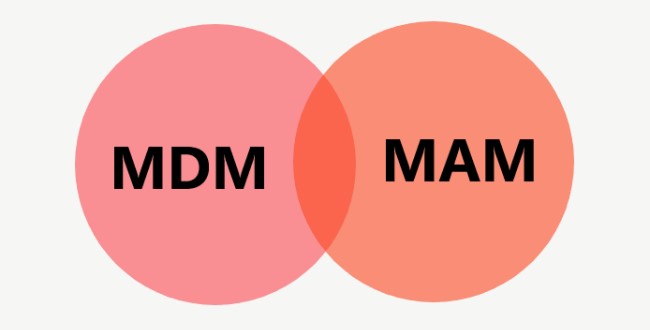
Application is regarded as a part of device management currently due to the evolution of MDM. By using device management tools, such as EMM and UEM software, organizations is able to manage devices and apps in one place. But, it does not mean MAM is the same thing as MDM. The widespread using of mobile office applications like Google Workspace products, Microsoft 365, and third-party cloud storage apps require sole and more functionalities for flexible application management. And device management tools respond to the need.
Though there is overlapping content, distinctions are obvious. Check the following comparisons and see when to use MDM and MAM.
Part 3 : MDM vs MAM: What’s the Difference?
This section covers the differences between MDM and MAM in terms of scope, features, security measures, use cases, and device requirements.
1Different Management Scope & Features (with examples)
Enterprises need MDM or MAM mainly on safety grounds. However, they work differently and correspond to different purposes.
MDM | MAM | |
|---|---|---|
| Reason to Use | ● Access device system to limit usage ● Remote erase all usage history ● Monitor device running state ● Remote maintain faulty device ● Monitor and record user activity | ● Allow or disallow users to use apps ● Ensure to use verified apps ● Prevent downloading malware ● Ensure to use latest app version ● Monitor and record user activity |
Overall, the difference between MDM and MAM lies in the focus on security.
MDM focus on the security of the entire device with mandatory policies to implement the enforcement. And MAM focus on application security which allows the company to install, uninstall, update, and configure app usage rules.
The protection mechanism of Mobile Device Management is from the entire equipment. By blocking or complicating screen entry, MDM simultaneously improves the safety and usefulness of mobile devices used within an organization. Device loss is another use case. Once a device is found missing, companies might wipe all device data remotely.
Mobile Application Management is more like securing data from the inside. As effective restrictions take on app usage and user access, companies are able to reduce cyberattacks and misuse by employees.
It can be said that MDM is used to prevent suspicious access outside the device, and yet MAM is to keep using the device securely from the app level.

In addition to security concerns, companies also apply MDM for business requirements. For example, care centers can use an MDM solution to monitor clients’ devices and give diagnoses timely. While, MAM is more inclined to in-company needs, especially for employee management in the workplace.
Additionally, the following table summarizes the supported features by MDM and MAM:
| Supported Features | MDM | MAM |
|---|---|---|
| Enforce password setting & screen lock | √ | |
| Remote wipe data selectively | √ | |
| Install & remove apps | √ | √ |
| Restrict app usage & user access | √ | √ |
| Configure app usage setting | √ | |
| Monitor app usage (e.g. traffic, user access, etc) | √ | √ |
| Monitor user activity | √ | √ |
| View device info (e.g. location, stored capacity, etc ) | √ |
Mobile Device Management has more features related to system settings. And this is the biggest difference between it and Mobile Application Management.
What can MDM do? Tools like AirDroid Business is available to:
- Set up policies such as password-creating rules; blocking apps, network, file sync, and camera; APN settings; etc.
- Set up Kiosk Mode for locking home screen and regulating apps/browser usage.
- Set up Geofencing for tracking device location in real-time.
- Set up Alerts & Workflow to auto-implement action once alerts are triggered.
As for MAM, features are commonly about what apps can and cannot be used, who can use, and how to use them.
For instance, Microsoft Intune app management supports:
- Install apps from app stores such as Microsoft Store, Google Play, and Apple Store.
- App blacklist to restrict using certain apps.
- App configuration policy to limit startup behavior.
- Update apps to the latest version.
It’s worth noting that MAM and MDM have different capabilities to deal with data wiping.
MAM can optional delete company data in the installed apps. Furthermore, the erasure does not require device binding, just the user account.
And MDM will remove all data. The operation can only work on the device that is enrolled and online.

2Different Security Measures
Although MDM and MAM both offer significant features to ensure security in the infrastructure, they both have different scopes. To understand, MDM is focused on the security of entire device whereas MAM is focused on application security.
The following table summarizes the offered security measures by MDM and MAM:
| Specification | MDM | MAM |
|---|---|---|
| Focus | Device Security User Security Application Security | Application Security |
| Offered Functions | Remotely wipe the data Geolocation features Enforce policies Manage the applications Kiosk mode | Secure the enterprise applications Secure the data within the applications Prevent unauthorized access to the applications |
| Device Control | Preferred for remotely controlling the business-owned devices | Preferred for controlling the employee-owned devices |
| Cons | May seem intrusive to the employees based on the level of control | Offers limited control and can increment costs |
3Different Use Cases and Scenarios
To understand the difference in a better way, let us consider a few scenarios and evaluate whether MDM or MAM would be a suitable choice for them.
| Situation | Suitable Choice | Reasoning |
|---|---|---|
| Employees use company-owned devices, having sensitive data on it | MDM | MDM gives device-level control, enabling security mechanisms like encryption. |
| Employees use their own devices for communication and coordination | MAM | MAM allows you to control, monitor, and lock down the company’s application, while leaving the rest of the data untouched. |
| Employee lost their personal device, having company data on it | MAM | MAM equips you with the functionality to control and wipe the company’s applications and data from the device. |
| The company wants to ensure force update of applications and enforce security rules on the device | MDM | MDM gives you control over the whole device, making enforcement of security rules easier. |
| The employee lost the company-owned device | MDM | MDM allows you to remotely wipe the device completely, ensuring no sensitive data is at stake. |
4Different Device Requirement
MDM offers extensive control and management capabilities. It is because MDM allows you to entirely manage, control, and monitor the devices. These can either be smartphones, tablets, laptops, or desktops.
On the other hand, MAM gives you application-level control of the device. Additionally, it is usually focused on mobile devices.
Part 4 : MDM vs MAM: Which One is Right for Your Business? What Factors Should You Consider?
This section covers the details of factors to consider when deciding between MDM and MAM. These include business needs, deployment and management complexity, BYOD policy, required level of data security, and cost implications.
1Specific Business Needs
The foremost factor is to understand your business requirements:
If you want an extensive level of control over the entire device, MDM is the right choice. But it does come with the deployment and management complexity and additional costs.
However, if you want to save costs, follow the BYOD policy, and require only application-level control, MAM is the solution.
2Deployment and Management Complexity
If the business can manage the complexity of deployment and management, MDM is the right choice. It is because MDM imposes control on the device, making the users dependent on IT support to install and set up applications.
3BYOD Policy
If the organization follows the BYOD policy, MAM is the right choice. This is because MAM offers application-level control, without having access to the personal data and other applications on the user's device. It ensures the privacy of user data as well as the security of company data and applications.
4Data Security
If security is a higher concern, MDM is the key. This is because MDM gives you complete control over the device and applications along with the data encryption capabilities. Whereas MAM does offer you control on the application level, it still leaves room for security concerns outside those apps.
5Cost Implications and ROI
MDM is more expensive in terms of the required infrastructure to gain a higher level of control. Alternatively, MAM is cost-effective as it requires less effort to deploy and manage and saves business costs by encouraging the BYOD policy.
Part 5 : MDM vs MAM: Mainstream MDM Solutions Typically Include MAM Features
Although there are differences in the offered functionalities of MDM and MAM, the good news is that mainstream MDM solutions typically include the MAM features. This is because MAM is a subset of MDM in terms of the offered control, security, and functionalities.
MAM Needs
For an MAM solution to provide the required functionalities, it should offer the control of the company-owned applications on a device. Additionally, it should be able to control, update, and release the Play Store- and App Store-managed applications on the user devices.
MDM Need
For an MDM solution to provide the required functionalities, it should offer the management, control, and monitoring capabilities of the entire device. This signifies that it should include features like device enrollment, monitoring, remote access and wipes, security policy configuration, kiosk mode, and geofencing capabilities.
But for tools like AirDroid Business, you can get the MAM and MDM functionalities in a single package. It provides you with the capabilities of easy enrollment of devices, setting the security configurations, and automating the security practices across the entire network. From device enrollment and configuration to remote access and device management features, it provides all. This helps you attain the application-level and device-level control across the entire ecosystem.
Part 6 : Tips: What Are Other Forms of Mobile Device Management?
The following table summarizes six other forms of mobile device management solutions that can help streamline the device, application, and data management across the ecosystem:
| Solution | Description |
|---|---|
| Mobile Content Management (MCM)/strong> | It’s focused on the handling and dissemination of the business content, including but not limited to data and its access controls. |
| Mobile Information Management (MIM) | It’s focused on controlling and securing the data so that all the data is encrypted and accessible only to authorized applications. |
| Mobile Security Management (MSM) | It’s focused on almost complete network security, including applications, devices, and data. Additionally, the setup of configuration policies and permission management is handled. |
| Mobile Expense Management (MEM) | It’s focused on tracking the expenses of the mobile device in terms of data usage. |
| Unified Endpoint Management (UEM) | It’s focused on the management of the entire ecosystem and all the endpoints like smartphones, desktops, tablets, and IoT devices. |
| Enterprise Mobile Management (EMM) | All the above-mentioned approaches combine to offer comprehensive functionalities and fall under the category of EMM. |
AirDroid Business
- Support varied endpoints: mobile devices, kiosks, digital signage, unattended devices, POS, rugged devices, etc.
- Flexible deployment methods: cloud-based and on-premises.
- Free to use all MDM & MAM features within a 14-day trial.






Leave a Reply.