Best MFA Solutions for Data Security
Data security is now one of those critical aspects for any organization, enterprise, or company keeping in mind that we're now in an era where data leakage or theft can have costly consequences. In fact, according to IBM the global average cost of a data breach reached $4.88 million in 2024!
Talking of data security, passwords are now one of those de-facto ways to secure and authenticate users but frankly, they aren't enough! You need to add more layers of authentication that help ensure better data security. This is what MFA (Multi-Factor Authentication) is all about.
Well, this article will tell you more about Multi-Factor Authentication and the best MFA solutions you can go for to ramp up your data security.
1The Top 6 MFA Solutions
There are some nice MFA providers or rather, tools in the market to help you secure your business data from unauthorized access. Of course different MFA solutions have varied capabilities, and it is important to understand and choose the one that suits your needs. That said, here are our top 6 picks for the best MFA platforms you can explore:
1Okta

Okta is one of the best MFA solutions for mobile, cloud, plus it's also one of the best on premise MFA solutions. Okta is particularly great if you're an organization looking to safeguard your sensitive data and user identities against phishing attacks.
It secures access to applications and data from various attacks such as phishing using a risk-based approach based on factors like device, location, user behavior, IP address, and network.
This MFA platform is known to dynamically adjust its authentication requirements to provide the correct level of security while ensuring proper usability.
Key Information
- Support authentication type: Passwords, security questions, SMS/voice/email OTPs, push notifications, YubiKey, smart cards, biometric, WebAuthn, Okta FastPass.
- Support Platform: Web-based, iOS, Android
- Integration: Identity Mgmt Systems(Active Directory), Cloud Services Platform(Google Cloud, Microsoft Azure), Enterprise Applications(Salesforce, Workday, Office 365).
- Pricing: $3 per device per month for MFA, $6 per device per month for adaptive MFA.
- Adaptive MFA: ✔️
Our Experience:
Okta provides multiple authentication types and has great integration with other tools to improve our productivity during the work. But I think it is expensive, especially for the adaptive MFA option.
👉Check More Details2Cisco Duo

Cisco Duo is undoubtedly one of the most trusted and one of the top MFA solutions for all types of enterprises ranging from startups to large enterprises. It is best suited for businesses, IT teams, and remote workers looking for an easy-to-implement, flexible, and scalable multi-factor authentication solution.
This tool provides top-draw security features like phishing-resistant MFA using the FIDO2. It also supports a variety of authentication including biometrics, passcodes, and physical tokens.
Key Information
- Support authentication type: Push notifications, OTPs, HOTP, phone calls, YubiKey, biometric, SMS, smart card, WebAuthn.
- Support Platform: Web-based, iOS, Android
- Integration: Identity Mgmt Systems(Active Directory), Enterprise Applications(Salesforce, Office 365, Google Workspace), Networks(Cisco, Juniper).
- Pricing: It has a free version for no more than 10 users, if you want to add users and need advanced features, the price start from $3 per user per month.
- Adaptive MFA: ✔️
Our Experience:
Cisco Duo is really ease to use,we can easily download app to our mobile devices and set it up. And its functions are also amazing. It can help users detect abnormal logins and send push notifications for confirmation to ensure account security. But it would be great to have desktop app, along with the mobile app.
👉Check More Details3Google Authenticator

Google Authenticator as the name suggests is an MFA solution designed by Google for authentication of accounts. This is one cloud based MFA tool that's essentially a two-factor authentication service.
This is one versatile MFA tool suitable for a wide range of individuals and organizations looking to beef up security for their online accounts. For example, you could use the tool to add a layer of security to your personal apps like social media apps.
It leverages time-based OTP and HMAC-based one-time-password algorithms. This software-based authentication lets you verify multiple accounts from within the same app.
It is worth noting that Google Authenticator generates verification codes offline and hence network or cellular connection is not mandatory.
Key Information
- Support authentication type: TOTP, HOTP.
- Support Platform: iOS, Android
- Integration: Cloud Services( Google Cloud), Networks(Google Authenticator LibPAM), Operation System(Android, iOS).
- Pricing: It's Free.
- Adaptive MFA: ❌
Our Experience:
The interface is simple and easy to use. It's also quite secure and much more convenient than SMS verification codes. However, cloud sync always adds duplicate accounts, and there's no easy way to remove them, which is really troublesome.
👉Check More Details4UserLock
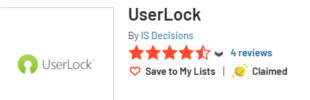
UserLock is a powerful MFA tool for on premise MFA solutions. This tool integrates with YubiKey and works alongside Active Directory to deliver a secure authentication process.
It is particularly suited for IT teams looking for an easy-to-deploy and scalable MFA tool that's focused on securing your network and improving user authentication processes.
With its contextual restrictions and real-time insights, users ensure there is appropriate use of critical systems and sensitive data without breaches or non-compliance.
Key Information
- Support authentication type: TOTP, security questions, SMS/email, push notifications, smart cards, location-based authentication.
- Support Platform: Windows
- Integration: Identity Mgmt Systems(Active Directory), Operation System(Windows).
- Pricing: Start from $2 per user per month.
- Adaptive MFA: ❌
Our Experience:
UserLock has various authentication types to meet our needs, and most of its functions are easy to set up. In addtion, its customer support is very nice. However, the system response is slow when handling a large number of user authentications, and there are occasional compatibility issues when switching between different authentication methods.
👉Check More Details5IBM Security Verify

IBM Security Verify is another great MFA solution that leverages context and intelligence to decide who should access a device/account and what information they can access.
This tool is a great fit for organizations looking for robust identity verification and transaction security solutions, particularly those that prioritize ease of use and comprehensive, multi-layered authentication methods.
This MFA solution is suitable for applications and resources across various environments like cloud, on-premise, and hybrid.
Its ability to tackle hybrid access challenges without burdening the admin makes it suitable for customer platforms.
Key Information
- Support authentication type: RSA SecurID, SMS/voice/email OTPs, push notifications, IBM Verify, smart cards, biometric, location, behavioral, certificate authentication.
- Support Platform: Web-based, iOS, Android
- Integration: Identity Mgmt Systems(Active Directory), Cloud Services(IBM Cloud), Enterprise Applications(ServiceNow ), Security System(QRadar UBA).
- Pricing: Start from $1.71 per user per month, the price will change depends on monthly active users.
- Adaptive MFA: ✔️
Our Experience:
IBM provides a very comprehensive identity access management platform for users to secure their business data. It has complete MFA types and can meet different users' needs. However, because of its excessive functions and complexity, it is also not suitable for small companies.
👉Check More Details6LastPass

LastPass is a popular yet effective MFA solution that offers a unified approach to managing authentication policies for online accounts, applications, and various system resources.
It is a great easy-to-use MFA solution, especially for businesses looking to enhance their online security. This MFA solution supports various authentications including contextual, hardware tokens, biometric verification, and mobile push notifications. Its real-time monitoring and security scores make it easier to manage authentication in real-time.
Key Information
- Support authentication type: Yubikey, flash drive, biometric, Google/LastPass/Microsoft Authenticator, OTP, SMS, paper grid.
- Support Platform: Web-based Browsers, Desktop(Win, Mac, Linux), iOS, Android
- Integration: Identity Mgmt Systems(Okta, Microsoft Active Directory), Browsers(Chrome, Firefox, Edge), Enterprise Application(Google Sheets, Gmail).
- Pricing: $4 per device per month for MFA.
- Adaptive MFA: ✔️
Our Experience:
I think its password management and autofill features are awesome. The LastPass tool intergrate with different browsers make it easy to download Browser Extensions and start managing everything. However, it's pricy compare to other MFA solutions.
👉Check More Details2What is Multi-factor Authentication?
For starters, MFA (Multi-Factor Authentication) is simply a security access approach where users are only validated to access a network, device, account, or database by providing more than one type of credentials.

This could be a combination of passwords and biometrics or generated tokens among others. MFA aims to ensure that in case the primary access credential, often a password, is compromised, it becomes difficult for an attacker/unauthorized user to bypass the secondary access credentials.
Since MFA requires more than one level of authentication, it significantly limits unauthorized access and ensures better data security. It is worth noting that MFA is not limited to a combination of two access credentials.
In fact, the common two-factor identification is an example of multi-factor authentication. You could have more than two levels depending on your needs and the kind of system you want to protect its data.
3Types of Multi-factor Authentication
It's worth noting that multi-factor authentication comes in various types and forms. One of the most common ones is Knowledge-based authentication which essentially relies on what the user knows (e.g., passwords, security questions) to add a layer of security before access is allowed.

Possession-based authentication is another common type which uses devices like phones or tokens for identity verification.
There is also what's known as Inherence-based authentication that uses unique human traits, like fingerprints or facial recognition, offering strong security. Cloud-based MFA is another type that leverages apps like Google Authenticator to generate OTPs, though it requires proper protection.
Last but not least, there is Location-based MFA which is another common type that restricts access to certain systems or applications by only allowing authentication from predefined or trusted locations.
4Considerations Before Choosing an MFA Solution
The choice of an MFA solution can make or break your data security experience. When choosing an MFA solution for your business, you ought to consider several important factors. Some of the factors you should consider when choosing an MFA solution for your business include:
1Use scenarios
The MFA use scenario is a major factor when choosing an MFA solution and you cannot afford to ignore it. Here, you should consider the platforms you use for MFA. For example, it could be the internal company systems, cloud services, or social media. These different platforms have unique MFA needs and can help you choose an MFA that fits the respective scenario.
2MFA type
Another important consideration is the MFA type you need. For example, you might need a one-time password (OTP), SMS or email verification code, biometric verification, and hardware tokens. Always choose an MFA type that best meets your needs.
3User groups
You cannot ignore the importance of the user groups when selecting the type of MFA for your business. You should ask yourself who your target users are. It could be the employees, customers, or partners. Whichever the target group, make sure you choose an MFA solution they are comfortable with while also effectively addressing data security vulnerabilities associated with these groups.
4Technical level
Perhaps different MFA tools are designed with different user interfaces and navigations. Some MFA solutions require IT experts while others are simple and can be seamlessly used by people with basic IT skills. First, assess the familiarity of your IT team to the MFA technical tools and find an MFA solution that allows your team to interact, and navigate with ease.
5Budget
The price of an MFA solution is key in your decision-making. It all goes down to how much money you are willing to invest in an MFA solution. While cheap solutions probably provide fewer capabilities, there is no need to break the bank to find the right MFA solution. By balancing the features you need with your budget, you can be sure to find a tool that addresses your needs within your budget.
5Conclusion
MFA solutions have proven useful in data security and are worth investing in irrespective of the size and type of business you are running. However, it is important to choose an MFA solution that works for you. Remember there is no one-size-fits-all MFA solution. Simply identify your needs and pick a MFA solution with features and capabilities to satisfy your needs. Once you know your data security is guaranteed, you can concentrate on the most important operations of your business.







Leave a Reply.