Customize MMS Settings on Managed Android Devices
Businesses that use MMS can more dynamically message through text, photos, videos, animations, and GIFs — all the media professionals expect from modern communication.
Customizing multimedia messaging service (MMS) APN settings on bulk devices can be difficult. However, with an MDM solution, this task is much easier.
The IT teams benefits from complete control over APN settings (including MMS) and flexibility in policy implementation.
1What are APN MMS settings
When opening an out-of-the-box device, the APN set for phones issued in the United States is "wholesale." Organizations may set up a private access point name (APN), a gateway to the internet.
Many businesses may opt for an APN for greater data security and cybersecurity because APNs are much more secure than public networks. There are four major APN types: generic, secure user plane location (SUPL), wireless application protocol (WAP), and MMS.
When customizing APN MMS settings, there are three that businesses must pay attention to:
- Multimedia Messaging Service Center (MMSC)—An organization's MMSC serves as the relay center between the sender and recipient's mobile networks, storing, forwarding, and delivering MMS messages. Your IT team must put a link here that identifies the location of the MMSC server.
- MMS proxy—This is the organization's intermediary server, which helps route MMS traffic to the MMSC, a provision that may occasionally be required by the mobile network. It will either be an IP address or a domain name.
- MMS port - A mobile device must connect to a specific port on the MMS proxy server. This port number is identified through a numeric value.
2What content types can be customized?
MMS is multimedia-rich. Upon activation, users can send and receive different types of content. Each type of content has its own use case for business.
- Photo—Photos are the simplest media enabled by MMS but also potentially the most useful. Instead of relying on text alone to communicate, employees can send photos to describe what is happening.
The ability to share and view photos dramatically streamlines communications. For example, if a field-based employee is involved in an accident, he can take a photo of the damage instead of explaining what happened. As the saying goes, a picture is worth a thousand words and is especially valuable in a business context. - Video - Not all situations can be successfully captured by a photo or a series of photos. Fortunately, MMS allows for the use of videos. Videos are beneficial for business situations that require complex explanations or proper documentation.
For example, an employee could video the unboxing of a supplier's package to document the condition of the items. If an item was damaged in transit, the employee could send the video evidence to the supplier via MMS for immediate action, such as a refund or replacement. - GIFs - Most people associate Graphics Interchange Format (GIFs) with internet memes. Even in this context, GIFs can be helpful for remote employees. For example, imagine a sales team going through a tough meeting with a rude client. Instead of letting the negative sentiment worsen the rest of their workday, the sales team can send humorous GIFs to one another to lighten the mood. GIFs can improve employee morale.
Beyond these obvious use cases, businesses can also create custom GIFs that show how a particular process is done. For example, they can video a model configuring settings send this looping GIF to customers for a simple explanation of their product. - Animation - Some people may think that GIFs and animations are the same. In actuality, some GIFs are animations, but not all animations are GIFs. Through MMS, employees can send animations in various file formats, including GIFs, MP4 (MPEG-4), or even 3GP (3rd Generation Partnership Project).
Animations are helpful because organizations do not need to use any resources to film.
Many off-the-shelf software providers enable organizations to quickly make animated videos. A business can use such a solution to create an animation about resetting their product, which can then be sent via SMS to customers needing additional support.
3How customized MMS settings can help different business functions
The different media types possible through MMS, including photos, videos, GIFs, and animations, will have applications specific to different industries. However, they also have use cases for all mobile and hybrid workforces.
These are a few of the departments that MMS can assist.
Field service
Field agents can receive instructional videos from offsite technicians with deeper expertise about a particular piece of equipment. This ability streamlines troubleshooting; instead of repairing equipment on a call, field agents can have a video conversation with their colleagues.

Agents can also provide real-time updates about equipment through photos instead of having to attend meetings to provide status updates. For example, field agents can take pictures of a restored automated teller machine (ATM) or a still offline point-of-sale (POS) system to keep their stakeholders informed.
Sales and marketing
Marketing and sales value starts at the very top of the funnel. Marketing teams can send prospects eye-catching content, such as animated advertisements. For B2B sales, business development officers can send personalized videos to engage their prospects better.

MMS can even facilitate customer loyalty. Businesses can send multimedia-based feedback surveys, making customers more likely to answer them. Because customers will be more vocal, businesses can fix any issues and retain their business for the long term. MMS can empower marketing and sales teams at every stage of the customer life cycle, enhancing their lifetime value.
Logistics
Many businesses underestimate the training logistics professionals need, which may lead to a poor customer experience. Fortunately, MMS can enhance training. For example, companies can send their logistics professionals training videos and animations via SMS. Because this content can be consumed on the go, logistics professionals are more likely to complete it.

Logistics professionals can also use MMS to improve their service. For example, they can use MMS for incident response, documenting any issues on the road that will affect the timeliness of pickup or delivery. MMS preserves the brand's goodwill because customers are more understanding when there is operational transparency.
4The benefits of customizing MMS through an MDM
While businesses can instruct employees on how to manually configure their APN MMS settings, this approach is impractical. Some employees will not follow, and others will not understand.
Even if some employees successfully configure their MMS settings, they will be unable to communicate properly with those who do not.
There are several advantages to using an MDM tool to customize APN MMS settings.
Ease of use with custom MMS settings Android
The most essential advantage of an MDM is ease of use. Changing the APN MMS settings through a smartphone's native interface can be confusing, as the interface varies widely by manufacturer and device.
An MDM is a much better option. It will offer extensive guidelines on how to manipulate the APN MMS settings, which will then apply to all the devices in a designated group, regardless of their manufacturer or model.
With AirDroid Business, IT professionals need to follow these steps.
- Sign up & Log into the Admin Console of an AirDroid Business Account and proceed to "Policy & Kiosk," where you can create a Policy Config File.
- Under "General Settings," click APN.
- You will see a variety of fields on this menu. The three relevant to this discussion are MMSC, MMS proxy, and MMS port.
- Fill in the three fields related to MMS and select "OK," which saves these settings and allows you to apply the policy to target groups.
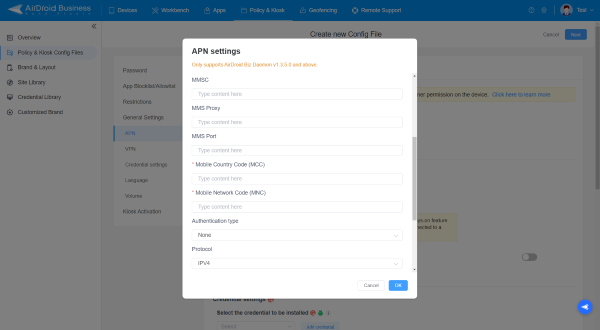
Total control over all APN settings
Businesses should never look at MMS settings in isolation. IT teams should instead view MMS settings as just one small component that should be customized to maximize the employee experience on company-issued devices.
An MDM allows businesses to apply APN MMS settings exactly how they want, and gives businesses end-to-end control over these other settings, which include:
- Securing settings—To keep their APNs safe, organizations can require a username and password. They can also set specific standards to prevent employees from setting overly simplistic credentials, such as password "1234" for an "Admin" account. For example, they may require that all passwords be a combination of letters, numbers, and special characters and meet a certain length. Enforcing these requirements will ensure that an organization's APN remains safe from cybersecurity threats.
- Authentication type - The most basic authentication type for APNs is Password Authentication Protocol. Unfortunately, because passwords are sent in plain text, hackers who intercept them will be able to read what they are.
A more secure option is the Challenge-Handshake Authentication Protocol (CHAP). As a
challenge-and-response authentication method, users can verify their identity without revealing their password through a cryptographic hash when a challenge packet is sent to them. They are then asked to reauthenticate to ensure the security of the user account. - APN protocols—When roaming (i.e., the user is outside the coverage area of their mobile network), the APN protocol determines how the device connects to the internet. There are two options. Although IPv4 may be more popular, IPv6 is generally recommended for enterprises, who will benefit from its advantages in cybersecurity, speed, latency, and address space.
5Why you should customize MMS APN settings now
With the growing number of employees working from home and on the go, people are communicating more than ever through messaging. Unfortunately, text is not the most expressive medium.
Colleagues may misinterpret one another's messages, customers may need help understanding written instructions, and leads may not feel the warmth of a sales professional in words alone.
For these reasons, businesses should consider customizing their MMS APN settings so employees can access a richer spectrum of media. With the ability to send and receive photos, videos, GIFs, and animations, employees can better market products, provide after-sales service, troubleshoot customers, and execute other use cases.
In short, customizing APN MMS settings is a high-leverage way for businesses to enhance their remote communication.






Leave a Reply.