- A comprehensive solution for mobile asset management.
- Ensure secure access and management of mobile assets, protecting sensitive information effectively.
- Allow you to restrict device usage across various aspects, including apps, websites, network settings, VPN, Wi-Fi, data usage, and APN.
- Track devices' real-time locations and access location history.
- Remote access and control for troubleshooting.
Comprehensive Guide to Mobile Asset Management
Mobile assets are an everyday requirement for most businesses, regardless of their industry. Mobile assets are used by staff, in branches, and even by customers. With the potential to have these devices spread across the world, keeping track of every device, especially in large numbers, is a significant issue for many organizations.
There’s a solution, and it’s called mobile device management. Here’s our guide on mobile asset management, the challenges, and how to overcome them.
1What Mobile Devices to Track
While the term ‘asset’ refers to anything an organization owns, in the case of mobile asset tracking, we’re referring purely to technology devices, which include: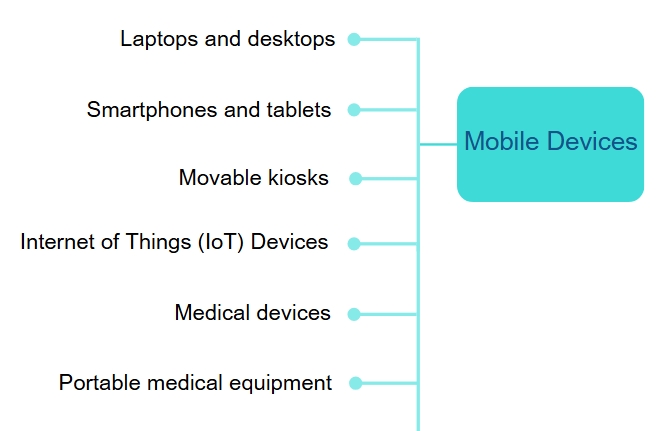
- Laptops and desktops
- Smartphones and tablets
- Movable kiosks
- Internet of Things (IoT) Devices
- Medical devices
- Portable medical equipment
2Mobile Asset Management Software: An example for managing mobile devices
MDMs are robust software suites that can monitor, track, and remotely access devices no matter where they are, all from one central dashboard. With MDM asset management, every device can be viewed remotely with the touch of a key, allowing IT staff to monitor and support them easily.
Key Features of Mobile Device Management Software
MDM software has many features; here are four ways it can assist with mobile asset management:
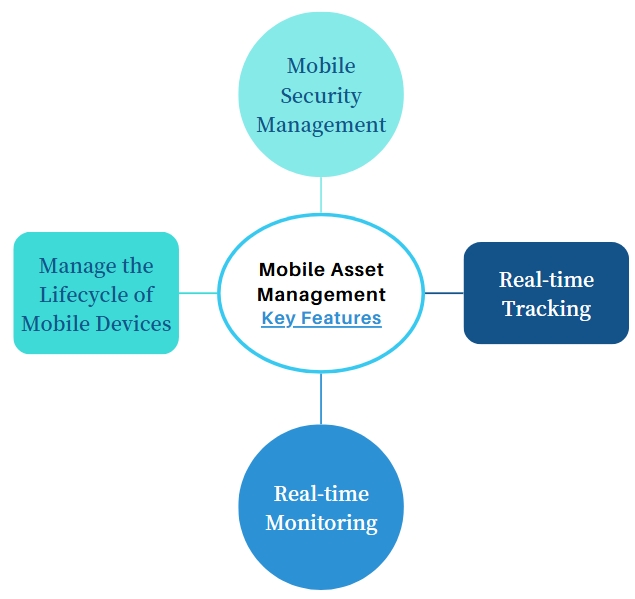
Manage the Lifecycle of Mobile Devices
With one centralized dashboard, IT admins can view every device in the network. Changes can be made directly to the device. If a device needs reformatting or transferred to another user, software and apps can be installed and uninstalled with ease. The bulk operations functions allow admins to quickly change names, assign groups, and add remarks for many bound devices.
Mobile Security Management
Companies with compliance regulations determine which apps can and cannot be installed on their devices. MDMs can create app whitelists (known as allowlists), and only those on that list may be installed. App icons can also be made visible or invisible on the home screen to ensure users don’t accidentally close any that must remain open at all times.
Real-time Tracking
With the potential to have devices across the globe, it’s vital to know where every device is at all times. Tracking the locations and location history ensures the devices are being used for their intended purpose and aren’t being removed from their designated areas. Alerts can be set up to notify teams if there is any unauthorized movement of the device.
Real-time Monitoring
With mobile asset monitoring, IT teams can see the status of every device. If power is low or there’s a battery issue, swift action can be taken to ensure the device doesn’t power off. From the dashboard, admins can remotely access any device, troubleshoot, patch, and update it, taking these tasks away from the user and ensuring company compliance.
3How Much Does Mobile Asset Management Solution Typically Cost?
Mobile asset management via MDM software doesn’t need to be expensive. The best choice allows for growth, meaning the cost increases only with the required number of devices in use or features.
Some MDMs charge a hefty flat fee regardless of the number of devices and come as-is with all the features built in. Others allow the customer to purchase additional features as required and increase the number of devices being managed as their business organically grows.
For example, an MDM that supports up to 50 devices can cost as little as $750 annually or as much as $3,000. It is best to shop around and determine which product is best for your organization’s needs.
4Stages of Asset Lifecycle Management
Purchasing, deploying, maintaining, and disposing of mobile assets can be challenging if not appropriately managed. Here are some of the challenges:
When to Purchase the Mobile Assets
Mobile assets can be expensive, and it’s not always in the company’s best interest to keep stock of them in a storage room. The challenge, though, is that buying them as required may mean a delay in receiving them, plus additional time required to prepare them for deployment.
Device Registration
In the past, asset registers were used to record the device's location, owner, and purpose. From hand-written paper ledgers to online spreadsheets like Microsoft Excel, these registers required frequent maintenance as things changed; for example, the asset was delegated to a different employee. If the information isn’t kept up to date, assets can go missing.
Device Maintenance and Tracking
Businesses use devices for various purposes, and those reasons may change. A mobile asset can be transferred to a different employee or department, requiring different configurations or apps. For international businesses, this device may not be in its country of origin. Without proper tracking of these devices, they can be lost or misused and present a security issue for the company.
Monitoring Asset Disposal
A mobile asset may have a digital life. Updates to software and hardware, wear and tear, and issues with battery and charging cables can determine when an asset is no longer usable. Older-style asset registers don't allow for monitoring every digital asset to predict when this time is.
5Mobile Asset Management is Easier Than You Think
If your company has more than 10 mobile assets, it’s time to consider moving away from your older-style asset registers and spreadsheets and installing an MDM platform. You’ll instantly know where every device is, and its status, and your IT teams will be able to manage it efficiently. It’s not as expensive as you might believe, and the cost savings from a security point alone are invaluable.






Leave a Reply.