The 7 Mobile Device Management Best Practices
Mobile Device Management (MDM) practices are integral to the success of any MDM deployment for enterprise or personal use. In fact, it does have a direct impact on how you utilize company-owned devices and resources. It also plays a role in protecting and safeguarding your organization/enterprise from risks like data breaches, theft, malware attacks and the likes. In this guide we’ll look into 8 Mobile Device Management best practices you ought to adopt as a business/organization.

1 Mobile Device Management Best Practices
As aforementioned, mobile device management best practices are at the core of the success of enterprises especially those that use company-owned devices.
While there is no one-for-all solution to MDM practice, here are some of the best MDM practices worth implementing in your enterprise/organization.
1Clarify Management Needs
Management needs are the foundation of an array of important MDM solution decisions. You need to identify and clarify the needs of your organization/enterprise to direct you to the right MDM solution for your enterprise.
Make sure you factor in the type of devices you need to manage, the challenges you are trying to solve, the number of devices in question, your business scalability, and of course the size and structure of your business.
Here are some of the questions you ought to ask yourself so that you can find the right MDM solution:
- What are your specific needs?
- Think about the devices you will manage (smartphones, tablets, laptops) including operating systems that the MDM solution will support.
- What MDM features are you looking for?
- You should assess the features you’ll need the most. For example, do you need application features like remote wipe, device lock, and encryption? Are you looking for advanced features like geofencing or analytics?
- What are your security requirements?
- Factor in the data protection and encryption levels you’ll need from the tool.
- What is your budget?
- Think about total cost of deploying the tool viz a viz what you’re willing to spend.
- How will you integrate with existing systems?
- Factor in the other software or platforms you currently use. Ask yourself how the MDM integrate with your existing IT infrastructure.
2Choose a Suitable Tool
The choice of your MDM solution can make or break the ability to meet your MDM needs. It’s worth noting that MDM tools come with features designed to address certain MDM needs. While some features might be similar across some MDM solutions, others provide a unique set of MDM features that suit specific user needs.
Additionally, these tools come with different pricing plans and may be designed to only work with certain devices. Therefore, when choosing a suitable MDM tool, consider factors like cost, functionality, supported devices, ease of use and integration, and the maximum number of devices supported among others.
This ensures that you invest in an MDM tool that works for you without breaking the bank.
3Deployment
Your MDM deployment method is crucial and you cannot afford to ignore it. A well-chosen deployment method can help your organization easily achieve its objectives and goals. The basic common deployment methods as you will see in several enterprise-grade MDM solutions like AirDroid Business are cloud and on-premise deployment methods.
Cloud premise lets you deploy your MDM solution via cloud services while on-premise deployment method is where the MDM solution is hosted, deployed, and maintained within the premises of the organization.
You should also factor if you’ll need to automate or bulk deploy devices. This is particularly useful if you have a significant number of devices and users, where manual deployment would be time-consuming and impractical.
It does also come in handy if you’re experiencing rapid growth and you’ll need to onboard new employees and devices quickly and efficiently.
4Remote Monitoring & Access
Remote management and access is one of the best practices of MDM solutions especially with the evolution of digital platforms and remote working. With several companies adopting work-from-home or remote offices with bring your own device or use of company-owned devices in remote offices, remote monitoring and access are becoming more important than ever.
This MDM practice allows your administration or IT department to access target devices remotely, manage them, and control them according to company policies for effective device utilization, security, and employee management.
5App Management
Apps can be a major source of data leaks and malicious attacks on enterprise devices. Unmanaged apps provide loopholes that can be exploited by cybercriminals to steal valuable company data for malicious intentions. This can prove costly to the organization especially where company devices are used by diverse employees across remote/different workstations.
With proper app management practices, companies can control the apps that can be installed, ensuring that apps from only verified sources are installed. Additionally, the admin can retain exclusive rights to install, uninstall, whitelist, blacklist, and restrict users not to install apps from unknown source. Whether you choose BYOD, COBO, or COPE strategies, always make sure the approved apps meet the compliance standards and are approved.
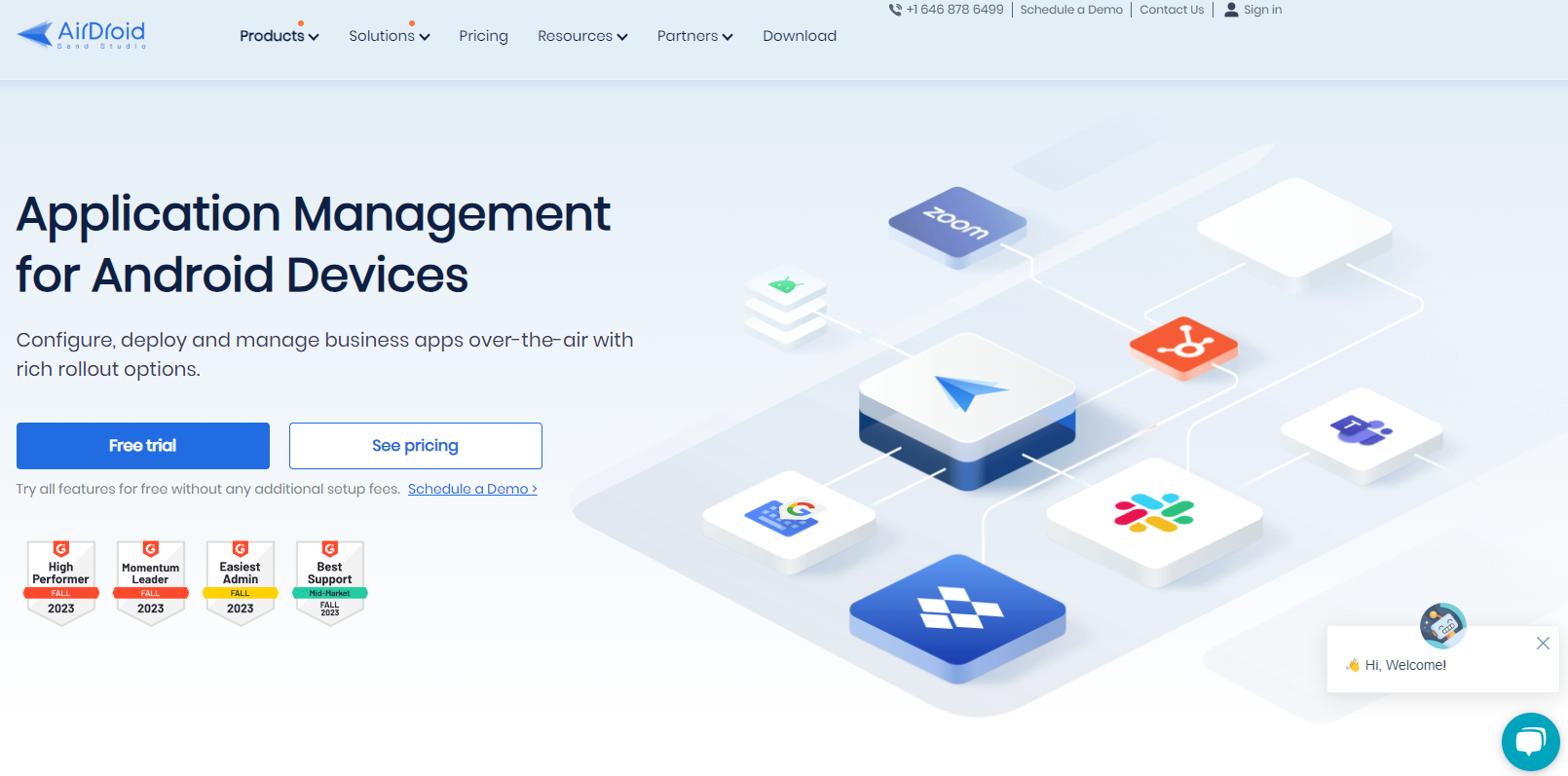
6Establishing Policies
Establishing and enforcing strong policies helps you execute MDM solutions for your enterprise with clarity. MDM policies can govern various crucial aspects of MDM solutions including defining how devices should be deployed, the level and extent of employee interaction with these devices, and what conditions ought to be met to execute certain operations on target devices.
For example, if you are using the BYOD strategy, you expect your policies to define the type of devices permitted, access conditions, integration policies, limitations, and exit strategies for these devices from the company’s MDM system. You can always tailor your MDM policies based on your unique needs.
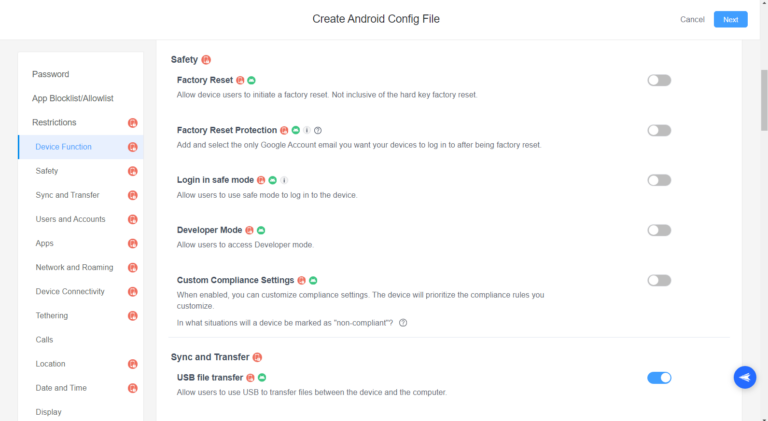
7Location Tracking & Geofencing
Location tracking and geofencing have become a popular MDM solution, especially where device security and employee/child control are the primary objectives. With this feature, you can configure target devices to only access or run enterprise functions as long as they are within a certain geographical area.
Using MDM solutions like AirDroid Business, for example, you can monitor the real-time location of your remote devices for ease of security audit. Additionally, you can access logs and trace the movements of the respective users for better control and management.
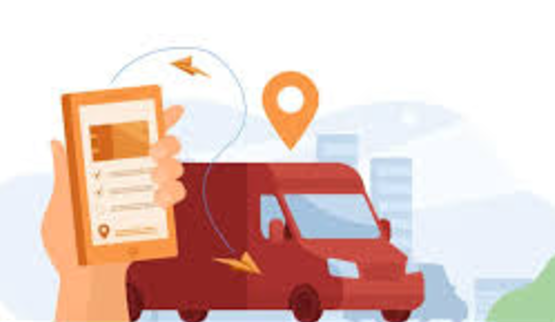
2 Best MDM Solutions for Different Enterprises
Now that you know a thing or two about MDM security best practices, let’s now look at some of the best free and official solutions you can use:
Free & Official Solutions:
1Esper
Esper is one of the best free MDM solutions for official solutions. It provides a unified platform that allows small, medium and large businesses to manage Android and iOS devices seamlessly. The MDM tool enables automation of device provisioning and management tasks, significantly reducing setup times, plus it allows for quick changes across large fleets.
This kind of flexibility ensures that all your devices can be updated and configured without downtime or manual intervention.
The MDM has robust security features that makes it ideal for businesses in regulated industries.

● Pricing: Esper has a free trial for you to use, but if you want more functions, you will need to purchase their plan.
Pros
- It is easy to scale with Esper MDM.
- It allows users to troubleshoot devices from anywhere.
- It supports over 1500 devices.
- It is easy to deploy.
Cons
- Several users have complained of difficulty in navigating the interface.
- Some users complain that features such as kiosk mode and remote control do not work as expected because of a lack of documentation for debugging.
2Knox
Knox is another wonderful cloud-based MDM solution that helps you secure, deploy, and manage your devices. It allows for remote troubleshooting and management of devices, making it ideal for businesses with field teams. For example, you can tap into features like periodic location tracking to help maintain asset management and workflow efficiency.
The MDM tool has powerful kiosk management tools that can easily set devices into single- or multi-app modes. This is particularly useful for businesses that require dedicated devices for specific tasks, such as point-of-sale systems or customer interaction kiosks.
It is worth noting that it’s particularly optimized for Samsung devices, albeit it can leverage unique device features and capabilities that other MDM solutions may not fully utilize.

● Pricing: It is free for personal use, for business, you'll need to purchase a plan.
Pros
- It provides an automated enrollment service for zero-touch enrollment.
- It provides a quick-start wizard that allows admins to easily create groups and profiles for various devices.
- It provides event-based policies.
- It allows users to set up devices in kiosk mode without additional development work.
Cons
- Although it works with Android, iOS, and other devices, most comprehensive controls are optimized for Samsung Galaxy devices.
- It is not feature-rich.
For Small Scale Enterprise with Lower Price:
1AirDroid Business
Android Business is a powerful MDM solution for small-scale enterprises owing to its lower price and good capabilities. This tool is popular for its amazing policy controls, kiosk mode support, geofencing, and remote control. Furthermore, AirDroid Busines provides easier and more convenient enrollment methods including cloud-based and on-premise deployments. Furthermore, it offers plenty of customization options to tailor your MDM to meet your needs.

● Pricing: It starts from $12 per device per year.
Pros
- It allows admins to create and edit policies for multiple devices at once
- You can set reminders and notifications for various end-device activities.
- It provides easy file transfer between remote devices and the console.
- It is easy to customize the settings to meet your specific needs.
Cons
- Its backup and restore options need refining.
2AppTec360
AppTec360 is a popular MDM solution for mobile devices, Windows, and MacBooks. This MDM solution lets you set granular policies for your devices, apps, and network data. With this tool, you can deploy your apps and share relevant documentation across multiple devices from a central place. AppTec360 is also known for its ability to block malware, phishing, and data loss across managed devices.

● Pricing: The price depends on different manage requirememt. For Unified Endpoint Management Package, it is $ 1.54 per device.
Pros
- It offers a clear interface and reliable customer support.
- It effectively tackles various security and data issues.
- It can manage up to 150, 000 devices per server. However, the free version can only do a maximum of 25 devices.
Cons
- The initial setup and integration with preexisting systems is challenging.
- It doesn’t provide features such as conditional notification and custom enrollment SMS.
For Big Enterprise:
1IBM MaaS360
IBM MaaS360 is a powerful MDM solution that’s well suited for enterprises. It helps companies to simplify and automate their device management. As a business you can use this MDM tool to manage a wide range of devices, including iOS, Android, Windows, and MacOS from a single console.
The tool has inbuilt endpoint security measures, such as protection against phishing attacks. Its enterprise-grade threat defense enables proactive detection and automated remediation of potential threats across devices and networks.
The platform also offers AI-driven insights making it an excellent choice for organizations looking to simplify and enhance their endpoint management strategies.
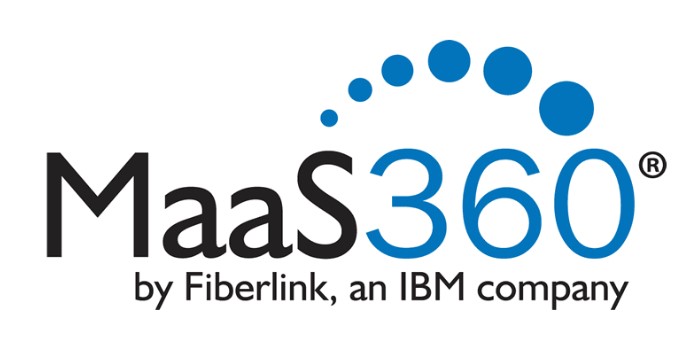
● Pricing: Contact the sales team to get a quote.
Pros
- It supports multiple devices of different operating systems.
- It provides enterprise-grade defense that ensures enhanced security threat and visibility.
- It is robust and powerful.
- It provides excellent centralization of device management.
- The setup process is simple and flexible.
Cons
- It has limited reporting customizations.
- It doesn’t provide a native remote control.
2Manage Engine
Manage Engine is one of the most established MDM tools for enterprises in the market. It provides a single console for managing a wide array of devices, including smartphones, tablets, laptops, and desktops across various operating systems, i.e iOS, Android, Windows, macOS, etc.
The MDM allows your organization to remotely control and view mobile devices, plus you can enforce policies that protect sensitive data. Features like remote lock and wipe ensure that corporate information is safeguarded in case devices are lost or stolen.
You can also track the entire lifecycle of applications, ensuring that only enterprise-approved apps are used. This includes capabilities for managing in-house applications and controlling access through Kiosk Mode.

● Pricing: You have to contact the sales team to get a quote.
Pros
- It lets you quickly and easily enroll and authenticate for BYOD and corporate devices.
- It provides an intuitive and easy to use interface.
- It provides remote and real-time troubleshooting of devices.
- It supports seamless distribution of apps.
- It offers foolproof security for corporate data and devices.
Cons
- It lacks factory reset features.
- You need a good knowledge of SQL to be able to effectively customize reports.
3Conclusion
In a nutshell, you need to adopt the best mobile device management practices if you’re to streamline how you manage, secure, and monitor mobile devices. Before making up your mind on what MDM tool is best for your enterprise, make sure you develop a comprehensive checklist that cuts across your needs, budget, type, and size of business, projected scalability, and the features offered by an MDM solution.







Leave a Reply.