Top 10 Mobile Device Management (MDM) Tools in 2023
MDM (Mobile Device Management) tool is a primary component of Enterprise Mobility Management. It is software that contains excessive mobile productivity tools to automate business operations and remotely monitor them from a central location.
MDM is primarily used for bulk device enrollment simultaneously in a management system. These devices are then remotely managed from a single dashboard to configure device settings, implement security policies, manage applications, troubleshoot issues, track real-time location, and monitor device performance.
MDM tool is used in almost every industry, including healthcare, logistics, retailers, and hospitality, to secure and manage BYOD and corporate-issued devices.
Part 1. What Mobile OS are supported by MDM Tools?
Different MDM tools have different compatibilities with OS. Some are developed for a specific OS, while some have compatibilities to integrate with more than one OS. It depends on the type of corporate devices which MDM to choose for optimizing device usage. MDM tools support Android, iOS, Windows, Mac, Chrome, and Linux OS to provide device management services. It supports the following versions:
- Android and iOS 4.0 or later
- Android TVs - Android 4.4 and above
- Windows Phone 8 or later
- Windows 10 Laptops or later
- MacOS 10.7 or later
- TVOS 7.0 or later
- Chrome OS 57.0 or later
- iPad OS 13.0 or later
Part 2. Top 10 MDM Tools for Different Mobile OS
Mobile Device Management Tools Comparison
| Product Name | Cost | G2 Score |
|---|---|---|
| AirDroid Business | $12 per device /year | 4.8 |
| ManageEngine Mobile Device Manager Plus | $64 for 25 devices / month on cloud | 4.5 |
| Jamf Pro | $4 per device / month | 4.7 |
| Kandji | Custom pricing | 4.8 |
| Ivanti Neurons for MDM | Custom pricing | Nill |
| Citrix Endpoint Management | $3 per device / month | 4.0 |
| Scalefusion | $2 per device / month | 4.7 |
| Jumpcloud | $3 per user / month | 4.5 |
| BlackBerry Unified Endpoint Management | $5 per user / month | 3.7 |
| SureMDM | $3.99 per device/ per month | 4.8 |
Android
1AirDroid Business
AirDroid Business is a mobile device management solution specifically to manage any number of Android devices. It offers various deployment methods for smoothly configuring device settings on all corporate devices.
Enterprises can remotely monitor device usage, configure apps and schedule updates. It offers 14-day free trial to test its services and then flexible prices for different business levels. It is highly scalable with demands.
Main Features
- Centralized Dashboard: It enables admins to remotely monitor and control enterprise devices in a single dashboard.
- Policy and Kiosk mode: Policy and kiosk mode helps businesses to customize device and network settings on enrolled devices to ensure compliance.
- App management: IT team or admins can update, install or uninstall apps on target devices remotely.
- Real-time location tracking: Real-time location tracking help businesses to like restaurants to track delivery staff location and find lost devices.
- Black screen mode(privacy mode): Which help admins to display dark screen on enrolled devices with a message that the device is under maintenance, while admins can view and use the devices remotely.
Device enrollment Methods of AirDroid Business
AirDroid Business provides different methods to enroll devices in the management system. The methods include:
Zero-touch enrollment: This method allows any number of devices to be enrolled simultaneously in a short time remotely.
Via Device Owner: The Enrollment via Device Owner allows the Biz Daemon on your devices to obtain Device Owner permission. This will enable you to experience a more stable Kiosk & other Policy Config File settings.
Android Enterprise enrollment: By using this enrollment method, you will be able to use the Google Play Store feature in AMS.
2ManageEngine Mobile Device Manager Plus
ManageEngine Mobile Device Manager Plus is an MDM solution that supports Android, Apple, Windows and Chrome OS. It helps enterprises to improve employee productivity, keeping security levels high at all ends. It enables businesses to remotely monitor device activities and perform remote actions on unattended devices anytime. It provides effective email management and device containerization support to large businesses.
Main Features
- Remote wipe and custom alerts
- Application consolidation
- Whitelisting and blacklisting
- Regulation compliant and reporting
- Device and app management
- Content management
Device enrollment Methods
- Knox mobile enrollment
- Zero-touch enrollment
- EMM Token enrollment
- NFC enrollment
- Android Debug Bridge
- Samsung Device Admin enrollment
Apple
1Jamf Pro
Jamf Pro is a modern MDM solution for Apple devices like iPhone, iPad, Mac and Apple TV to provide businesses with effective device management and endpoint protection. It ensures high data security by implementing various password authentications for allowing access to authorized users only.
It offers 14 14-day free trial for automated and secure app and device management. It supports German, English, French, Japanese, and Spanish language. The education and IT sectors widely use it. It offers various customization options to comply with industry standards.
Main Features
- Secure app management
- Self-service for personalized App Store
- Native Security features to avoid malicious content
- Jamf Reset
- Single Login
- Zero-touch deployment
Device enrollment Methods
- Automated Device enrollment or zero-touch enrollment
- User-initiated enrollment
- Using enrollment profile
- Using Apple configurator enrollment
- Account-Driven User Enrollment
- User enrollment Personally Owned Device
2Kandji
Kandji is a device management solution and security solution for Apple devices. It offers an interactive interface with quick access to its features to monitor and support iOS devices remotely. Kandji helps enterprises update apps and remove software vulnerabilities remotely. It only supports the English language and offers a 14-day free trial.
Main Features
- Flexible device blueprints
- Lost mode
- Automated migration
- Automated patch management
- Seamless SSO experience
- Real-time scanning and monitoring
Device enrollment Methods
- Using Apple Configurator
- Zero-touch enrollment
- Kandji Enrollment Portal
Windows & Mac
1Ivanti Neurons for MDM
Invanti Neurons is an end-to-end security and management tool for businesses. It provides an easy interface to enforce restrictions, create profiles, and remotely monitor devices. It is available for iOS, iPad, Android, Mac, Chrome and Windows OS with multi-lingual support.
It is based on powerful machine learning capabilities to resolve issues before end-users diagnose them. It ensures more efficient operations and reduces downtime by providing remote support features to large enterprises.
Main Features
- Performance management
- Remote Control
- Real-time device intelligence
- Customizable Policies
- Mobile application management
- Reporting and Analytics
Device enrollment Methods for Windows
- Manual Registration
- Windows Autopilot
- AAD Registration
- Bulk Enrollment
- Via SCCM and Ivanti EPM
2Citrix Endpoint Management
Critix endpoint management tool is a software solution that helps businesses to create an ideal workspace. It provides a central view to monitor all enterprise devices to become productive. It supports Android, iOS, Mac, Windows and Chrome OS with a one-time enrollment of unlimited devices, leading to a better employee experience.
Main Features
- Reporting and Analytics
- File and app management
- In-session clipboard monitoring
- Remote troubleshooting
- ZTNA (Zero trust network access)
- App access control
Device Enrollment Method
For Mac
- Device Enrollment Method
- Apple Deployment Program
- Apple School Manager
- Apple Configurator
- Manual enrollment
- Enrollment invitations
For Windows
- Azure Active Directory enrollment
- Auto-Discovery service enrollment
- Windows bulk enrollment
- Manual enrollment
Linux
1Scalefusion
Scalefusion is a widely used MDM solution by different enterprise levels to restrict devices with specialized features like kiosk mode. It helps to keep employees focused and also results in less data consumption. With single-app kiosk mode, admins can block the hardware keys and set a delay to launch the app with full-screen mode.
Its location tracking feature helps to find lost devices, and a remote wipe can let you remove all data from devices. It enables remote casting and control functions for troubleshooting issues remotely.
Main Features
- Location tracking and geo-fencing
- Kiosk mode
- Web filtering and browser control
- Patch management and OS update
- Remote control and support
- Broadcast messages
Device Enrollment Method
- QR code-based Enrollment
- EMM Token Enrollment (AFW#)
- Serial Number-based Enrollment
- IMEI-based Enrollment
- Enrollment Using Apple Configurator
- Android Zero-touch Enrollment
- Apple DEP Enrollment
- Windows Autopilot
- Samsung KME-based Enrollment
- ROM-based Enrollment
2JumpCloud
The JumpCloud is a management tool, preferably for small and medium-sized organizations. It provides a centralized management system for monitoring and controlling remote devices. JumpCloud provides frictionless access to the resources instantly and full-scale access monitoring and event logging. It also ensures end-to-end lifecycle management for all devices. Admins can enforce security policies on corporate-owned devices to secure the data in them.
Main Features
- Identity management
- Device Groups
- Policy Management
- Software and app management
- Scheduled User activities
Device Enrollment Method
- Automated device enrollment
- JumpCloud Agent
ChromeOS
1BlackBerry Unified Endpoint Management
BlackBerry UEM is a reasonable tool for mobile device management of enterprises with Chrome OS. Organizations can easily manage policy controls to ensure secure and limited device usage during working hours. It keeps a balance between work productivity and device usage for hybrid work, keeping the devices secure and safeguarding the privacy of companies.
Admins can manage and secure all endpoints of business using a single and intuitive console using remote monitoring and control features.
Main Features
- Data encryption
- Auto update software
- Cryptographic separation
- Containerization
- App management
- Built-in messaging tools
Device Enrollment Method
- Google Managed Domain Console
- Chrome browser cloud management
2SureMDM
SureMDM is a highly scalable MDM solution compatible with various OS, especially Chrome. 42Gears developed this comprehensive platform, simplifying the management process for CYOD and BYOD workplaces.
SureMDM streamlines the business process by implementing strong security policies and app updates with patch management. It provides seamless support to share large files with secure file-transferring protocols.
Main Features
- Mobile application management
- Device management
- Content management
- Remote control and screen sharing
- Remote lockdown and wipe
- Web filtering and app blocking
Device Enrollment Method
- Configure Google admin and cloud console
- Enable “Chrome OS Device Management” in the SureMDM Account Settings
- Google ChromeOS Device Enrollment
Part 3. Key Features of MDM Tools and Their Applications
App Management
App management helps enterprises to remotely install and uninstall apps and schedule their updates on enrolled devices. Mobile device management tool also allows forced installation of necessary apps. With the test release feature, admins can ensure the quality and performance of apps before configuring them on official devices to prevent data breaches and device breakdown.
In the finance industry, organizations use this feature to remotely update the financial apps on customers' and employees' devices.
Policy
Customization of policy helps businesses to define and implement their own set of rules and security measures. It helps them to ensure that devices are used by authorized users only. The customized policy also ensures limited access to authorized users to avoid distractions and improve work productivity.
Educational institutes use policy settings to incorporate strict rules for students and ensure device usage for learning purposes only.

Kiosk Mode
Kiosk mode helps enterprises to limit application usage and web browsing. In single-app kiosk mode, admins select only one app to run on all corporate devices, while they can select more than one app in multi-app kiosk mode to handle multiple operations, avoiding unnecessary usage.
In the transportation industry, admins use kiosk mode on driver’s devices to restrict them with GPS-related apps so they can concentrate on driving.
Remote Control (Attended & Unattended)
Remote controlling of enrolled devices is a primary feature of mobile device management tools. It helps enterprises perform actions on enterprise devices like copying, pasting, moving, or deleting any file. Admins can also lock down unattended devices to ensure data safety.
An IT company with offices in different locations can use MDM to remote control the devices. It helps them to troubleshoot issues in devices at multiple locations from a central position, saving time and money. IT Teams can control both attended and unattended devices to manage settings and reduce downtime.
Real-time Monitoring
MDM enable enterprises to monitor device activities in real-time remotely. Admins can remotely monitor app usage on each employee’s device and can also check the usage history to track the performance. MDM also enable admins to remotely track the real-time location of each device and its history to find delays and inquire employees with solid reasoning.
Restaurants normally hire delivery staff to deliver food to customer’s doorsteps. MDM helps restaurant managers keep watching the real-time location of employees’ devices for fast deliveries and also to assist customers with exact delivery time.
Part 4. MDM vs. UEM vs. EMM, How to Choose?
The objective of MDM (Mobile Device Management), UEM (Unified Endpoint Management), and EMM (Enterprise Endpoint Management) is the same as they all work to support enterprises to streamline business operations. However, their functionalities vary from each other depending on the areas of focus.
- MDM is a mobility management tool that is developed to manage and secure company-owned mobile devices primarily. It offers full device deployment, monitoring, and control on mobile phones, tablets and other digital devices.
- EMM is a broader approach to support businesses. It includes all MDM features with the addition of mobile app management and mobile information management, mobile security management, containerization and identity and access management for smartphones, tablets, and laptops.
- UEM takes the management of devices a step further towards a more precise way than MDM and EMM. UEM provides a secure environment for companies to meet all endpoints of an organization. It manages smartphones, tablets, TVs, PCs, laptops, printers, smart watches, kiosks and rugged devices.
Part 5. Good to Know
In today’s world, Mobile devices have become a crucial element of businesses, and it is impossible to grow any business without using smart devices. Organizations with different needs and budgets select strategies to fulfill their needs for mobile devices. Enterprises with low budgets use the BYOD (Bring Your Own Devices) strategy to improve user experience and productivity. CYOD (Choose Your Own Device) strategy enables employees to choose a device more suitable for their tasks. COBO's (Company Owned Business Only) strategy imposes limited device usage for business only. These strategies are only implemented if they are managed by a strong mobile device management tool; otherwise, the system will collapse, and the business will fail.
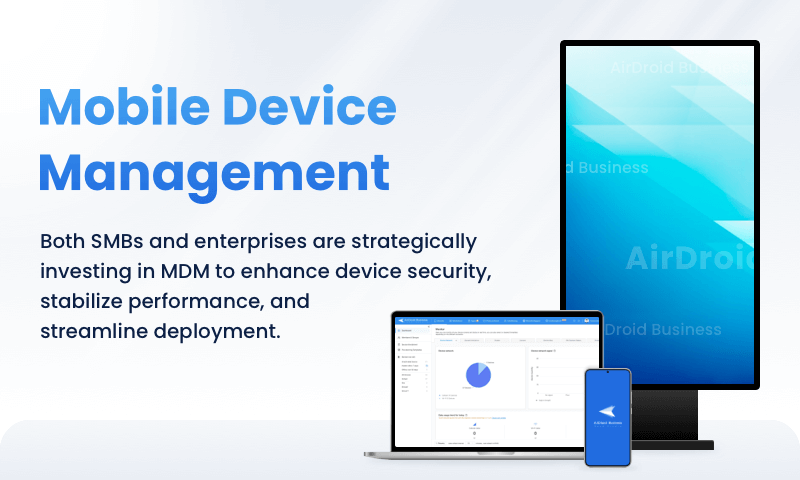
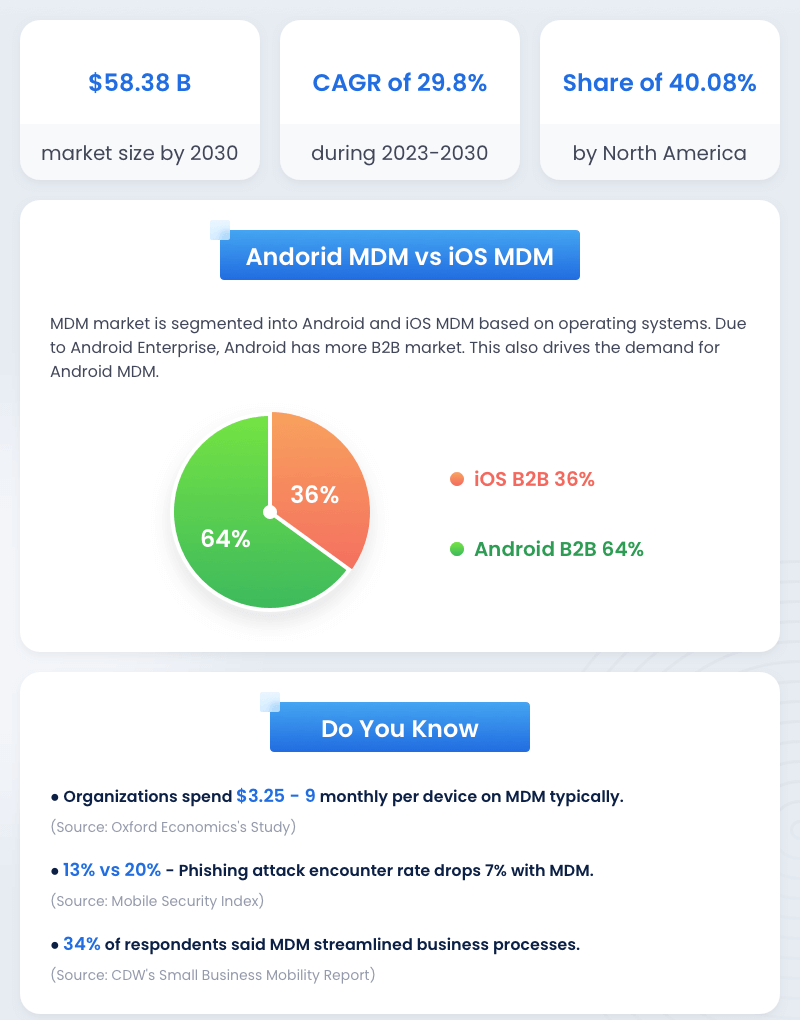
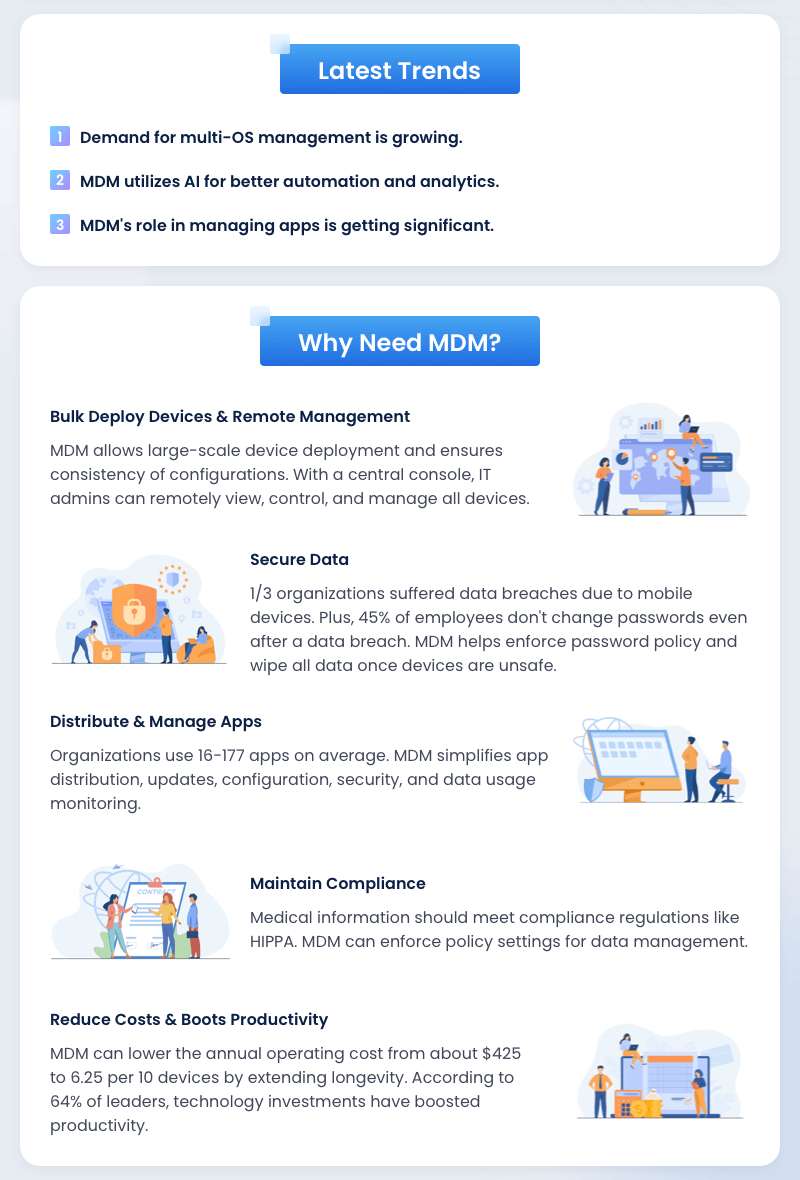
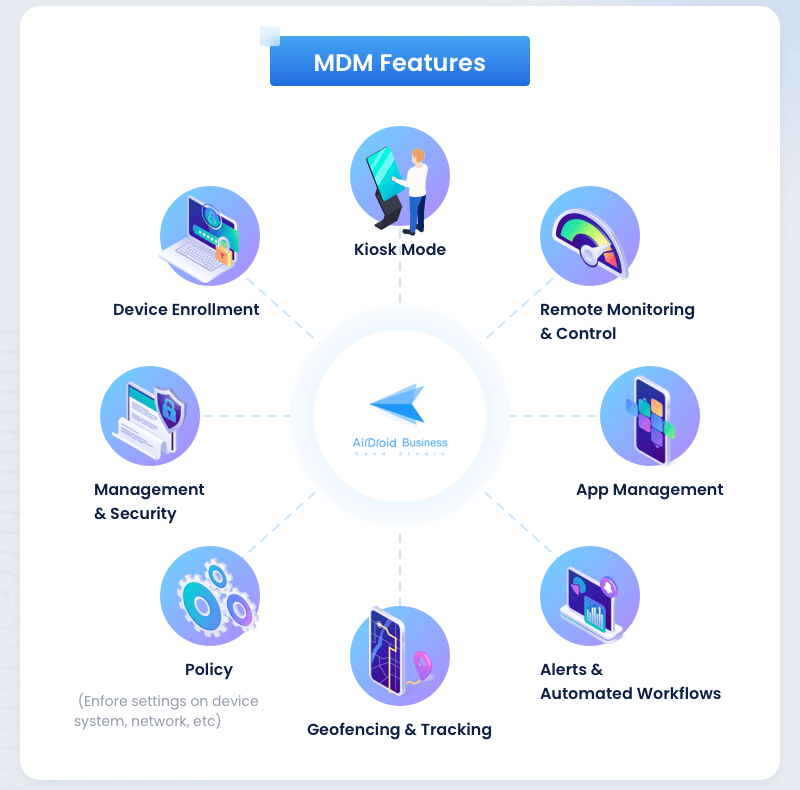
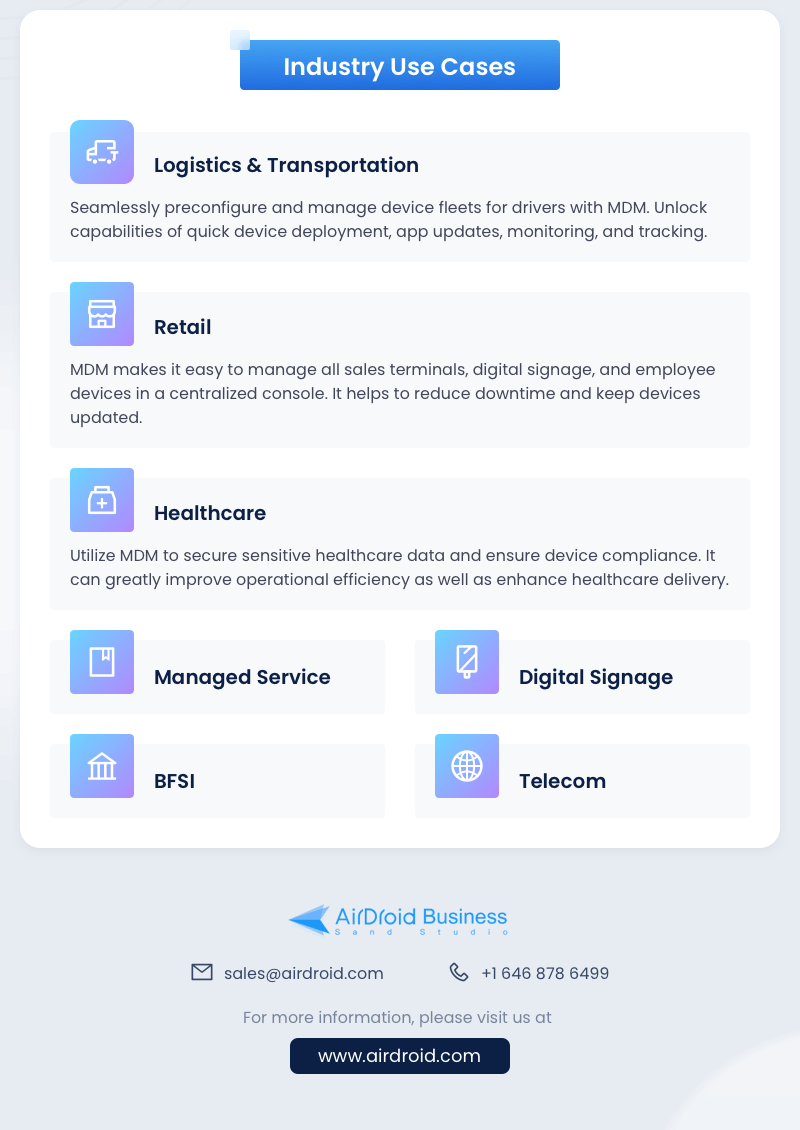






Leave a Reply.