Unlocking the Power of Mobile Geofencing for Businesses
Have you ever been near a client’s office and received an instant notification from an app like Salesforce to check in or review your meeting notes? How does the app know you’re nearby? This is the power of mobile geofencing.
With advancements in technology, businesses are seeking innovative ways to promote their products or services to reach their targeted audience. One of the most effective strategies is through geofencing apps, which provide alerts and notifications based on location.
Let's explore how mobile geofencing can be a useful and effective tool for your business.
1What is Mobile Geofencing?
Mobile geofencing is an advanced technology that uses the global positioning system (GPS), Wi-Fi, and radio-frequency identification (RIFD) to build digital boundaries or ‘fences', limiting the virtual perimeters around specific geographical locations.
Businesses get to decide the domain of these digital fences, which could be around the entire city or just within the perimeters of their physical outlets. So, whenever a mobile enters or exits those designated location boundaries, it automatically triggers an action such as a notification, pop-up, alert, or even an automated call from some businesses.
It can help your business to monitor your customer footprints and accurately manage customer activities related to that area.

Applications of Mobile Geofencing
This technology has a wide range of applications that can help businesses improve sales and lead conversions. Check the applications to learn how does mobile geofencing works.
Location-based Marketing
The most prominent use of geofencing is that enterprises can do local marketing for customers from specific areas. It helps them to hyper-target the potential clients so that you can reach them at the right time and your message can be relevant and area-specific.
For instance, from May to August, Starbucks targets the Australian audience for hot beverages and related ads as the weather is chilly in the region. In the US, ads related to cold beverages and iced drinks were popular at that time of the year. By segmenting your marketing based on location, you can properly target and engage specific audiences.

Asset Tracking
Another crucial application for geofencing is to track business assets, including equipment, inventory, and vehicles. Businesses can easily monitor the real-time location of assets once the geofencing areas are set up around inventory, storage facilities, or offices.
Popular e-commerce platform Amazon also works on geofencing models established around their warehouses to track inventory and manage the stock efficiently. It makes sure that the company assets are safe, reduces loss, prevents unauthorized access or theft, and ensures proper resource utilization and systematized operations throughout the supply chain.
![]()
Security Alerts
When it comes to geofencing, businesses get authenticated security alerts for every unauthorized user attempting to access the app. Businesses with confidential data patterns also get security alerts when there is a breach involving user location data or personal information.
Most bank applications also send alerts of unusual and suspicious activity patterns when a user makes multiple login attempts from disparate locations within a short time frame.
![]()
Personalized Customer Experience
Businesses can offer personalized customer experience through geofencing. Marketing teams can highlight a specific location to customize promotions based on demographic surveys or reviews from locals.
Target has used a geofencing feature on their app, where every customer gets a personalized notification when they enter a Target store. They get alerts about ongoing offers and sales on frequently bought items or those that are added to the cart.

2Why Do Businesses Need to Implement Mobile Geofencing?
Businesses that are looking to stay relevant and impactful to their audiences need to incorporate mobile geofencing as their marketing strategy and as a part of their application.
Some of the reasons for implementing mobile geofencing are:
Security
The key is to maintain data security for the business's own confidential data and customer data. Geofencing technology restricts access to sensitive information based on the user's location. Generally, it is used to add additional security layers to protect against data breaches.

Enhanced Customer Engagement
Another benefit of geofencing is it helps with improving customer engagement. When customers receive personalized messages specific to their location and interest, they relate to the brand more, which encourages them to take action. It also builds customer loyalty as they get an initial notification about every sale or offer. This targeted geofencing marketing is helpful with customer engagement, ultimately improving conversions.
Operational Efficiency
The primary goal behind geofencing for most businesses is to increase efficiency that is aligned with the budget. Most companies that have employed mobile geofencing have seen better click-through rates and high conversions.
Moreover, geofencing enabled targeted ads to perform better and produce more durable results than regular wide-scale ads.

3How to Set Up Geofencing on Mobile Devices?
When it comes to incorporating geofencing for business, operating multiple devices to track and monitor can be a hassle. Adopting AirDroid Business can be considered one of the best practices when implementing geofencing, especially in enterprise or business contexts.
With AirDroid MDM Business geofencing features, the operational managers can limit the company-owned devices to specific locations. Besides, businesses can set up regulations on the AirDroid dashboard, construct a virtual fence, and assign a triggered action when the regulation is violated.
- Streamlined Device Management
- Remote Monitoring and Troubleshooting
- Compliance and Reporting
- Data Security
Following is a step-by-step guide to setting the geofencing range for the business devices using AirDroid MDM Business.
- Step 1.Navigate to Geofencing Tab
- Log in to your AirDroid Business dashboard. From the top of the page, switch to the 'Geofencing' tab.

- Step 2.Create a New Geofence
- Click on 'Geofence Mgmt.' and then select '+New Geofence'. If there are existing geofences, you can also click on the blank block with '+New Geofence' in the middle.


- Step 3.Configure the Geofence
- Drag the fence to your desired location. Input the longitude and latitude of the location, or input the location keyword. Fill in the name and the radius of the Geofence.


- Step 4.Apply the Geofence
- Click on '⊕Add' at the bottom right corner. Select the groups or devices that the Geofence will apply to and then click the 'Save' button.

With these steps, you've successfully set up a geofence on your devices with AirDroid Business.
4Industry Examples of Using Mobile Geofencing
Geofencing is needed in today's digital marketing; thus, many successful businesses have employed mobile geofencing as a part of their promotional efforts. Some of the leading industry examples include:
1Retail
Nike uses geofencing technology to improve their retail experience. So when a customer enters the Nike store, the app sends them exclusive offers and rewards based on their location and product recommendations.

2Logistics
DHL uses geofencing technology to monitor shipments and optimize last-mile delivery routes. They have set up geofences around delivery addresses and designated drop-off points to track delivery progress and assign drivers more effectively to reduce delivery time.
![]()
3Healthcare
Most healthcare facilities have used geofencing to define safe zones for patients on the premises or in their homes. It is generally for patients with certain medical conditions like Alzheimer's, Parkinson's, etc, that have mobility limitations to go outside a certain area. Their responses will receive alerts in such cases so that they can intervene and avoid any accidents.

5Get Started with Mobile Geofencing Technology
To stay relevant and competitive in the digital race, businesses need to implement geofencing in their marketing campaigns. It can be helpful to build credibility for your business, improve customer engagement, and drive significant results.
For widespread businesses and even emerging startups, managing geofencing seems like an unnecessary burden. AirDroid Business offers detailed features to set up geofencing technology for multiple business devices so that you can restrict your employees or track assets without any hassle.
Frequently Asked Questions
Privacy concerns with geofencing include:
- Potential tracking of people’s movements without consent.
- Collection of sensitive location data.
- Risk of data breaches if location information is mishandled or accessed by unauthorized people.
- Customer’s personal data breach.


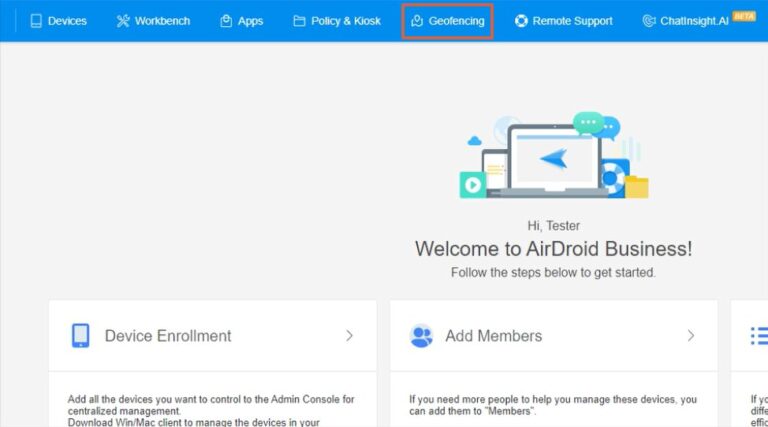
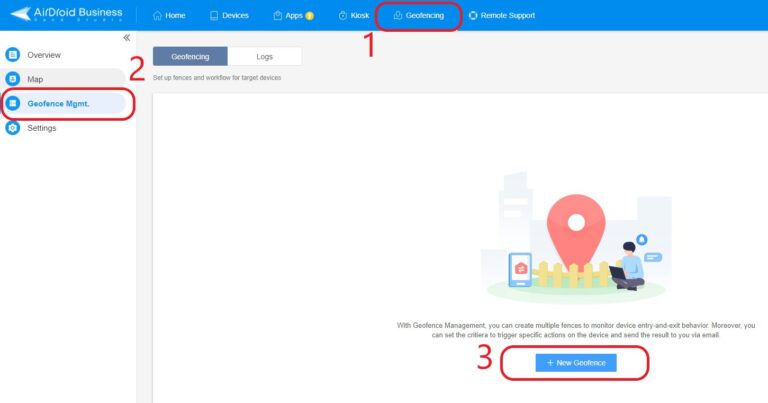
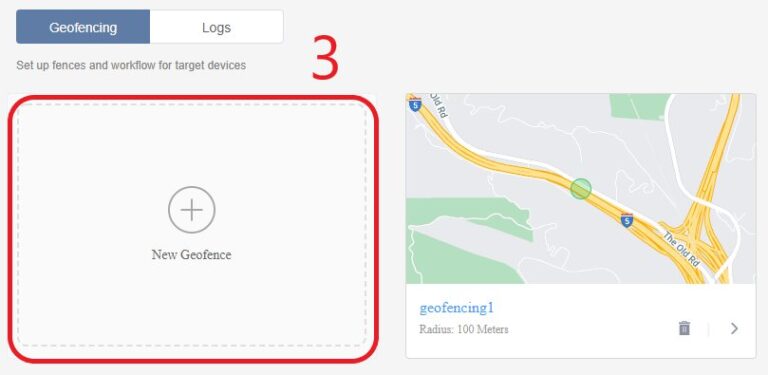
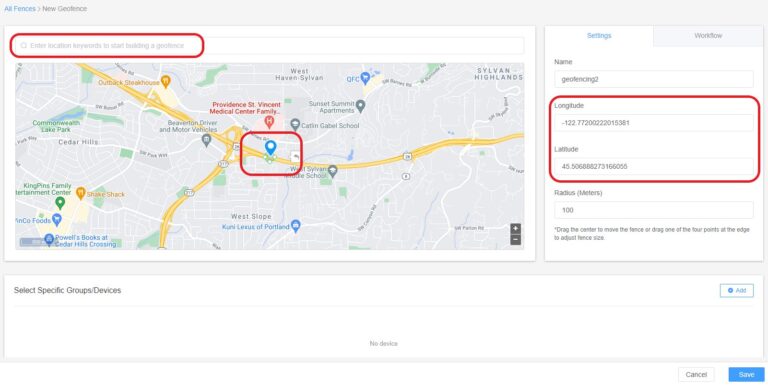
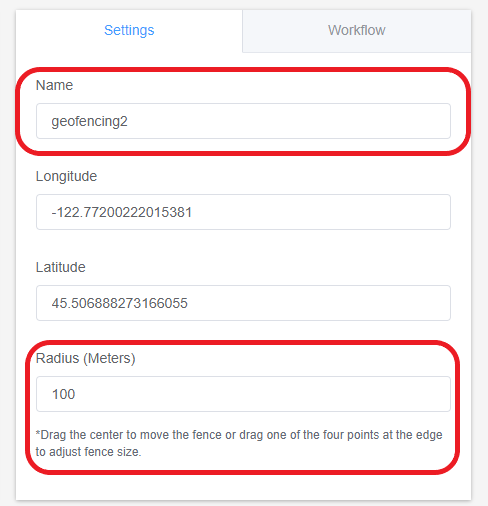
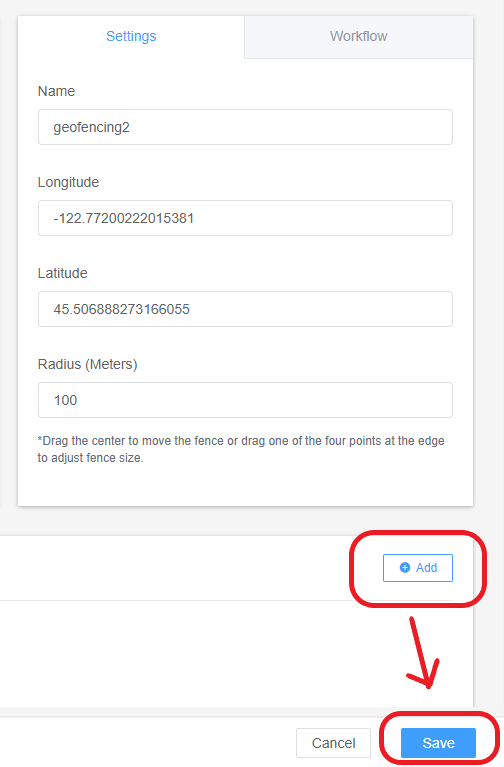




Leave a Reply.