Basic Guide to Mobile Provisioning with AirDroid Business
Running a business requires smooth communication, security measures, productivity, and cost management. This is why more industries willingly incorporate mobile devices into their workflow.
Yet, it's not without its challenges. Setting up and handling all these devices, especially configuring numerous Android devices with the same settings for all staff, can be a real hurdle.
In this article, we'll explore how AirDroid Business, a Mobile Device Management (MDM) solution, simplifies mobile provisioning and management, offering a solution to the common obstacles faced by companies.
1Why do you need an MDM solution?
Let's begin by understanding why having an MDM for mobile provisioning is important.
MDM is a system that helps businesses streamline device provisioning and management, which also includes remotely control and access from a central console.
Key MDM features for device provisioning:
- Easy Device Setup: Utilize pre-defined templates to quickly set up devices in a consistent manner. This makes the process of getting new devices ready for use much simpler.
- Enrolling Multiple Devices at Once: MDM solutions often support enrolling several devices simultaneously. This is especially useful for organizations with a large number of devices.
- Enforcing Rules and Policies: MDM systems can ensure that devices follow the company's security and usage guidelines. This maintains a secure and compliant device environment.
- Installing and Configuring Apps: MDM allows administrators to remotely add and set up applications on devices, providing assurance that key business apps are available.

Datasheet for Mobile Device Management (MDM)
If you are looking for a better solution to provision company-owned mobile devices, you’ll want to grab our Datasheet for MDM. It’s loaded with detailed information to help you make the best decision for your organization's needs.
2The top 4 device provisioning methods by AirDroid Business
Besides the key features mentioned above, AirDroid Business also provides four distinct approaches that facilitate device setup, each tailored to offer specific benefits and practical applications.
1) Mobile provisioning through the device owner
Device owner provisioning is a method used in MDM to establish advanced control and management over Android devices within an organization. It's particularly well-suited for situations where strict control, security, and separation of work and personal data are crucial.
When a device is provisioned as the "device owner," it means that the MDM system has full administrative rights and privileges on the device.
There are two methods for enrollment via the device owner.
6 Times Tap:
- Start device enrollment by tapping the welcome screen on the device six times.
- Go to Admin Console > Device Enrollment > Enrollment via Device Owner on the AirDroid Business platform.
- Scan the provided QR Code on the MDM platform using your device's camera.
- Give Biz Daemon the necessary permissions and agree to the terms.
- Finally, set up permissions for AirDroid Business on the newly deployed devices using Biz Daemon.
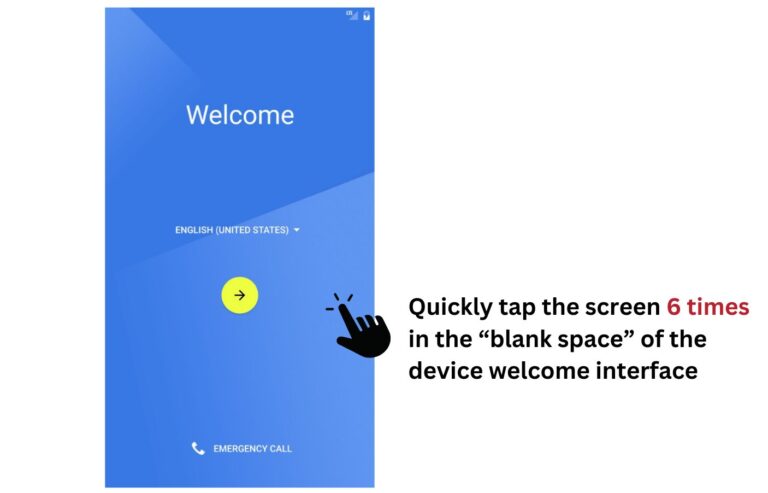
📌 Read more about: How to use The Enrollment via Device Owner?
Enrollment via USB:
- To enable Device Owner permissions for Biz Daemon, make sure all accounts are logged out on your device.
- Turn on Developer Options and USB Debugging in the device settings.
- Connect your device to your computer via USB, choosing "Transfer Files."
- Use the Desktop Client to start USB Enrollment.
- When prompted, grant the necessary permissions to Biz Daemon.
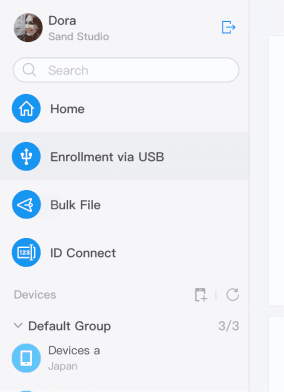
📌 Read more about: How to use The Enrollment via Device Owner?
2) Android Enterprise phone provisioning
Android Enterprise is designed to segregate work-related data from personal data on a single mobile device, a standout feature of this approach.
Beyond managing device settings, it enables precise control over app deployment and data access, safeguarding sensitive business information.
Moreover, this provisioning method is compatible with various Android devices, making it a versatile solution.

3) Phone provisioning in bulk via Zero Touch
Zero-Touch Enrollment is a method that makes setting up Android devices for businesses really easy. It allows organizations to pre-arrange device settings, apps, and security measures before they're given to employees.
When an employee starts the device for the first time, it automatically connects to the company's system for managing devices. This makes sure that all devices are set up the same way, without the need for manual adjustments.
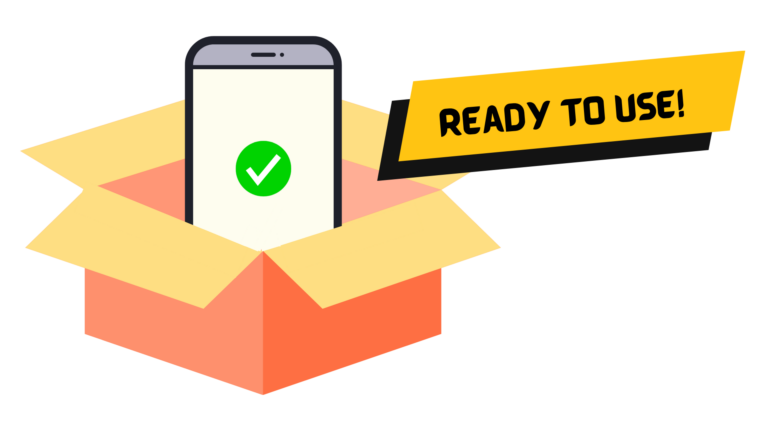
4Quick-deploy Installation Package (Fast & Exclusive Service)
AirDroid Business Quick-deploy Installation Package is a simplified solution to set up devices for your mobile workforce. This fast, personalized service is tailored to enhance productivity across your organization.
If your company needs to deploy a large number of the same device model, we recommend using AirDroid Business "Quick Install" service. This service automates and smoothly completes the necessary steps for installation, linking, and enabling remote access.
For further info, feel free to reach out to our sales team or schedule a demo.
32 real-world mobile provisioning examples
Here, we have 2 of our customer stories that show you how device provisioning can boost your business productivity.
Vision Fund (Finance) - Deploy 150+ devices
VisionFund Kenya, a business specializing in microloans, microsavings, and microinsurance services in Kenya, equips its employees with tablets for various tasks.
Deploying these devices with necessary features posed a challenge. With AirDroid Business efficient device provisioning methods, they successfully set up over 150 devices without tedious manual process.
This included features like Kiosk Mode – locking devices into single or multi-app mode, App Management, and Remote Support across their fleet of devices in Kenya.
Transtira (Transportation and Logistics) - Provision 1,500+ devices for drivers
In transportation and logistics, having a big team is crucial to meet delivery demands. Transtira, for example, gave over 1,500 tablets to their drivers for tasks like navigation and communicating with headquarters.
AirDroid Business played a big part in helping Transtira. Its Kiosk Mode feature was provisioned on these devices to curb device misuse, enabling Transtira to effectively control and manage their Android devices remotely.
4Exploring more AirDroid Business MDM features
• Remote Management and Monitoring: Effortlessly oversee all your company's phones from one user-friendly dashboard. Devices can stay up-to-date, secure, and perform optimally, even when your employees are on the move.
• Location Tracking: In some industries, like logistics, it is crucial to know exactly where your devices are. This real-time location data is a game-changer as it boosts security and makes your operations run more efficiently.
• Application Management: Easily manage and deploy apps, ensuring your team has the tools they need to work correctly while maintaining data security.
• Kiosk Mode: It restricts a device to running only a specific set of applications the company chooses. This prevents users from accessing any other apps or features on the device.
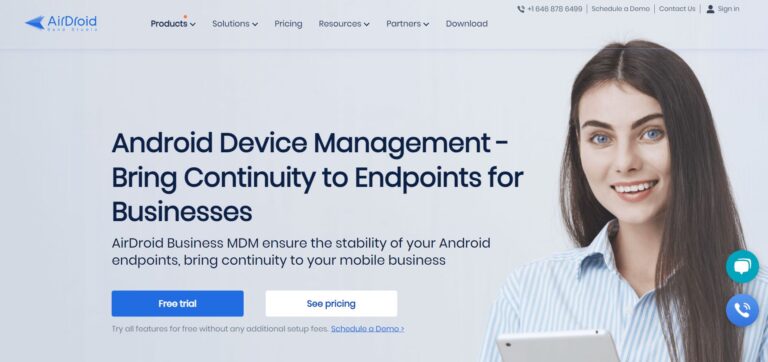





Leave a Reply.