Monitor Employee Internet Usage: Methods and Issues You Should Care
The significance of monitoring internet usage by business administrators is prevalent for both onsite and remote employees. At the enterprise level, businesses have to pay huge costs for data consumption. They need to be very vigilant to manage data costs.
Providing unrestricted access to devices can result in high data costs and security risks. Enterprises need to continuously track and monitor employee’s internet usage to prevent compliance issues and save data costs. In this article, we will discuss some tools to monitor employee internet usage.
Issues that may concern you
Is it legal to monitor how employees use the Internet?
Yes, employee internet usage monitoring is legal unless it is done within a certain limit. The criteria may vary depending on the type of business model. For example, in the case of COBO (Company Owned Business Only) devices, employers are fully authorized to track internet usage while in the case of BYOD, the scenario is changed and the employers are authorized to check internet usage during office hours and within certain boundaries.
Privacy concerns
Privacy concerns are prevalent mostly in BYOD scenarios where employees bring their devices for work. Their internet usage is not limited to business work. So, they are concerned with how companies monitor employee internet usage.
Different tools are available to overcome this concern and provide businesses a central path to set privacy policies that ensure compliance and also do not compromise employee’s privacy rights.Avoid misuse of data
It should be part of company policy that the monitored data should be kept confidential at every level and should only be used for the intended purpose. There should be clear guidelines and policies set by employers to access, analyze, and store monitored data.
Software Recommended for Monitoring Employee Internet Usage
Numerous tools are available to carry out monitoring of employee internet usage. Each enterprise has its own monitoring purposes, goals and priorities. So, they can choose software that closely meets their current needs for internet monitoring and provides precise insights into its usage on corporate devices.
The software strength greatly varies with the number of devices it can manage and the monitoring process.
1Teramind
Teramind is a remote data usage monitoring tool that provides usage insights, from simple time tracking to enterprise-grade employee monitoring, such as online activity monitoring and data usage. It offers a free trial and flexible pricing for enterprise-level features. Teramind provides detailed reports of online activities and data usage when the devices are connected to office Wi-Fi.
It is helpful to identify insider threats and prevent users from accessing such content. It helps enterprises improve productivity by sending alerts to users when the device remains unproductive for a longer time and providing details of higher—and lower-performing employees. With Teramind, admins also get details of websites and apps used on devices. It provides comprehensive reports about employee and team performance. Admins can view screen recordings to investigate employees' low performance.
Primary Goal
- Teramind’s primary goal is to enable IT administrators monitor the device's online activities and data usage to manage costs and improve work productivity efficiently.
Pricing
- Teramind’s Starter package costs $11.25 one seat/month.
- Teramind’s UAM package costs $22.50 one seat/month.
- Teramind’s DLP package costs $26.25 one seat/month.
Advantages
- Enterprises can track the workforce's online activities to take informed decisions and improve productivity.
- It provides detailed insights of data consumed by individual websites or apps and the performance analytics.
- Employers can easily identify work-related data consumption and irrelevant data usage to limit internet usage and reduce costs.
2Insightful
Insightful is an employee tracking tool primarily used to track working time and manage the attendance of remote employees. It is valuable software to remotely monitor employees working from home or other locations, just like sitting in the same room.
Insightful has the capability to provide remote monitoring of employees to check their device activities in real time. It helps to categorize various apps based on their role for the business as necessary or unnecessary and then provides detailed insights into app usage. Employers can manage random and on-demand screenshots of employees' screens to monitor activities and improve productivity.
Primary Goal
- With Insightful, business administrators can continuously view online activities, including each employee's browsing history, data usage, and device logs.
Pricing
- The price for Productivity management is $6.40 per seat per month.
- The price for Time tracking is $8.00 per seat per month.
- The price for Process improvement is $12.00 per seat per month.
- The enterprise solution package is for a company with 100 plus employees and has custom prices.
Advantages
- It helps to diagnose insider threats.
- It provides easy integration with other necessary tools.
3AirDroid Business
AirDroid Business is a mobile device management solution for every enterprise level, which enables them to remotely monitor and control corporate devices. It helps enterprises deploy large-scale devices and remotely monitor device activities to track their performance, including data usage.
It provides detailed insights into app usage and the data consumed by each app to optimize costs and prevent unnecessary usage. The kiosk mode, web filtering, and app whitelisting feature help to ensure controlled device usage with enhanced security to prevent data breaches.
Primary Goals
- The main goal of using AirDroid Business is to monitor app data usage on corporate-owned devices. It shows which apps consume more data so enterprises can easily optimize data consumption and ensure focused working.
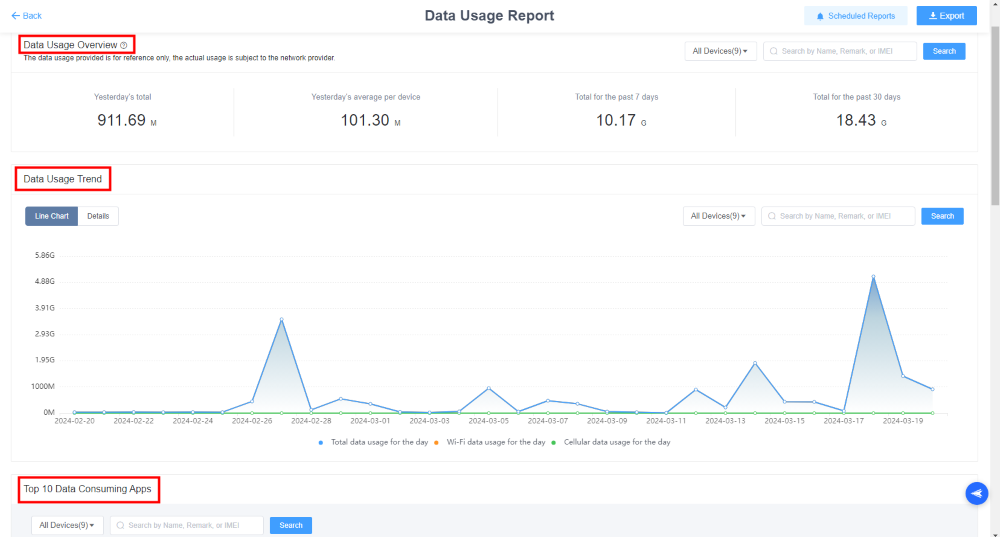
Pricing
- It offers a 14-day free trial; afterwards, you can choose any package depending on your business needs. Here are the prices for Airdroid'sairdroid's packages:
- The basic package charges $1 per device per month.
- The standard package charges $1.75 per device per month.
- The enterprise package costs $2.75 per device per month.
Advantages
- Alert: It notifies admins when data consumption reaches a specific limit.
- Workflows help administrators to automatically take actions when required to prevent excessive data consumption.
- Enterprises can perform remote device monitoring and get insights of data usage from a central location.
What Do You Need to Consider During the Monitoring Process?
Make sure the primary reason for employee internet usage monitoring is to increase productivity and enhance accountability, and device security.
Supervisors need to effectively explain to employees the need for internet monitoring and each aspect should be clearly defined in official documentation. They need to highlight everything that will be monitored and the methods to proceed with it.

For employees' own devices, ensure that only work-related data will be monitored to take actions for improving performance.
In some organizations, a team is hired to continuously monitor employee usage. Every individual should be bound to keep employees' data confidential and prohibit them from disclosing any personal data.
Supervisors need to consider the privacy of employees as their fundamental right and should not monitor devices outside of office hours.
Why Is It Important to Monitor Employee Internet Usage?
Monitoring employee’s internet usage benefits organizations in multiple ways from managing overall security to improving productivity and ensuring compliance. Here are some significant reasons to incorporate employee internet monitoring:
Optimized Costs
Ignoring the amount of data consumed by an employee on official devices can result in decreased work efficiency and increased data costs. When employees are provided unlimited internet access with no restrictions and monitoring, they spend data on unnecessary activities and ultimately employers have to pay massive costs.
- Resource Management
Tracking internet usage of employees provides data regarding traffic patterns on the network, and resource allocation and offers an opportunity to optimize the network and infrastructure. Employers can enhance their network performance and minimize network congestion by identifying bandwidth-thirsty applications and minimizing the activities that consume excessive data. - Improved Security
Remote internet monitoring provides an opportunity for enterprises to address the security risks caused due to unauthorized access to sensitive information, malware infections, data breaches, and inside threats. Organizations can identify suspicious activities on the internet and stop further escalation by keeping track of activities performed by employees. - Enhanced Productivity
Continuous monitoring of Internet activities enables employers to improve work productivity. Managers and supervisors are able to identify and address improper activities and unnecessary internet usage like non-work related internet surfing or social media scrolling. By proper monitoring and providing calculated data, enterprises can ensure highly productive work. - Risk Mitigation
Monitoring helps organizations identify and address potential risks associated with internet usage, such as exposure to malware, phishing attacks, or online scams. By monitoring suspicious activities and enforcing security protocols, organizations can reduce the likelihood of security incidents and protect sensitive data. - Performance Evaluation
Monitoring provides valuable insights into employee behavior and performance, allowing administrators and supervisors to assess individual and team performance, and identify training needs, and recognize high-performing employees. By analyzing internet usage patterns, organizations can make data-driven decisions to optimize workforce performance and resource allocation.
Internet Usage vs. Online Activity
Internet usage monitoring is a valuable technique to track device activities like app data consumption, sharing files, visiting websites, installation.
Online activity monitoring involves tracking all online actions performed by employees. It shows results for visited websites, social media usage reports, and downloaded data.
The primary purpose of internet monitoring is to ensure network security, to identify usage patterns and data consumption costs while online activity monitoring is done to improve work productivity, ensure compliance with regulations, and identify potential threats to prevent cyber-attacks.
Internet usage monitoring provides valuable insights into network usage by employees to mitigate risks and optimize costs for unnecessary Internet usage. Online activity monitoring helps to track the online activities of employees to optimize device usage and keep them focused on work. It shows data usage on online social media platforms to warn employees about the future.
Conclusion
Employee internet monitoring is a legal and ethical way to improve business productivity and security. Employee internet usage monitoring can be smoothly carried out using the above methods. If you want to find a device management solution while providing data usage monitoring, AirDroid Business is the best choice. By setting alerts admins are notified when a device exceeds a certain limit enough to perform business operations. Monitoring should be done wisely only for business needs and there should be no compromise on employee privacy by sharing data with anyone.






Leave a Reply.