Best MDM Solutions for Small MSPs: Free and Cost-Effective

The limited resources, budget, and stiff competition from large and established vendors are the top hurdles small MSPs must overcome to manage many devices.
However, the advent of intelligent management tools and automation processes can help a small MSP manage many clients effectively.
Choosing the right MDM tool enables a managed service provider of even two employees to manage 50 small medium size clients or hundreds of devices smoothly.
So despite limited resources, budget, and manpower, a managed service provider with few employees can choose a professional but competitively priced MDM tool to oversee a medium-sized client base effectively.
Therefore, let's dive into what MSPs should consider when choosing an ideal MDM tool and how they can benefit by simplifying remote device management and boosting the security of endpoint devices.
1How MSPs Use MDM to Enhance Remote Device Management and Security
Managed Service Providers, MSPs tap on MDM, inject their expertise to streamline bulk device enrolment, and management, and enforce stringent security policies. That way it focuses on preventing device breakdown, smoothening workflow, and negating security breaches, while the company’s management team and employees dedicate their time to maximizing production and profit.
Managed Services Provider Best Practices With Examples
2Key Factors for Small MSPs When Selecting an MDM Tool
1Automation Capability
An MDM with automation capability simplifies work for MSPs handling bulk devices. Hence features such as automated reports, security alerts, backing of files, patch management, monitoring, and customer support are vital.
2Cost and Pricing Structure
Understand the upfront and any hidden costs (setup, training, and maintenance) the MDM vendor charges. Also, the pricing plan has to be flexible to accommodate the limited budget small businesses have for MDM tools.
3Multi-Tenant Support
Managing multiple users ( tenants) from one deployed MDM helps an MSP vendor cut down operation costs and simplify maintenance. Multi-tenant support also results in quick deployment and rollout of updates.
4Customer Support
MSPs need an MDM tool supported by fast, responsive, and available customer support, ideally spread on multi-tier levels.
5Features and Supported Devices
Choose the software tool compatible with the type (Android, iOS, Windows, or MacOS), number of devices you intend to manage, and client’s primary needs (remote access, tracking, security management.
6Ease of Use and User Interface
It would be best if you have an MDM tool with a simple, intuitive, and well-laid user interface for admins and end users. Also, it should have an easy installation process and a quick learning curve.
7Vendor Reputation and Reliability
Dig out on your prospective MDM vendor’s reliability and reputation by unearthing testimonials, case studies, and reviews from past users.
8Security Considerations
A good MDM tool should prioritize security and thus prevent data breaches and equipment loss. That calls for features supporting safe remote access, stringent data encryption, and up-to-date with industry standards and guidelines.
3Best Free MDM Solutions for Small MSP
1. AirDroid Business
It's an established, simple-to-navigate, and professional MDM tool for Windows and Android devices that target small MSPs. It has a competitive price ($12/year/device), a friendly user interface, and gives 14-day free trial besides the following:
Key Features of AirDroid Business with Visual Examples
- Multi-User Support
- Managing multiple users ( tenants) from one deployed MDM helps an MSP vendor cut down operation costs and simplify maintenance. Multi-tenant support also results in quick deployment and rollout of updates.
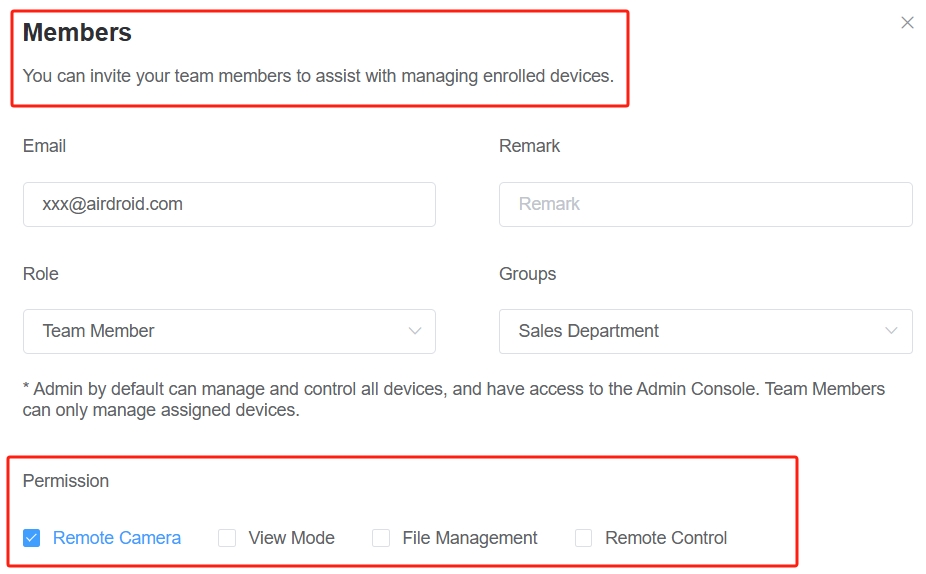
- Remote Access and Control
- The MDM provides unrestricted real-time access to the device’s screen, network status, surroundings, and audio. Detailed data means easy equipment troubleshooting, and management and less downtime time.
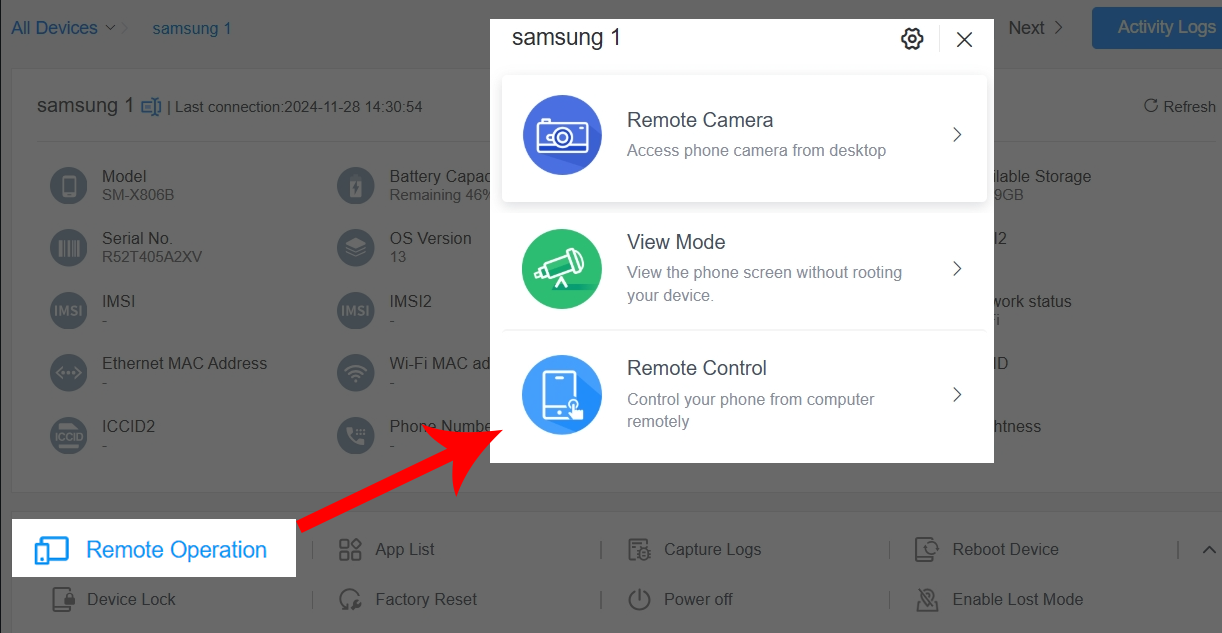
- Smooth Workflow
- It automates recurring processes such as device enrolment, rebooting, factory resetting, app installation, reporting, and sending alerts thus smoothing workflow.
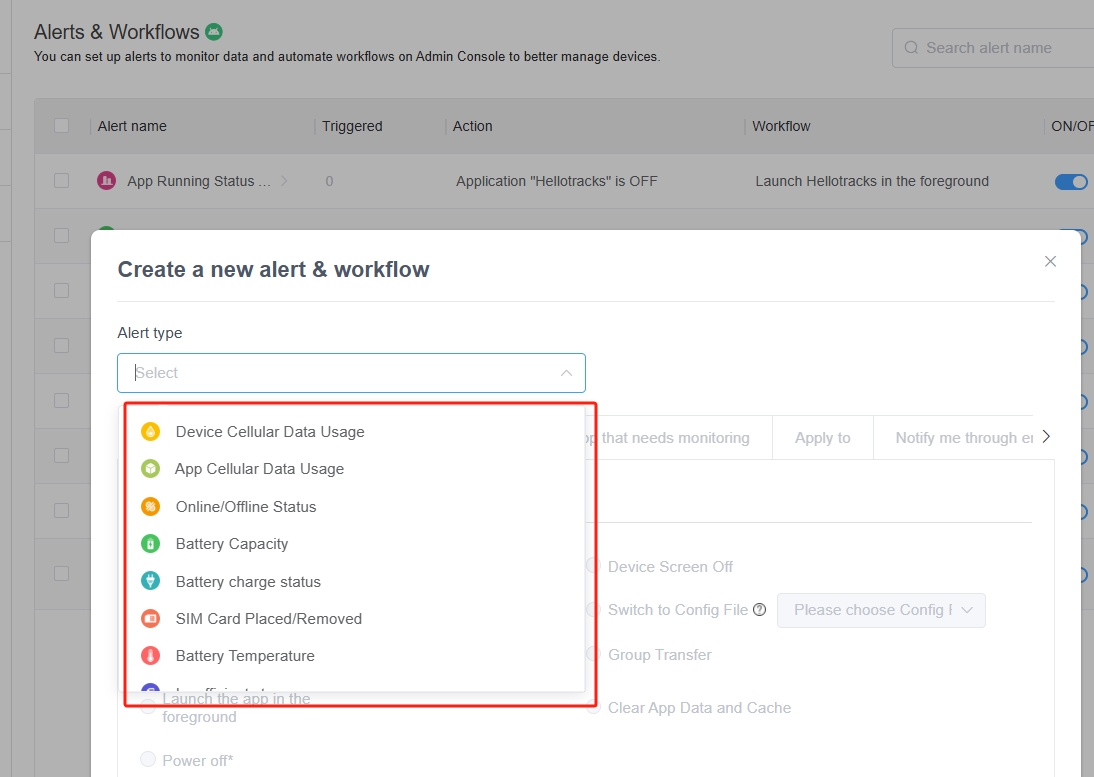
- Bulk Enrolment
- Airdroid business makes bulk device enrollment simple and fast. It relies on core features like deployment codes, QR code scanning, USB enrolment, EMM token enrolment, and Zero-touch enrolment.
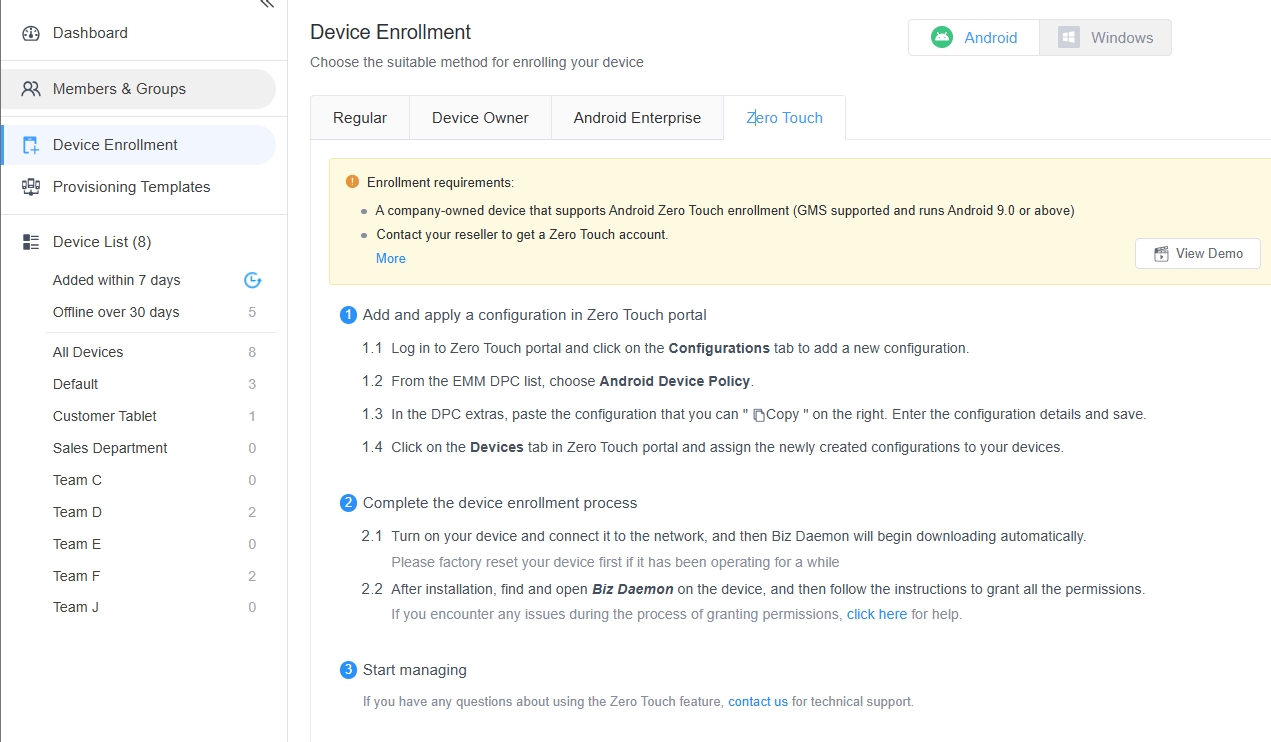
- Application Management
- Its app management ability simplifies device configuring, deploying, installation, and uninstallation process. Further, even unattended devices get secure app updates and vital data-securing policies for smooth workflow.
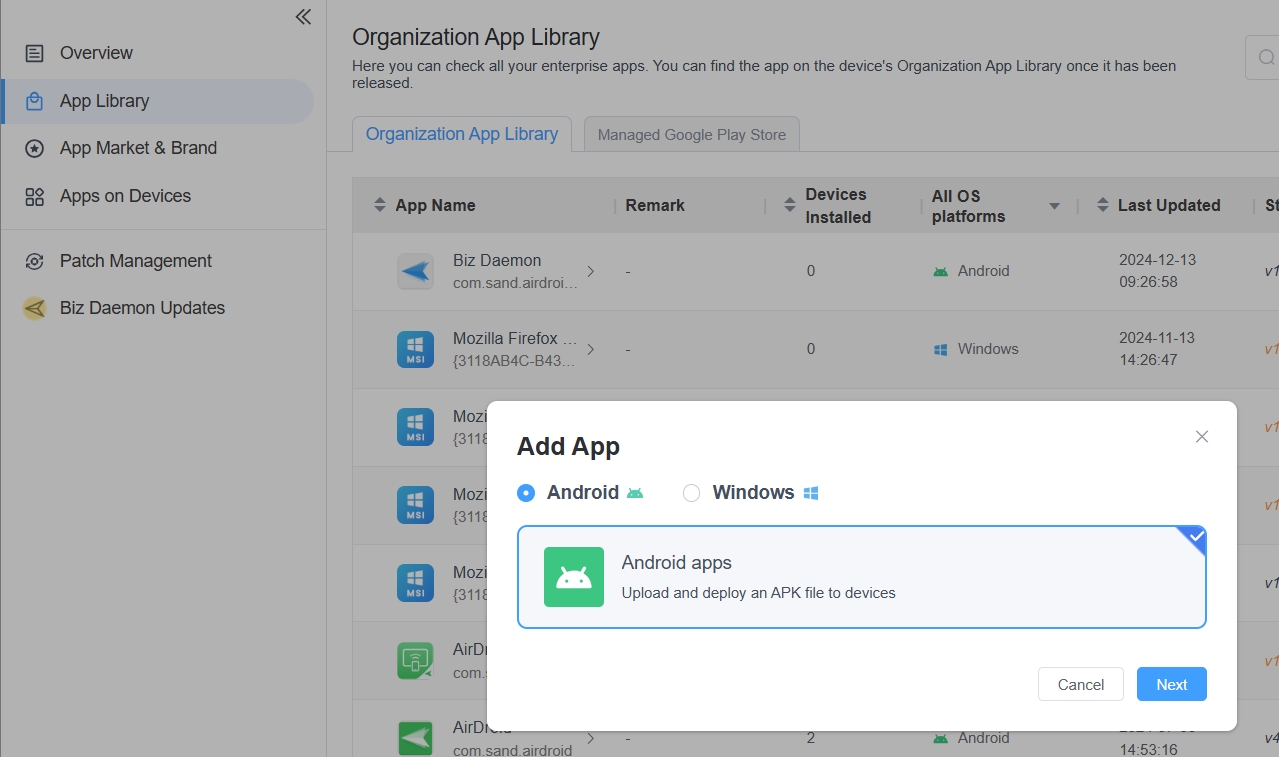
- Security Management
- Airdroid Business tool boosts security management through remote wiping of data, remote locking, and password-enhancing security policies across devices.
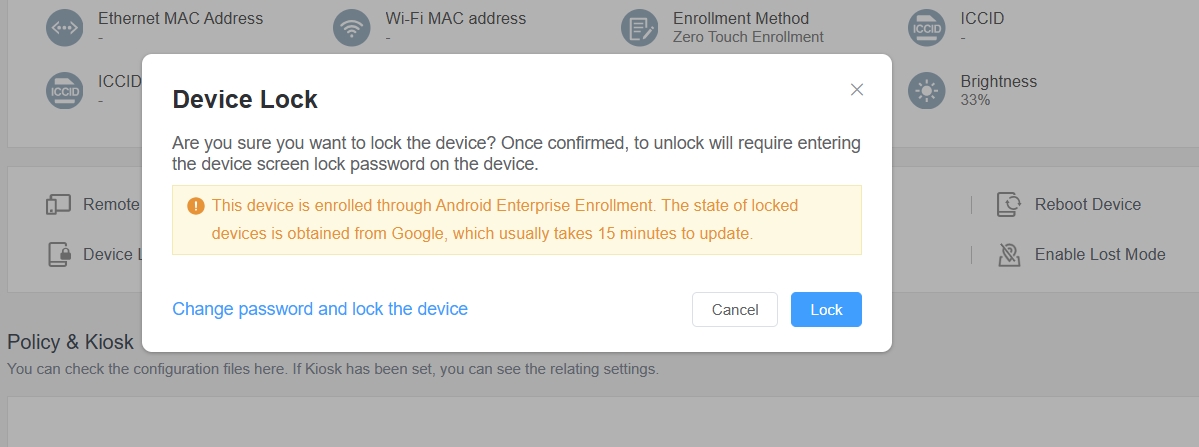
- Location Tracking
- The MDM software lets you know the real-time geo-location of the smart devices and is thus helpful when tracking lost or stolen equipment. Through the geolocation fencing, you receive a prompt alert when the device leaves the predefined geo circumference hence prompting security action.
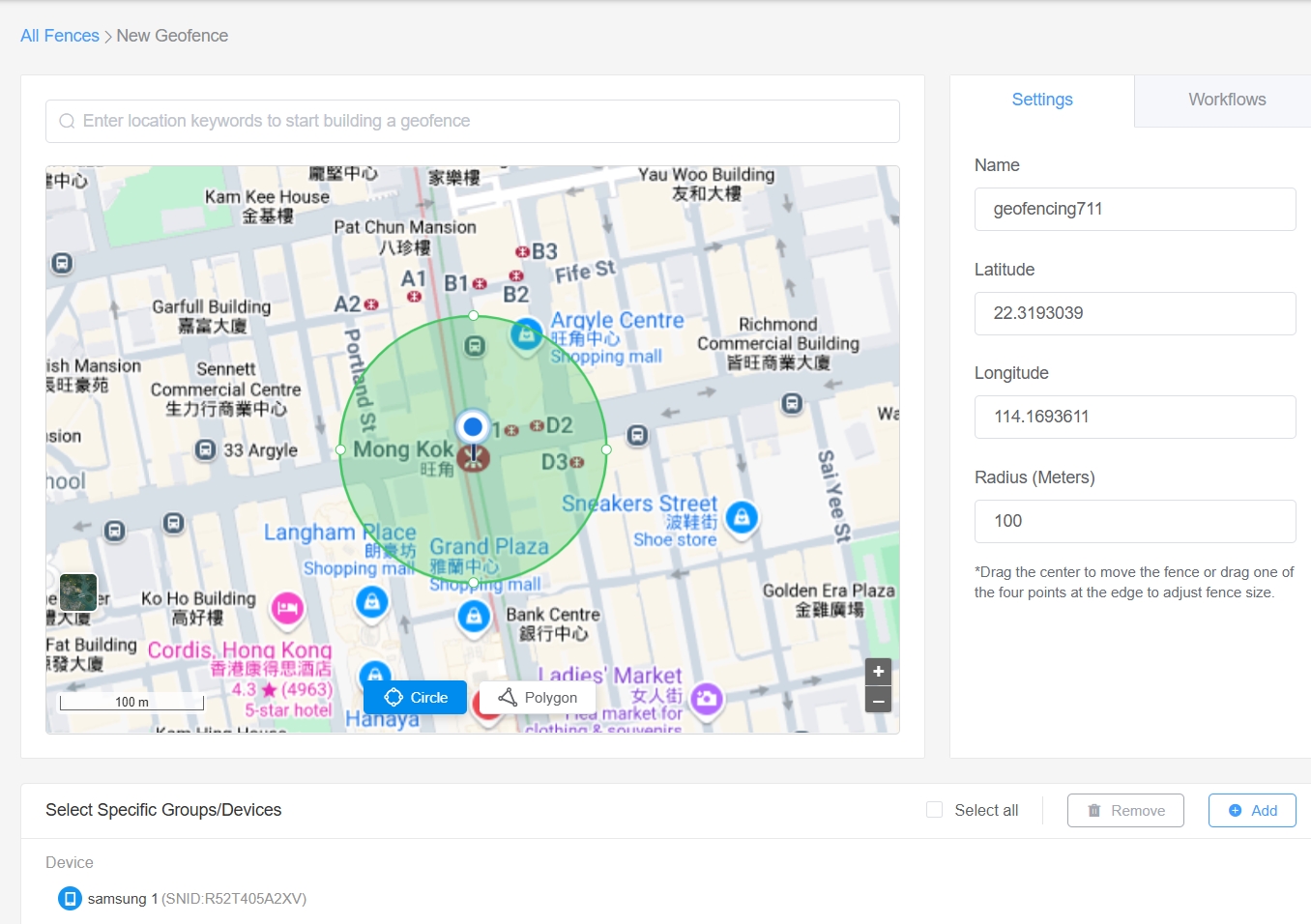
Advantages:
Though affordable and easy to use, Android Business packs comprehensive workflow features most professional MSPs crave. It stands out for pinpointing accurate device location, fast app push, and policy application. The quick and responsive customer support comes in handy in problem-solving and reducing downtime for your clients.
Disadvantages:
Currently, it’s compatible with Android and Windows devices only, but deployment is supposedly underway to extend to iOS and Samsung Knox devices.
2. Microsoft Intune
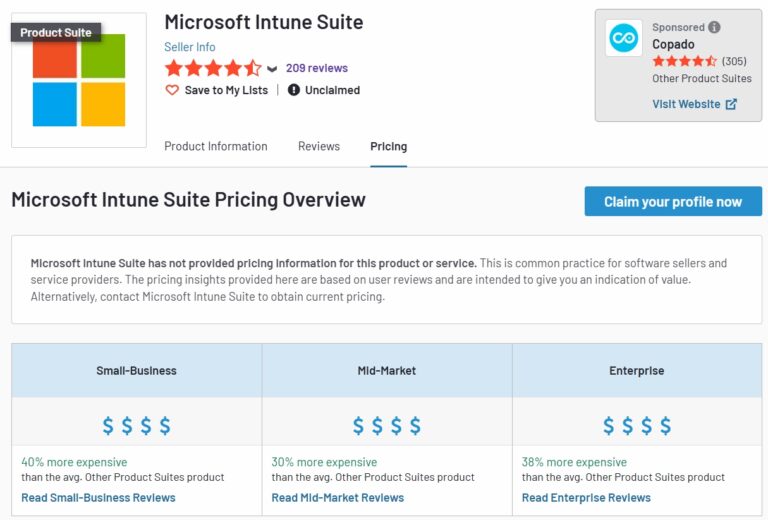
Microsoft Intune is a feature-rich cloud-based MDM tool from Microsoft for managing its endpoint. It has a 30-day free trial period and a minimum subscription plan of $96 per user per year. Besides easy integration with Microsoft 365, Windows Autopilot, and AAD (Azure Active Directory), Microsoft Intune gives remote wiping and secure access to data stored in Microsoft 365.
Advantages:
It’s undeniable that Microsoft Intune provides a seamless blend with Windows devices, compatible with iOS, Android, and Chrome OS. Further, it comes as a package with an MS365 license and boasts a cloud-based assisted deployment and update.
Disadvantages:
Compared to its competitors, Microsoft Intune is costly. Unless you have prior experience with the software, it presents a high learning curve that may trouble many new administrators and endpoint users. Microsoft Intune is challenging to implement, manage, and also register poor performance on advanced security settings (device lockdown or surveillance). It may not be an ideal MDM tool for an MSP handling several clients.
3. ManageEngine
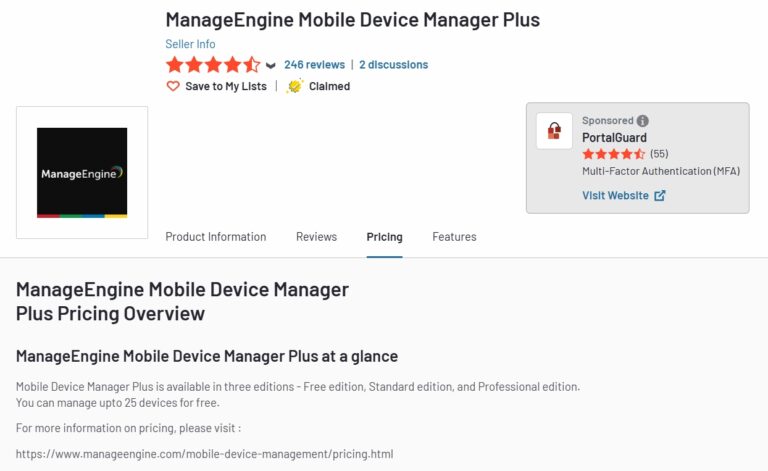
ManageEngine is a promising MDM software that can bundle up to 25 devices and integrates well with Android, Windows, macOS, and iOS. It's rich in comprehensive features and thus somehow complex to use at first. The first 30 free trial days familiarize you with the software. Top of its features include managing endpoint security through patch management, remote access and troubleshooting, app deployment, and configuration.
Advantages:
ManageEngine is a well-rooted software (over 10 years in existence) that fits small businesses and MSPs thinking of scaling up in the future. Its AI customer support is equipped to address common queries. Moreover, it blends well with Zoho, and other ManageEngine products and allows in the cloud or on-premise deployment.
Disadvantages:
ManageEngine is an established MDM software, but its user interface isn’t up to date and is more geared towards professionals. The software has in the past suffered bugs and thus raises concern about its security performance. Its customer support is at times slow in response and awful. And most of its AI-powered and high-end analytics features are part of the top-tier price level.
4. Miradore
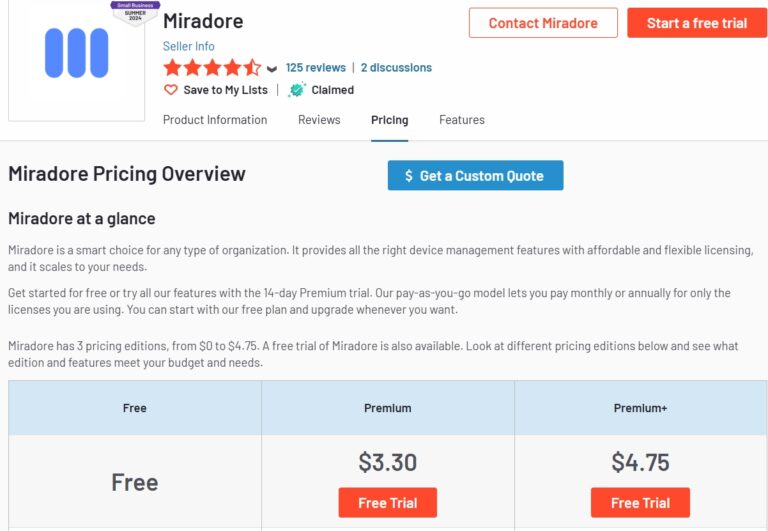
Miradore is a cloud-anchored MDM software for managing Android, Windows, macOS, and iOS devices (up to a total of 50). Its 14-day free trial lets you taste the premium features before signing up for a minimum price of $27.6 per device per year. Top of its core features include remote wiping locking, resetting, and clearing passcodes.
Advantages:
The Miradore’s scalability stretches up to 50 devices, therefore, making it a viable choice for small MSPs that have plans for expanding in the future. The MDM tools free trial lets you test even the premium plus features. It also provides an easy setup process.
Disadvantages
Unfortunately, a poor support team is a big drawback to Miradore. Also, its user console is unfriendly and has very minimal features. And most of those features register sub per performance too.
5. MaaS360
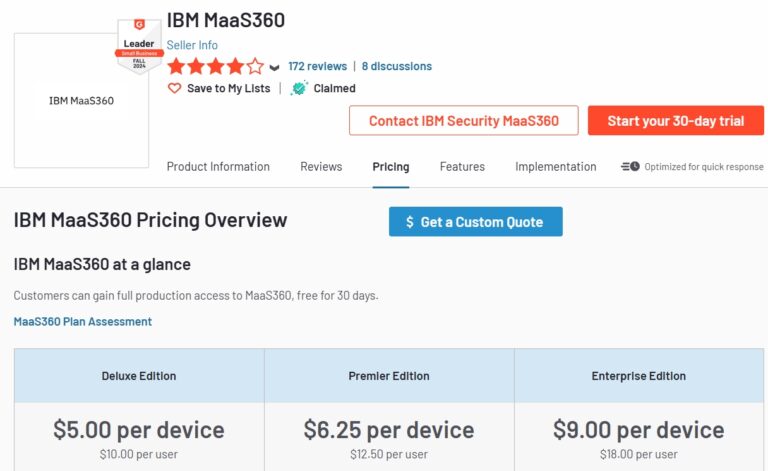
MaaS360 is an IBM (initially owned by Fiberlink Communications) cloud-based endpoint management tool for iOS, macOS, Windows, Android, ChromeOS, and iPadOS. The software presents a seemingly pack of features that aids automated device management, threat detection and remediation, and bulk device configuration. Before subscribing to the basic plan ($48/year/device) you enjoy a 30-day free trial period.
Advantages:
It’s a unified endpoint management tool with impressive cross-platform compatibility, boasts AI-assisted deployment, and packs lots of promising features. The artificial intelligence-assisted customer support and customizable reporting ability add to its usefulness.
Disadvantages:
MaaS360 software is expensive for small MSPs and is characterized by unresponsive customer care. Some of their seemingly promising features (for example bulk device deployment and tracking) give poor performance. The AI-assisted deployment lacks concise documentation about the process and so requires professional expertise. Since IBM took over its ownership it has remained sluggish in developing the software further.
MSPs and Cyber Security in 2025 -The Challenges and Trends
Conclusion
Every organization craves a skillful MSP with a fine grip over the management of their mobile devices, delivering unhindered workflow and secured endpoints.
And that calls for choosing the right MDM that delivers in the real-world scenario. Many MDM tools look promising but fail due to the complexity of use, unresponsive customer support, inadequate features, and very costly for small MSPs.
A viable proven MDM tool for small MSPs is Android business. You don’t need to take our word for it. Navigate the full features of the software from its 14-day free trial.







Leave a Reply.