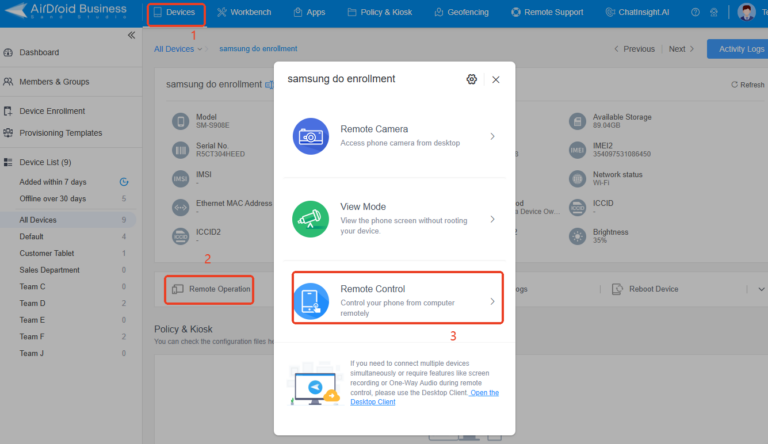Best MSP Network Monitoring Tools Recommendations
MSP network monitoring tools are transforming how MSPs manage and address client network issues, especially with the complexities associated with growing networks, security threats, and evolving customer needs.
If you are an MSP, investing in the right network monitoring tool is definitely a key to ramping up your service delivery. It gives you the right features to effectively monitor and address customer needs. You’re probably looking for the right MSP network monitoring tool and we are here to help! This article gives you some of the best MSP network monitoring recommendations.
- Auvik-Best for Network Mapping and Automation Capabilities
- Zabbix-Best for Highly Customized Requirements with Strong Technical
- Opennms-Best for Rich Plug-in and Extension Capabilities
- Domotz-Best for (IoT) Device Monitoring and Management
- PRTG-Best for Visual Monitoring and Rapid Deployment
- Solarwinds-Best for Network Performance Optimization and Troubleshooting
Auvik-Best for Network Mapping and Automation Capabilities
| Deployment Mode | Cloud-based |
|---|---|
| Recommend Company Scale | Small & Mid Size |
| Free Trial | ✅ 14 DAYS |
| Free Version | ❌ |
| 24/7 Customer Support | ❌ |
- It is pricey.
- The setup and configuration are time-consuming and challenging, especially for newbies.
- It is a cloud tool and doesn’t provide a mobile app option.
Zabbix-Best for Highly Customized Requirements with Strong Technical
| Deployment Mode | Cloud-based & On-premise |
|---|---|
| Recommend Company Scale | Large-Scale |
| Free Trial | ✅ 5 DAYS |
| Free Version | ✅ |
| 24/7 Customer Support | ✅ |
- It has a high requirement for technical.
- It is complex to create reports and monitoring templates.
- Some of its configurations can be very complex.
OpenNMS-Best for Rich Plug-in and Extension Capabilities
| Deployment Mode | Cloud-based & On-premise |
|---|---|
| Recommend Company Scale | Small Business |
| Free Trial | ❌ |
| Free Version | ✅ |
| 24/7 Customer Support | ❌ |
- Some of its configurations are difficult and you will mostly need to do it by editing XML files.
- Often, it is challenging to obtain full coverage of the target infrastructure.
- It is more suited to server management.
Domotz-Best for (IoT) Device Monitoring and Management
| Deployment Mode | Cloud-based |
|---|---|
| Recommend Company Scale | Small Business |
| Free Trial | ✅ 14 DAYS |
| Free Version | ❌ |
| 24/7 Customer Support | ✅ |
- Higher pricing.
- It often experiences latency in device detection.
PRTG-Best for Visual Monitoring and Rapid Deployment
| Deployment Mode | Cloud-based & On-premise |
|---|---|
| Recommend Company Scale | Mid-Market |
| Free Trial | ✅ 30 DAYS |
| Free Version | ✅ |
| 24/7 Customer Support | ❌ |
- Specific sensors like WMI, PRTG may encounter performance problems.
- Some alert settings are less customizable.
- When the number of sensors exceeds 5,000, PRTG may experience performance issues.
Solarwinds Observability-Best for Network Performance Optimization and Troubleshooting
| Deployment Mode | Cloud-based & On-premise & Hybrid |
|---|---|
| Recommend Company Scale | Large Scale |
| Free Trial | ✅ 30 DAYS |
| Free Version | ❌ |
| 24/7 Customer Support | ❌ |
- Users experience some compatibility issues.
- Its search functionality is not properly optimized.
- Users complain of a steep learning curve.
Addtional Information You May Want to Know
1Why Do MSP Need a Network Management Tool?
Network management tools come in quite handy for MSPs for a variety of reasons For one, these are the tools that allow MSPs to serve multiple devices for multiple customers simultaneously. You can simply automate network monitoring and management and keep your systems running like a well oiled machine, without committing extra human resources.
These tools also improve MSP efficiency. As an MSP, you can easily identify issues and either automatically resolve or alert for timely action.
You are thus bound to keep your most clients more satisfied plus you can win more clients for their growth.
2How to Solve the Network Issues Remotely?
The enterprise landscape has significantly evolved and so do customer needs. MSPs are now handling customers from different regions and enterprises with different devices and high levels of mobility. For these MSPs to remain relevant and grow, they need to be able to solve network issues remotely.
While network monitoring tools are making it easier to solve network issues remotely, it is essential to choose a tool specially designed to solve remote network issues with speed and efficacy.
Fortunately, Android Business has amazing remote access features that help MSPs IT teams to remotely fix network problems in time. This tool offers comprehensive features to enable MSPs to remotely access, manage, monitor, control, and fix incidents for Android and Windows devices from a single console.
How to solve the network issues remotely using Airdroid Business
- Step 1.Create your AirDroid Business account and try 14 day free trial.
- Step 2.Log into the AirDroid Business admin console, deploy the devices you want to manage.
- Step 3.Navigate to the remote operation section to remote access the devices and solve the problems.

Conclusion
In a nutshell, your choice of MSP network monitoring tool can make or break your service delivery to clients. The beauty is that there are many best MSP network monitoring tools that tick the boxes in terms of features and capabilities that make work far much easier. Just pick a tool that’s tailored to meet your needs on your budget!