Choosing the Best MSP Remote Access Software: Key Features and Tools
Remote access software is immensely helpful for MSPs when it comes to enhancing clients’ satisfaction. These software tools let the MSPs remotely manage the client's IT infrastructure and help predict and resolve issues in time. They are a great means of enhancing the efficiency and performance of networks and IT resources to make sure they are running smoothly working to their best and delivering maximum productivity.
- 1. What is MSP Remote Access Software?
- 2. How MSP Remote Access Software Supports IT Management and Client Service?
- 3. 4 Top Best MSP Remote Access Software Options
- 4. Choosing the Right Software for Your Needs
- 5. Integrating MSP Remote Access with AirDroid Business
- 6. Tips: Using MSP Forums for Better Insights
1 What is MSP Remote Access Software?
Remote access software is a set of tools used by Managed Service Providers to access, monitor, and manage their client’s IT assets. It gives them access to the client’s IT devices, networks, and servers.
2 How MSP Remote Access Software Supports IT Management and Client Service?
By getting remote access to all IT devices, servers, and networks, Managed Service Providers are in a position to not only monitor everything in real-time, but also troubleshoot issues remotely, provide support, manage applications, update apps, manage data, configuration, and more. This remote management helps in comprehensive IT management in many ways. Let’s have a look at how they help improve client service.
1 Key Features of MSP Remote Access Software
One-Click Access
With just a single click, you can connect to the entire IT infrastructure and be in the know of how each device or network is performing. This single-click connectivity means minimizing setup time and ensuring quick response.
Security and Compliance
By ensuring stringent encryption protocols, MSP remote access software helps protect the integrity of client’s data and make it more secure. These software often rely on special permissions to avoid unauthorized access. By following such practices, they help comply with the established standards for data privacy.
Integration with Existing Systems
Remote management software can seamlessly integrate with existing IT systems. For example, they can integrate with the company’s RMM tools and asset management systems. This helps remove the need for manual work and automate data sharing.
Cross Platform Compatibility
In today’s varied IT landscape where organizations are making use of a plethora of different types of devices, (be they BYOD or COPE devices), MSP remote management software have adapted to encompass all types of operating systems and devices to provide a comprehensive solution.
3 4 Top Best MSP Remote Access Software Options
1 AirDroid Business
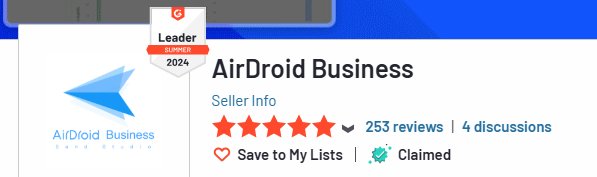
| Overview | AirDroid Business is among the most preferred solutions when it comes to MSP remote support options that are reliable and yet cost effective. With their quick and remote responses, businesses can minimize the need for site visits to resolve issues, monitor IT infrastructure, or provide support to end users. |
|---|---|
| Official Website | Remote Support Solution for MSPs | AirDroid Remote Support |
| Supported System | Cross-platform support for all operating systems including Android, Windows, and iOS |
| Standout Features | ● Among the fastest response times in the MSP remote access software. ● Reliable, quick, and secure connection. ● Minimal downtime. ● Scalable solutions for a larger client base. ● Cross-platform support covering all types of devices and operating systems. ● Highest possible security measures including 256 bit AES encryption, stringent user permissions, and black screen mode for additional security. |
| Pricing | Four plans: Free (with some feature restrictions), Basic ($199/license/year), Standard ($599/license/year), and Premium (coming soon for bulk management) |
| Pros | ● Reliable and secure connection ● Fast response time ● Stringent data security measures ● Cost-effective |
| G2 Score | 4.5 out of 5 |
| Bottom Line | If you are looking for a cost-effective solution to provide remote quick fixes and support, AirDroid Business is among the most reliable solutions. |
2 Zoho Assist

| Overview | Zoho Assist has a large customer base across the globe and it provides remote support for enterprise-level clients to help enhance end-user experience through cloud-based remote support. |
|---|---|
| Official Website | Remote Access Software | Free Remote Support Software - Zoho Assist |
| Supported Systems | Windows, iOS, Android, MacOS, Linux, Raspberry Pi, Chrome OS |
| Standout Features | ● Diagnostic and troubleshooting tools for remote support and issue-resolving. ● Remote camera sharing by accessing your client’s smartphone camera. ● Online meetings and video conferencing software. |
| Pricing | Four different plans: Free Edition, Standard Edition $10, Professional Edition $15, Enterprise Edition $24 |
| Pros | ● Ease of use ● Remote access ● Video conferencing software |
| Cons | Clients complain about downtime due to connectivity issues. |
| G2 Score | 4.6 out of 5 |
| Bottom Line | Zoho Assist provides advanced tools for remote access and troubleshooting. However, it can do better by improving connectivity and reducing setup time. |
3 MSP360 Connect
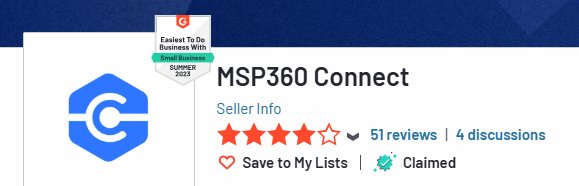
| Overview | MSP360 Connect is a remote support software which offers scalability and is equally well suited for small scale remote access, large number of devices, and even for personal or educational purposes. |
|---|---|
| Official Website | MSP360 Connect (formerly Remote Desktop) | MSP360 |
| Supported Systems | Access Windows and macOS devices from any operating system. |
| Standout Features | ● Data protection is ensured using password-level security and 2FA and SSL-encrypted internet. ● Connect to devices with multiple monitors and switch between them seamlessly. ● File sharing ● Voice and text messages ● Unattended access ● Black screen mode for additional security |
| Pricing | Three packages available: Free Connect, Standalone Connect ($89.99/year), Managed Connect (bespoke, according to OS and devices to be managed). |
| Pros | ● Easy and quick access ● File transfer ● Affordability |
| Cons | There is a learning curve, and the interface needs to be made more intuitive. |
| G2 Score | 4.2 out of 5 |
| Bottom Line | It is an affordable solution for those looking for a low-budget remote access software. However, the types of operating systems that can be accessed are minimum and the software is not very easy to use. |
4 N-able Take Control
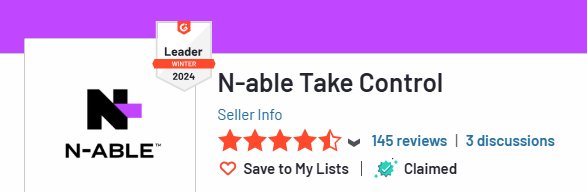
| Overview | A powerful remote access solution that helps you connect to remote devices in seconds and provide prompt fixes for issues with remote access. |
|---|---|
| Official Website | Remote Control and Support Software - Take Control - N-able |
| Supported System | Windows, Mac, Linux, iOS, Android |
| Standout Features | ● Quick connectivity in a matter of a few seconds. ● Remote troubleshooting. ● Data security with multi-factor authentication and encryption. ● Unlimited parallel sessions at a time. |
| Pricing | Take Control annual contract: $19 per month, Take Control Plus annual contract: $45 per month |
| Pros | ● Cross-platform compatibility ● Ease of use |
| Cons | ● Not a feature-rich software ● Customers sometimes complain about delays in connectivity. |
| G2 Score | 4.5 out of 5 |
| Bottom Line | For the ease of use and compatibility, N-able Take Control is way ahead of many others. However, delays and connectivity problems need to be resolved. Moreover, more features need to be offered to compete with others. |
4 Choosing the Right Software for Your Needs
Let us now have a look at what core features you should look for while hunting for a perfect remote access software.
1 Criteria for Selection
Compatibility
Make sure the software that you select is compatible with your current tools. For example, it should integrate seamlessly with your current RMM tools. Otherwise, you will need to do a lot of manual work.
Advanced Collaboration Tools
Your remote access provider should offer comprehensive collaboration tools like platforms for video calls and voice messaging, etc. Moreover, supporting multiple sessions at a time is another handy feature you should look for.
Pricing
Looking for a cost-effective solution should be a priority. Take advantage of bespoke pricing offered by many remote access software. Some of them even offer per user, per device, or per session pricing. While ascertaining costs, make sure the ongoing license fee is taken into account as well and it is reasonable enough to allow accommodating more clients in the future without significant fee increase.
Session Recording, Logging, and Reporting
Your selected solution should allow for comprehensive session logging and recording to be able to see the history of technician’s activity.
Data Security
Make sure your remote access software for MSPs takes data security seriously. For example, it should offer flawless encryption and features like multi-factor authentication. This will ensure compliance with data security standards.
Free Vs Paid Sessions
Many of the MSP remote access software offer free versions in addition to their paid plans. Free versions can be a good pick when you are not looking for advanced options. However, make sure, they offer solid customer support.
On the other hand, paid versions come fully loaded with all the features that any MSP would need. Moreover, comparatively, they offer better customer support as well.
Moreover, some software, like AirDroid Business, have more than one category in paid plans as well. These are tailored to varying needs and hence these are very cost-effective with all the required features without having to pay for the ones you don’t need. In the end, it all boils down to your needs and budget.
5 Integrating MSP Remote Access with AirDroid Business
An MSP remote access software is mainly used to help managed service providers efficiently manage and support customers' IT environments. When used in conjunction with MDM solutions like AirDroid Business, it can enhance device management, remote support, and data security capabilities to provide MSPs with a comprehensive management solution. Here is how this conjunction helps:
- Device management and monitoring: MDM solutions such as AirDroid Business can be used to manage and monitor customers' mobile devices, ensuring their security and normal operation.
- Remote support and troubleshooting: MDM provides remote access capabilities, allowing MSP technicians to quickly diagnose and solve problems on customer devices.
- Automation and policy implementation: Through MDM, MSPs can automate device configuration, updates, and policy implementation to improve management efficiency.
- Data security and compliance: MDM can help MSPs protect customer data and ensure that it meets privacy and security standards.
In short, an MSP and MDM together is a winning combination that helps improve efficiency, security, and workflow for Managed Service Providers.
6 Tips: Using MSP Forums for Better Insights
One of the most insightful ways of learning about the best possible options for remote access software is by exploring the MSP forums. These forums are the hubs for practical solutions in the wake of rapidly shaping trends. Here is how participating in MSP forums can help:
1 Learn about the Latest Trends
People interacting here in real time are those using different MSP remote access software and they share their experiences, including what latest features are being offered by different software. This can help you hunt for just the perfect option for your specific needs. It helps you with your research ab out the most advanced and feature-rich software.
2 Get Help with Issues
You can post in these groups to enquire about problems you are facing with a software, and there will be technicians and experienced personnel to help you walk through the solutions or suggest alternatives.
3 Candid and Realistic Comparisons
Join a community to get honest comparisons between different tools. These are mostly coming from the mouth of real-time users who know the strengths and weaknesses of a tool by actually using it. This will surely help you make a learned decision.
4 Suggestions for Useful, Active MSP Communities
- Spiceworks.com
What's the best remote management tool for MSP's - Networking - Spiceworks Community
MSP Remote Access Tool Alternative to LogMeIn - Networking - Spiceworks Community
- Reddit.com
Seeking the Best Remote Access Software for MSPs : r/msp
Who do you like for on demand remote access software? : r/msp
- Quora.com
What is the best remote access software for Windows? - Quora
What is the best remote access software for businesses? - Quora







Leave a Reply.