6 Best Open Source IT Asset Management Software
An open source software is the software whose source code is publicly available, and anyone can modify, enhance, adopt, and share not only for commercial but also for non-commercial purposes. Well, there are some nice open-source IT asset management tools that let you automate the lifecycle of your IT assets. These tools give you visibility, clarity, and up-to-date information regarding your IT assets for strategic decision-making and optimal utilization of your assets. This way you’ll reduce wastage, and enhance the efficiency in your enterprise.
If you are looking for a good asset management IT open source tool for your enterprise, here we’ll review the 6 best tools you can explore.
1 Benefits of Open Source IT Asset Management Software
Now, before we even delve into our review, here are some of the top benefits of going for asset management IT open source tools as you look to manage your IT assets compared to going for proprietary IT asset management tools:
- Cost-effectiveness: Open Source IT Asset Management tools are often free to use and even modify. So, you can simply get an IT asset management software open source tool that manages your IT assets effectively whilst saving some cash on your IT expenses!
- Flexibility and Customizability: A good IT asset management software open source also allows you to customize and make modifications as an enterprise. Depending on your organizational needs, you can access the source code and customize the functions to meet your needs without compromising your security or even getting into legal issues.
- Data Security & Ownership: Open source tools allow you to assess the software source code thus ensuring that you protect your data security.
- No Vendor Lock-In: You’ll also avoid dependency on a single vendor, reducing risks associated with any service discontinuation or price changes.
2 What Features An Open Source ITAM Software Must Have?
Just like picking any other enterprise-grade tool, you should look also into the core features that match your present and future needs.
In this regards, here are some of these must-have features you should look for in a good asset management IT open source tool:
1. Check-in check out
This feature lets you record IT assets that come and those that leave your enterprise. It should include a search feature to help find important asset details such as the model, make, vendor, and assigned user for easy tracking of your IT assets.
2. Customizable Data Fields
A good Open Source IT Asset Management Software should allow you to customize aspects such as data field entries to reflect your business type. For example, it should allow you to add, remove, or rename fields based on your needs.
3. Reporting
Reports play an integral role in decision-making and regulatory compliance. A good Open Source IT Asset Management Software should allow you to seamlessly generate relevant reports and also set up permissions regarding who should access and even print the reports.
4. Access Security
Not everyone should access every piece of information in your system. A proper Open Source IT Asset Management Software should provide mechanisms to allow only authorized users to access and perform certain operations when necessary. This could involve access and editing permission passwords.
5. Real-Time Asset Tracking and Notifications
A good IT Asset Management Software should give you real-time status of your assets and notifications to ensure proper asset visibility and timely action in case of a fault/issue.
3 6 Best Open Source IT Asset Management Software
1Snipe-IT
Snipe-IT is a cloud-hosted open source IT asset management software that provides transparency, security, and oversight with no vendor lock-in. It is actually one of the best IT asset management software open source for Windows and other platforms that gives you an admin dashboard where you can access recent activity and the overall view of your IT assets. You can handle aspects like check-ins and check-outs, and updated or deleted items and more.

Features:
● Easy and fast asset auditing.
● Import and export assets.
● Generate QR code labels to facilitate mobile access and labels.
● Group common features with asset models.
● Real-time asset visibility (the person assigned and location).
Pros
- It can give you email alerts for expiring IT asset warranties and licenses.
- You can add custom fields if you need additional asset attributes.
- It provides optional digital signatures for asset acceptance.
Cons
- Limited customizations.
- The notification feature is not efficient.
- The interface design is relatively less attractive.
My Experience:
Snipe IT is an excellent, budget-friendly asset management solution but its importing processes and the file upload options could be better.
User Reviews:
Snipe IT has a rating of 4.4 stars out of 5 on Capterra. Most users loved that it's free and has a very quick and easy setup. One user loved that it offers easy visibility of asset assignments and locations, features like one-click check-in, custom asset models, and robust audit history.
However some users didn’t like that the tool lacked features like mass check in. One user also noted that “rolling back to a back-up is.. nearly impossible. If something goes wrong, fixing it can be a bear”
2Open-AudIT
Open-AudIT is another excellent IT asset management free open source software that intelligently scans and stores the configurations of discovered IT assets in a network. It has a powerful reporting framework that makes it easier to extract and explore certain asset information including licensing, configuration changes, and warranties among others.

Features:
● It provides network analysis reports and business dashboards.
● It provides network device discovery including scheduled discovery and reports.
● It provides cloud discovery and audit.
● It supports the geographical maps function.
Pros
- It provides role-based access control for better security.
- It is highly scalable.
- It supports file integrity and monitoring.
Cons
- Limited data returns from an audit.
- The community version is highly limited.
My Experience:
Open-AudIT is a powerful and flexible asset tracking tool with extensive network visibility and automated monitoring features though the initial installation and configuration can be a bit complicated for newbies.
User Reviews:
Most users love the fact that Open-AudIT is free plus that the tool can install on either windows or linux. That said, the tool has limited user reviews on public forums and review websites.
3Spiceworks
Spiceworks is a simple yet effective IT inventory management open source tool that lets you integrate your help desk and network monitoring tools for seamless IT asset management. With this tool, you can manage your inventory, track your assets, automate routing, monitor licensed assets, and generate reports that help spur your business growth.

Features:
● Provides an extensive dashboard to give you easy access to asset information.
● It supports ticket prioritization.
● It supports assignment management.
● Automated ticket routing.
● Software license tracking.
Pros
- It keeps a record of IT inventory for reporting and auditing.
- You can add customized logos and colors to match your company branding.
- You can generate customized reports.
- Ticketing tools streamline service requests related to tickets.
Cons
- The reporting feature is simple and doesn't provide detailed information.
- The backup and restore methods are not satisfactory.
- It has limited features and functionalities compared to other top-notch ITAM software.
My Experience:
Spiceworks is a very nice option for tracking IT assets but it can be clunky, a little slow and unresponsive at times.
User Reviews:
Spiceworks has a rating of 4 stars out of 5 on the G2 platform. Most users love that it’s free yet it has nice IT asset management features.
One user on the review site loved that it has so many useful features and gathers all of the hardware and software inventory for every device on their network and it gives them the ability to run reports from that data. The user also liked that if you don't like the standard reports, there are plenty to download or you can create your own.
4Ralph
Although simple, Ralph is a functional open source ITAM software for data centers and back offices. It is a full-featured asset management, DCIM, and CMDB tool that you can easily use to keep track of your asset purchases and lifecycle.
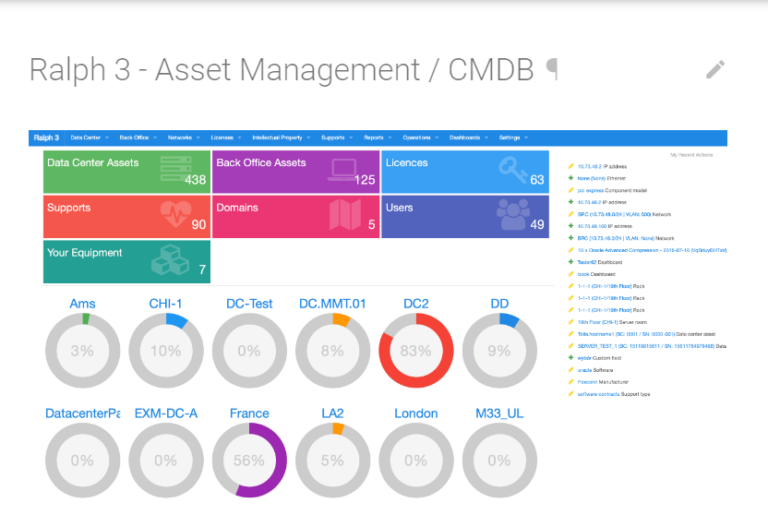
Features:
● Track your assets from purchase through to disposal.
● Flexible license management.
● It provides data center and backup office support.
● It has built-in dc visualization.
Pros
- It provides a flexible flow system for the asset's life cycle.
- The dashboard provides easy visibility of your IT assets.
- It provides domain management for your business.
Cons
- It has limited features.
My Experience:
Ralph is one of the best completely-free projects in the asset management space. The tool’s documentation could be better, though.
User Reviews:
The tool has limited reviews on review sites but most users on its community forum love that Ralph is a completely open source tool and that it has a good API that allows for integration with other systems and customization of workflows. Some users have complained about its lack of comprehensive documentation that makes it challenging to troubleshoot issues.
5GLPI
GLPI is one of the most complete open source service management software for helpdesk and IT assets. This tool lets you track your expenses and contracts, create inventory, make reports, define SLas, and manage incidents to deliver the best user experience. It is suitable for managing hardware, software, and data centers.

Features:
● Create an inventory for IT assets.
● Manage incidents/requests through tickets.
● Track contracts, budgets, and suppliers.
● Assign tasks and generate reports.
Pros
- Users can set deadlines and reminders.
- You can add logos and colors to suit your brand.
- It allows you to integrate asset inventory with helpdesk for better control of your IT assets.
Cons
- It can be slow at times especially when processing heavy data.
- It lacks extensive customization options.
- Some of the available plugins are outdated.
My Experience:
GLPI is an excellent platform for IT Asset Management, though integrations with other tools can be a headache.
User Reviews:
GLPI tool has a rating of 4.5 out 5 stars on the G2 review platform. Most users loved that GLPI has nice features in terms of IT assets and IT service management. Most of them also loved that it is free and open-source. On the flipside, some users didn’t like that it takes a bit of time to learn.
6OpenMAINT
OpenMAINT is an open source IT asset management tool that lets you know, organize, and track your IT assets. This tool has been designed to provide maximum flexibility and allow you to gradually configure your systems without impacting your business. OpenMAINT is suitable for the management of mobile assets, plants, and technical devices.

Features:
● Assets geo-fencing and display on territorial maps.
● Gradually configure CMMS systems.
● Facility and logistics management.
● Record and analysis of energy consumption data.
Pros
- It is highly flexible since you can configure and customize with ease.
- It provides strong inventory and asset management features.
- It provides high integration capabilities.
Cons
- The installation process is a bit challenging.
- You need annual subscriptions to access support services.
My Experience:
OpenMAINT does save a lot of time in tracking assets particularly the history of condition of the IT assets. The report generation features could be better, though.
User Reviews:
OpenMAINT has a rating of 3.8 out of 5 stars on the Software Advice review platform. Users love that it's a feature-rich and very flexible platform where you have complete control on configurations. Some users didn’t like the setup process and the reporting features.
4How to Choose a best open source ITAM Software
When you decide to invest in an open source ITAM software, you will want to get the best ITAM software for your enterprise. Well, here are some of the factors to keep an eye on when choosing an asset management IT open source tool.
1. Ease of Integration
Go for an open source ITAM software that lets you easily integrate with some of the preexisting systems such as sensors and other data sources. This will save you the resources to invest in new systems to support your ITAM.
2. Security
The safety of your data is important and should not reach the wrong hands. Make sure you’re an open source ITAM software has relevant security features to secure your data. This should cut across data access and editing permissions.
3. Ease of Use
Consider an open source ITAM software with an intuitive and easy-to-use interface. Your employees should use it with minimal training. An easy-to-use tool saves time, minimizes errors, and consequently improves productivity.
4. Scalability
Make sure your open source ITAM software is scalable. With time, your business will grow and you will probably add more assets and require more functionalities from your system. Therefore, your ITAM software should easily allow you to integrate them without much realignment.
5. Features
Different open source ITAM software comes with different features and capabilities. Go for an open source ITAM software that provides a significant and relevant collection of features. More features provide better flexibility and better capabilities for effective asset management.
6. Cost
You should consider your budget when choosing an open source ITAM software. Check the capabilities against the price to ensure that you get the value for your money. You don’t have to break the bank to get the best tool for your IT asset management needs.
5Challenges for Beginners in Using Open Source Software
As a beginner, using Open Source Software initially can be challenging due to many reasons including:
1. Technical expertise required
Modifying Open Source Software demands some technical skills. You should understand some basic code commands to be able to modify and execute some functionalities accordingly.
2. Complexity of customization and integration
While Open Source Software offers a platform to customize and integrate your pre-existing systems, the process itself can prove challenging. This is worse especially if you are incorporating several different systems to work in tandem with your open source software.
3. Lack of documentation and training resources
There is no standardized documentation for Open Source Software. Some license requirements can also be complex. For example, some licenses require users to share any changes made while some have retaliation restrictions. Additionally, they don’t come with training resources and there is no vendor support.
4. Vulnerabilities
Open Source Software is made available to the public. Therefore, cybercriminals can access and find vulnerabilities to exploit. For example, they can extract certain sensitive information or even intentionally damage the systems of those using that open source system.
Some of the ways to overcome these challenges include:
● Spend time and resources to perform new developments for better security and functionality of components.
● To overcome this, avoid oversharing your source code.
● Therefore, you should consider standardizing open source security policies.
● Consider engaging experienced professionals to get you through initially until you are okay to run it.
6Summary
In a nutshell, a good asset management IT open source software can support the growth and success of your enterprise. The key is simply to take your time in assessing the features and picking a suitable IT Asset Management Software that aligns with your organization’s needs.






Leave a Reply.