- Deploy new apps to multiple Android devices in one click.
- Create your own organization app library to store custom apps.
- Manage app permissions/app update rules with Google Play Store.
- Set the app onfigurations to ensure that the device meets the requirements.
Android OTA Updates: Deploy Upgrades to Enterprise Devices Quickly
With the changing nature of work, more employees are spending time outside the main office in the field, in coworking spaces, with clients, or at home. These employees rely on their mobile devices to stay productive on the go.
Unfortunately, this is not usually the case. While enterprises have been forward-thinking enough to adopt remote working, their actual technology implementation needs to catch up. When IT teams need to install an update on a phone, they have to recall the employee back to the office to repair it. The same goes for any of the number of issues that can crop up with a mobile device.
1What you can update over-the-air Android
Operating system
Businesses should regularly operate the operating system of their mobile devices. The latest Android operating system is Android 14(October 4, 2023). Mobile devices with Android versions before Android 14 have many incentives to update via OTA.
Since each new version of Android contains security patches, upgrading to the latest version minimizes cybersecurity threats and risks. Each new update also includes upgrades that enhance stability and productivity, such as quality-of-life improvements relating to the user interface. These additions are an extreme value-add: Employees better use their mobile devices more without any additional costs.

There is also positive signalling when updating an operating system OTA: Organizations show their partners, customers, suppliers, and other ecosystem stakeholders that their business prioritizes compliance and security.
Apps
It is more challenging to keep track of what apps to update. Compared to only one operating system, most phones have several dozen apps, each of which will have frequent but irregular updates for newer versions. Employees often forget to update these, leaving an uneven slate of apps: Some will be updated to the latest version, while others will not. This inconsistency is dangerous because it only takes one vulnerability to expose a mobile device to a cybersecurity threat.
Companies can easily update work apps OTA through scheduled or staged rollouts. Implementing structure to app updates will ensure that employees are constantly working with the most secure version, they get the latest UI and UX improvements, and they can showcase to others that compliance is a company-wide priority.
2Key features to look for in over-the-air update Android
Many MDMs have Android OTA features, such as AirDroid Business, which works with any Android-powered mobile device. While there are many options, some have the same features. Businesses should carefully examine each solution’s feature set to ensure it can address critical use cases.
App install
An organization’s tech stack is ever-growing. There are apps for productivity, collaboration, communication, time management, and generative AI. Businesses must be able to quickly install/update apps remotely to relevant teams to realize value from them sooner. AirDroid Business alows you to distribue custom apps or Google Play Store apps to your managed devices from a central dashboard.
App uninstall
This action may be needed for apps that ultimately prove more distracting than they are worth, such as messaging apps or those that the organization cancels due to a lack of value. Mass uninstall apps from multiple devices are also available.
Scheduled rollout
A scheduled or staged rollout is impossible with manual updating: IT teams will have to install the relevant apps one after the other in a haphazard fashion. This process does not make business sense, of course. Most organizations will want to follow a timeline for their rollouts. For example, a scheduled over-the-air Android rollout is ideal for apps that the company should switch to all at once, such as an HR app. The MDM solution should be able to set rules determining the exact date and time of a scheduled release.
Staged rollout
There may be many more cases where a staged over-the-air Android rollout may be ideal. For instance, the business may want to test the use of an app with a particular team before committing to a broader rollout. Alternatively, the business may wish to provide training on using a specific app, which must be done in batches. The MDM solution should enable companies to configure a staged rollout by different variables, such as device type, device group, or location.
Remote troubleshooting
What good are OTA Android upgrades if the solution does not support remote troubleshooting? If employees have problems with an app, they will have to bring in their device to get it fixed, causing operational strain. The best MDMs enable remote support: IT professionals can access the device, even if it is unattended, in order to fix the issue with the app. This ensures that the app can be fixed without ever troubling the employee to commute back to the office. In this way, the MDM provides end-to-end value for the entire OTA Android update process.
3The problems with manual updates
This back-and-forth between the office and the field creates several significant problems.
High opportunity cost
Forcing employees to return to the office for an update exacts a heavy toll. They have to leave whatever they are doing - be it a client meeting or a site inspection - pack up their things and commute back to the office, where they will have to wait for the device to be updated again.
This process is not only an inconvenience; it creates a high opportunity cost. Instead of closing a deal with a client or completing a site inspection, the employee does nothing while waiting for the upgraded device. This pattern is a massive waste of company time.
Drain on morale
Salespeople want to make sales. Account managers want to manage clients. Media relations officers wish to interface with journalists. When a company removes its workers from the field, it takes them away from what they do best. These incidents are, of course, a drain on morale.
No employee wants to waste a significant portion of their day waiting for a phone update when they could contribute their talents to the company’s growth.
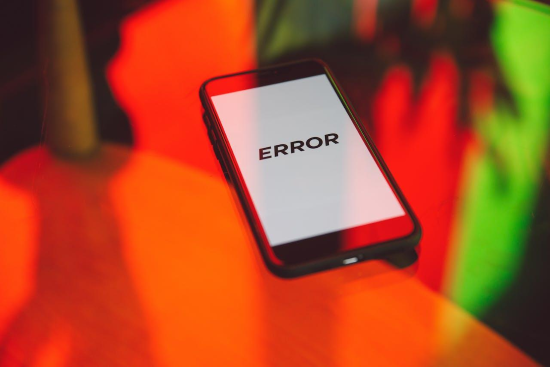
Financial waste
When someone has to come into the office to update a phone, it is a hassle. But companies have more than one mobile phone. They typically have a large ecosystem of phones reserved for executives, field workers, client-facing roles, and more.
Given that all of these professionals will have to come in to update their phones, the strain on company resources will be enormous. IT professionals will spend a significant amount of man-hours on this administrative work, workers will sit idly by, and external stakeholders will be unable to reach company representatives when they need them the most.
4The operational advantages of OTA Android updates
Remote updates are updates that can be done entirely over-the-air (OTA). OTA Android updates offer several advantages to your business.
Minimal chance of upgrade failures with over-the-air Android updates
In-person updates can fail for various reasons, such as an unreliable internet connection or low battery power. These issues can be minimized in an OTA Android update with proper communication. For example, the IT manager can advise employees that a vital update is scheduled for the next day’s afternoon.
To prepare, they must plug their smartphone into a charger with an outlet, sign into a stable internet connection, and double-check that no critical infrastructure, such as the device’s firmware, is corrupted. These steps will ensure that the upgrade occurs seamlessly and will not need to restart for any technical issue.
A wide variety of options for OTA Android
While many people think of over-the-air Android updates as a single type of update, several options exist. This breadth will enable enterprises to choose the one best suited to their needs. The first is Cloud OTA, the most common: The device connects directly to the internet and receives an update from the server.
The second option is Gateway to Cloud OTA, which is more secure than Cloud OCT but ideal for situations without an internet connection. The final option is Edge to Gateway to Cloud OTA, which combines the first two by requesting an update from the internet but completing it independently. Businesses have the flexibility to execute their OTA strategy how they best see fit.
Simplify the update management lifecycle with over-the-air Android solutions
Updating mobile devices is much more complicated than just selecting an update and waiting for it to compete. Enterprises have numerous best practices when it comes to updating devices, including planning updates, testing updates, rolling out updates (sometimes staggered), and evaluating the success of updates.
Manually handling the update management lifecycle takes a lot of work. Making these changes OTA is much simpler, enabling companies to plan, test, roll-out, and review updates conveniently.
5Opting for OTA
While the benefits of OTA Android updates may seem obvious, many companies continue with manual updates for a simple reason: the status quo. Bringing in mobile devices to the office and having IT teams tinker with each one is what the company has always done. As with other areas of business, companies need to break away from tradition.
Choosing an MDM like AirDroid Business with robust OTA Android features is ideal. The flexibility to install and uninstall apps remotely, schedule or stage rollouts, and remotely troubleshoot any issues provides unprecedented agility. Companies can keep their workers where they should be: meeting potential customers, building client relationships, servicing partners, and more. With OTA Android, organizations can finally become a truly mobile workforce.








Leave a Reply.