How to secure your android devices from public Wi-Fi risks?
You would be hard pressed in today’s technologically advanced world to find a public space that doesn’t offer a free Wi-Fi network to connect to.
In fact, in 2019 there were a total of 362 million public Wi-Fi hotspots available worldwide, while in 2023 that figure has risen to 500 million. This trend is only expected to continue as Wi-Fi becomes more accessible and customer expectations of ubiquitous connectivity becomes more entrenched.
However, with any growth and demand comes threats, namely from cybercriminals, that need to be mitigated against and ensure public Wi-Fi is as secure as possible. We’ll discuss these factors in this article.
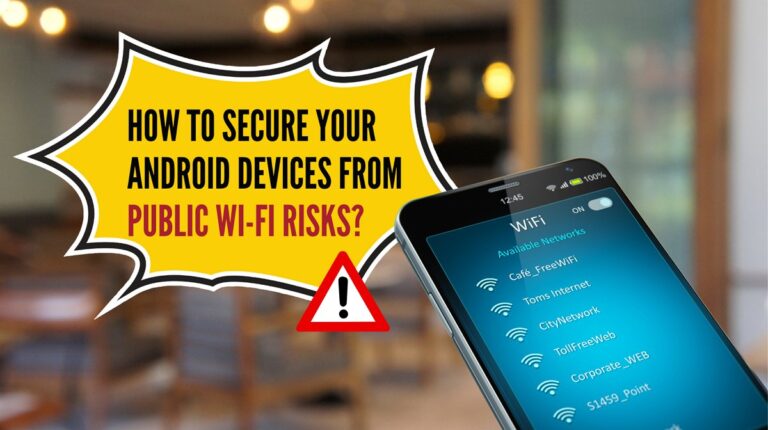
1Common threats to public Wi-Fi security
When you connect to a public network, Wi-Fi hackers are often lurking in the background, ready to compromise users’ device security.
Here are some public wifi risks to keep in mind:
- Man-in-the-middle attacks: In this type of attack, a bad actor intercepts communication between two parties on the compromised public Wi-Fi network, which can then lead to them capturing sensitive data exchanged between said parties.
- Wi-Fi eavesdropping/Sniffing: Unauthorised parties can listen in on the data traffic between your device and the network, potentially intercepting confidential information and exposing vulnerabilities.
- Malicious hotspots: In this instance, cybercriminals would set up rogue Wi-Fi hotspots with deceptive and discreet names, tricking users into connecting to them. That leaves them exposed for the malicious actors to steal data or seize control of devices entirely.
- Unencrypted Connections: Some websites and applications do not use encryption (e.g., HTTPS) by default. On unsecured public networks, this makes it easier for attackers to intercept and read the data.
- Session Hijacking: Attackers can steal session cookies or tokens to impersonate a user and gain unauthorized access to accounts.
- DNS Spoofing/Pharming: Attackers can manipulate DNS (Domain Name System) responses to redirect users to malicious websites. This can lead to phishing attacks.
No matter the threat, they’re all at danger of compromising devices, so it’s always a good idea to implement some safeguarding measures to mitigate the risk.
2 How to secure Wi-Fi connections on Android?
One of those obvious safeguarding measures is securing Wi-Fi connections on Android. This measure can be very helpful in protecting devices, and there are three effective approaches to achieving this:
🔸Utilize Secure Wi-Fi on Samsung devices
If you are using a Samsung devices, Samsung’s Secure Wi-Fi feature allows users to browse the internet in a secure way on unsecured Wi-Fi networks.
It works by encrypting every DNS request (where a user requests information from the server) to ensure optimal protection at all times. It also includes an ‘Auto protect’ option to automatically protect against threats when devices are connected to networks in public spaces like hotels or cafes.
🔸Recommended apps for Secure Wi-Fi on android
There are several apps available for Android that enhance Wi-Fi security, which users should consider using before just jumping into an unsecure network.
▪ Norton Secure VPN: WiFi Proxy
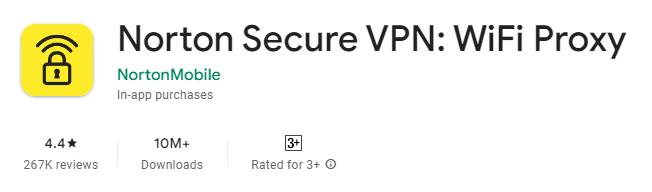
Norton Secure VPN is a fantastic app that safeguards against wi-fi hackers trying to steal sensitive information on a public hotspot.
The app’s ‘bank-grade’ encryption secures user data by making it unreadable and prevents malicious actors from eavesdropping on or intercepting your activity. The app performs strongly at securing IP addresses, locations, and browser history.
▪ ARP Guard
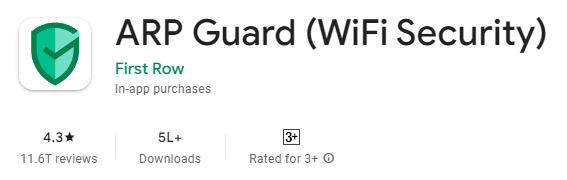
ARP Guard is an Android app designed to protect your device from ARP (Address Resolution Protocol) spoofing attacks.
▪ ARP spoofing is a common technique used by malicious actors to intercept network traffic and compromise the security of devices connected to the same network.
To combat this, ARP Guard helps safeguard your device by monitoring and preventing ARP attacks, particularly in public Wi-Fi hotspot environments. It’s a useful app with more than half a million users protected.
▪ Phone Guardian VPN: Safe Wi-Fi
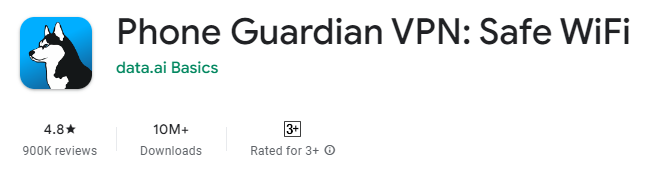
Max the Husky is who protects your devices with this app, 24/7. Max, who is in fact a VPN, works how VPNs typically do; it creates a secure connection to another – safer – network via the internet.
This helps safeguard personal and sensitive information from potential threats and preserves user privacy.
🔸Turn Off Wi-Fi Automatic Connection
We’ve all experienced that occasion where our device has automatically connected to public networks without realising. That can be a little disconcerting.
Fortunately, this feature is easily disabled on Android devices. It can be switched off in ‘Wi-Fi' > ‘Wi-Fi preferences’ and toggling the ‘Connect to public networks’ button.
That can give peace of mind that you’re only connecting to public networks that you choose to.
3Best practices when using public Wi-Fi
Now we’ve got to grips with some of the apps you can use to protect yourself for more secure Wi-Fi, here are some best practices to keep in mind when access Wi-Fi on public networks.
• Use a VPN:
A Virtual Private Network (VPN) encrypts internet traffic, making it significantly more challenging for wi-fi hackers to intercept user data.
• Avoid sensitive transactions:
Refrain from conducting sensitive transactions, such as online banking or accessing confidential company data.
• Ensure HTTPS:
Always use websites with HTTPS encryption, indicated by the padlock icon in the browser's address bar, to protect data in transit.
• Use multi-factor authentication (MFA):
Enable MFA (sometimes called 2-factor authentication) for accounts whenever possible.
• Update software:
Android device, browser, and security software should be kept up to date to benefit from the latest security patches.
• Turn off Bluetooth:
Disabling Bluetooth when not in use prevents potential Bluetooth-related vulnerabilities from being exploited.
• Turn off sharing (file sharing):
Deactivate file sharing options to prevent unauthorised access to your device.
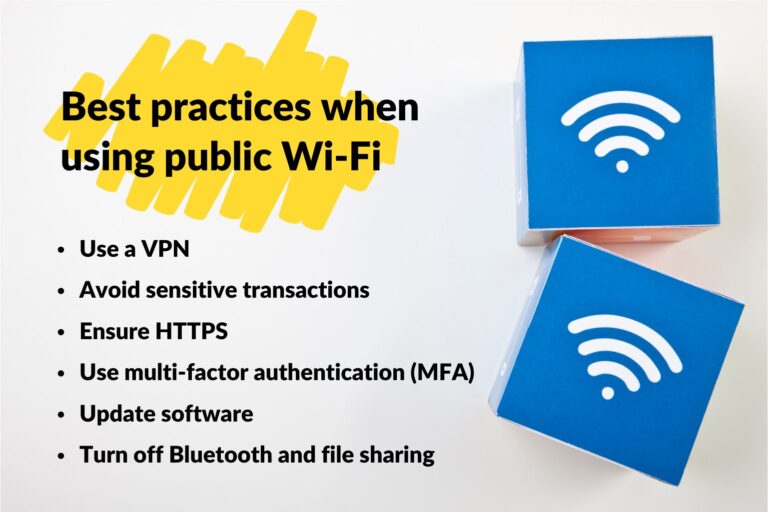
4 When dealing with company-owned devices...
It’s not just personal users that need to be concerned with security.
Businesses often face additional challenges when employees forego company secure Wi-Fi and connect to public networks instead using company-owned devices.
Multiple issues can crop up if employees start getting complacent and using public networks. Issues that might occur include data breaches, unauthorised access to company devices, and compromised corporate data.
Implementing security measures, such as a robust mobile device management (MDM) solution, and educating employees on the dangers faced can be your two biggest safeguarding tools.
5 Control device access on public Wi-Fi using MDM
At this point, you might be wondering how MDM can help you in this. Well, MDM solutions actually play a crucial role in mitigating public Wi-Fi risks.
Here are some ways MDM can assist:
◉ Kiosk Mode
MDM allows administrators to configure devices in Kiosk Mode, where they can create a fully customised environment with restricted functionality and access to only the necessary networks for work purposes. This minimises the potential attack surface while employees are on public Wi-Fi networks.
Kiosk Mode includes many features and functions to help set up your device the way you want your users to utilise it. Even in various environments, by setting different limitations, you are in control of your device.
◉ Policy feature
Security policies, including those related to Wi-Fi access, which can be completely customised to suit the setup and needs of the business.
Some of these policies might include restricting USB file transfer, blocklist/allowlist features, prohibiting installation of unsafe apps, and more.
Most notably, policy features can configure devices to only run in dedicated operating environment. That is -- devices can only connect to assigned Wi-Fi.
So, what to make of all of this?
6Conclusion
One thing is certain: secure Wi-Fi is not a given and there has never been a greater need to secure Android (and all other) devices against the ever-increasing threat of cybercriminals.
In particular, the rise of public Wi-Fi networks necessitates and even more vigilant and robust approach to mitigating those threats.
By understanding and implementing the tools, knowledges, and best practices we’ve spoken about here, users will find themselves in a very strong position to protect themselves.





Leave a Reply.