Remote Administration Tool: Definition & Best RATs for Win &Android
Among digital technologies, remote administration tool (RAT) has prevailed to a greater extent. With the increasing demand of online businesses, the need for mobile devices is also high. Smart devices are now widely used in every industry to ensure the availability of businesses on various online platforms, provide easy access for customers, and engage them with marketing campaigns. On the other side, these devices are also a major cause of reputational damage, financial loss mismanagement, data breaches, and stress. RATs are now widely adapted in different industries to overcome these problems and develop a healthy and secure working environment.
1What is A Remote Administration Tool?
A remote administration tool can be defined as software that makes it possible for IT professionals to remotely configure the settings of another computer/device which is not in physical access. This can be used in order to help a client as well as to manage the settings of employees’ computer in order to make sure that things are in line. Let’s understand how RATs can be useful, harmful and the ways you can deal with the malicious activities associated with the RATs.

Useful Aspects
RATs can be used for a variety of legitimate purposes which are mentioned below.
- Providing technical support to clients
- Troubleshooting device problems and solving them through the devices.
- Managing remote servers
- Monitoring device networks
- Administering unattended devices
Harmful Aspects
Cyber-criminals are always on their go to harm the computers and by taking control of the device. RATs can also be used for malicious purposes which are mentioned.
- Gaining unauthorized access to devices and using them
- Stealing data, such as passwords, credit card numbers, and personal information
- Installing malware on devices
- Spying on users
- Launching cyberattacks
Note: How to avoid harmful RAT access?
Cybercriminals have a number of techniques to make things for a normal computer users. They can be very putting up the RATs software within the link. They can find out spaces on which they can attack the device. If you haven’t installed any firewall program or anti virus, your device is more prone to attack. However there are many ways of refraining them, such as:
- Be careful about what attachments you open and what links you click on.
- Keep your software up to date.
- Be suspicious of unsolicited emails and messages from unknown senders.
- Avoid downloading software from untrusted sources
- Be careful about what you share on social media.
- Use a strong antivirus program and firewall.
- Be careful about what permissions you grant to apps on your devices.
2Best 5 Remote Administration Tool for Windows
1Chrome Remote Desktop
Chrome Remote Desktop is an application of Google that allows you to access and control your office computer remotely at home or elsewhere. You can also use it to get other’s support or provide them remote support for troubleshooting issues. Chrome Remote Desktop is available as a web app, Chrome extension and mobile app to ensure compatibility with various OS.

Features:
- Remote control of the device no matter where you are physically
- Easy and fast transfer of files between your computer and the remote device
- Support for multiple monitors in order to make things work fast
- Encryption for secure connections so there is no malicious activity
Download:
- Server side (controlled end): Chrome Remote Desktop extension
- Client side (server end): Chrome Remote Desktop web app or mobile app
Key pros and cons:
- Pros: It is free and easy to use, supports multiple platforms
- Cons: Chrome Remote Desktop has Limited features, and it does not support unattended access
2Microsoft Remote Desktop
Microsoft Remote Desktop is a built-in remote administration tool which is there of Windows OS users. It allows you to control your Windows computer from another Windows, macOS, Android, or iOS device.
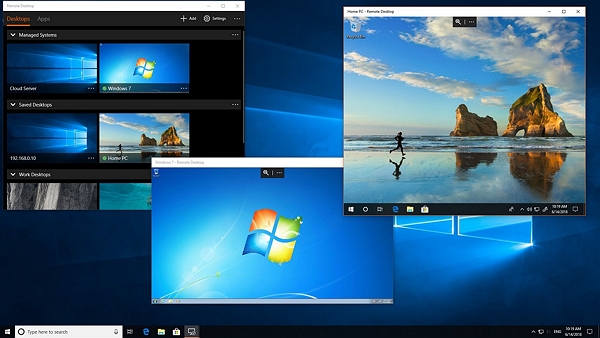
Features:
- Remote control of your Windows computer from anywhere without physical boundaries.
- Encryption for secure connections and refraining from the malicious activity.
Download:
- Server side (controlled end): No download is required as it is built in
- Client side (server end): The Microsoft Remote Desktop app should be installed at the client’s end
Pros
- The feature is already available on most Windows PCs.
- It supports NLA (Network Level Authentication) for enhanced security.
Cons
- Limited features, does not support unattended access
3LogMeIn
LogMeIn has launched the software ‘Rescue’ to provide instant remote support to its users. Rescue allows businesses to access devices within 20 seconds, which is incredible. The software is developed to support any device.
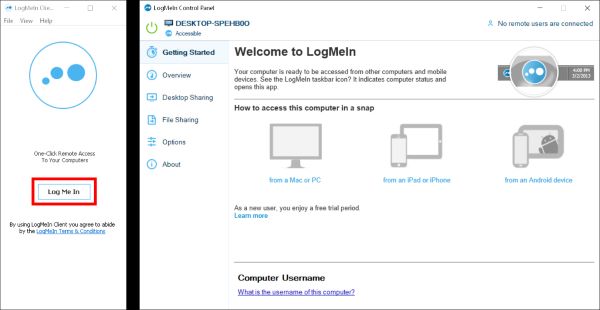
Features:
- Proper remote control, no physical boundaries in order to manage or control the device
- File transfer
- Unattended access to your computer
- Screen sharing with other users
- It is also dealt with Mobile device management
Download:
- Server side (controlled end): LogMeIn Rescue Technician Console
- Client side (server end): LogMeIn Rescue Client
Pros
- It allows up to 10 sessions at the same time.
- It offers chat support for users in multiple languages.
Cons
- It is quite expensive, not affordable for the majority
4TeamViewer
TeamViewer is one of the world’s trusted software for businesses to provide remote support to their employees. It helps them to save time and money by remotely connecting to any device at any time they need.
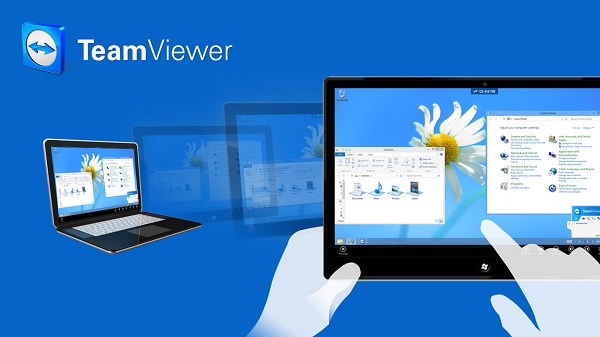
Features:
- Remote control with no physical boundaries
- File transfer between the devices
- Unattended access to your computer
- Screen sharing with other users
Download:
- Server side (controlled end): TeamViewer Host
- Client side (server end): TeamViewer QuickSupport
Pros
- Easy to use, reliable, supports unattended access, mobile device management
Cons
- The cost of TeamViewer is quite high.
5AnyDesk
AnyDesk is remote support software that ensures dynamic performance for remotely monitoring and controlling the devices. It offers greater flexibility to customize the theme with your brand and is also compatible with different operating systems.
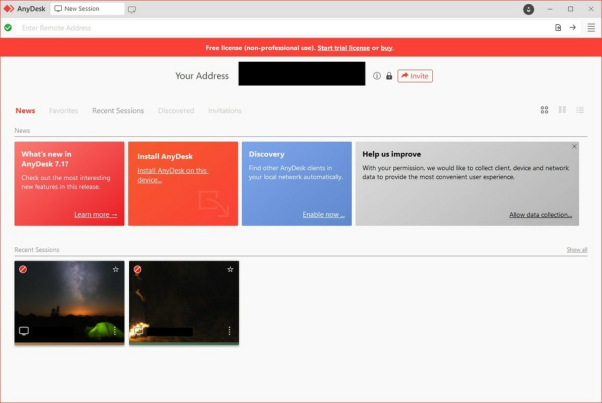
Features:
- Remotely controlling and managing
- File transfer between your computer and the remote device
- Unattended access to your computer
- Screen sharing with other users
Download:
- Server side (controlled end): AnyDesk Remote Desktop
- Client side (server end): AnyDesk
Pros
- It is available for almost all operating systems.
Cons
- It lacks session recording and privacy mode.
3Best 5 Remote Administration Tool for Android
1AirDroid Business
AirDroid Business is a powerful remote administration tool that allows you to manage Android devices from a web browser. Whether you're looking to manage enterprise employees' equipment or provide remote technical support to customers as an MSP, this solution is highly suitable.It offers a wide range of features, including:

Main Features:
- Application Management: Remote app update, installation, uninstallation and more.
- Kiosk Mode: Lock down Android devices into single/multi-app mode/specific websites.
- File Management: Remotely transfer large files on Android devices under secure encryption
- Customization of security policies: Improve enterprise security using a set of configurations for rules or restrictions on devices.
- Remote monitoring and control: IT team can perform remote troubleshooting in time to reduce device downtime.
- Location tracking & geofencing: Real-time location tracking, location history and geofencing.
Download:
- Server-side: You need to open AirDroid Business admin console(web-based) on the server side.
- Client-side: Biz Daemon
Pros:
- It provides flexible pricing for different business levels.
- It provides a single dashboard to manage and control unlimited devices. You can manage your devices anytime & anywhere
2Microsoft Intune
Microsoft Intune is a remote access and control software developed for both desktop and mobile applications. It supports both Windows and Android devices to perform remote operations on connected devices. With Intune, IT administrators can manage and secure devices, enforce compliance policies, distribute and manage applications, and protect corporate data on both company-owned and employee-owned devices.

Main Features:
- End-to-end Session encryption
- Remote printing and file sharing
- Session Recording and real-time chat
- Remote control
Download:
- Server-side: Microsoft Endpoint Manager.
- Client-side: Add Intune Company Portal App on user devices to enable Intune management.
Pros
- It possesses strong security features.
Cons
- It is not easy to understand without proper guidelines.
3Google WorkSpace MDM
Google Workspace MDM is an application provided by Google to support businesses in managing device security and controls remotely. It provides advanced security features to keep the company’s data safe by safeguarding against online attacks and avoiding harmful downloads. It provides endpoint management for Android, iOS, Windows, Mac, and Linux OS with ease of use.
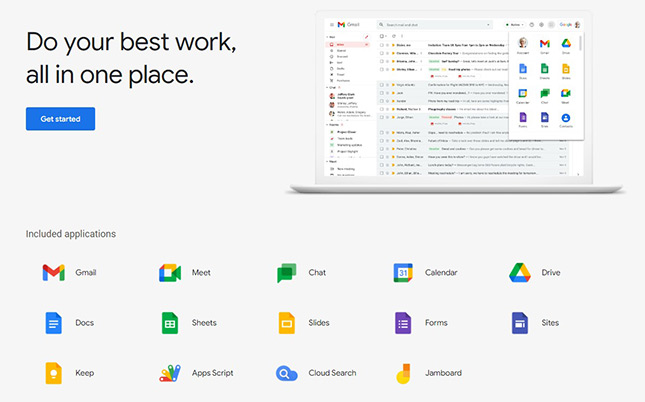
Main Features:
- Password management
- App limitations and device blocking
- Geo-fencing and location tracking
Download:
- Server-side: Use the Google Admin console to manage the devices.
- Client-Side: Download Android Device Policy App on the devices.
Pros
- It offers a free trial to try its services before purchasing.
- It manages and secures the data without any setbacks.
Cons
- It lacks online training templates to guide users.
4ManageEngine Mobile Device Manager Plus
ManageEngine Mobile Device Manager Plus is a software developed to organize business operations by remotely controlling enterprise devices. It provides easy enrollment methods to add a large fleet of devices for management quickly and helps monitor and troubleshoot the issues on these devices from a central location. It also manages the app distribution kiosk mode for single or multi-app usage.
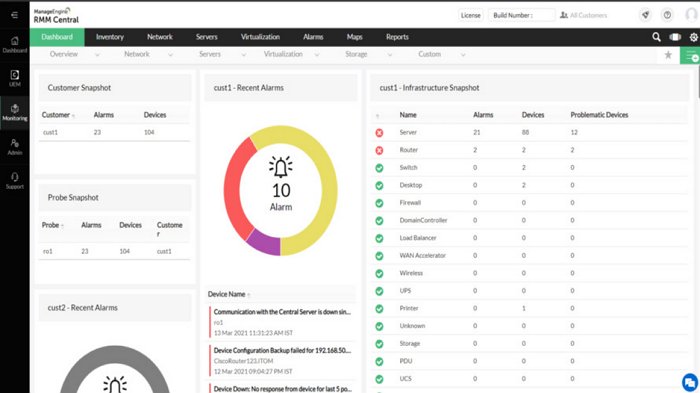
Main Features:
- Email Management
- App Management
- Containerization
- Content Management
- Security Management
Download:
- Server-side: Launch the admin console of ManageEngine Device Manager Plus.
- Client-side: Download the ManageEngine NFC Enrollment App.
Pros
- It offers a 30-day free trial for both on-premises and cloud-based services.
Cons
- The geo-fencing feature does not properly works sometimes.
- The installation process needs to be clearer and simpler.
5Scalefusion MDM
Scalefusion is a unified endpoint management system that offers are simplified device management system with high security features to comply with industry standards. It helps to manage smartphones, tablets, iot devices, and laptops. It provides an interactive and user-friendly dashboard to get device insights and maintain them.

Main Features:
- Remote control and support
- Conditional Email Access
- Broadcast messages
- Kiosk mode
- Content Management
- OS Update and Patch Management
Download:
- Server-side: Use the ScaleFusion admins console.
- Client-side: Download ScaleFusion APK on Android devices.
Pros
- ISO and SOC-2 certification ensures a high level of data security.
Cons
- It consumes more battery with location features.
- Configuration of applications takes extra time and sometimes gets stuck.
4Use Cases of RAT
RATs can also be used to facilitate collaboration between MSP employees themselves. For example, two MSP employees working on the same project can use a RAT to remotely share their screens and desktops. This can help them to work more efficiently and to resolve issues more quickly.

Employees can collaborate efficiently regardless of their location
RAT ensures remote access for employees so they can easily access their devices remotely when physically not available. File sharing is made simpler using RAT software with data encryption for security. Real-time collaboration using RAT helps businesses to manage meetings and presentations efficiently.
Troubleshooting Remote Devices by IT Specialists
IT specialists are usually hired by every enterprise to manage networks and devices. They are responsible for the continuity of device operations and networks. Remote administrator tool help IT specialists remotely monitor each device's activity and performance to identify issues in hardware and software tools. They can easily manage updates and patches to ensure employees' or clients' devices are running the latest software versions with advanced features. They can also configure the applications and manage them remotely for optimal use of devices.
5Conclusion
In today’s fast-paced world, it has become impossible to manage business operations accurately without RAT. RATs are only beneficial if used properly; otherwise, they can badly impact the company’s reputation if accessed by unauthorized users. Choosing the right tool for your business is a serious concern because the whole management relies on the software features and security. We have discussed top software currently available in the market having unique features and compatibilities. You can use the appropriate one for your business that fits your needs.
People Also Ask







Leave a Reply.