5 Remote Device Management Software for Mobile & Unattended Devices
Whether you have remote working employees or running a business that highly relies upon IoT devices, device monitoring and management is prime work. Remote device management is an ideal solution to work less.
What is Remote Device Management? It's the operation to access, monitor, control, and maintain distant devices. The practice is fulfilled by wireless network and remote device management software.
Here, we will emphasize 5 best tools and their key points.
- Part 1 : What Is Remote Device Management Application
- Part 2 : Best 5 Remote Device Management Software
- Part 3 : Key Features and Benefits of Remote Device Management Software
- Part 4 : How does Remote Device Management System Work
- Part 5 : Pains of Remote Device Management
- Part 6 : How to Choose Remote Device Management Solutions
- Part 7 : FAQs
Part 1 : What Is Remote Device Management Application
A remote device management application is the tool that used by IT admin to perform remote control on devices. It provides remote operations such as remote screen lock, remote wipe, install or uninstall apps, remote camera, screenshort, remote view mode, and others.
Devices You Should Use Remote Device Management
What kinds of devices can be managed by remote device management? In a nutshell, endpoints with networking ability are available to use that any of Android-based, iOS, Windows-based, and Linux-based devices.
The following classifications give a clear picture.
Employee-use Devices
A wide range of industries requires MDM remote management in order to keep work-used devices right under the nose. Enterprises with oversea offices will hope to protect confidential data through device remote monitoring. Others like transportation, warehousing, and retail trade are able to improve work efficiency.
Supported Device Types:
- Smartphones
- Tablets
- Laptops
- Desktops
- Rugged Devices
- Handheld Barcode Scanner
- POS
- etc.
Consumer-use Devices
Not just limited to devices used by employees, customers-use devices are also great candidates for Remote Device Management. Instead of visiting the spot in person, RDM allows troubleshooting faulty unattended devices remotely.
Supported Device Types:
- Kiosks, such as self-order kiosks, check-in kiosks, Ticketing kiosks, etc.
- Digital Signage
- ATMs
- etc.
Part 2 : Best 5 Remote Device Management Software
With businesses making more and more use of remote technologies, optimizing device management can be tricky. It’s important to keep a close eye on which platforms and software you use, as well as which ones best suit the needs of your size of business and the type of devices you’re using. To make things easier, this part will cover the best five remote device management solutions, examining details such as pricing, supported systems, and device types!

1AirDroid Business - Free for 14 Days
AirDroid Business is a remote device management Android solution with ISO certification. It’s perfect for businesses of any size as it easily scales according to the needs.
The software has a clean and orderly console interface making setup easier. Its features are as follows: remote monitoring; remote lockdown/wipe/reboot; trigger alerts; automated workflow; policy configuration; kiosk mode; app management (managed Google Play Store supported); file transfer; location tracking; notification; etc.
Highlight:
- Black Screen Mode - This allows IT technicians to remotely maintain devices with a customizable screen.
- AirDroid Remote Support for Business - Focuses on IT support and for attended & unattended devices. Can be used together with the Business product.
- Free Trial: 14 days for all features.
- Pricing: $12-33 per device/year.
- Supported OS: Android.
- Supported Devices: mobiles, tablets, rugged devices, custom devices, POS, kiosks, digital signage, smart TVs, vending machines, and all other Android devices.
- G2 Score: 4.8 out of 5
Pros
- It is an easy-to-use tool for any enterprise.
- Effective remote access of the company devices.
- With this tool, remote management becomes effortless
Cons
- Enterprises might find limited compatibility with the devices.
- New users may need to check the issues appropriately.
2Jamf
Designed for Apple devices, Jamf has years of experience to deliver centralized management including remote wipe, remote access with TeamViewer, custom alerts, Zero-touch deployment, BYOD user enrollment, app management, and others. The remote access device management solution is best for schools and small businesses.
Highlights: it provides easy and automated device enrollment.
- Free Trial: 14 days.
- Pricing: starts from US$4 per device/month.
- Supported OS: iOS/macOS.
- Supported Devices: iPhones, iPads, Macs, and AppleTVs.
- G2 Score: 4.8 out of 5
Pros
- Various features are present to meet enterprise demands.
- The tool has an easy-to-understand user interface.
- It also provides appropriate Apple device management.
Cons
- It can seem complex for different users.
- Users need to follow a learning curve to implement the software.
- Enterprises might find it an expensive tool.
3Microsoft Intune
Microsoft Intune is a popular cloud-based remote device management software to support Windows devices. Its features for remote workforces contain Conditional Access, remote wiping and locking, reset password, tracking, app distribution, notifications, etc.
Highlights: integrate with various third-party software to offer remote device management services.
- Free Trial: 30 days.
- Pricing: starts from US$8.80 per device/month.
- Supported OS: Windows/Android/iOS/Linux.
- Supported Devices: Mobile phones, tablets, PCs, laptops, and IoT devices.
- G2 Score: 4.5 out of 5
Pros
- This software has exceptional security features.
- It has an easy-to-use platform for the administrators.
- Users can effectively perform endpoint management.
Cons
- There might be the possibility of MDM issues with the software.
- Enterprises can also inspect some missing features in the tool.
- You can also find the tool slightly complex to use.
4Miradore
Miradore is a free remote MDM tool best for start-ups. It enables you to remote wipe, lock, reset password, detect and report system updates, and so on in its free services.
Highlights: free with unlimited devices.
- Free Trial: free to use some features.
- Pricing: $0 - 3.30 per device/month.
- Supported OS: Android/iOS/Windows.
- Supported Devices: Mobile phones, tablets, laptops, peripheral devices, etc.
- G2 Score: 4.6 out of 5
Pros
- You will get complete customer support with Miradore.
- The software is easy to set up in any enterprise model.
- Effective device management with robust security.
Cons
- Some features might be lacking in the device.
- Users can also experience limited compatibility.
- There can be issues with properly using the tool.
5ManageEngine Endpoint Central (Desktop Central)
If you are thinking of a cross-platform remote device manager, ManageEngine Endpoint Central can be the best choice. With it, you can share desktop remotely, transfer files, deploy patches, software, and operating systems, block and control USB device, detect vulnerabilities and monitor systems, etc.
Highlights: a comprehensive tool for professional IT technicians.
- Free Trial: 30 days.
- Pricing: starts from $795 per 50 devices/year.
- Supported OS: Android/iOS/macOS/tvOS/Windows/Linux/Chrome OS.
- Supported Devices: Smartphones, tablets, desktops, laptops, IoT devices, etc.
- G2 Score: 4.4 out of 5
Pros
- This tool has an easy-to-use interface.
- With this solution, you can easily go for software deployment.
- Ideal for endpoint management for effective operations.
Cons
- Users can face issues with patching.
- It is also common to see the complexity of the tool.
- Room for improvement as some essential features can be added.
Part 2: Key Features and Benefits of Remote Device Management Software
1Device Monitoring and Reporting
In remote device management software, one of the crucial features is effective monitoring and reporting. It allows the enterprise to properly track the condition of the device and its use in real-time. With this capability, the software can immediately detect anomalies. It helps companies to quickly provide the responses to the issues before they become the major difficulties. Besides, organizations also get insights into performance indicators to improve their device functioning, operational efficiency, and processes.
2Remote Access and Control
Another benefit of using remote device management software in the organization is the remote access and control function. It helps IT administrators to fix the possible devices efficiently and promptly. For instance, the administrators can remotely debug the software issues, apply updates, and modify settings without requiring physical access to the device. This feature enables companies to reduce their downtime and increase their productivity with faster resolution for streamlined operations.
3Security and Compliance Management
An ideal remote device management solution also has security and compliance management capabilities. These are the features that contribute to data security by enforcing security standards for devices, such as robust encryption and access limits. Moreover, the security also includes the verification of the devices that follow industry norms and compliance requirements. It saves companies from legal fines. It is a practical solution for sensitive information and builds trust with clients and stakeholders.
4Application and Software Management
The next highlight of the remote device management software is managing the apps and software effectively. It makes the installation and updates of the programs easier on different devices. For example, IT staff can remotely share the necessary software upgrades. It will guarantee that all the devices will run the latest versions without any need for manual involvement. With this efficiency, enterprises lower their downtime and security risks associated with older programs.
5Policy Enforcement and Configuration
With the feature of policy enforcement and configuration, remote device management software automates the settings and limits. It ensures that all the devices follow the enterprise regulations. For instance, the administrators can modify the security settings remotely, restrict app installs, and enforce password requirements throughout the network. Moreover, automation decreases the effort of manual staff. It also enhances compliance and minimizes the possibility of human errors. Ultimately, it will help the IT team in focusing on strategic projects instead of continual monitoring.
Part 4 : How does Remote Device Management System Work?
Remote device management services are typically deployed within a company’s IT infrastructure, enabling devices to be managed from a single location. RDM software is the medium to make the system work.
1. Enroll devices to the dashboard
Enrolling devices to the remote device management software is the first step to booting the system. When you finish enrollment, you can see all devices in one via the admin console with detailed status and their installed apps.
2. Setup device groups and configure settings or apps
Group the devices and configure their settings in Policy as a second step. It doesn't matter which action you take first. Just make sure that your managed devices are online. Same, you can use app management, kiosk mode, and file management features to restrict device functionalities. These are helpful to avoid misuse and improve security.
3. Monitor devices
Device monitoring is the main part of the systems. And remote access camera, geofencing, alerts, workflows, and reports are features to help. In AirDroid Business, a screenshot wall is provided to check current screen pictures. For tracking, you can see the real-time location in Device Map.
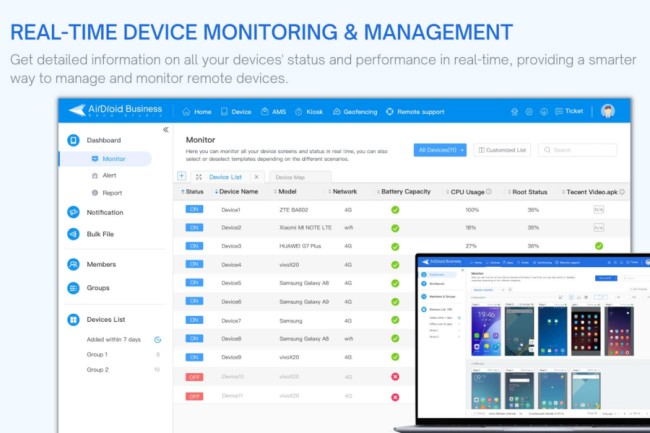
4. Remote control and troubleshoot abnormal device
Remote device management also includes remote device control and troubleshooting. The software will help build a secure session to connect the faulty device to the admin console. And it allows the IT team to fix issues at anytime and anywhere.
Part 5 : Pains of Remote Device Management
As an enterprise-used solution, remote device management has unsatisfactory places during the administration process. Some are brought by personnel, and some by the software. Remote device management poses these challenges and you may have met one of them.
1Insufficient monitoring and lead to poor work performance
Monitoring capabilities are different among remote device management software. Mostly, they focus on the device running state and location which are listed in an analysis report.
However, for some businesses, let's say logistics and transportation, these are not enough. Companies need more features to complete monitoring. Like, geofencing with path history tracking and automatic notification for abnormal activity.
2Fail to take action in time when detecting abnormal device
Device loss or malfunction happens from time to time. Though the software is possible to inform unusual activity by alerts, it's unable to handle problems immediately.
To make up for the deficiency, you can use a solution with Workflows feature. It allows the IT department to preset triggers and implement automated workflows when triggers occur, for example, remote factory reset, reboot, screen off, etc.

3Data leakage during remote device troubleshooting
Remote maintaining device is a common case to use remote device management solutions. Sometimes, company information may be exposed through the device screen during remote control.
A solution with privacy mode feature will make things better.
4Unsecure and unstable remote connection to devices
Managing remote devices require network connection. But not all software applies secure and fast data encryption methods. It's critical to find a reliable one.
5Employees feel that their privacy has been violated
As reported by Zippia BYOD statistics, there are 75% of employees use personal cell phones for work while 38% of companies have no security policy for that. If you have remote-working employees, you should not leave their phones unmanaged, unless you want to pay for data breaches.
But, some people dislike the management on their personal devices. To reduce disgust, you'd better train your IT personnel and select appropriate software for device management.

Part 6 : How to Choose Remote Device Management Solutions?
Choosing the right remote device management solution for your business is no small feat for solutions are abundant on the market. To make the selection process simpler and clearer, we’ve outlined key aspects you should consider when weighing up your options.
1Check if it is certified by an authority
Ensure that it is certified by a reputable authority and has up-to-date security certificates, such as ISO 27001 and GDPR. SaaS that offers cloud services is required to comply with regulations to protect clients' data and privacy.
2Check if it uses end-to-end session encryption
Remote accessing can leave devices defenseless and as well as your company data. Therefore, the remote device management software should utilize TSL and RSA private and public keys.
AirDroid Business uses both to encrypt data. Furthermore, we use 256-bit AES which is the most secure encryption layer.
3Test connection and speed performance during the free trial
When considering remote management, a stable connection between software and managed devices is critical. You can test the solution during free trial and see how it performs.
4See if it can be used for BYOD devices
If you are looking for a solution that offers features to prevent employee privacy violations, you should pay attention to its enrollment features. Generally, software that supports BYOD devices is able to access workspace data only when enrolling.





Leave a Reply.