Remote Workforce Management: How to Make It Easier?
The corporate world has undergone a paradigm shift in terms of workforce management due to the pandemic. There was a time when companies could not even think about allowing employees to work off-site away from a traditional office. Now, companies are happy to adapt the hybrid workplace model that ensures a perfect mix of in-office and remote workforce.
While in-office workforce management is every company’s cup of tea, managing a remote workforce efficiently requires best practices and management tools. Since the remote workforce is expanding rapidly across the corporate world, companies need to have the managerial acumen in place to overcome the challenges. We will discuss all the important aspects of remote workforce and remote workforce management in detail now.
Part 1. What is Remote Workforce & Management?
Remote working is no longer a concept but a reality. In fact, it is the future of the corporate world, and hence, the higher-ups should have enough knowledge to handle the added responsibilities. Let us enrich our knowledge by understanding remote workforce and remote workforce management in detail.
1Remote Workforce:
A remote workforce refers to a group of employees in a company who are working from a remote place instead of a traditional office. The remote place can be from the employees’ homes, on-site from clients’ workplaces, or even in the work field for dealing with customers and clients directly. The remote workforce has the freedom to work from anywhere outside the office space as long as the daily work gets done.
2Remote Workforce Management:
Remote workforce management refers to the process of leading and managing a remote workforce effectively. It is a powerful combination of proper communication, clear procedures, and robust technology.
Once this combination is achieved perfectly, a company can have a scalable remote workforce and offer employees flexible work schedules. Remote workforce management also involves substantial training for remote workers to work correctly from anywhere they want.
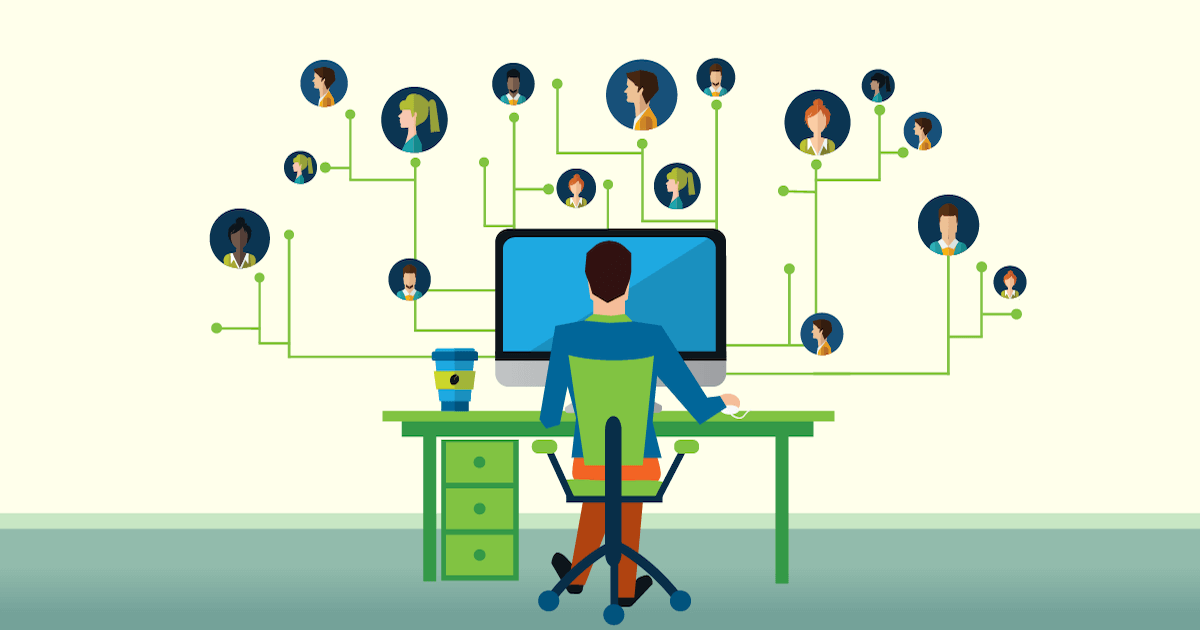
Part 2. Why is Remote Workforce Management Important?
Managing a handful of remote workers is easy without proper management in place. But things can get messy when the remote workforce scales up and becomes sizeable. That is where remote workforce management comes into the scene to manage any number of remote workers effectively. Here are the benefits of remote workforce management that highlight its importance for any company.
1Increased Productivity
A company is willing to let employees work from anywhere as long as the allocated work is done efficiently. Productivity is a measurement of the efficiency of employees. Several surveys have revealed that employee productivity is likely higher when working from remote locations than in traditional offices.
Enhanced productivity is due to not wasting energy in daily commute, a comfortable environment, flexible work hours, and better work and life balance. Increased productivity is only possible when proper remote workforce management is in place to handle the remote workers effectively.
2. Reduce Costs
When employees work from remote places, the overhead spending on employees comes down significantly. Companies need to rent less office space. They can save on electricity bills, commuting, maintenance, and other expenses.
3. Better Talent Retention
The freedom to work from anywhere ensures greater flexibility for employees. They can have better work-life balance and save on commuting expenses and physical energy. Such flexibility and freedom keep the employees mentally happy, improving talent retention and cutting down the attrition rate.

Part 3. Challenges of Remote Workforce Management
Remote workforce management has a fair share of challenges that the managers face quite often. Due to the lack of physical presence and in-person meeting, several hindrances crop up from time to time. Here are the common challenges of a remote workforce that the management has to deal with.
1. Distraction
When working from a remote location, there can be interruptions and distractions, which could affect the work output of the workers. For example, an employee working from home can get interrupted by family members, and there could be chores and noises. These distractions could be more conducive to work concentration and efficiency. There is also a risk of social isolation and lack of motivation.
2. Device & Tech Issues
Remote work is entirely dependent on devices and technology. Your remote devices might break down, and you might be running into technology issues. Or poor internet connection and even power outages can hinder your remote work.
3. Communication
Communication has become a big issue in remote work environments. There is a vast scope of miscommunication, especially in text messages and emails. Besides, sharing sensitive information properly in a remote connection becomes difficult.
Lack of proper communication affects team performance, and maintaining an active communication channel with remote workers becomes overwhelming for the management.
Part 4. Best Practices for Remote Workforce Management
Managing a remote workforce could be challenging initially, but once you have the right strategies and practices in place, you can handle any size of remote workforce comfortably. We have compiled a set of remote workforce best practices that companies have been following for years.
1Use the Right Remote Workforce Tools
Companies must have the best tools to lead, manage, collaborate, communicate, and support the remote workforce. Along with these, application configuration management tools, file-sharing and storage tools create a virtual office setting for remote workers to complete their daily tasks without issues.
The remote workforce management software is needed to implement remote monitoring and support, policy implementation, and system and security management.
AirDroid Business - Right Remote Workforce Tool
AirDroid Business is a comprehensive remote workforce tool through which management can control remote working devices. AirDroid Business has transformed how admins and managers manage remote Android devices smoothly. You can manage remote work devices, advertisement devices, kiosk devices, and support devices with complete security from a unified dashboard.
How AirDroid Business Help in Remote Workforce Management:
AirDroid Business is a globally trusted solution for managing the remote workforce using Android devices. Admins and managers can implement authentication and security protocols, take care of corporate apps and device systems, monitor device performance and movement, and provide timely support. Here are the key features of AirDroid Business that make it indispensable for managing a remote workforce.
1. Remote Monitoring & Troubleshooting
AirDroid Business empowers the management team to monitor the Android devices of their remote workforce. Admins can access the enrolled devices remotely even when no user is present. This unassisted remote control helps in force installation of apps, tweaking configurations, and even in remote troubleshooting. There is also a black screen mode available for complete privacy protection. Admins and remote device users can have voice chat during remote support and troubleshooting sessions.
2. App & System Management
From configuring app permissions and settings and deploying in-house apps to securing app data and rolling out app updates in stages, AirDroid Business offers complete app and system remote management.
They can schedule automatic app updates and even uninstall apps. AirDroid Business can also generate app data usage reports to track the performance. There are also options for app-based alerts and progress monitoring.
3. Security Management
Security gets the highest priority in remote workforce management. AirDroid Business allows admins to implement customized security policies selectively as well as for all enrolled remote devices. From device enrollment, authentication, and permission control to proactive alerts and protected data transfer, you get a comprehensive security management solution.
4. Kiosk & Policy
The kiosk is an important customer service tool that allows customers to access required services themselves on the company’s devices. AirDroid Business comes with an Android kiosk mode that allows admins to lock the remote kiosk device with the required apps.
They can regulate the apps that can be used, the websites that can be visited, and the networks that can be accessed. In short, admins can implement their corporate policy flawlessly for all remote devices.
5. File Transfer & Geofencing
AirDroid Business ensures secure file transfer through end-to-end encryption to protect corporate data. With customized device accessibility, managers can protect internal files from unauthorized access from unknown devices and users.
AirDroid Business also allows admins to monitor device movements from one place. They can also set a geofence for security purposes to generate alerts as soon as any device crosses the geofence. Admins can also see the complete route history and improve efficiency based on the collected history.
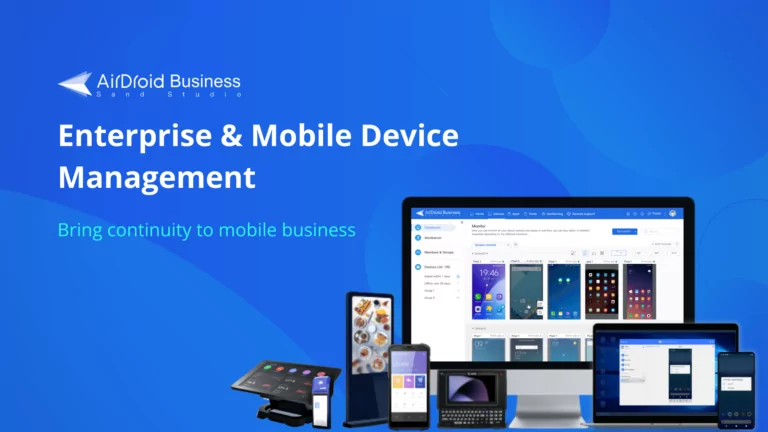
2Establish Clear Guidelines
There should be dedicated guidelines for the remote workforce to follow, just like the in-office workforce. The guidelines should not aim at micromanaging the remote workforce but should set clear goals and expectations. For example, there can be flexibility in the work schedule, but a minimum hour goal needs to be maintained.
Similarly, regular check-ins, project updates, performance tracking, goal achievement, and various such aspects must be clearly explained in the guidelines, leaving no space for guessing and messy management.
3Focus on Improving Communication
Communication is a big issue in remote work, and hence, special initiatives must be taken to improve communication. For example, organizing regular virtual meetings, arranging physical meetings once a week, and constant video and text communication through the working sessions among team members should be the norm. Informal communication should be a priority, and communication must be multi-directional for greater effectiveness.
4Recognize Achievements
Remote workers need appreciation from time to time to achieve milestones and perform exceptionally well. Remote workers need encouragement and recognition for motivation and to bring the best out of their talent. Recognizing achievements also helps show transparency and gain the trust of the remote workforce.
5Train Remote Workforce
New tools and technologies are coming up every day to facilitate remote working and implement a hybrid work model. A company should be open to updating its tools and applications to manage the remote workforce better.
Also, remote workers need to be trained from time to time to take full advantage of the tools and prosper in their daily work. Upskilling remote employees can unlock their potential and productivity. Similarly, they should be made aware of the best security practices to protection corporate data.
Bottom Line
Remote workforce is the future as employees want a better work-life balance. Managing remote workforce is not easy unless you have the right tools and the best practices. We have explained the importance of remote workforce and management along with challenges. We recommend AirDroid Business as the best remote workforce management for remote monitoring, system configuration, security management, and device tracking.






Leave a Reply.