How to Secure and Manage Rugged Tablets for Field Work
Modern devices and operations are constantly exposed to security vulnerabilities. Thanks to the advancements coming in the technological world, threats can now come from almost anywhere, especially when you are working in the field. The physical and technical world in field work requires an added layer of protection to keep data secure. While many businesses are now focusing on improving data security in the field, the physical risks involved cannot be ignored.
This article focuses on a detailed explanation of securing and managing rugged tablets for fieldwork.
- Part 1: Why Need Rugged Tablets for Field Work?
- Part 2: The Applications of Rugged Tablets for Field Work
- Part 3: Factors to Consider When Choosing a Rugged Tablet
- Part 4: Exploring Top Rugged Tablets for Field Workers
- Part 5: Challenges in Managing Rugged Tablets for Field Work
- Part 6: Best MDM Solutions to Secure Rugged Tablets for Field Work
- Part 7: Benefits of Using MDM for Rugged Device Management
Part 1: Why Need Rugged Tablets for Field Work?
Imagine being on the field and finding yourself unable to access data in real-time in a similar capacity to colleagues who are office bound. It can prove to be quite frustrating. Rugged tablets can come to the rescue and prove to be a great option for field work, offering various advanced benefits.
To begin with, rugged tablets are an excellent option for businesses that are constantly operating or moving in harsh environments. A rugged tablet is built exclusively for resisting extreme temperatures, dust and impact.
Moreover, rugged tablets have many other amazing features, such as waterproof keyboards, night vision mode and glove-friendly screens. All of these features make these tablets a perfect choice for field work.

Part 2: The Applications of Rugged Tablets for Field Work
Rugged tablets have brought a remarkable transformation to the field work. These tablets can be utilized under many different dynamics in the field work.
1 Field Work in Delivery
A rugged field tablet allows for a timely updating of the delivery log, eradicating any need for manual completion of the commit procedure. They can prove to be especially beneficial for business drivers who can use them to follow their delivery schedule and update information in case a delay has occurred.
2 Field Work in Public Safety
Law enforcement officers use patrol cars that serve as their mobile offices. For nearly eight hours a day, their patrol car holds equipment such as video systems, multiple radios, radar and other equipment.
A rugged tablet is a significant piece of device that can help law enforcement officers in bringing their office desks to them while they are on the move. The defense industry and military are also using rugged tablets on the field widely.
3 Field Work in Accessing Information
Rugged tablets allow workers to access information at any time and from anywhere in the world.
Field workers can make informed decisions and carry out tasks efficiently as they will have access to real-time information on their rugged tablets. By logging into specific applications, they can schedule service calls, request any replacement for parts, or receive the latest updates.
4 Field Work in Inventory Management
Inventory management refers to the ordering, storing, and selling process of a business’s inventory. Rugged tablets allow for efficient inventory management no matter where the field employees are.
5 Field Work in GPS and Mapping Tools
The most efficient rugged tablets allow for effective navigation via GPS and other mapping tools. This ensures that while your employees are on the road, they can always receive dependable off-road navigation.
Part 3: Factors to Consider When Choosing a Rugged Tablet
Not all tablets are built the same way. However, there are some distinct features that must be considered when a business is purchasing a new rugged tablet:

1. Tough Built
Businesses need to look for a tablet which can withstand the rigid environment of a field or a warehouse. For instance, tablets with an IP65 rating tend to be safe from exposure to liquids and dust.
A tablet with a tough build will also be able to withstand a potential drop. For example, some tablets can survive a 3.28 ft. drop into concrete.
2. Lasting Battery Power
Rugged tablets usually have big, bright displays built to make it easy for employees to use them on the field. However, such bright screens can be battery hogs.
Companies must ensure that the tablets they are buying have a long-lasting battery that can last their employees an entire shift. It would be even better if these tablets had battery-swap options so that they could always keep working.
3. Barcode Scanning Capabilities
Rugged tablets used in industries need to have barcode scanning abilities. Therefore, industries must choose tablets built for code reading in all circumstances, such as damaged or dirty codes, curved surfaces or improperly printed codes.
4. Flexible I/O Options
Businesses must select rugged tablets with multiple data entry options. For instance, finding a tablet that allows inputting data through touch, a stylus, and a keyboard is best. This ensures that no matter where your employees are, they can easily enter and take out information when required.
Part 4: Exploring Top Rugged Tablets for Field Workers
1Samsung Active Tab
Samsung's Active Tab is an excellent choice for those looking for the best tablet for their business field operations. With an in-built GPS, this tab has remarkable dust and water-resistant capabilities.
Besides, it can be turned into a makeshift phone, enabling your employees to communicate efficiently even if their phone is not working in the field.
Whether your business relates to manufacturing, retail or field service, it is an ideal choice for everyone.

Pros
- Remarkable Durability.
- Excellent performance.
- Dust and water resistant.
- Removable battery.
- Built-in GPS.
- Can operate as a phone.
Cons
- Expensive.
2Dell Latitude 7220 Rugged Extreme Tablet
This rugged tablet truly lives up to its name ‘extreme’ and does not get deterred by splashes, drops or temperatures that could blow up an average tablet.
If your business’s work environment involves cramped conditions, wet areas, or employees wearing gloves, this tablet is specially designed to function in such circumstances. It is also super immune to sandstorms and dust or when water is sprayed from water nozzles.

Pros
- Extremely sturdy built.
- Extra-bright display.
- Convenient keyboard cover.
- Long-lasting battery life.
Cons
- Heavy and expensive.
- No Thunderbolt 3 or HDMI port.
- Touch screen might require extra pressure while using gloves.
3Panasonic Toughbook CF 33
Staying true to its title as ‘Toughbook’, this rugged tablet is everything your business needs in the field service. Its compatibility with electronic equipment, combined with its capability of surviving as high as 4-foot drops, makes it an ideal choice for fieldwork.
It can withstand vibration, shocks, altitude, humidity, dust, rain, sand, thermal shock and extreme temperatures. It is targeted at helping people working in government agencies, emergency services, police, defense, and those working in service and maintenance.
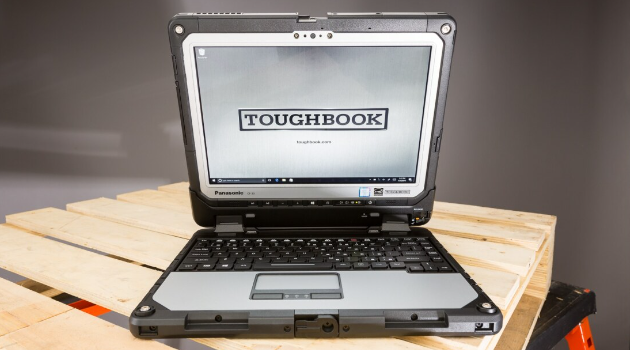
Pros
- Bright and response touch display (pen-enabled).
- Can survive adverse conditions in which a regular tablet will not work.
Cons
- Very heavy, with a weight exceeding 3 pounds.
Part 5: Challenges in Managing Rugged Tablets for Field Work
Different industries tend to face a variety of challenges every day. Businesses operating in tough environments are also faced with a diverse range of challenges daily. While there are numerous benefits of using rugged tablets for field work, their management may have some challenges.
1. Connectivity and Remote Management Issues
One of the greatest challenges in using rugged tablets for field work is remaining connected to them and solving issues remotely. This not only saves time but also allows businesses to remain on top of their game in case any unpleasant incident occurs.
AirDroid Business's remote support and management feature allows businesses to access their rugged tablets remotely. You can also fix any problems right away by gaining remote access to these devices.
2. Device and Data Security Concerns
Data confidentiality is the greatest concern for any business enterprise to avoid any potential losses. Employees may unintentionally leak confidential information while using rugged tablets in a busy field.
AirDroid Business MDM is the best solution to set up and completely manage rugged tablets for data usage. In Kiosk mode, AirDroid Business can help your rugged tablets to lock a specific application or website. In kiosk mode, the device is restricted from accessing other uses or system settings, thus effectively to prevent device misuse and excessive data costs.
3. Software Updates and Application Management Challenges
Software updates on rugged devices are regularly required to ensure they remain updated for fieldwork. Usually, there will be a large number of rugged device applications that need to update the software. It is a time-consuming and cumbersome task for many businesses.
However, AirDroid Business helps enterprises to update and manage applications in batches. It supports remote checking of the app lists on all rugged devices, installing, uninstalling apps, and even testing new version apps.
4. Monitoring and Tracking Device Usage and Performance
With so many rugged devices working simultaneously on the field, it might be difficult for your business to monitor and track device usage and performance.
AirDroid Business allows your business to manage a fleet of devices across various locations, anywhere in the field, simplifying daily work without glitches.
Part 6: Best MDM Solutions to Secure Rugged Tablets for Field Work
When it comes to securing rugged tablets for field work, there are no other MDM solutions like AirDroid Business on the market. With its globally trusted solutions in Android device management, AirDroid is the best MDM solution available. MDM solutions are commonly used in business scenarios to manage and secure their devices with minimum effort.

1. Remotely Access and Control
With the world's ever-evolving economic landscape, onsite support and maintenance can be extremely time-consuming. Not only this, but it can also use up many resources.
With so much competition in the field, being unresponsive is also not an option. With AirDroid’s Business Mobile Device Management software, businesses can remotely access any of their devices and fix issues immediately.
By using AirDroid Business MDM you can immediately get started with a powerful unattended remote access software which simplifies device management for enterprises. Since onsite support can become very time consuming, it allows for repeated visits for the same problem, reducing the overall cost.
2. Enhanced Device Security Management
No business can afford the leakage of corporate confidential data. This can significantly pose an issue when you have a large number of rugged tablets working on the field.
Devices can be misused or may be accessed by unauthorized personnel. With AirDroid Business , you can stay ahead of the game by being in full control. With its Kiosk mode, IT admins can lock the rugged tablets into a single app mode or multi-app mode, block unauthorized network access or whitelist websites.
3. Application Management
Now configure, deploy, secure, update and uninstall apps conveniently through AirDroid Business 's efficient application management.
When the application management is streamlined, be assured that your tablet's security is in safe hands.
Using AirDroid Business, you can forget the worries of configuring, deploying, securing, updating and uninstalling applications on your rugged tablets on the field. Employees or IT support teams hardly have time for these time consuming tasks on the field when there are other tasks at hand.
Moreover, AirDroid Business ensures that you stay on top of your application management and have full control of it.
4. Monitoring and Alerts
If you wish to act early and be able to identify issues quickly, AirDroid Business is the answer for you. Its integrated Monitor Dashboard allows you to stay updated and anticipate critical incidents with actionable monitoring and alerts.
You can receive timely alerts as soon as the system detects any abnormal event during the field work. It then executes automated workflows for problem resolution, reducing maintenance costs and boosting efficiency.
Part 7: Benefits of Using MDM for Rugged Device Management
With so much going on in the field, employees may unintentionally transmit important data through their devices. AirDroid Business ensures that your corporate data remains completely secure with its specific rugged device security policies. You can define your company's own policy settings and restrict USB file transfers and block permission for users who wish to install apps.
1. Enhanced Security and Efficient
Information is the greatest asset of any organization, and no business would want its confidentiality to be compromised. With so much going on in the field, employees may unintentionally transmit important data through their devices. An MDM solution ensures that your data remains secure without potential information loss.
2. Remote Troubleshooting and Support
MDM provides an option of remotely troubleshooting and supporting your rugged devices, so immediate action can be taken if an issue arises.
AirDroid Business solves all remote support related issues and allows businesses to access their rugged tablets remotely. Any problems can be fixed immediately, as soon as they rise by having this remote access.
3. Improved Device Performance and Maintenance
MDM software reduces any unnecessary clutter in your rugged device, which may have accumulated during fieldwork, ensuring it works at its best capacity and potential.
The worst thing in field work is having rugged tablets that are slow performers. AirDroid Business lets organizations manage a number of devices working across different fields, simplifying your business work without any hiccups.
4. Scalability and Flexibility
AirDroid Business also provides flexibility and scalability to your rugged tablets while they are operating in the field. Your rugged tablets must be scalable and flexible, depending on your business's field requirements. MDM solutions allow your devices to remain scalable and flexible no matter what happens.
Conclusion
The importance of selecting the right rugged tablet and MDM solution for your business's fieldwork cannot be undermined. The right MDM solution can open many avenues for your business, ensuring that your company's operations run seamlessly without any hurdles.





Leave a Reply.