How SafetyNet Protects Your Android Device?
As an Android developer, you ought to put your app’s data security and integrity at the top of your list. One way to do so is to use Google’s security feature called Android SafetyNet for applications deployed on the Google Play Store.
SafetyNet has actually been around for some time, but if SafetyNet Android is a new term to you, then you are in the right place. In this article, we will tell you more than everything you need to know about how SafetyNet protects your Android device, including its limitations:
1What is SafetyNet Android?
SafetyNet is a set of Google services and APIs for Android that allows app developers to check a device's security and integrity.
It is primarily used to detect if a device has been tampered with, such as being rooted, running a custom ROM, or having an unlocked bootloader. Apps that handle sensitive information, like banking and mobile payment apps, use the SafetyNet Attestation API to verify a device's status before allowing access to secure features.
The SafetyNet Attestation API provides a cryptographically-signed report, assessing the device against two key integrity checks:
Basic Integrity: Checks for common indicators of system compromise, such as rooting (e.g., the presence of a su binary).
CTS Profile Match: Verifies that the device's software and hardware profile match a model that has passed Google's Android Compatibility Test Suite (CTS), ensuring it conforms to official Android standards.
2How SafetyNet Works?
SafetyNet Android uses its APIs to determine and prevent your app from running on compromised, unrecognized, or infected devices. Let’s break down how the underlying Android SafetyNet API works:
● The SafetyNet Attestation API gets a call from your Android app, including a number used once (nonce).
● Now, this API runs a check on the device runtime environment and sends this information to Google Servers requesting a signed attestation of assessment results.
● Google servers then assess the information and respond with a signed attestation to the SafetyNet attestation service on the device the app is running.
● The SafetyNet attestation service then sends this signed attestation to your Android app.
Now, your app then forwards this same signed attestation to your server for validation.
● Now, your app then forwards this same signed attestation to your server for validation.
● The server now validates the response and determines the anti-abuse decision. It then communicates it to the app.
● The app will then decide to run on the gadget or fail to trust it depending on your server’s communication/decision.
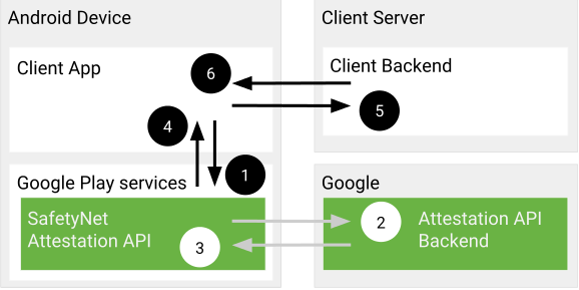
Source: Android Developers Document
3Features of SafetyNet
To work optimally, SafetyNet comes with several features including:
Features
- SafetyNet Attestation API- This API is tasked with checking whether the device your application is trying to run is compromised. It does this by comparing the gadget profile with the standard Google-certified devices. It then verifies whether the device is compatible with your Android app.
- SafetyNet Safe Browsing API- As the name suggests, this API checks whether the URL you are trying to run on your Android app is malicious or not based on Google information. Google simply scans the web pages running in your application and compares them with those blacklisted pages to determine whether the link can be classified as safe or a threat.
- SafetyNet Verify Apps API- This API checks whether the device has the Verify Apps feature enabled. It also ensures that no harmful app is running on the Android device the app is running. This API coordinates with the Verify Apps feature to ensure that your app’s data is not maliciously accessed by any app on the device.
- SafetyNet reCAPTCHA API- This API checks whether or not it is a real human who is interacting with the app or not. This is always enforced when the app suspects the user not to be a human. The application will allow the user to proceed if the user solves the captcha.
4Why SafetyNet is important?
SafetyNet is important to Android developers for the following reasons.
● It ensures that your app runs on uncompromised devices.
● It ensures that your app's data is not compromised by malicious actions of some fake applications on the device. If these apps are compromised, the data becomes vulnerable and can be a huge problem for the app developers and their users.
● It ensures dependable and flawless applications on devices.
5Limitations of Safetynet on Android
While safetyNet Android is a good service for Android devices, it has some inherent limitations. Some of these limitations include:
● It is limited in the frequency of checks it can do. It can only do a certain number of checks per day/minute, and you might need to make extra payments to meet your requirements.
● It is resource-consuming and leads to increased network usage and battery consumption on the device.
● It cannot replace DRM checks as well as the popular solid app attesting techniques.
● It can be bypassed via open-source tools like Magisk and SU Hide.
● It depends on the internet and Google Services connectivity.
● It does not give signals for app-specific use cases like GPS emulation or screen lock status.
6How to Fix SafetyNet Issues?
While using SafetyNet, you will probably encounter some issues triggered by different factors. Before we explore more on how to fix SafetyNet issues, let’s first see some of the common triggers of SafetyNet issues.
Common Issues
- Missing API key.
- Incorrect nonces (number used once).
- Inability to pass SafetyNet CTS profile checks.
- Overstretching your usage quota.
Solutions
- Get a new API key.
- Use the MagiskHide module or MagicHide Props Config to bypass a certified device profile.
- Use nonces correctly by creating a large random number say 16 bit on your server.
- Use the latest version of the API.
- Use SafetyNet attestation API in tandem with other solutions to collectively attack the integrity abuse.
- Build a system that monitors the usage of your APIs and is also prepared to manage attestation failures when your usage quota is exceeded.
- Ensure you have an internet connection.
7Bonus Tip: Ensure Business Devices' Safety with MDM Solutions
Frankly, managing devices in a business enterprise infrastructure can be quite challenging especially where there are multiple devices operated by different users. You might have well-written policies, but still, some users might unknowingly or deliberately install malicious apps that can compromise the business device and sensitive data.
So, one way to prevent this is to find and install a suitable enterprise Mobile Device Management (MDM) solution like AirDroid Business. An MDM solution allows you to deploy a policy that prevents users from installing any applications from unknown or unverified sources.
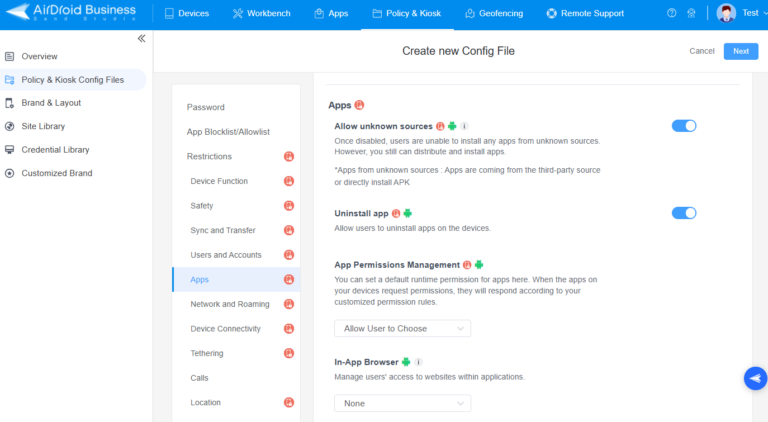
AirDroid Business, for example, has the “Allow Unknown Sources” MDM policy for this purpose. In this policy, only the administrators of the organization can install apps via the settings.
This way, you will avert some of the potential risks, such as malware attacks and information leakage, while not hindering the installation of relevant business third-party apps.
8Summary
Over the years, SafetyNet Android has undoubtedly proved useful as one of the useful security toolbox features for Android app developers. Remember, though, that cybersecurity threats are evolving, and so are the user needs, and that there are some inherent limitations of SafetyNet. In this regard, you should always deploy SafetyNet and other suitable APIs/services to counter potential app abuse threats.







Leave a Reply.