Most organizations use Samsung devices such as smartphones tablets,or TVs to effectively and efficiently run business operations.
Like digital signage for advertising, TVs for promotion, interactive learning screens in education, and point-of-sale systems in retail...
However, the management of all these devices for certain tasks is too complex to achieve and having physical access to each device seems a comprehensive work to execute.
This article is primarily focused towards the explanation of Samsung remote management solutions that could be used to elevate efficiency and streamline operations.
1Solution 1. MagicINFO: Samsung Remote Management Cloud
MagicINFO in a nutshell is a suite of digital signage solutions developed by Samsung. The solution itself contains three products under it such as MagicINFO lite, MagicINFO Premium, and Samsung Remote Management.
In this specific part of the article, we will be introducing Samsung Remote Management Cloud which as explained above is a product belongs to MagicINFO.
(Source: Samsung)
Samsung Remote Management Cloud, then it is a centrally control saas software solution that allows:
- Full control over connected devices: Exercise comprehensive authority over your Samsung device fleet, from configuration and updates to troubleshooting and maintenance.
- Remote management: Manage your devices from anywhere, anytime, with its intuitive web-based interface. No need for on-site visits or manual interventions.
- Custom management: Tailor your management approach to specific device groups or individual devices, ensuring optimal performance and user experience.
- Monitoring: Gain valuable insights into device health, performance metrics, and usage patterns through our robust monitoring tools.
Use Cases:
- Retail (Centralized content management, creating and distributing marketing campaigns, product promotions, and price updates across multiple stores.
- Remote display management: Monitor and control display settings, troubleshoot issues, and ensure consistent visual experiences.), corporate, hospitality (Guest engagement through digital signage and operational efficiency by showing content across multiple properties),
- Foodservice (Digital menu boards with proper upgradation and control), optimizing content delivery, improving operational efficiency, and enhancing customer experiences.
2Solution 2. Mobile Device Management Solution
MDM solution is specifically designed to secure and manage and control mobile devices such as Samsung tablets and smartphones. It is usually controlled under an organisation and allows the IT admins to centrally manage the devices from an effective central platform.
Key Features:
- Central Management: Control or manage the devices of organizations from a single platform.
- Remote Monitor and Control: IT managers can check the device real-time screens, status, performance and location. And control devices from anywhere and any platfroms.
- Application Updates: Helpful in managing, installing, updating, and deploying the applications on the managed devices.
- Device Performance Metrics: This is a feature that is capable of tracking the performance of the device and identifying the potential issues that are found. Later, these issues could be resolved with further action.
- Functions Customizations: Configure the settings and the functions of the device to ensure compliance and that the devices are secure.
- MDM Policies: Implement security policies in order to protect the sensitive data of the organization.
Use Case:
MDM is a powerful tool for managing devices across various industries. The common uses are transforming Samsung tablets into self-service kiosks and managing Samsung digital signage remotely. Here are some examples:
Retail:
- Manage digital signage displays across stores.
- Configure mobile devices as POS for inventory and sales.
Hospitality:
- Manage in-room tablets for guest services.
- Control digital signage for promotions and information.
Healthcare:
- Manage medical devices and equipment.
- Secure patient data on mobile devices.
In all these cases, MDM provides a centralized platform for managing and maintaining Samsung digital signages and handhold devices, enabling efficient operations and improved content delivery.
3Solution 3. Samsung Remote Service
Samsung Remote Service is a service that is primarily for Samsung TVs that is offered by Samsung allowing the IT admins to remotely access as well as troubleshoot Samsung TVs.
This kind of service does not need the IT Admins or the TV technicians to visit the place and look for the problem, this is all done remotely without any on-site visits.
Key Features
- Remote diagnosis and troubleshooting of TV issues: Allowing technicians to review and resolve the issues remotely.
- Software updates and upgrades: Technicians do not need to be physically present to carry out the updates and upgrades of the Samsung TV.
- Configuration assistance for TV settings: Assistance could be taken from the technicians remotely for configuration settings.
- Guidance on product usage and features: Proper guidance on product usage is provided.
How to Use Samsung Remote Service?
For Samsung TV remote management, you will have to contact Samsung support services and request a remote assistance session for any issue that you are facing.
The technician will guide you through the process of establishing a secure connection between your TV and Samsung's servers. Once connected, the technician can remotely access your TV to diagnose and resolve issues.
The specific steps and requirements for using Samsung Remote Service may vary depending on your TV model and region. It is recommended to contact Samsung support directly for the most accurate and up-to-date information.
Why is Samsung's Remote Management Important?
Samsung's Remote Management is for efficient and secure device management. By enabling remote control, monitoring, and troubleshooting, it streamlines operations, reduces costs, and safeguards sensitive data. It also empowers organizations to scale their device management capabilities while gaining valuable insights for optimization.
All-in-one MDM Solution
- Supports Android devices from Android 4.0 and above
- Starting at just $1/device/month
- Real-time alerts and automated workflows
- Quickly pre-set device(s) using customizable templates
- Black screen mode for secure unattended remote access
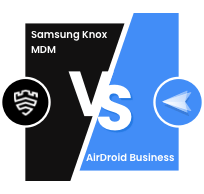

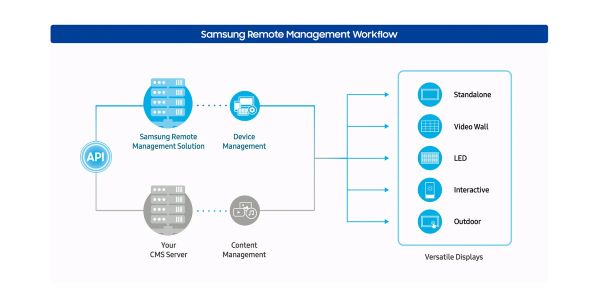





Leave a Reply.